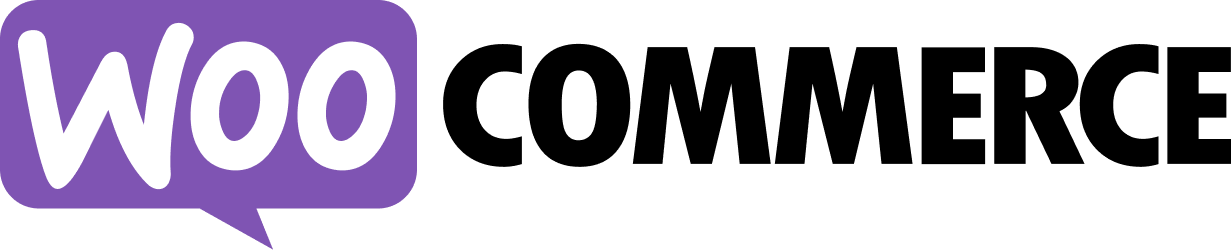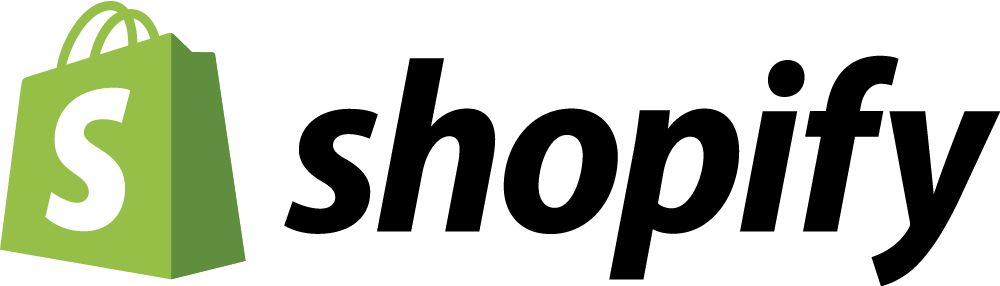Forecasting eCommerce sales
It's far easier to plan for the future when you have an idea of what to expect.
I recently spent some time adding the forecast report to Metorik. It's a new report that predicts a store's future sales, orders, and customers.
The technique I used was to look back at the store's sales over the last 12 months, calculate the growth rate and change over time, and use that data to forecast future sales.
How would you do this yourself?
Firstly, you'll want to add up your sales over the past year, grouped by month, and figure out the growth rate each month vs. the previous one. Here's a brief example:
April: $10,000
May: $12,000 (vs. April +20%)
June: $15,000 (vs. May +25%)
July: $12,000 (vs. June -20%)
Total Growth: 20% + 25% - 20% = 25%
Average Monthly Growth: 25% / 3 months = 8.3%
That can be a bit of effort, so alternatively you could calculate the growth from the start of the year to the end of the year and use that as the growth rate.
Once you have the growth rate, you'll want to get the most recent's month's sales stats. Using the example above, that would be $12,000. You can then take that $12,000 and exponentially increase it by 8.3% over time to see what your monthly sales would be in a year's time.
You should get some numbers like:
August: $12,996
September: $14,074
October: $15,242
[etc.]
Metorik does this all for you, so you'd find a chart like this detailing future growth in the forecast report:
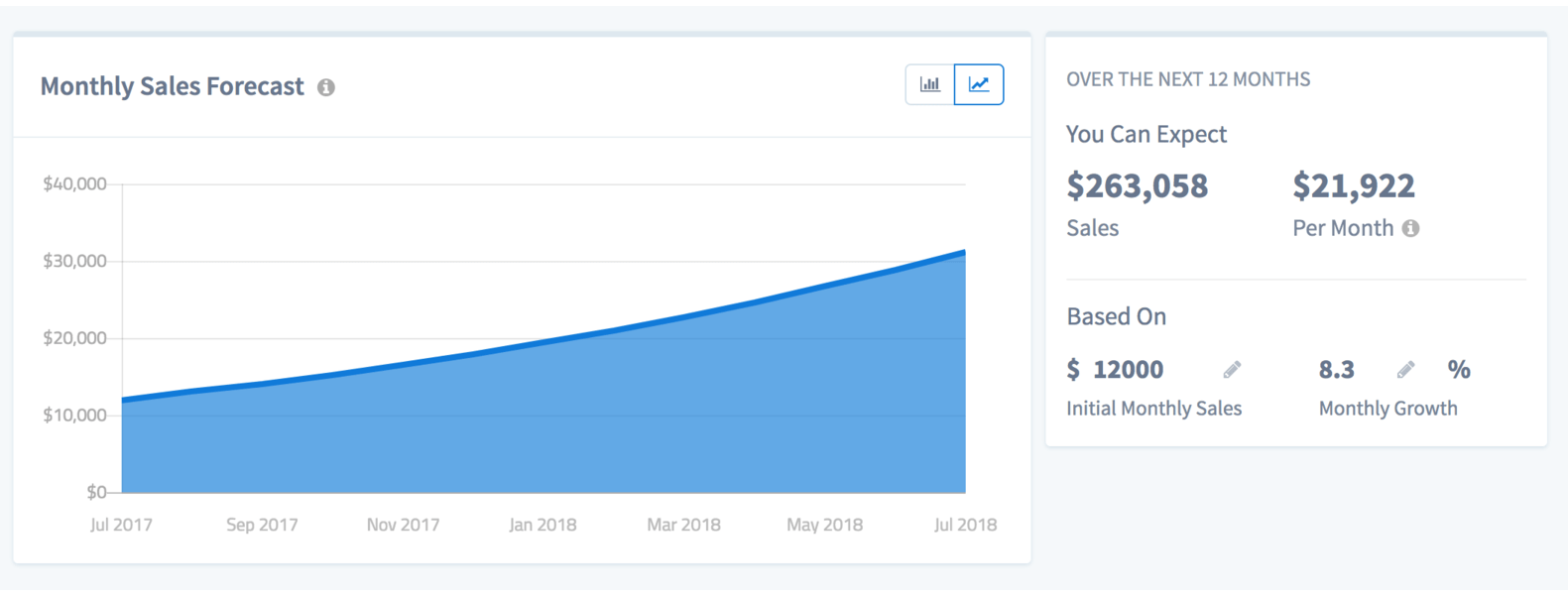
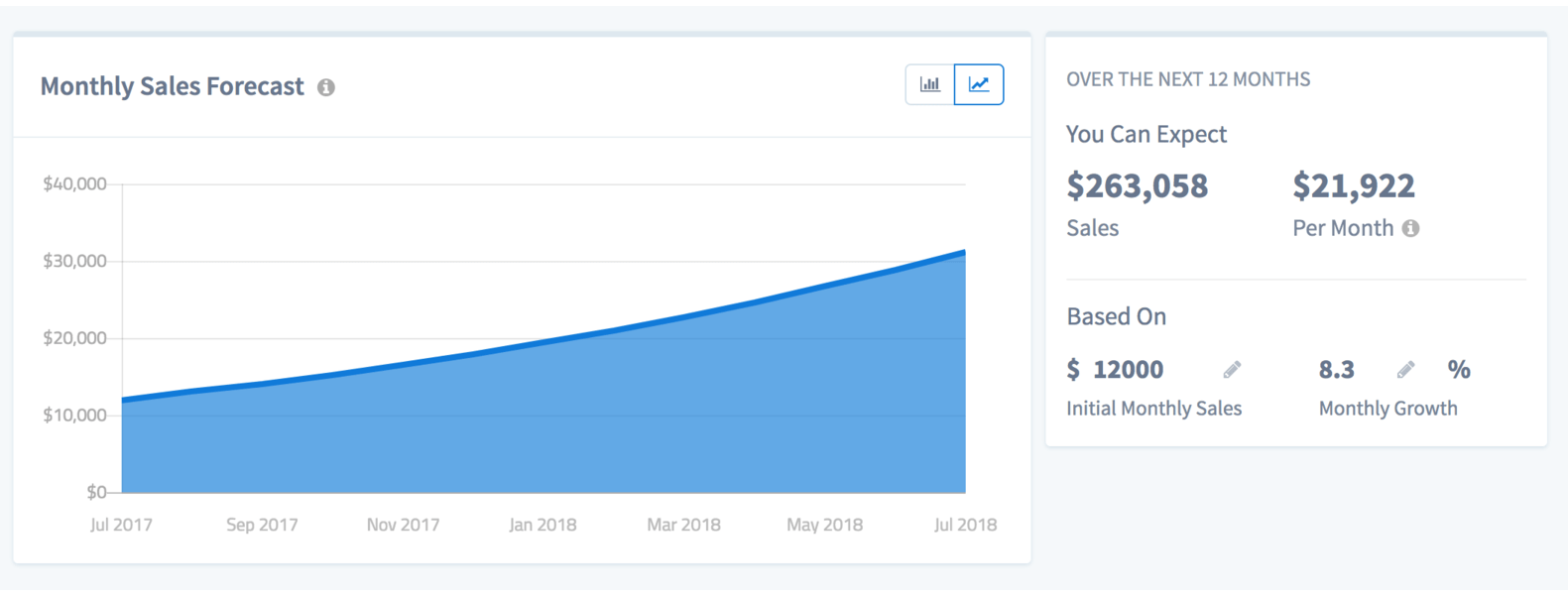
As you can see, it also calculates the total expected sales and the average monthly sales.
Of course, forecasting based on past growth isn't always perfect. You may want to try tweaking the growth rate to see different outcomes, so you can get an idea of both the 'worst case scenario' and the 'best case scenario'. Again, it's quite easy to do that in Metorik:
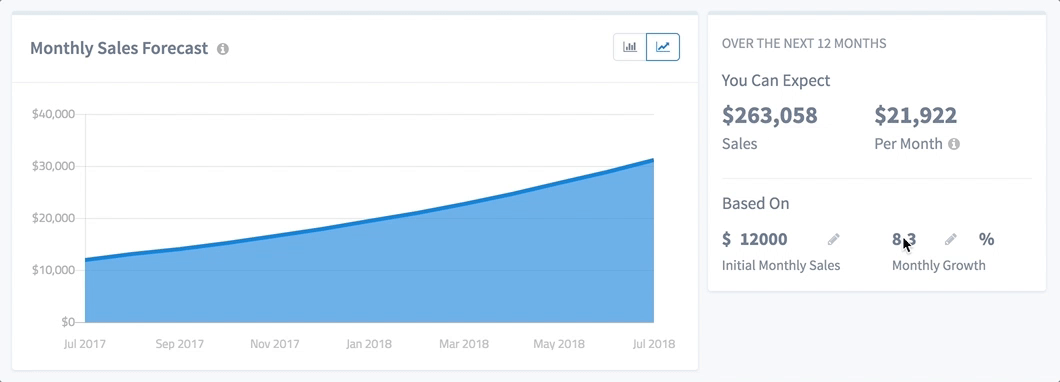
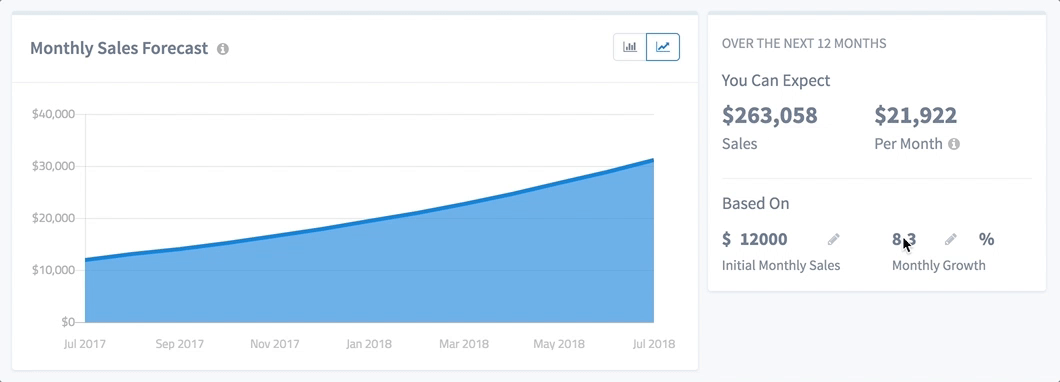
Once you've got this working well for sales, you'll probably want to forecast order volume and new customers too. You can pretty much just apply the same calculation method using the relevant data.
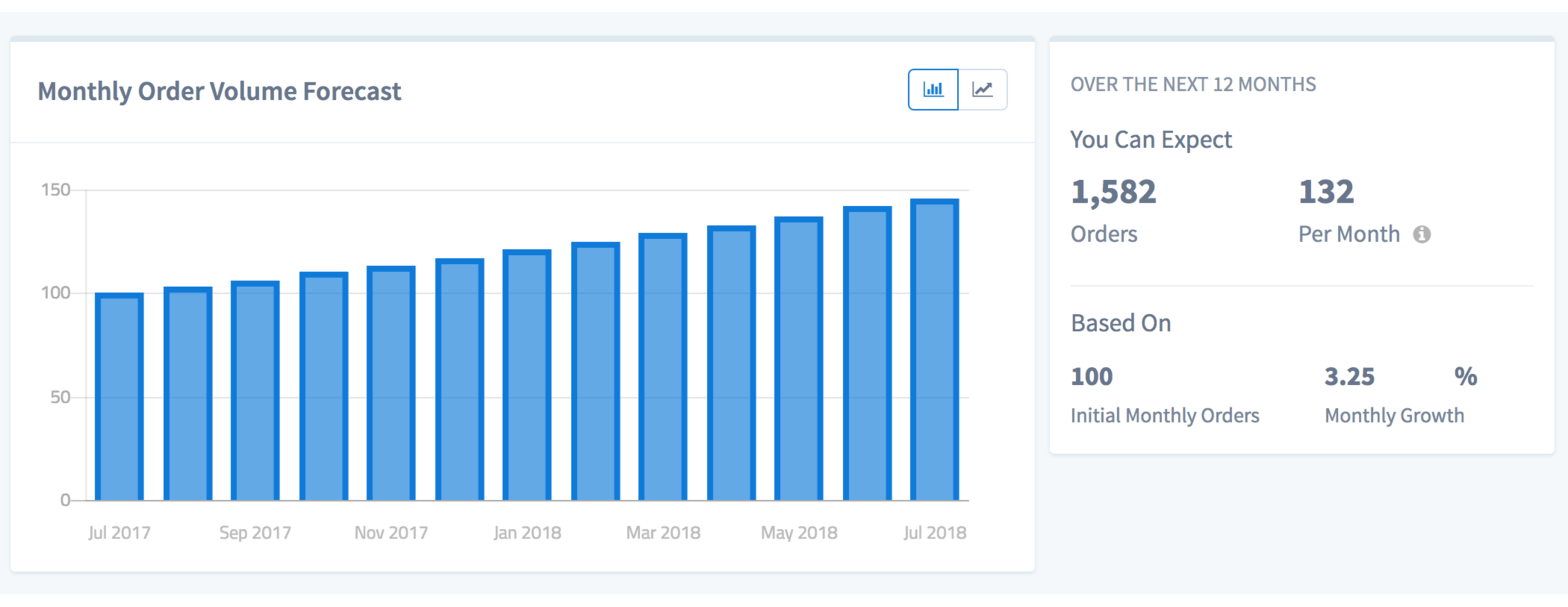
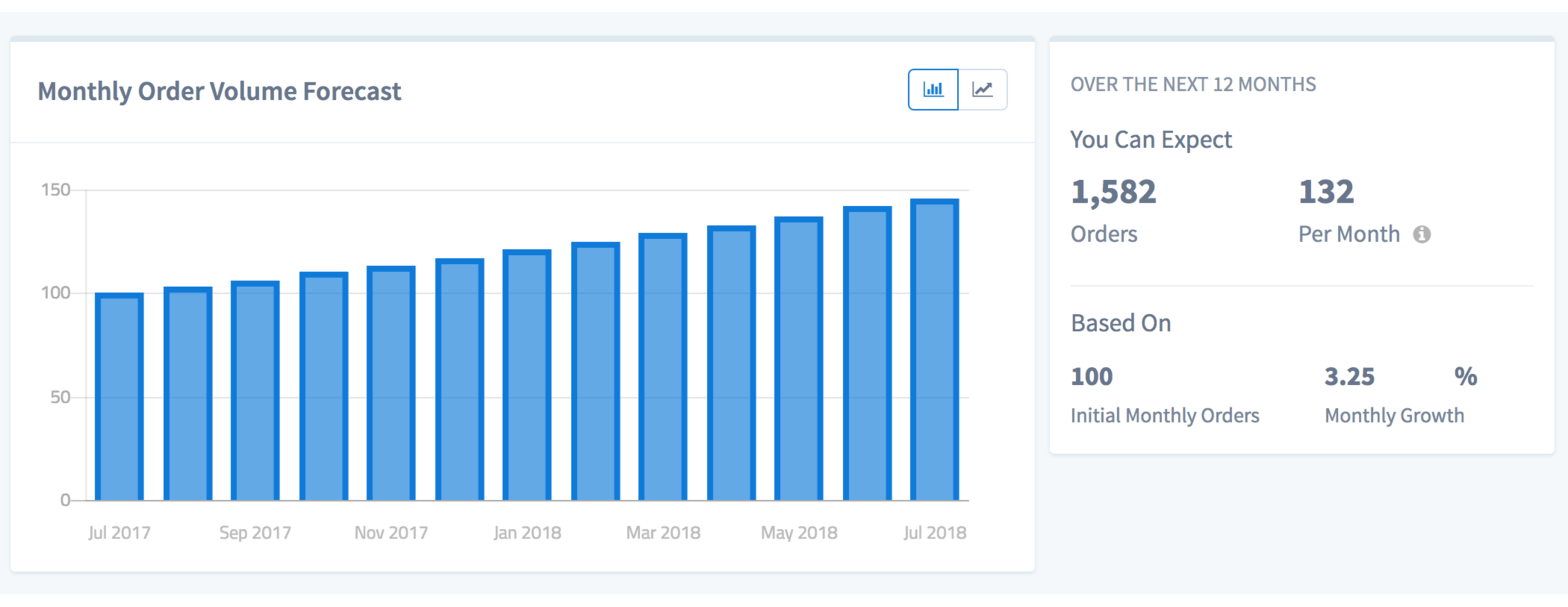
When forecasting customers, you'll want to keep in mind that WooCommerce does not consider a guest order to be a customer. Metorik does treat guests as customers, so if you have a large number of guest orders, you may want to forecast customers using Metorik instead.
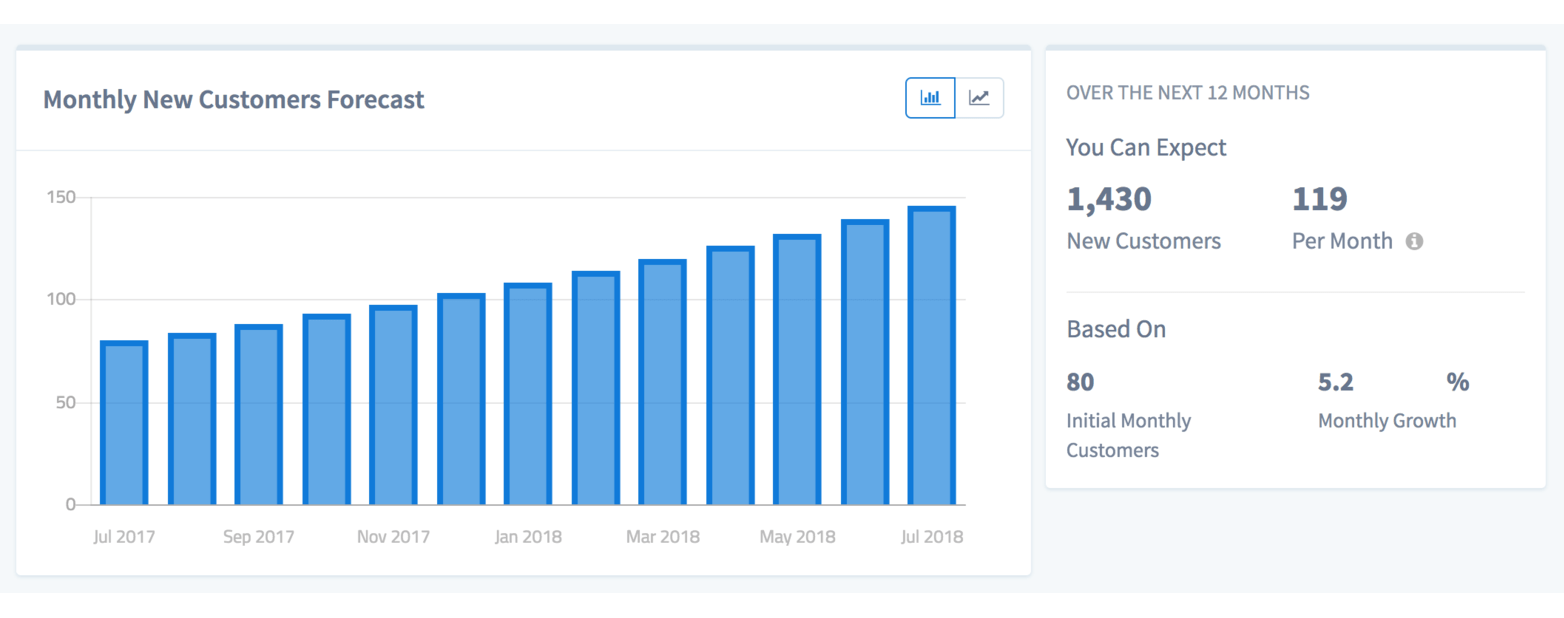
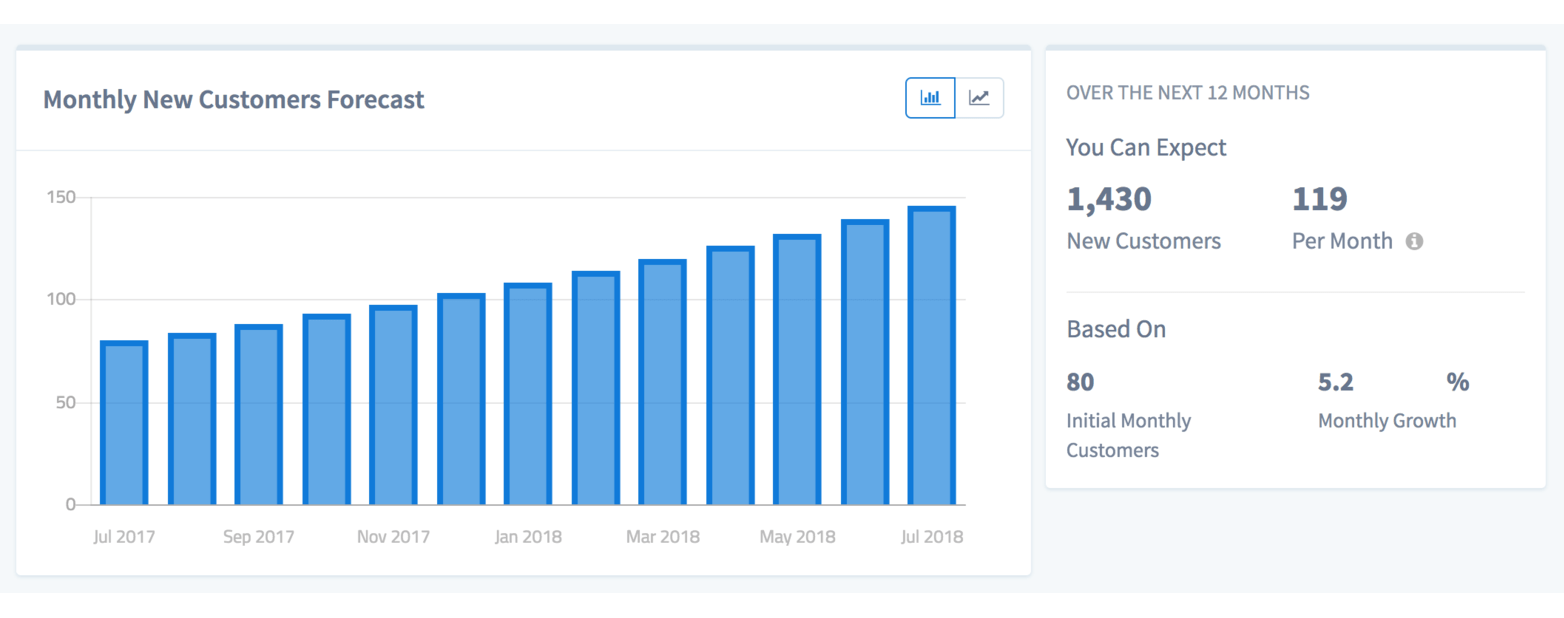
While the above calculation that uses exponential growth can be useful, for some stores it may make sense to look at the linear growth rate.
For calculating that, we look at the average monthly change over the past 12 months and then add that month over month.
In Metorik, you can simply toggle between linear and exponential growth in one click:
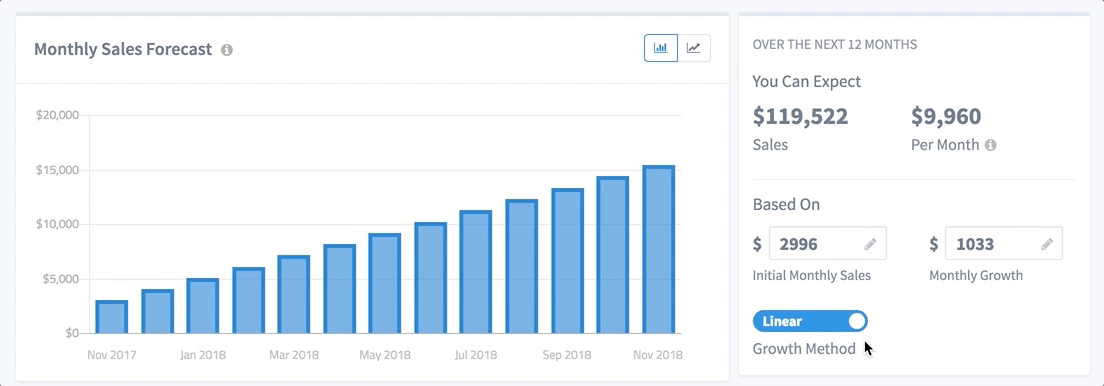
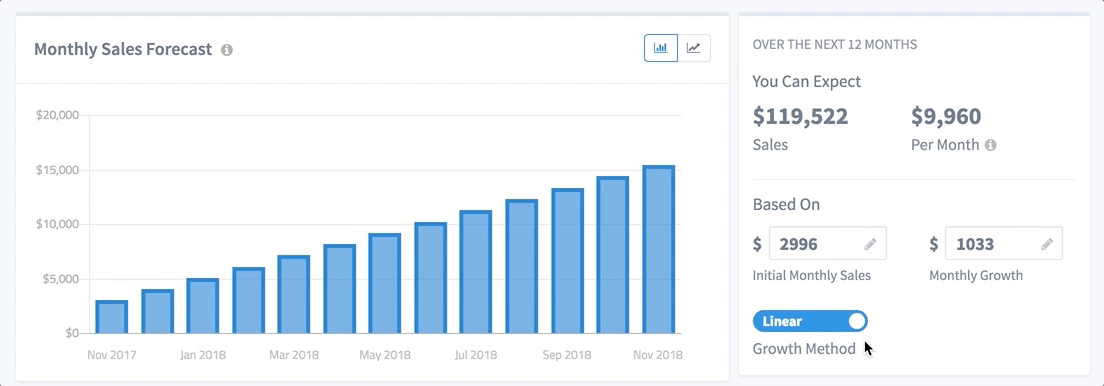
You can do this all pretty easily in Excel or Google Sheets, but the issue is mainly just:
Getting the growth rate.
Getting the sales data.
Charting it.
Keeping it up to date.
If that seems like too much work, it'd be my pleasure to offer you a free - no credit-card required - trial for Metorik, where you'll get the forecast reports and countless others instantly. Start here.