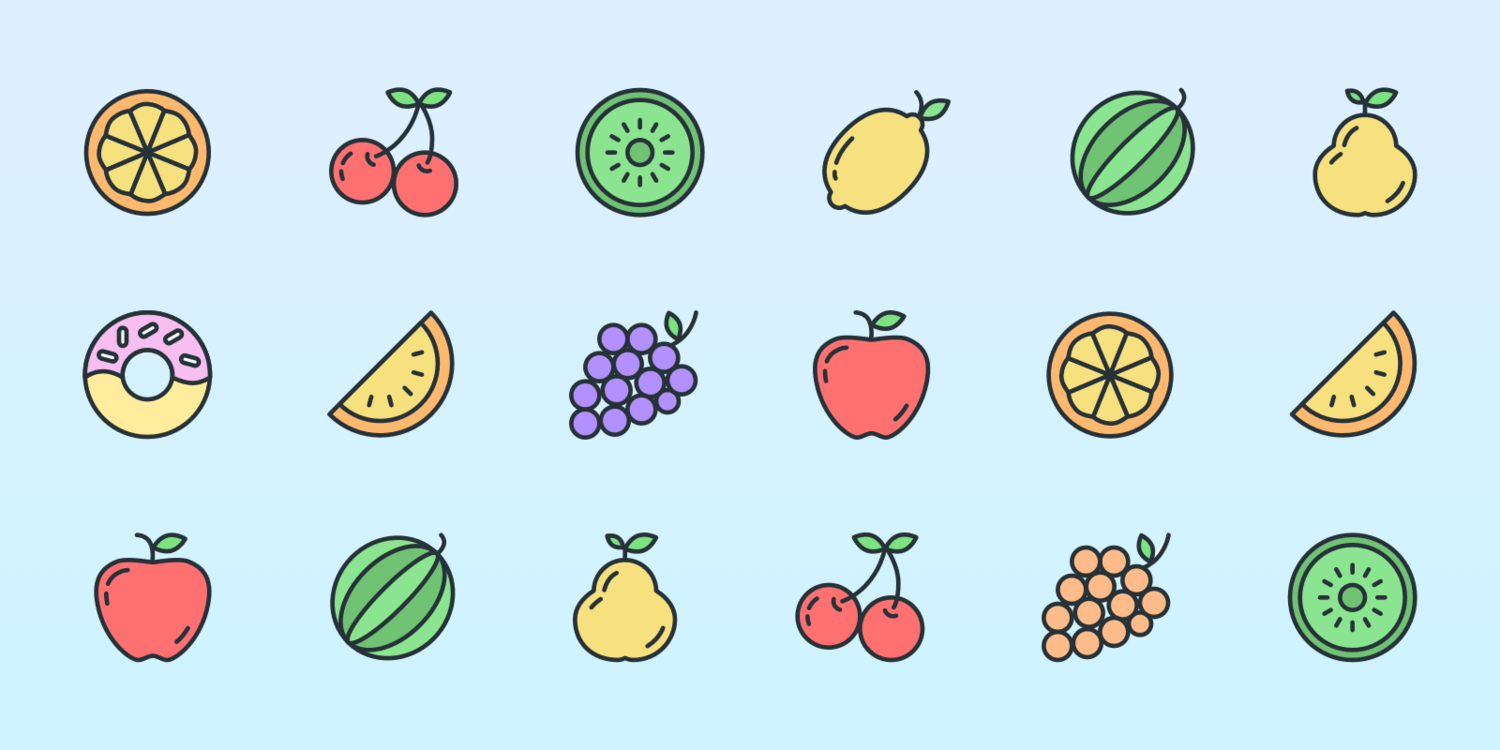In early 2017, I spent at least a couple weeks building out Metorik's segmenting system. It was one of the most technically challenging features I've worked on, but also ended up being one of Metorik's most useful.
For a quick refresher on it, check out the launch blog post here, but in short, it can be found on all of Metorik's 'resource' pages, like the Customers page, the Orders page, etc. - and lets you build out your own custom segments using a variety of different filters.
An example of this could be segmenting customers to find those with a high LTV that haven't ordered in a while. You'd do this by using a Total Spent filter and a Last Ordered filter, like so:
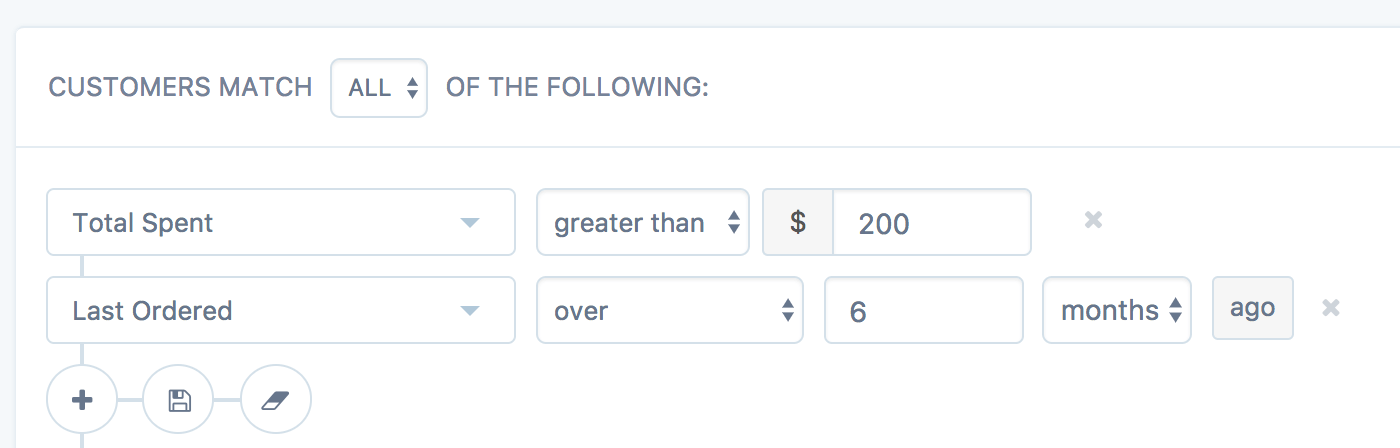
But up until now, it's been the responsibility of users to create these segments. While creating segments is an easy and relatively quick process, it can be hard to know which segments you should create.
So I recently spent some time working on suggested segments. The idea is simple. Metorik now offers you a variety of segments for customers, order, subscriptions, etc., that are tailored just for your store and are available from the moment you start using Metorik.
For example, you'll find a VIP suggested customer segment. To determine what 'total spent' amount a customer should have to be a VIP, Metorik calculates what the top percentile of customers spend and uses that. There's also an At Risk suggested customer segment. For that one, Metorik figures out after how many days without an order a customer should be considered 'at risk' of never ordering again, and uses that to find matching customers.
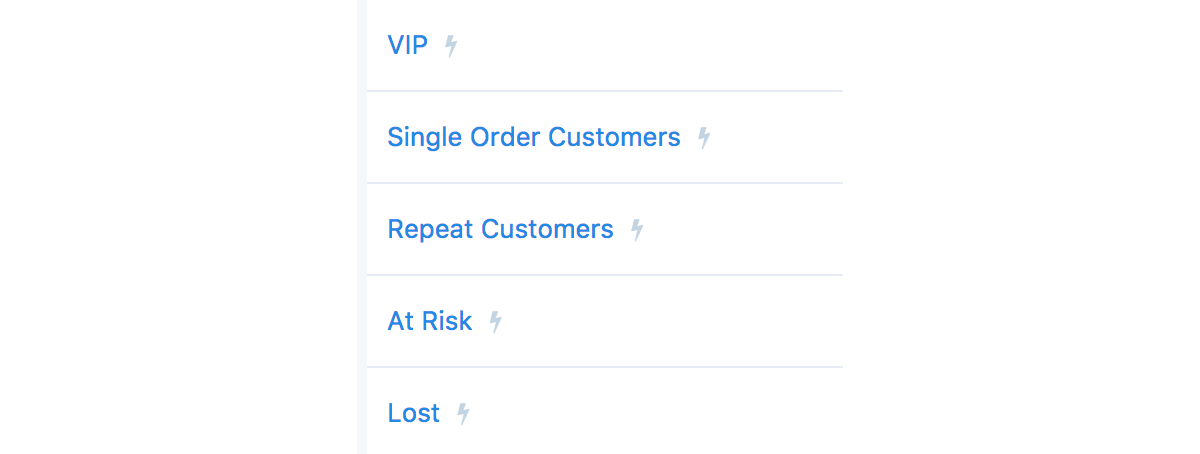
Of course, the parameters used to generate some of the suggested segments are completely editable. When it's possible to change them, you'll find a Segment Settings button on the resource's segments page (you'll need to be a store admin).
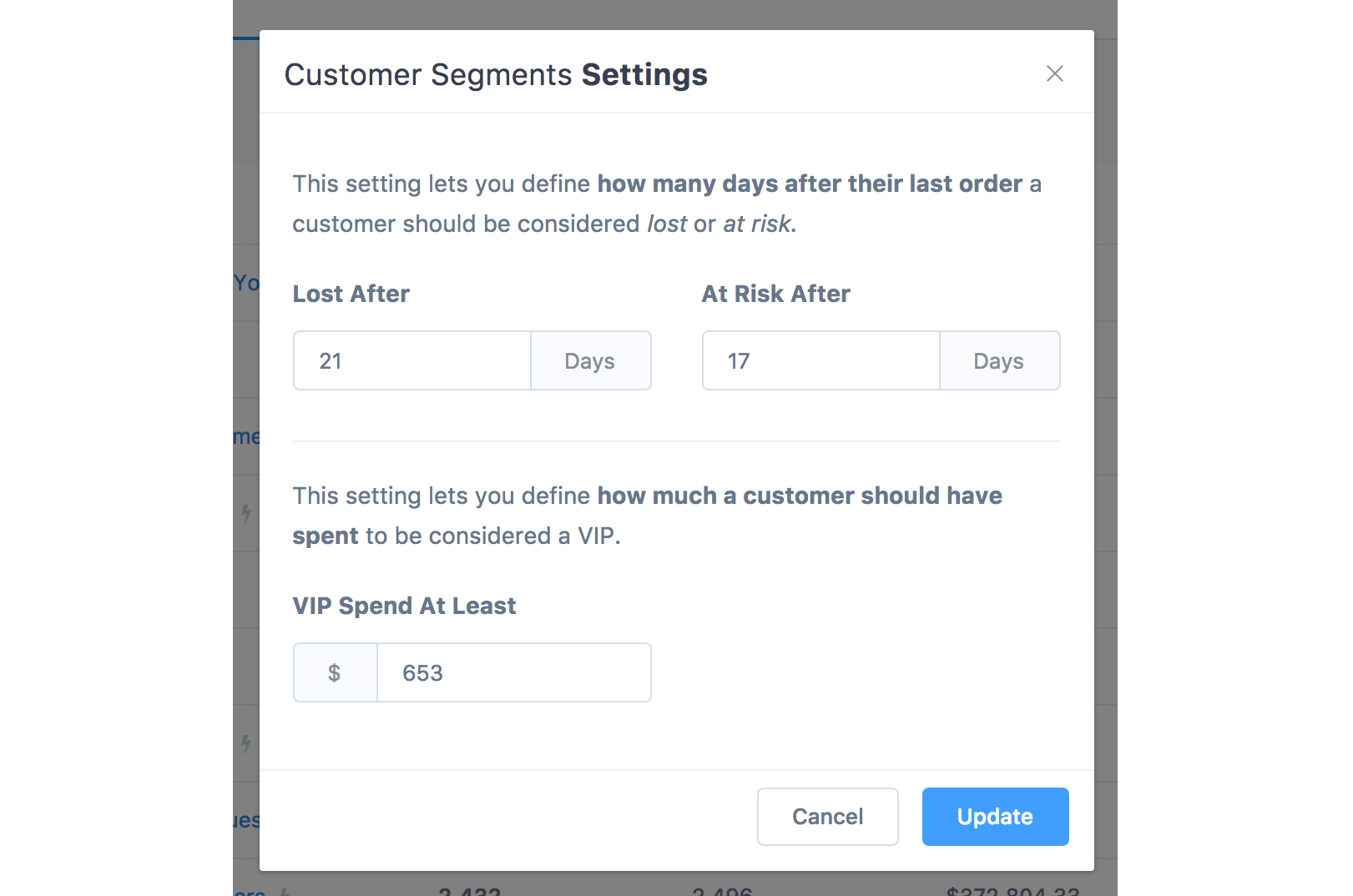
While building the suggested segments feature, I realised that there was a need for a segments page - somewhere you could view all of your segments for a given resource and the current counts / KPIs for that segment.
What I came up with looks like a bit like this:
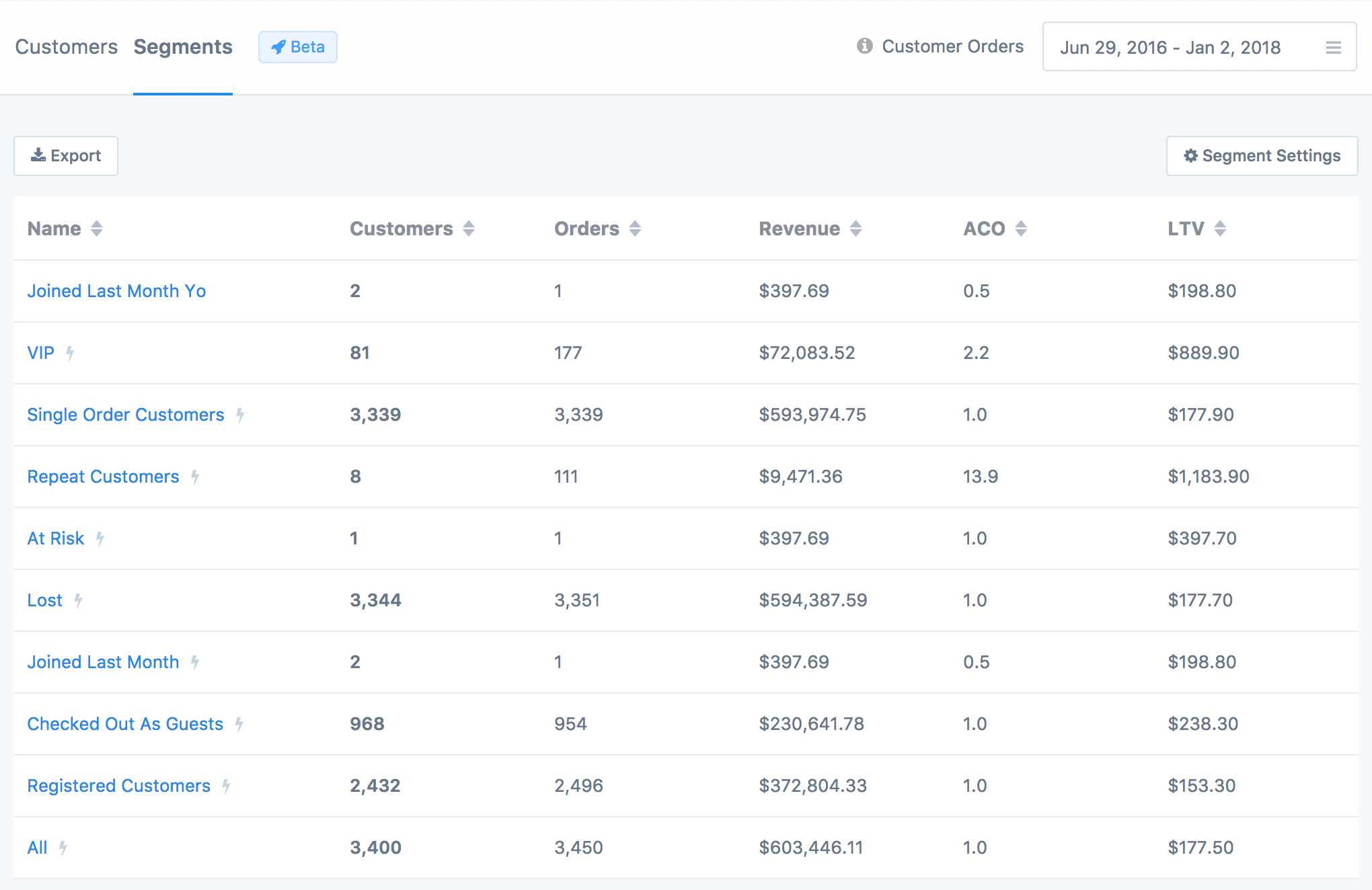
Now for each resource, like the customers one in the screenshot above, there's a segments page that shows you all of your custom segments and all of Metorik's suggested segments, along with the current # of matches and various other totals/KPIs for that segment. So for customers, you can see the average lifetime value (LTV) of customers that match the given segment, and for orders, you can see the average order value (AOV) of the matching orders.
I'm pretty excited about this new addition to Metorik and have a lot more ideas for it, including:
More suggested segments!
Hiding suggested segments.
Slack/email summaries with segment totals.
Take it for a spin and let me know what you think!