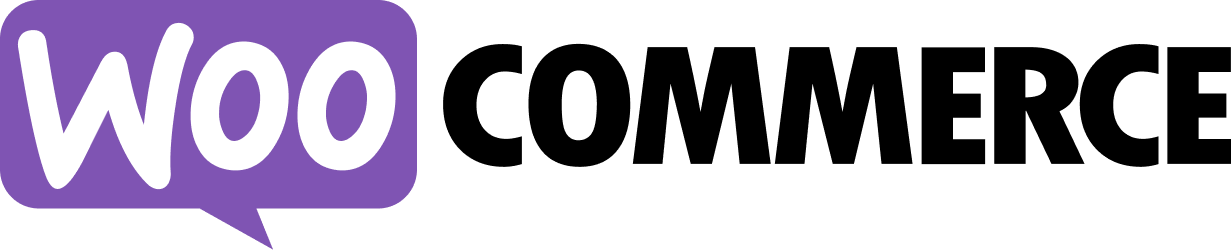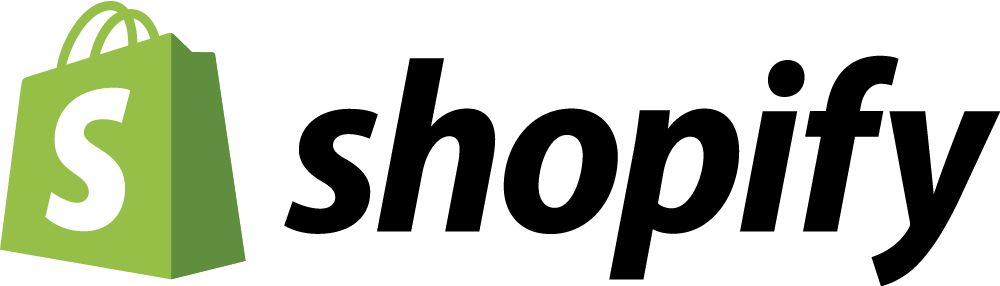Multi Currency for WooCommerce
Let's start with the basics. What does offering multi currency support on your WooCommerce store entail?
There are two ways you can do it:
Show the converted amount but charge in your store's currency.
Show the converted amount and charge in the converted currency.
There's a pretty big difference in the two options for both you and your customers.
Before I advise you on how to do either, it's worth determining the advantages and disadvantages of each method.
Show the converted amount but charge in your store's currency
If you decided to go this route, not much would really change about your store. If your store's currency today is $USD, you'll still charge your international customers in $USD. But now, customers have a better idea of what they're paying without having to open up a browser tab and search '$xx usd in <insert currency>'.
This is often achieved by either having a widget/area where they can select their currency, or automatically detecting their currency based off their computer's location, and then showing the converted prices in your store instead of the original prices (or perhaps alongside them).
So your store might normally look like this:
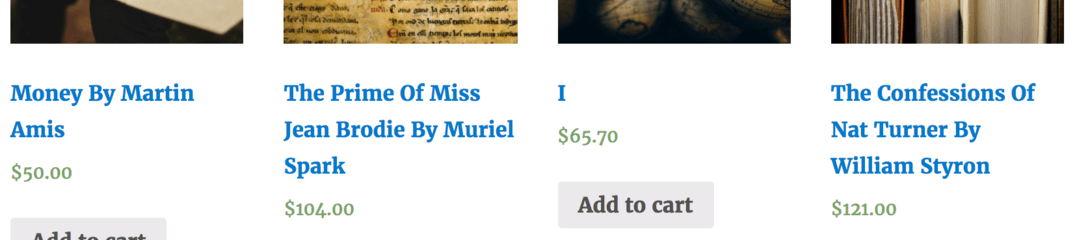
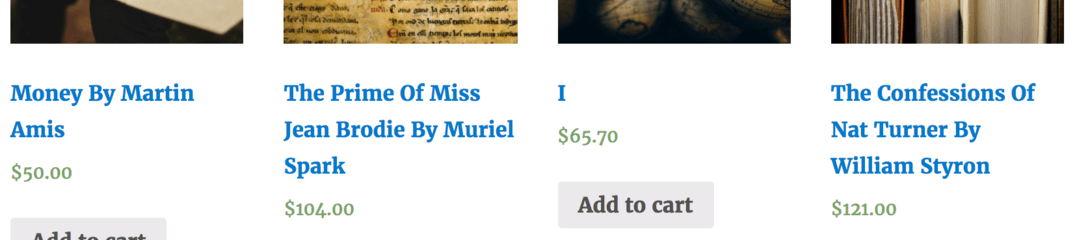
But then the user could change the currency to EUR and it would look like this:


There are a couple of plugins available that make this possible:
Advantages:
Easy to setup
Works with any payment method
You know exactly what you will receive (since you're charging in your currency)
Accounting/bookkeeping is easier
Disadvantages:
No real improvement for customers since they still have to pay in the store's currency
Can be confusing for customers too
Show the converted amount and charge in the converted currency
If you're serious about multi currency for WooCommerce, this is definitely the path to take.
In this case, let's say your store's currency is $USD. Now if a customer came from somewhere in Europe, they'd see prices in EUR and be able to actually pay you in EUR. This is really nice for customers since they know exactly what they're going to be charged and also feel more comfortable since it feels like they're purchasing from a local site even though you're international.
Most of these plugins let you customise what converted price is used too, by doing one or all of the following:
Add a % onto the converted amount (this can help you recover any extra transaction/currency fees)
Set the price per currency per product
Set coupon amounts in different currencies
And then on top of that, most of them even let you restrict the currency based on the user's billing address or change the payment method based on currency.
When they checkout, they're going to see (and be charged) the final amount in their currency like so:
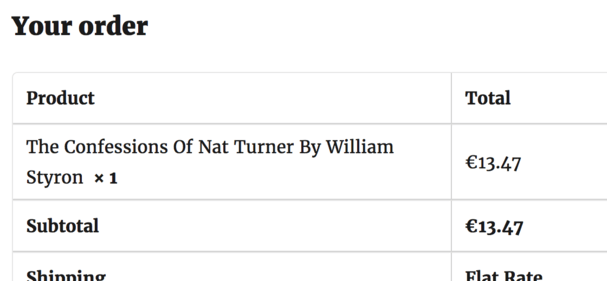
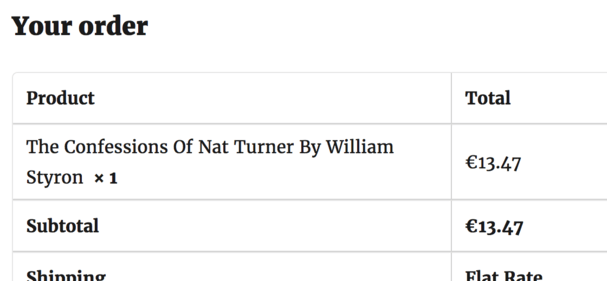
There are actually quite a few plugins available that can let you do this:
WooCommerce Currency Switcher (same one as above, but also lets you charge in multiple currencies)
Advantages:
Really great for customers
Offset any transaction/exchange fees by charging an additional % on top of the converted amount
Still pretty easy to set up
Again, really great for customers (this is so important for any ecommerce store that it's worth mentioning twice!)
Disadvantages:
May not work with some payment methods
May not work with some other plugins/extensions
Reporting isn't great (but there's a solution below!)
How about reporting on multiple currencies for WooCommerce?
Well, that's where Metorik comes in. If you're using Metorik along with any of the solutions proposed above, reporting won't be the burden it often is when multiple currencies are involved.
How do we do it? Well, when processing your orders, we convert all order amounts into your store's currency. The solution has been built specifically and exclusively for WooCommerce.
So if your store's currency is USD but you have an order that was made in the EUR currency, we look up the exchange rate on the date of the order and then use the USD amount in reports.
It goes further than that though...
When looking at a table of orders, we'll show you both the original amount and the converted amount:
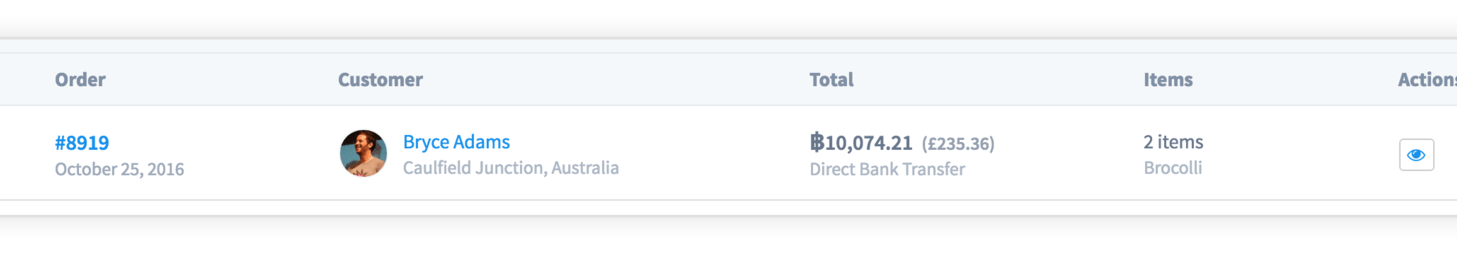
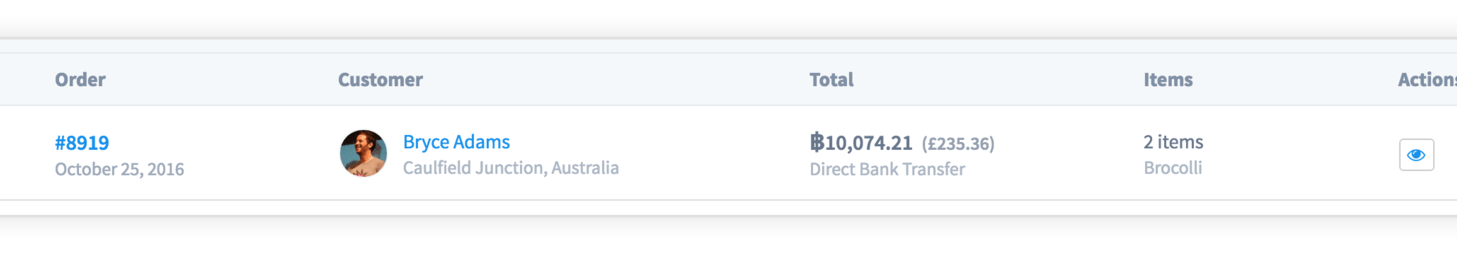
And then when you view the order itself, we'll show you it in the currency the order was made in:
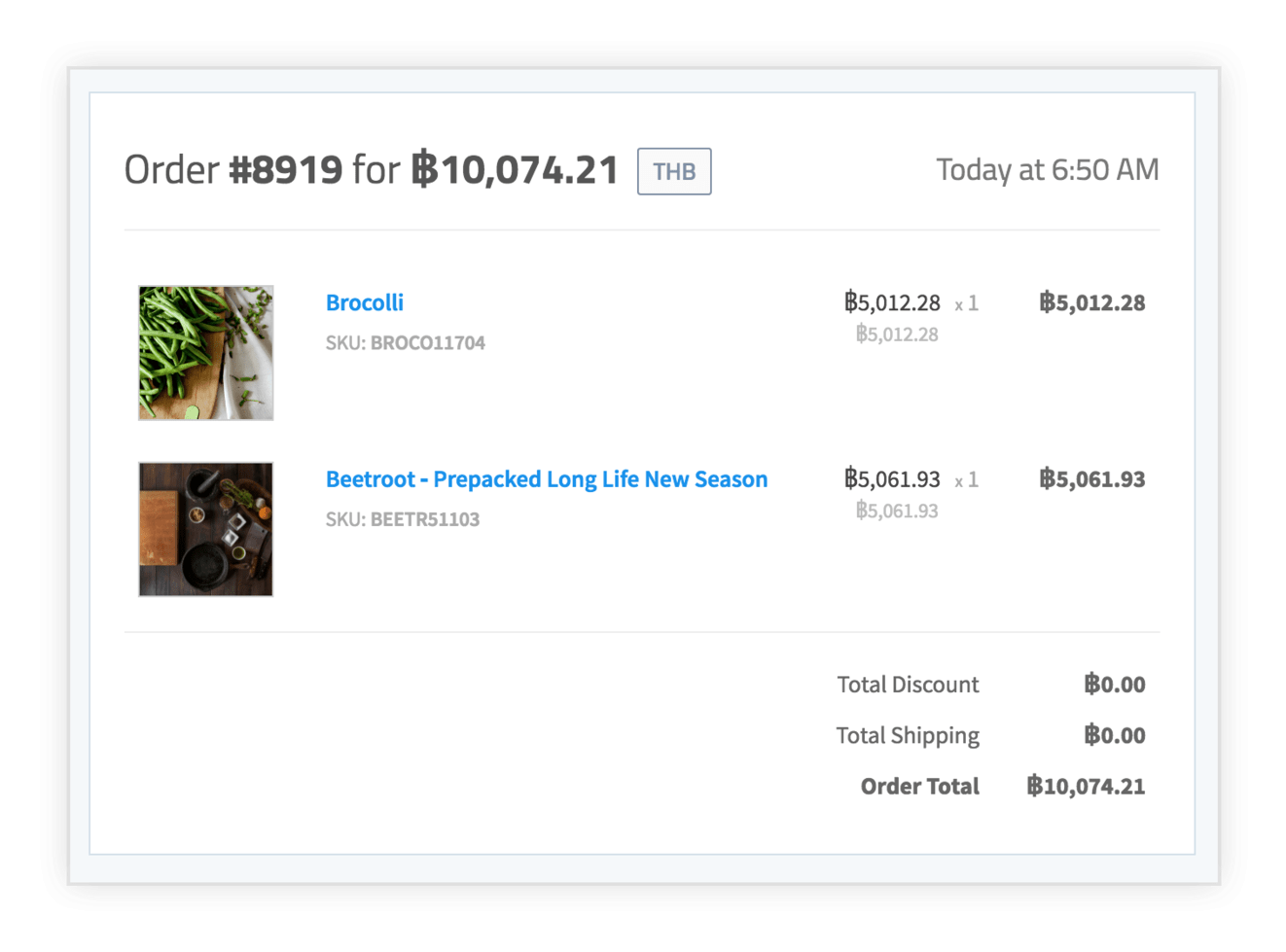
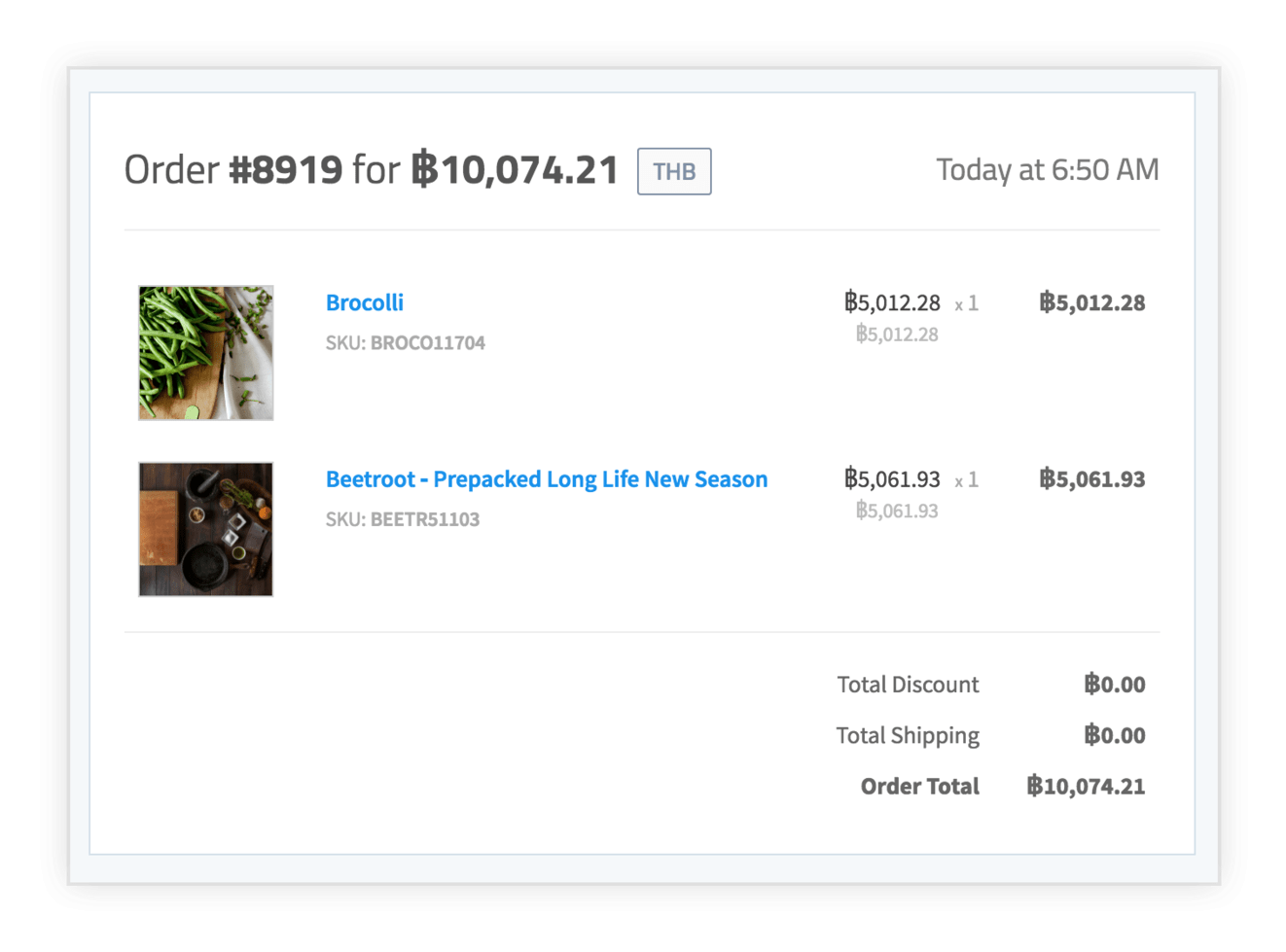
So what are you waiting for?
Start supporting WooCommerce multi currency, and Metorik will be waiting here to process and report on your sales, with all currencies taken into account!