There is perhaps only one thing in this world that I take for gospel. Where every word written and spoken is an ‘ultimate truth’ in my eyes.
What I’m referring to is of course, the award-winning sitcom, Seinfeld.
Seinfeld teaches us that finding new friends — and keeping them — is extremely difficult. In fact, over the course of all 180 episodes, Jerry, Elaine, George and Kramer don’t really make any new friends, despite finding each other seemingly unbearable most of the time.
And while Seinfeld exaggerates what many of us experience in our daily lives, I think it has a point. Sticking to the friends you know and love is easier than going out and trying to make new friends.
Making a new friend requires a lot of effort (and awkward small talk) from both people with no guarantee of a successful and meaningful friendship at the end of it all. On the other hand, a little bit of effort can go a long way with a friend you already have.
*Cue segue from analogy to the main point of blog post*
Your relationships with your customers are really no different from your relationships with your friends.
This is because all friendships are built on one imperative pillar; trust. If there is no trust, there is no friendship. The same applies to your customers, if they don’t trust you, they won’t purchase your products or services.
But building trust with new customers takes time and costs money. Whether you’re pumping money into paid ads or are meeting with potential clients on the phone; trust is expensive.
I’m by no means telling you to stop selling to new customers. But before you pump the rest of your cash into a customer acquisition strategy, perhaps take a look at the goldmine you’re already sitting on; your existing customers.
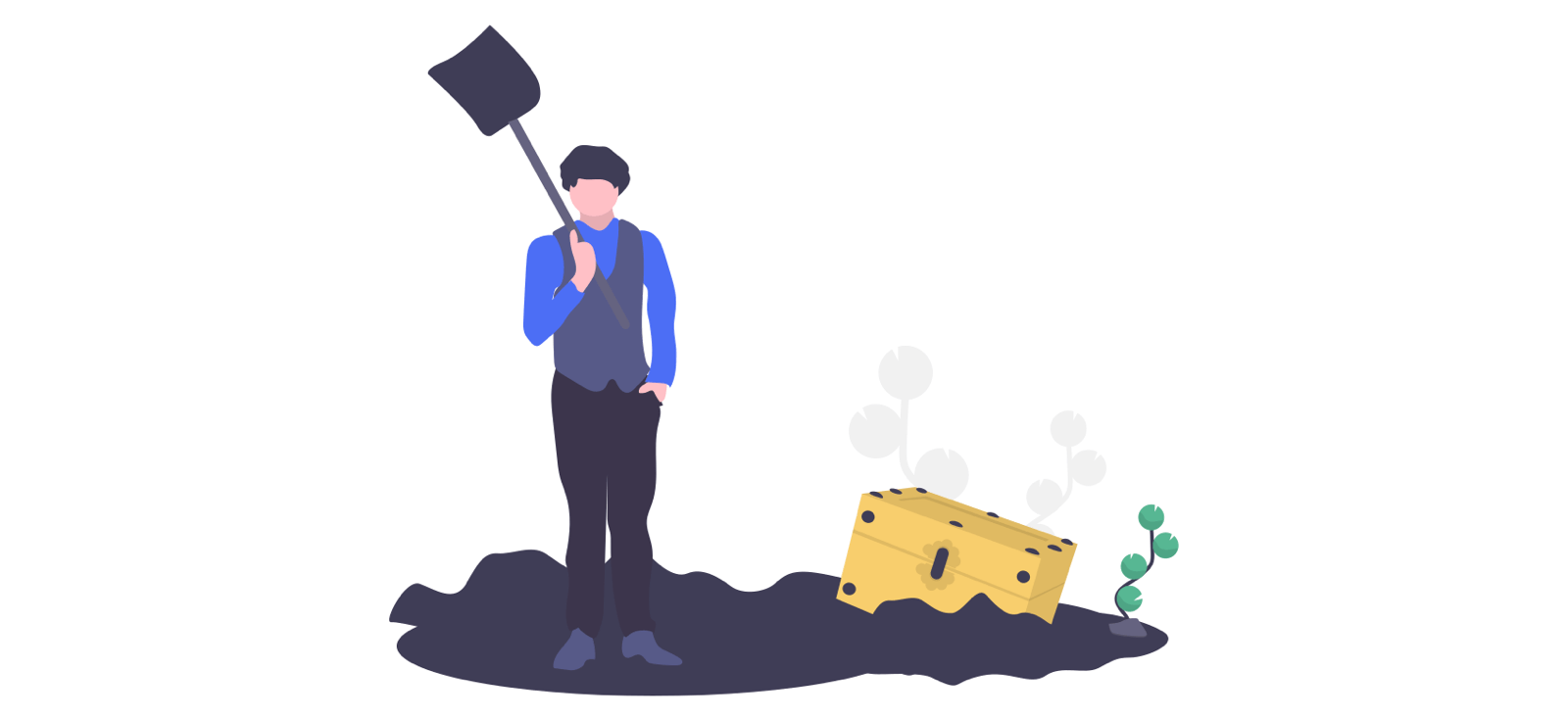
The data tells a similar story as well. Acquiring a new customer can cost 5 times more than retaining an existing one. Some sources have that figure going as high as 6-7 times more.
So then, how should you go about retaining your existing customers? The good news is that we have an amazing tool for this that you’re all-too-familiar with already.
Email is still relevant in the 21st century
Most people have a love-hate relationship with emails (less love, more hate). They are slow, they require us to write with weird formalities and pleasantries that no one likes, and organizing and searching for them is essentially impossible. And with apps such as Slack available to us today, you can see why this is the case.
But that being said, they are still an extremely powerful tool for building and maintaining relationships with your customers. Even though email technology is ~50 years old as I’m writing this post, most people still check their inbox every day (if not every hour). And with open rates ranging from 25% (marketing emails) to as high as 85% (transactional), you have a real window of opportunity to communicate with your customers.
But today I want to focus on a specific type of email; the follow up email.
Retain your customers with WooCommerce follow up emails
Follow up emails are a great way to re-engage existing customers.
In case you haven’t heard this term before, a follow-up email is exactly what the name implies; it’s an email sent to a customer to follow up with them about something. Some examples of these are:
Following up with a customer after they have purchased a certain product to ask them if they like it.
Following up with a customer that hasn’t ordered in a while.
Following up with a customer who has just cancelled their subscription.
These types of emails are particularly powerful when done right. They clearly communicate to your customers that you care about your relationship — and in turn, they build trust.
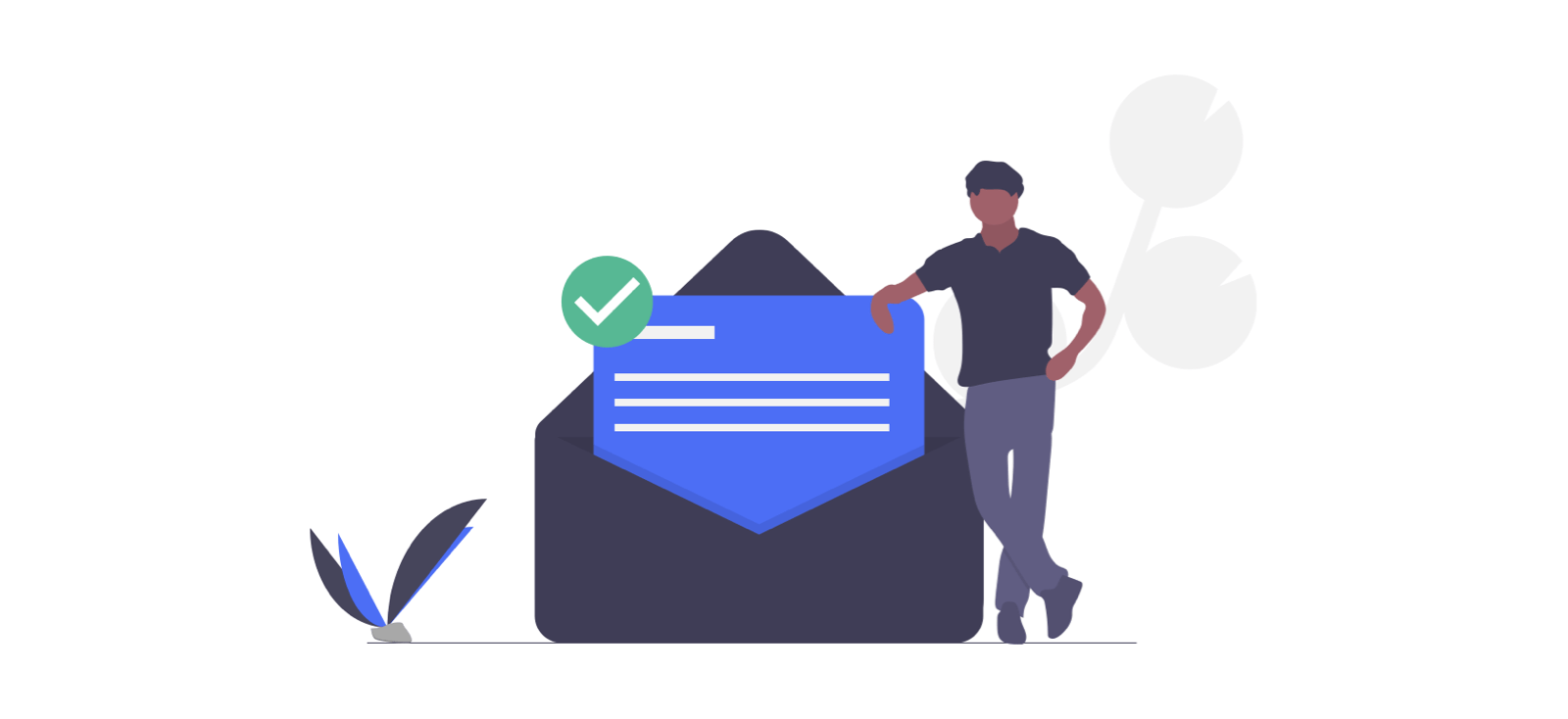
Standard marketing campaign emails (like a new product launch, or a sale), while they have their place, can feel spammy and make customers feel like they are just cash cows. Follow up emails, on the other hand, can help to improve the overall customer experience of your brand.
There are a few options that come to mind for sending follow up emails. But remember, not all options are created equal.
Option #1 - Manually send each individual WooCommerce follow up email (not recommended)
This is by far the worst option and the one we recommend you steer clear of completely.
But if you were to use this method, you would basically open up Gmail, compose the email, and then manually send each follow up email to your customers.
This method is time-consuming, slow, and most important of, it doesn’t scale.
Option #2 - Using a bulk emailing tool to send your WooCommerce follow up emails (better, but still not recommended)
To improve on option 1, you could use a tool like EmailOctopus or Mailchimp to bulk email your customers. And while this certainly improves on completely manually emailing each customer, it is certainly far from a perfect solution.
Let’s say you wanted to email all customers that hadn’t ordered from you in 6 months. You would export a list of all customers that haven’t ordered in 6 months from WooCommerce and import this list into your bulk emailing system. You draft the email and click send! Great, all customers that haven’t ordered in 6 months have now been emailed.
The next day comes around, you look at your list of customers and realize there are 10 new customers that as of today haven’t ordered in 6 months (yesterday they hadn’t ordered in 5 months and 30 days). So you export these customers and bulk send the same email again… and so on…
You can see this issue here, this type of system doesn’t work well for follow up emails that need to be sent when a customer matches a certain filter.
You need a system which will send an email automatically as soon as the customer meets that filter. In this case, as soon as they haven’t ordered in 6 months.
Option #3 - Using a tool like Metorik to send automated WooCommerce follow up emails (recommended)
Our app, Metorik, allows you to send automated emails to any of your WooCommerce customers. It’s a perfect tool for our WooCommerce follow up email use-case.
What is particularly great is that Metorik connects and syncs in real-time with your WooCommerce store, therefore, all your order/customer/subscription data is available right from within Metorik. That means when it comes to sending an email there is no need to export the list of emails and import them into Metorik — they are all already there.
So without further adieu, let’s have a look at how we would configure WooCommerce follow up emails in Metorik.
Using Metorik to create and customize automated WooCommerce follow up emails
Creating a good follow up email rests on two important factors in my opinion:
Making sure the right segment of customers receives it at the right time. To get this right, we need to set up the right filters.
Personal, relevant and engaging copy. This is what is going to ultimately build the trust that we discussed earlier in this post. If you are going to send an email with boring and stock copy, the chances of your emailing resulting in a conversion will be very slim.
The good news is that Metorik has a number of WooCommerce email templates that makes creating these emails very easy.
And with those points in mind, let’s create some follow up emails for our Shoppu Records WooCommerce store.
WooCommerce follow up email #1 - Emailing a customer after they have purchased a certain product to ask them if they like it
Let’s configure a follow up email to send to customers who have purchased the record Sola:
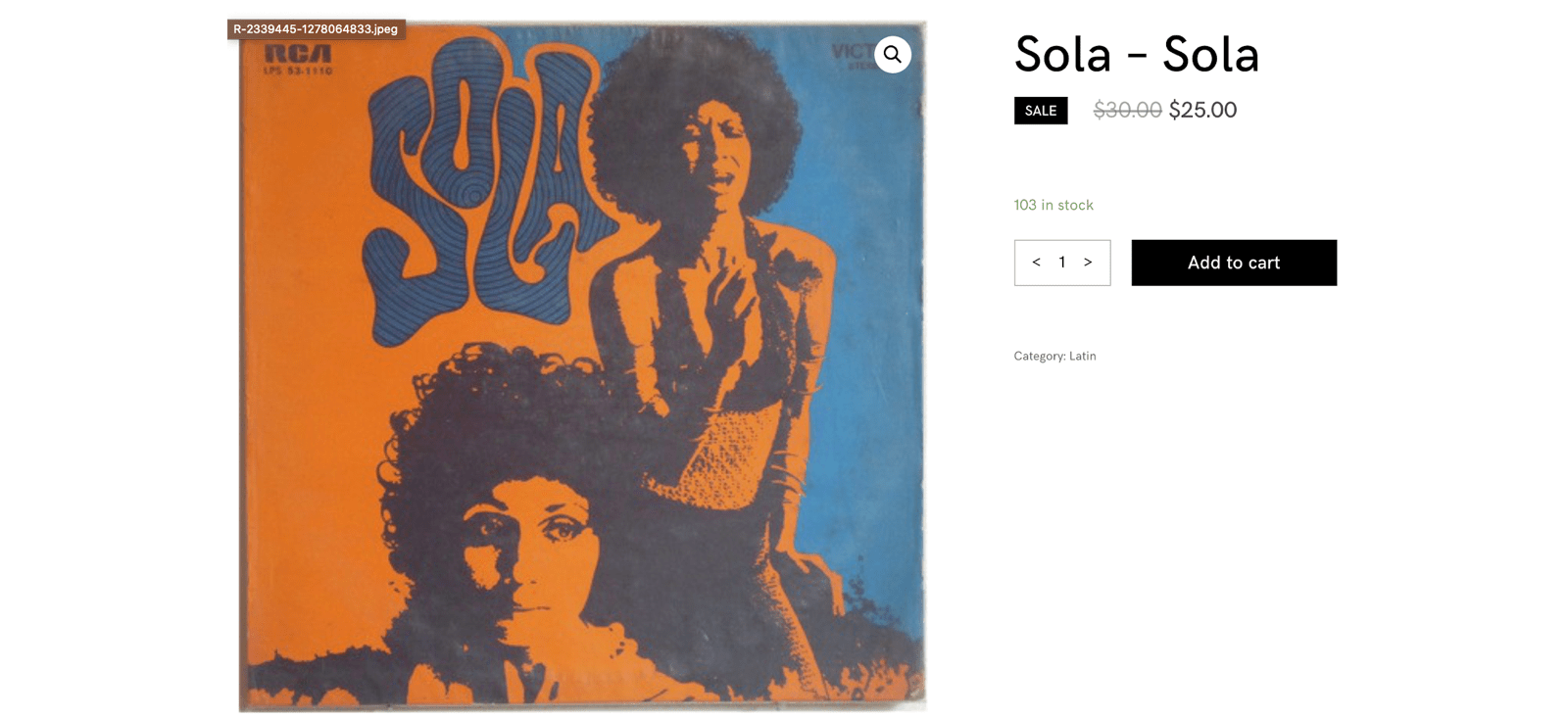
Using Metorik Engage we can create a new WooCommerce email automation. Metorik gives you the option to build your own automation from scratch, or to select one of our many WooCommerce email templates. The good news is that we already have a template for this exact use-case, ‘the completed order follow up’ template:
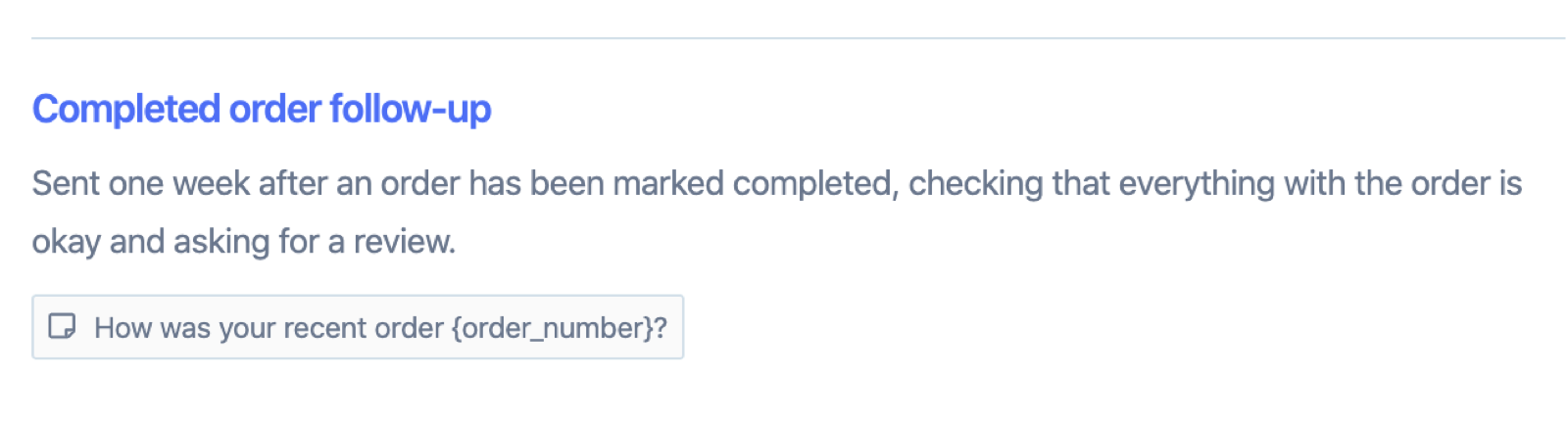
Once we click on this, Metorik will auto-populate all the details we require, including the filters to segment the orders, and the actual copy for the email. We can see that there are already 28 orders that match the filters that have been populated by Metorik:
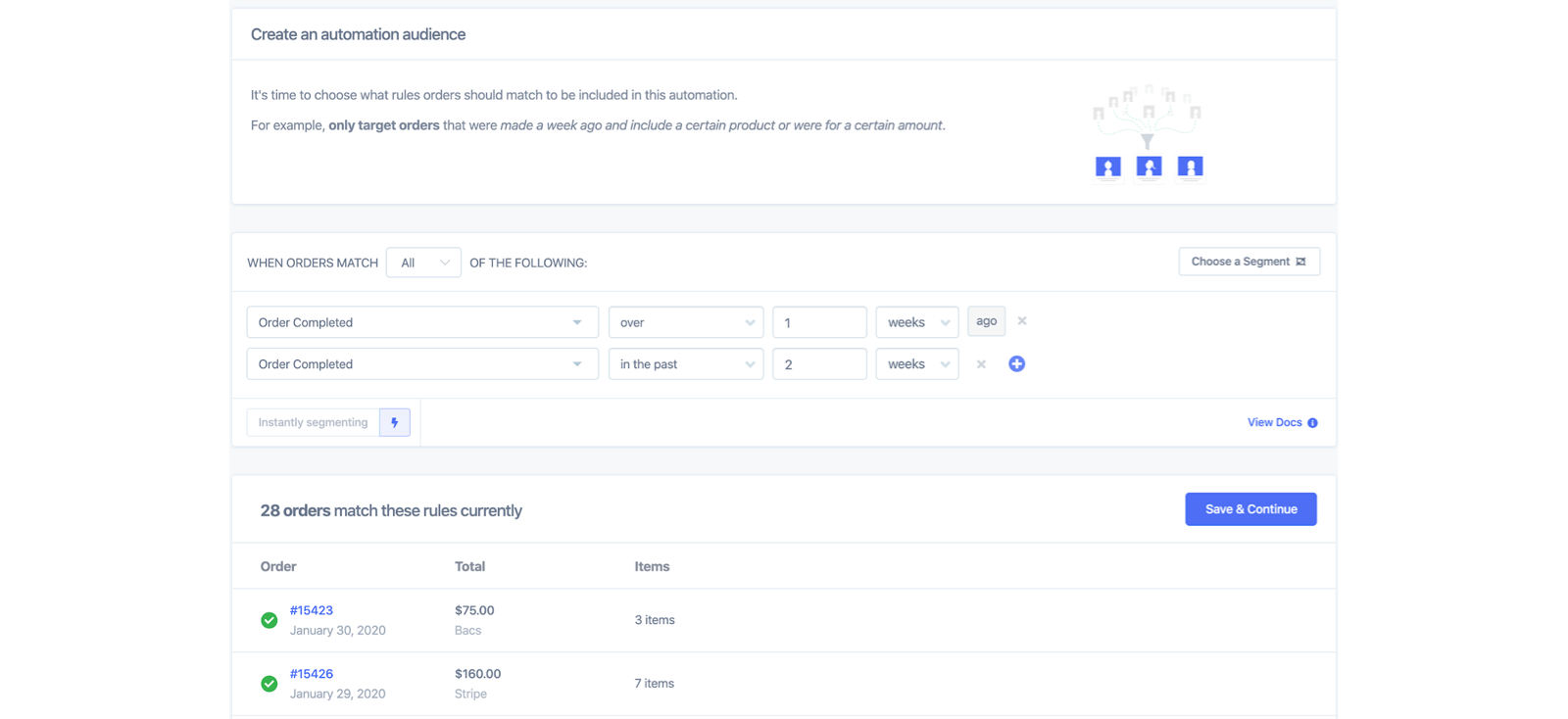
So at the moment, this email will fire for all 28 orders completed in the past 1-2 weeks. We however only want it to fire for orders containing the record Sola. So we need to add one more filter:
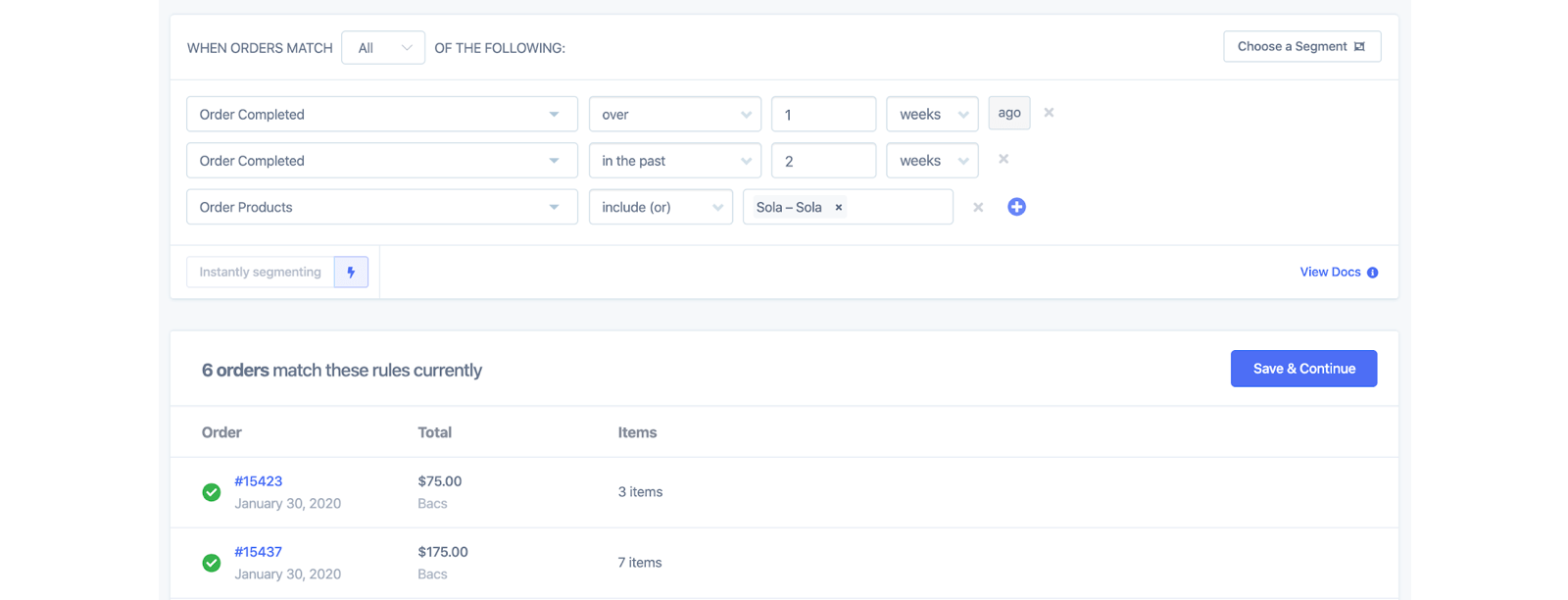
As we can see, out of the 28 orders, 6 contains Sola. Now Metorik will only email customers who made those 6 orders and will email any customers that match those filters in the future.
Now for the actual message that we will send. As I mentioned before Metorik will automatically populate some copy:
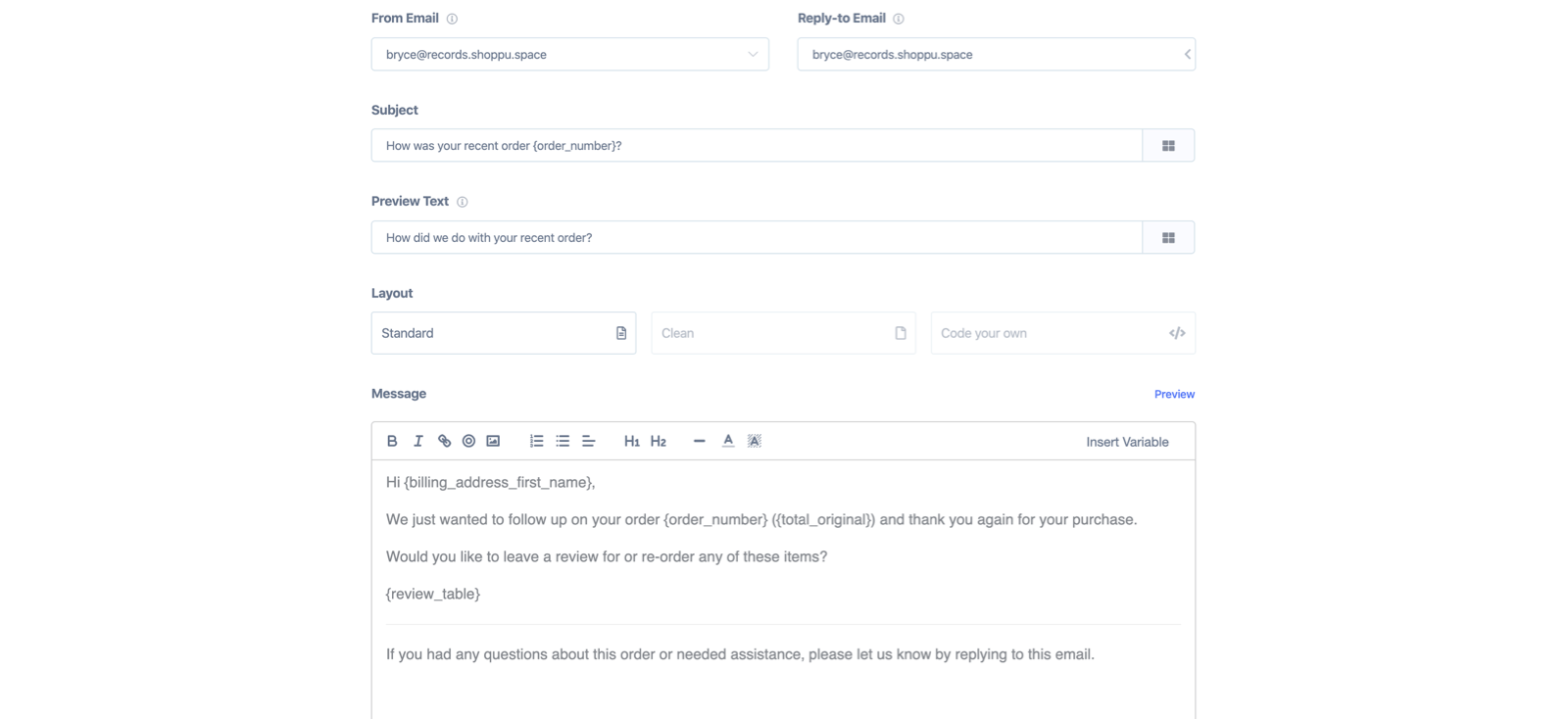
But as this is an email we are using to try and build trust with our customers, let’s see if we can improve on the stock copy.
First, I’m, going to change the email format from the standard layout, which looks like this:
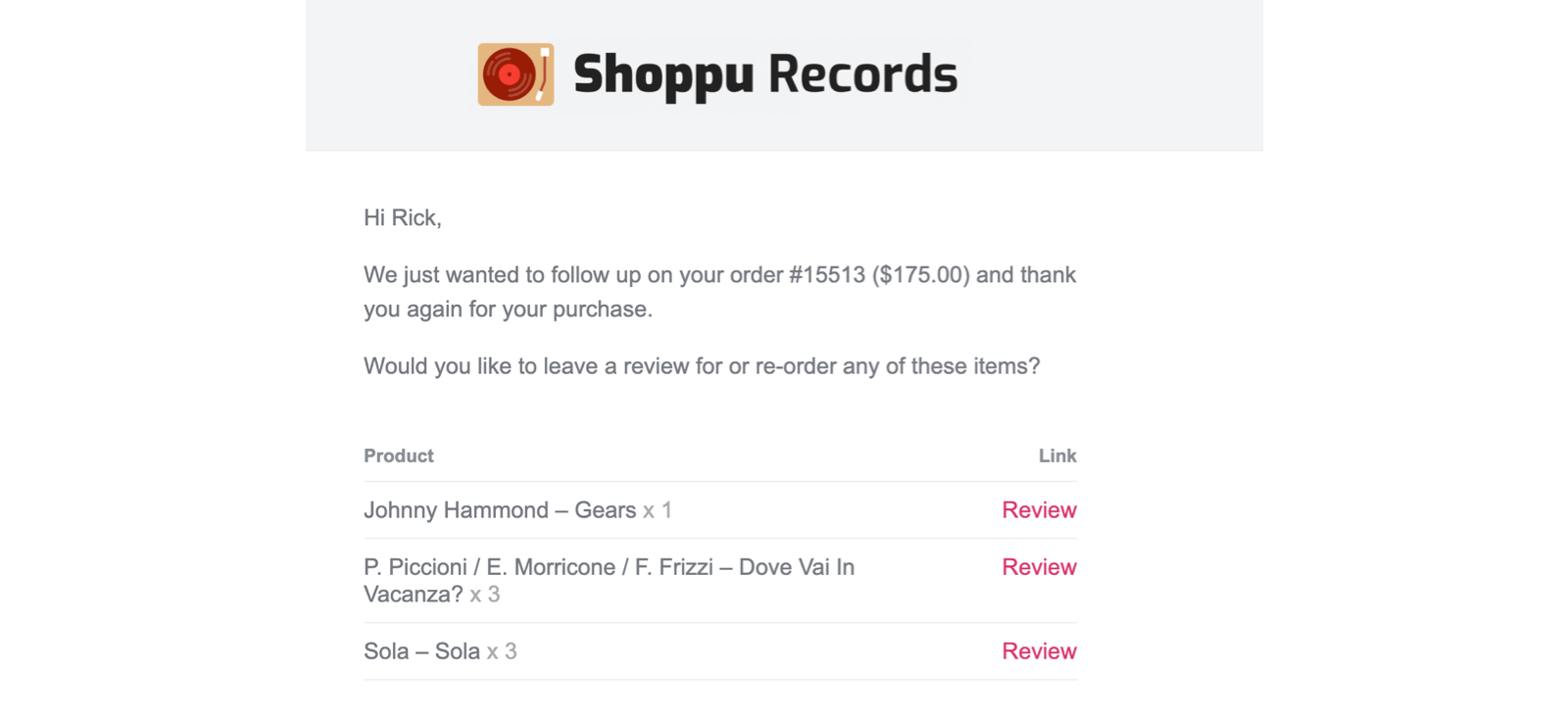
To our clean email layout, which looks like this:
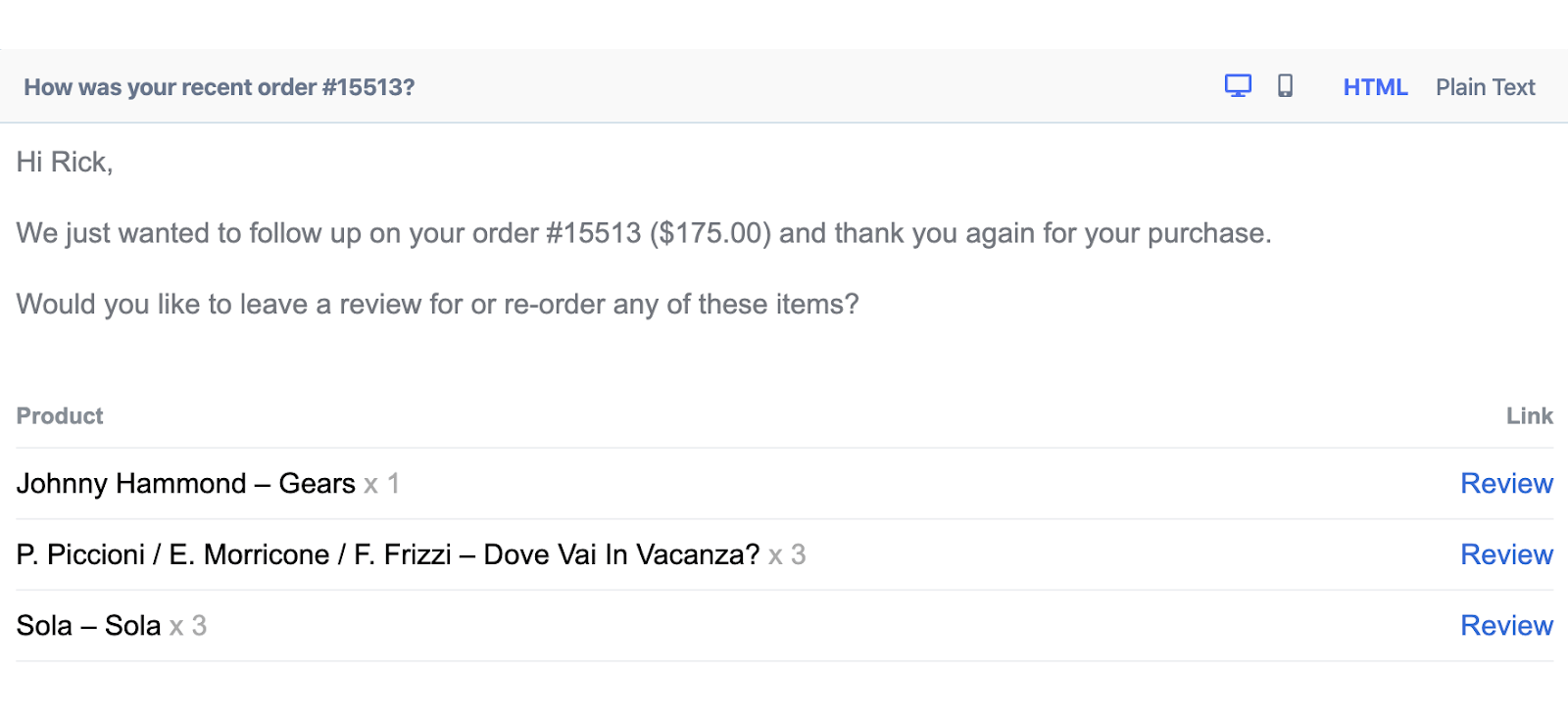
We find that the clean look has a better open and conversation rate than the standard format. This is as it has a more personal and genuine feel.
So then with the copy, something like this will work well:
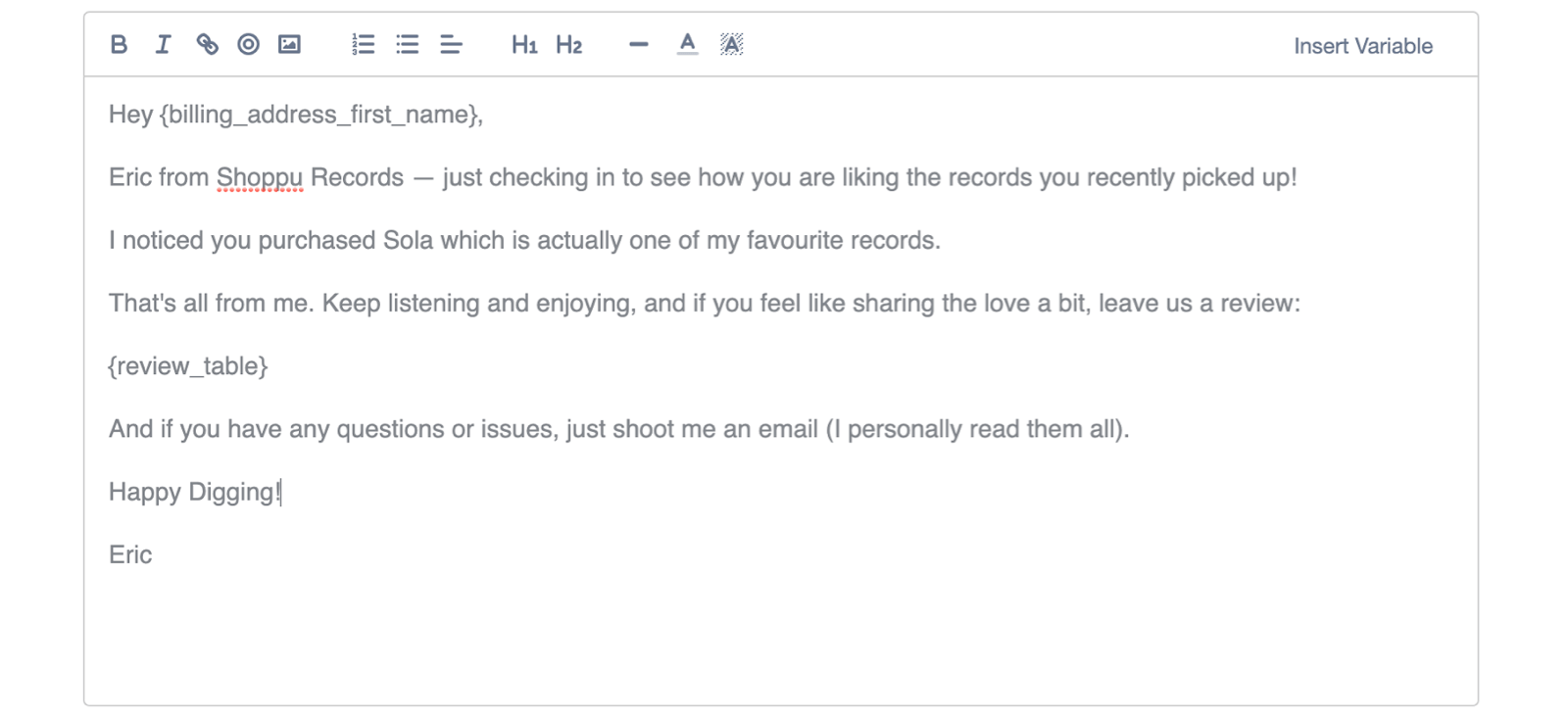
And that’s it, all customers that meet those filters will be sent that email now, and new customers who meet the filters in the future, will automatically be sent the email as well:
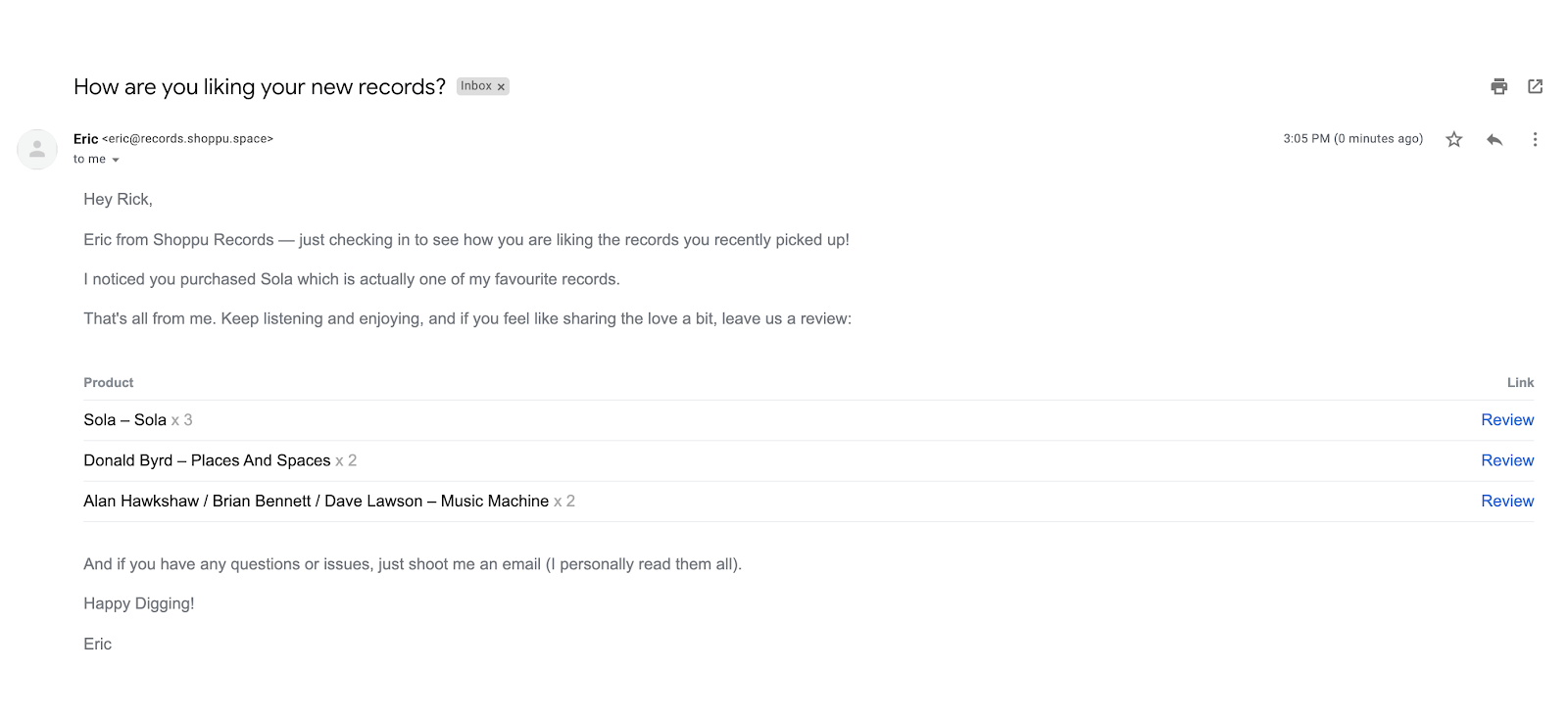
WooCommerce follow up email #2 - Following up with a customer that hasn’t ordered in a while
This is an important follow up email that all stores should be sending to their lost customers. It’s hard to know exactly why a customer hasn’t ordered from you in a while, but sending them an email is a great way to reignite the relationship.
So just like with the other example, we are going to create an email from one of our WooCommerce email templates. This time we are going to select the contact lost customers template:
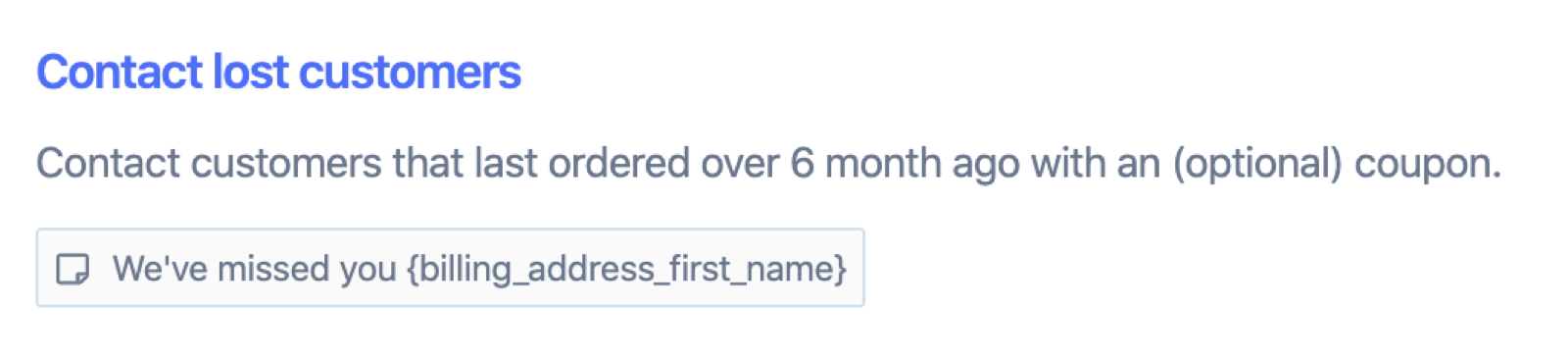
As you can see, we have 70 customers that haven’t ordered in at least 6 months:
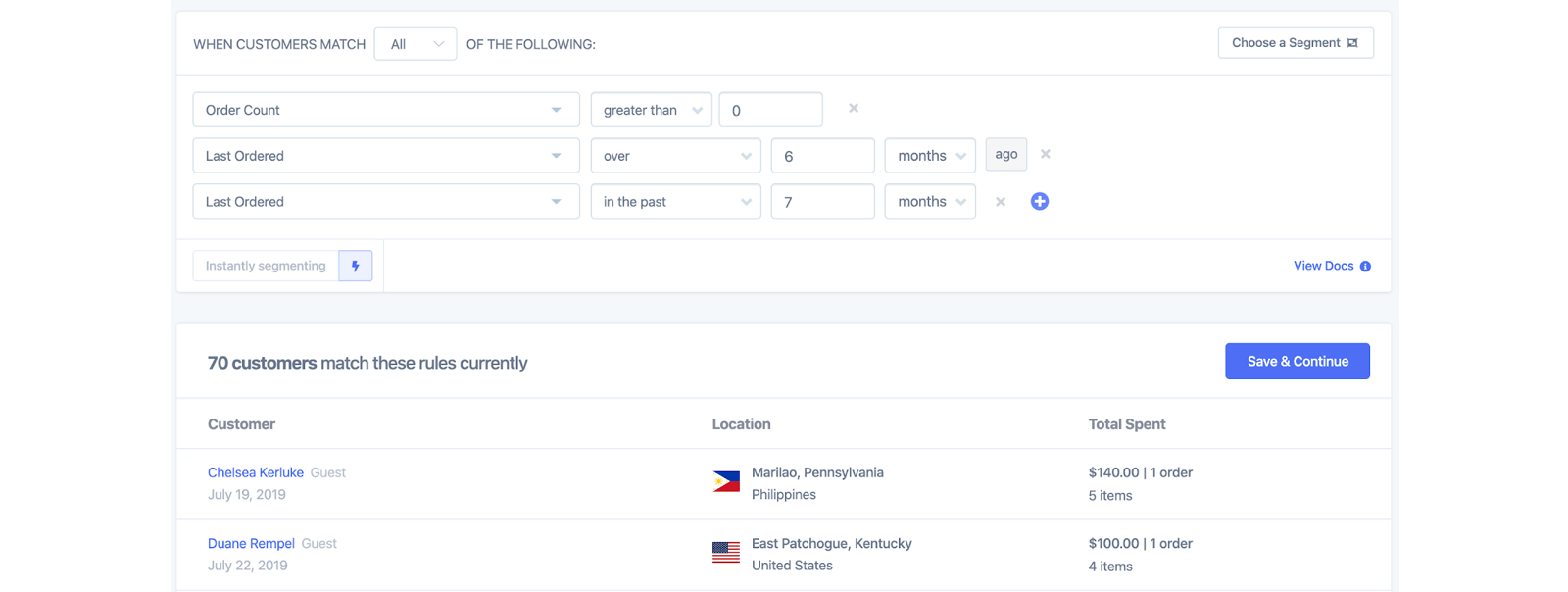
And just with the other example, Metorik will auto-populate some copy for the body of the email:
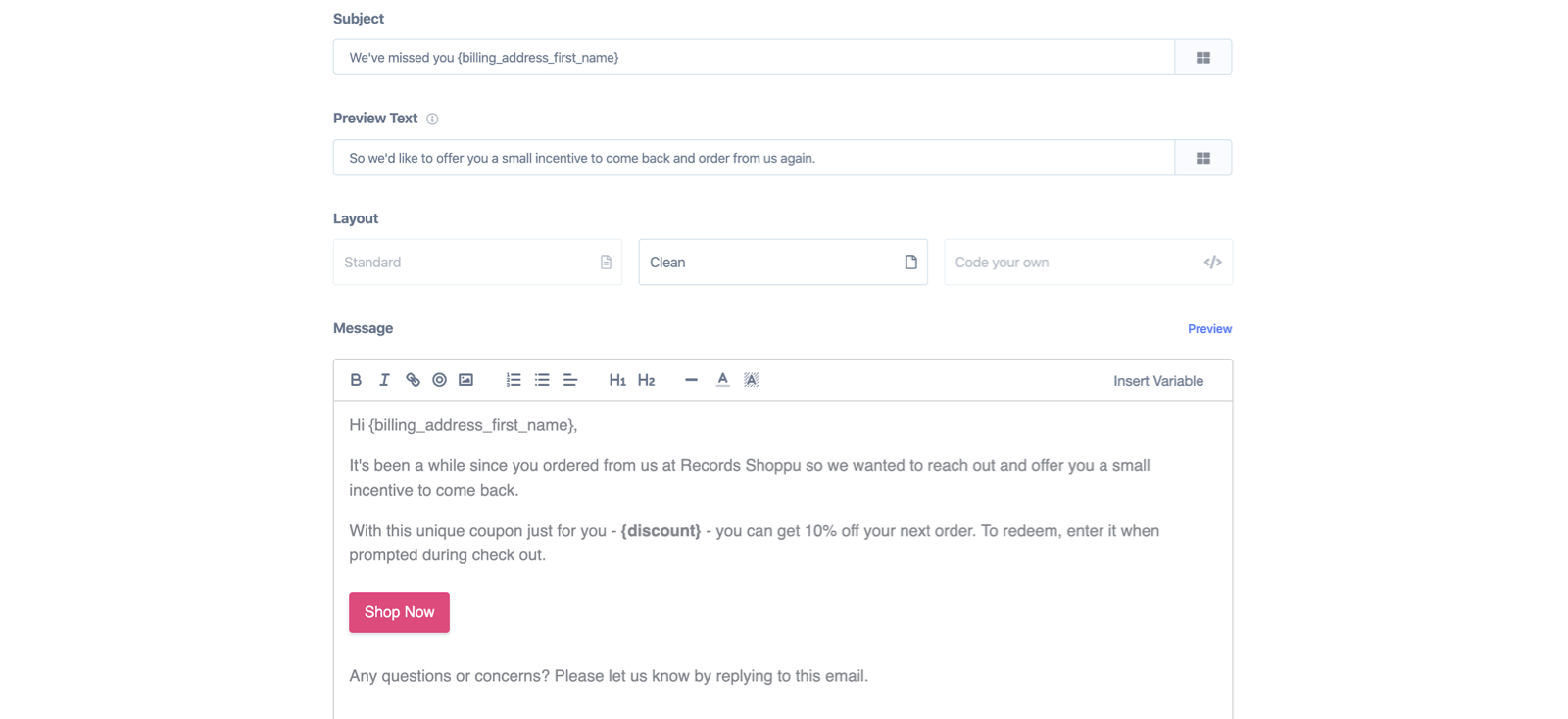
Something that may have also caught your attention is the {discount} variable. As Metorik connects directly to your WooCommerce store, it has the ability to create dynamic coupon codes that are sent with each Engage email. So in this case, every customer who receives this email will also get their own personal unique coupon code.
Let’s see if we can tailor this and make it feel more personal:
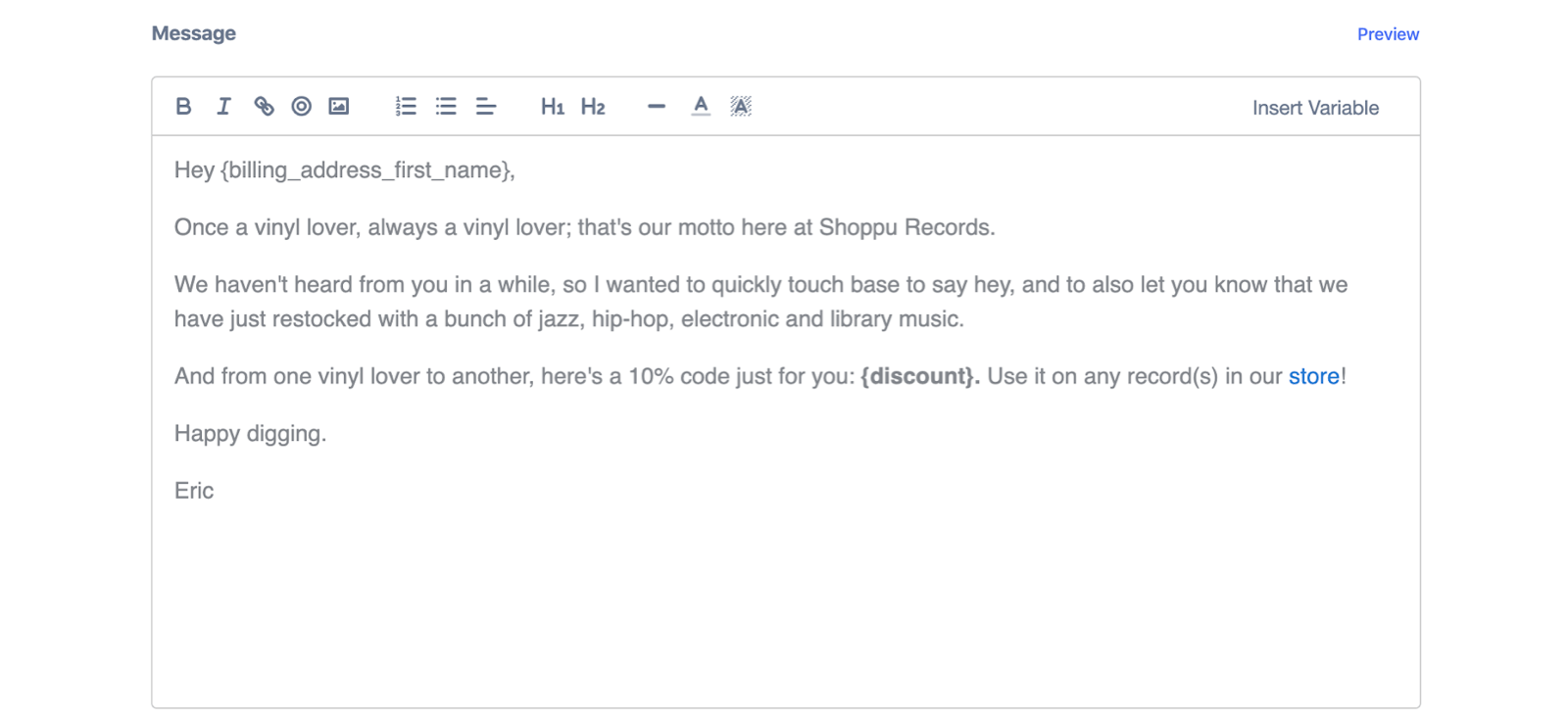
Once we activate all 70 customers will automatically be sent an email with their own unique coupon code. And best of all, going forward, every time a customer meets the filters, they will receive this email automatically:
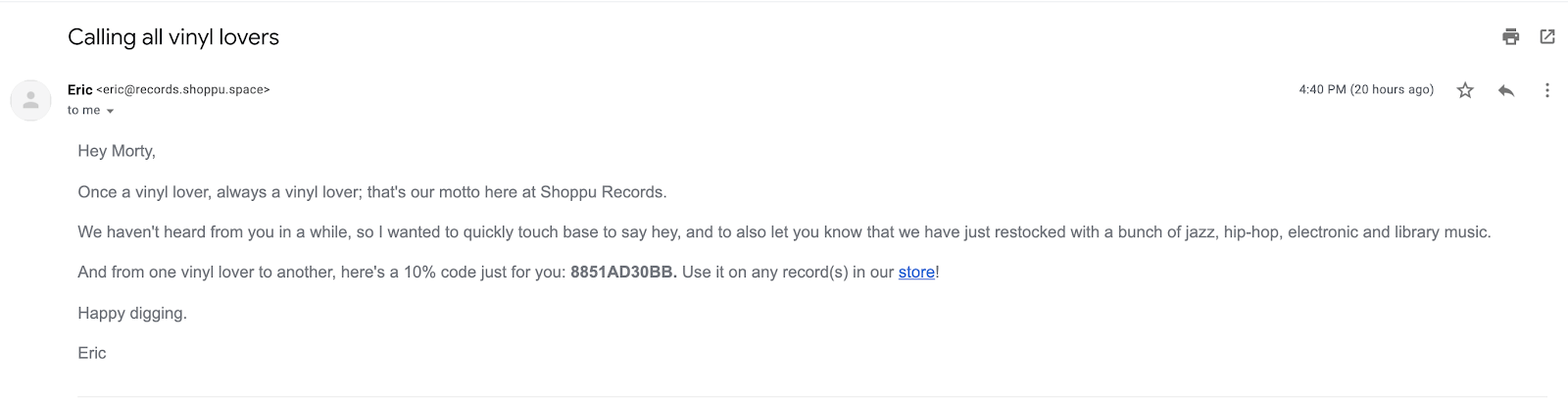
WooCommerce follow up email #3 - Following up with a customer who has just cancelled their subscription
If you operate a subscription store, Metorik has you covered as well with our integration for the WooCommerce Subscriptions extension.
And while we have many different WooCommerce email templates for subscriptions, I wanted to focus on following up with customers that have cancelled their subscription. Why? Well, following up churned customers has two major benefits:
It gives you an opportunity to try and win them back.
It allows you to find out why they decided to cancel, and if it’s an issue you can fix, implement the changes to prevent other customers from churning down the line.
So with that in mind, let’s dive in.
We are going to use our subscription cancelled template for this follow up email:
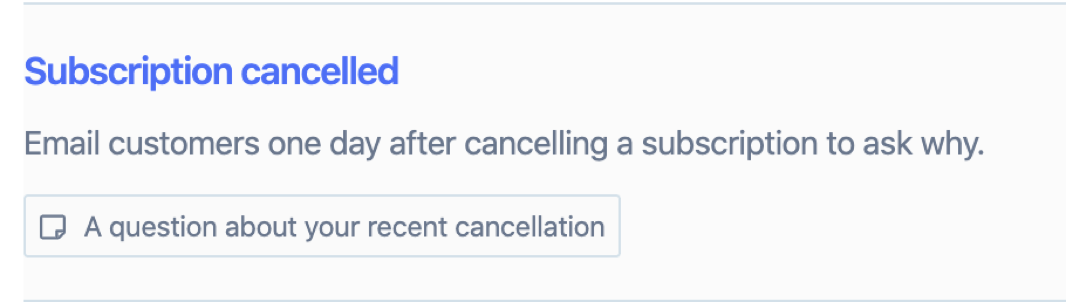
This will fire for customers that have cancelled their subscription in the past 2 days:
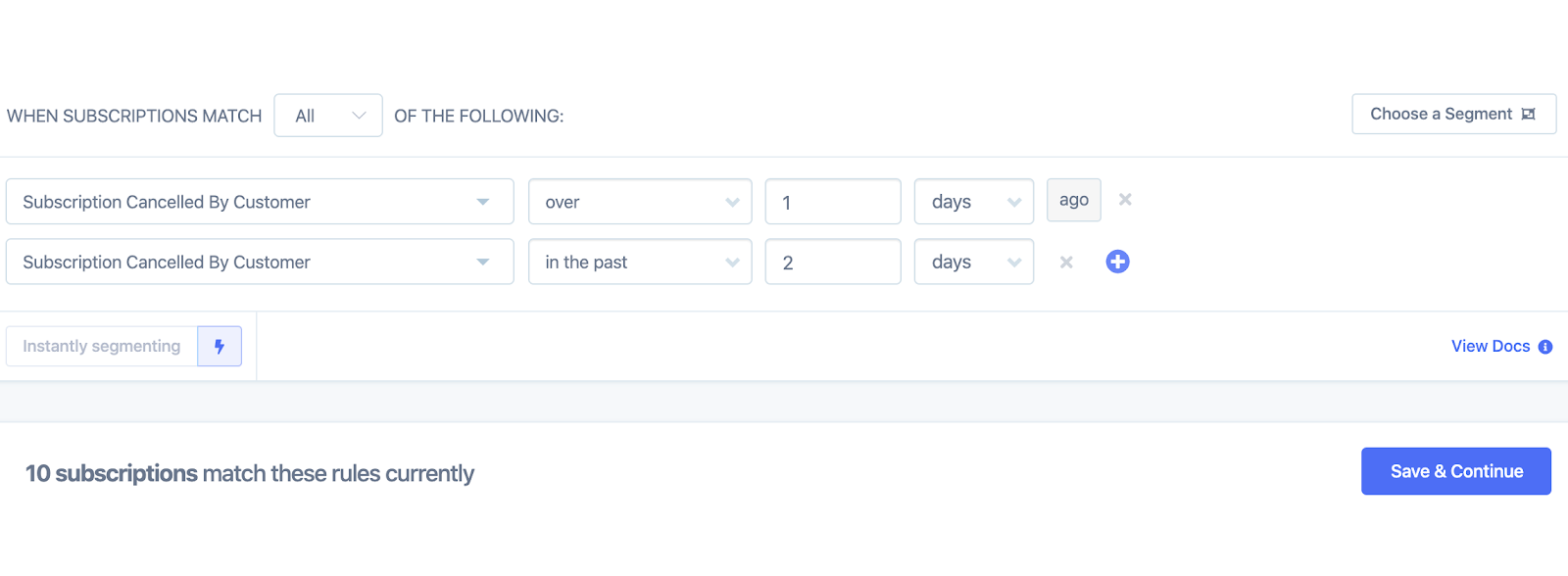
I’m also going to update this copy as well to something more tailored to our record store:

And here’s the final product:
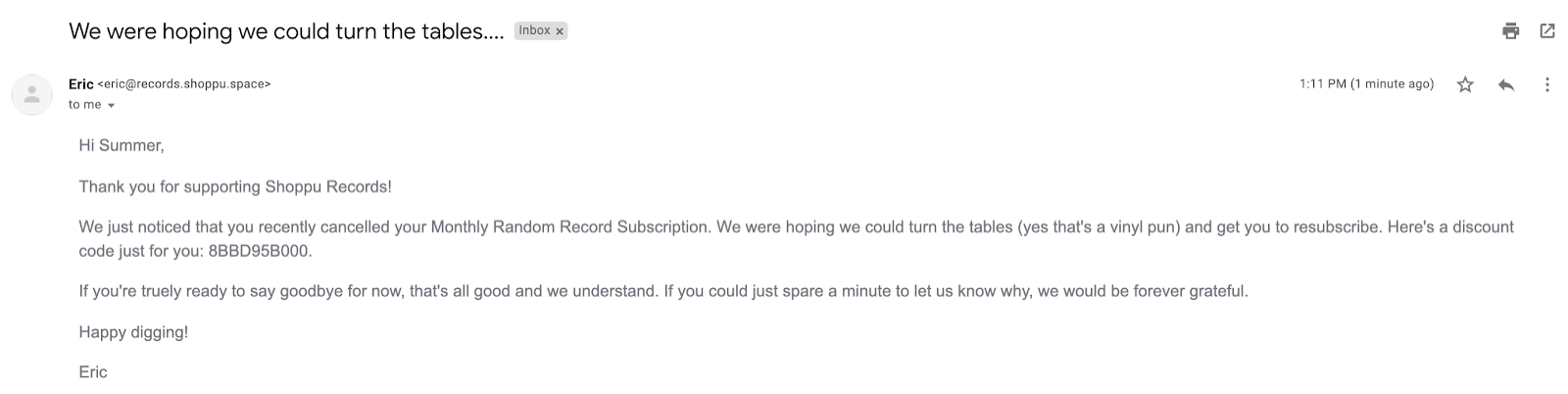
Ready, aim, fire!
That’s it, once you have activated your follow-up email automations all you need to do it sit back, relax and let Metorik will do the rest of the work. Metorik will continue to automatically send the emails every time a new order, customer or subscription meets the filters you have created.
And when you want to check in to see how well your emails are converting, we have reports for each automation as well. Metorik will show you key stats like conversions, conversion rate, open rate, click rate and gross sales:
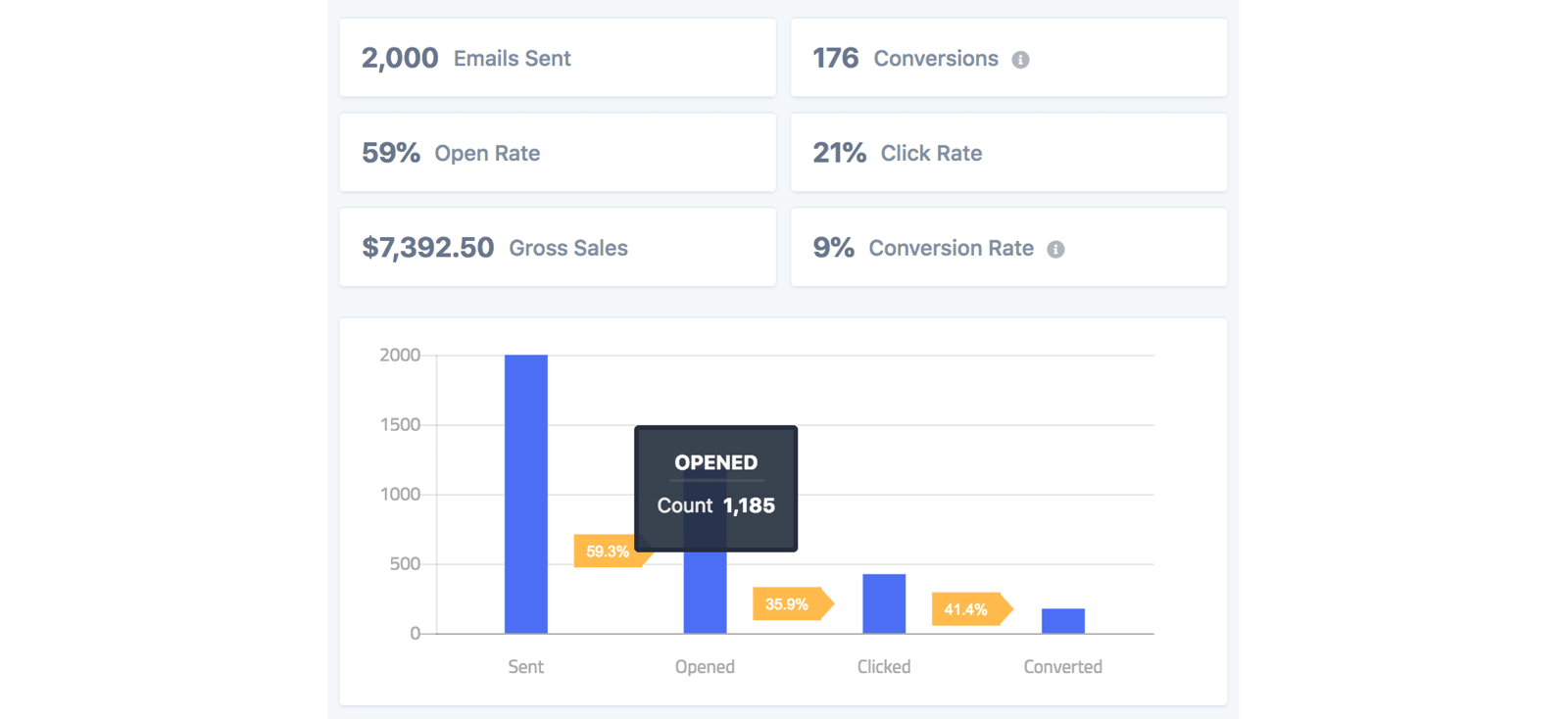
Sein-off
So if I have done my job right, you now have a better understanding of why follow up emails should play an important part in your customer retention strategy.
I’ve only shown you 3 examples using some of our WooCommerce email templates. However, the world is literally your oyster. You can build WooCommerce email automations to target any specific subset of your customers.
And just like Jerry, Elaine, George, and Kramer, you will see the benefits of investing in a retention strategy, rather than just an acquisition strategy.
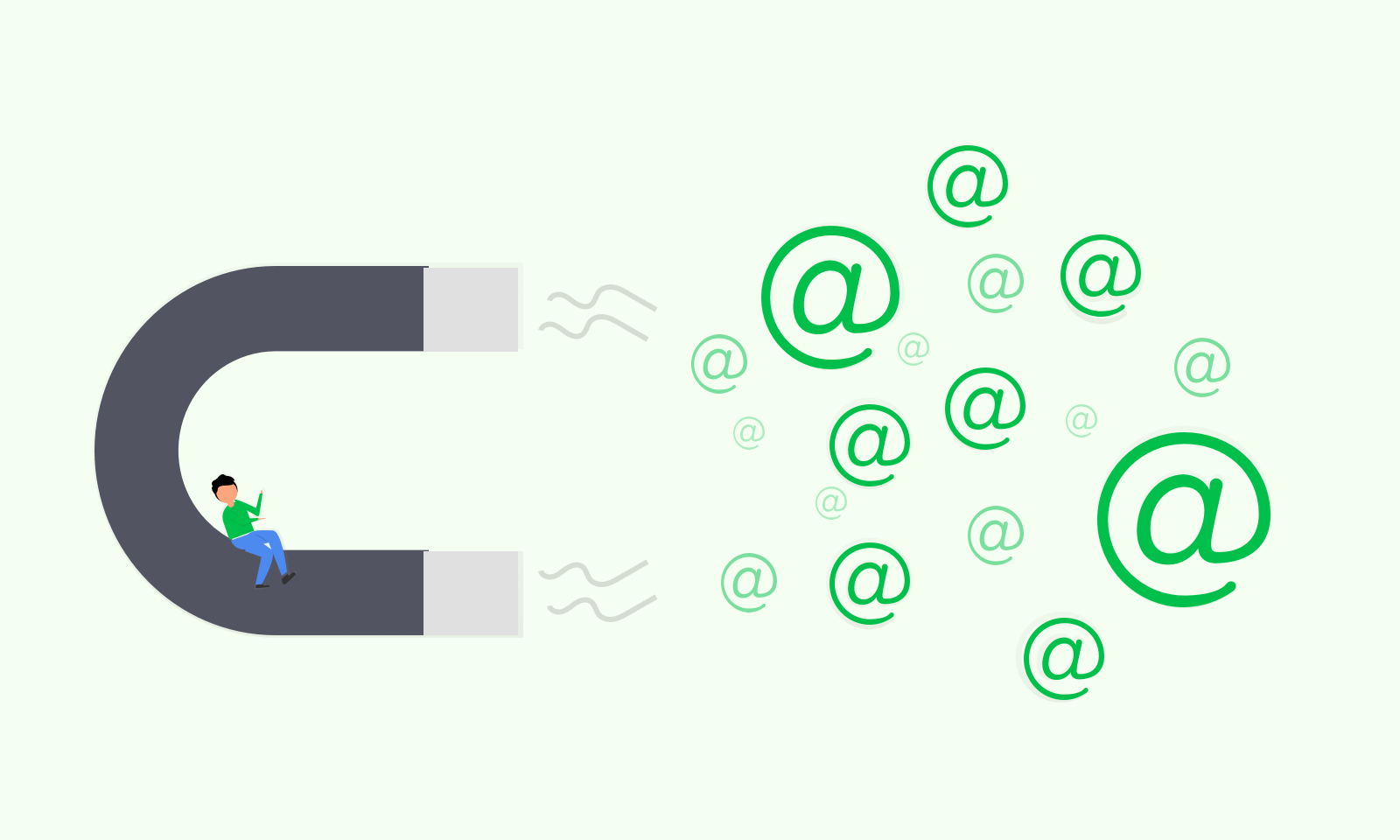
-1549438730.jpg)
