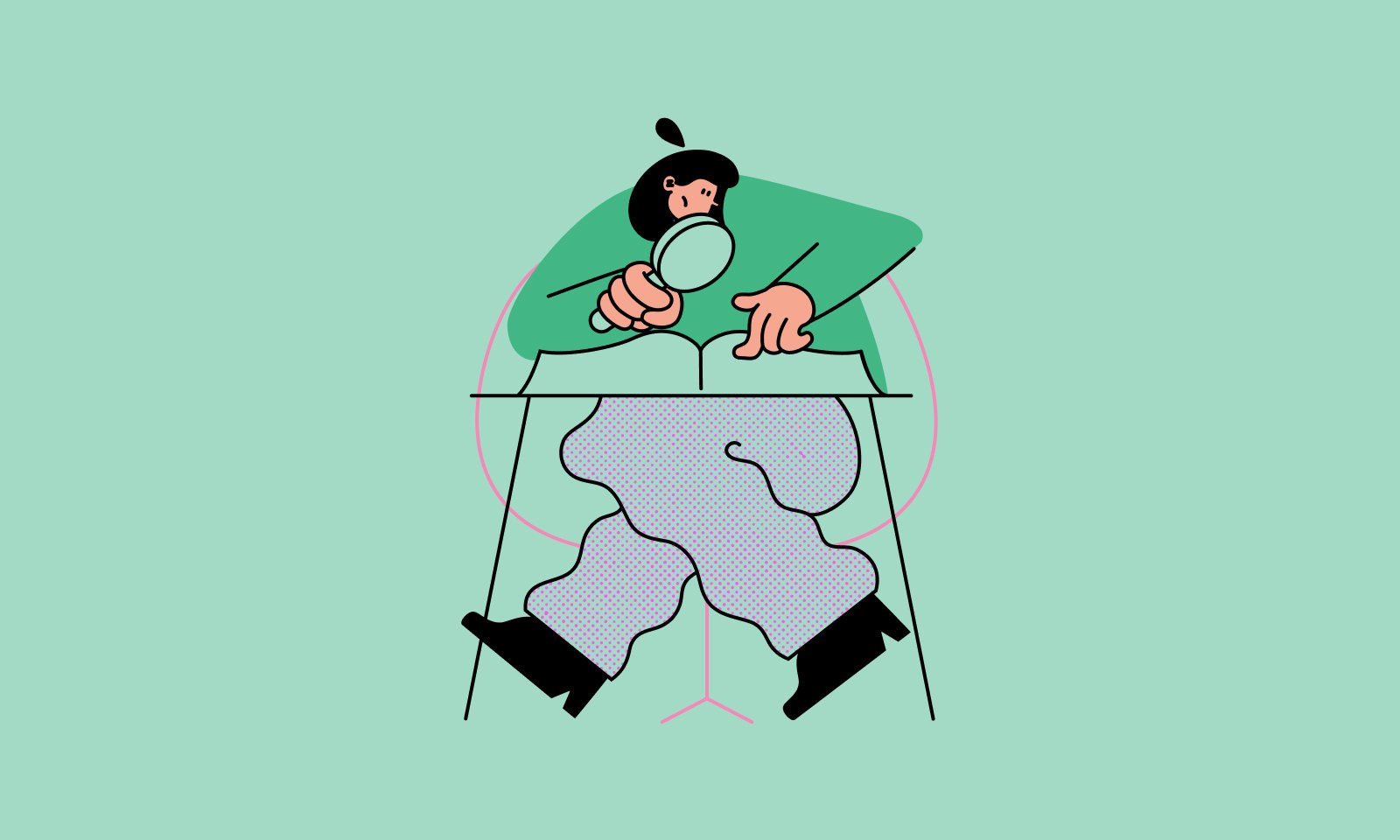Over 5 years ago we released our first global search tool. It's been one of our most used features, with 10,000s of searches made through it every day.
As such, we decided to spend some time revamping it into a whole new search command center.
To open up the command center, click the search button in the top navigation or use the keyboard shortcut command/control + K.
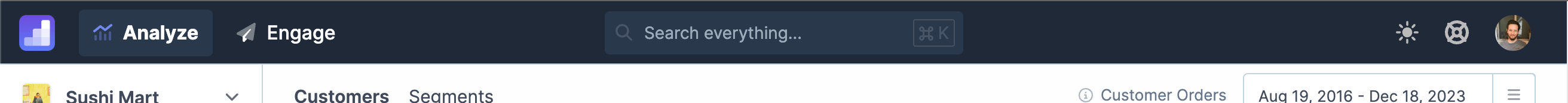
Once you've opened it, you can start searching or choose from a recent search term.
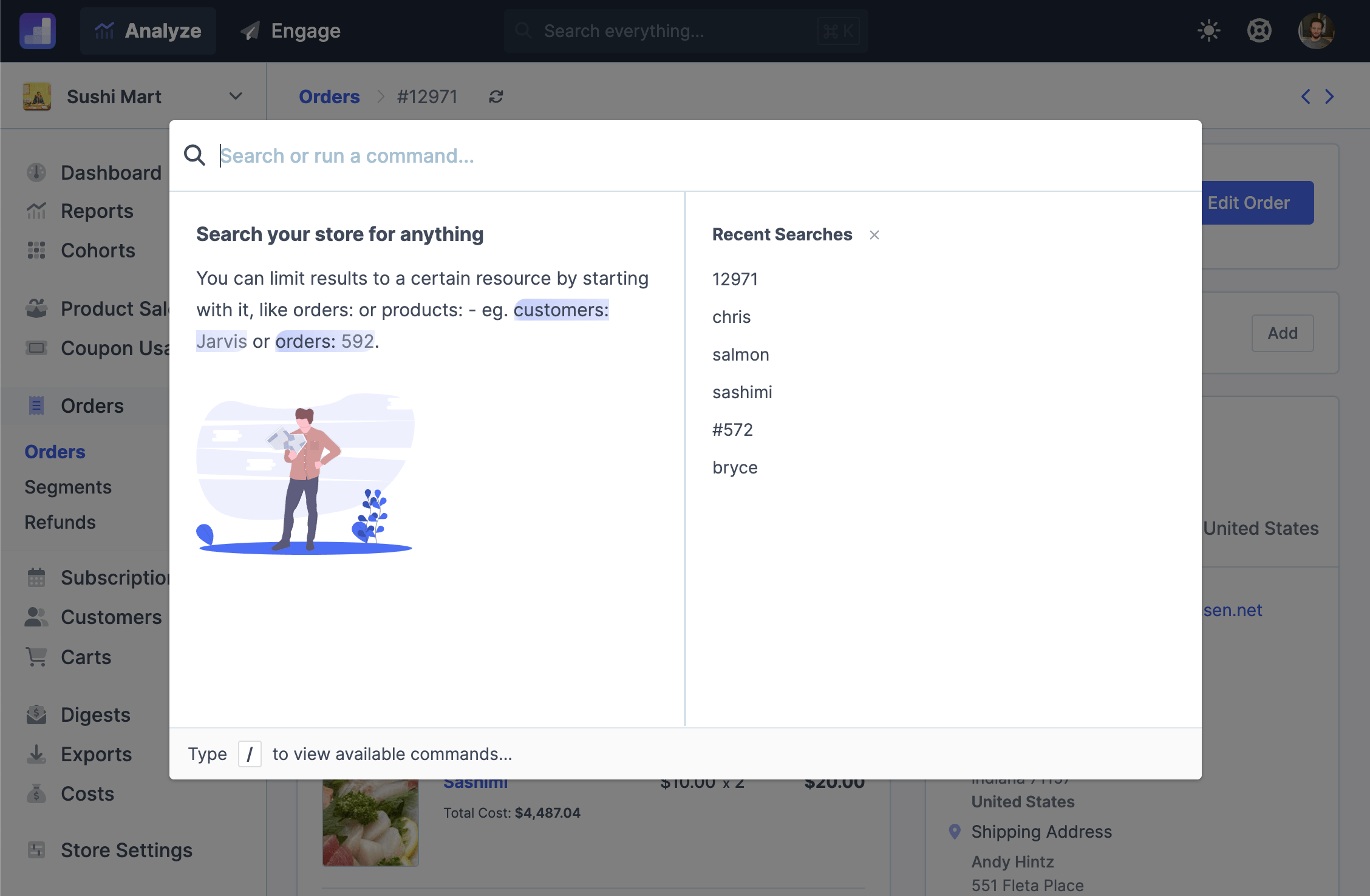
You can either search all your data - orders, customers, products, etc. - or run commands like switch store or open any report.
To search, start typing:
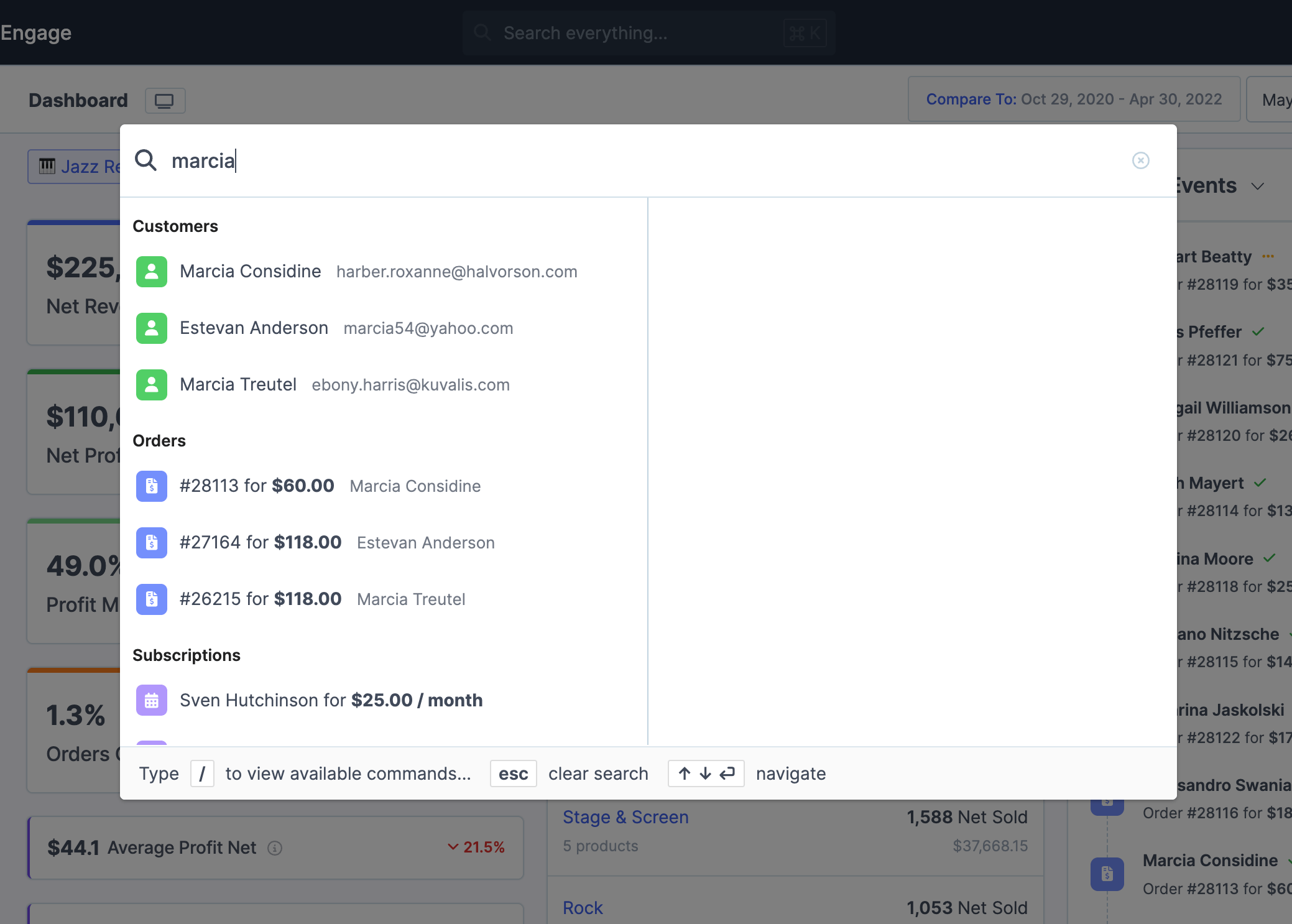
Metorik will start showing matching data. You can hover over any result to see a preview of it before actually selecting it:
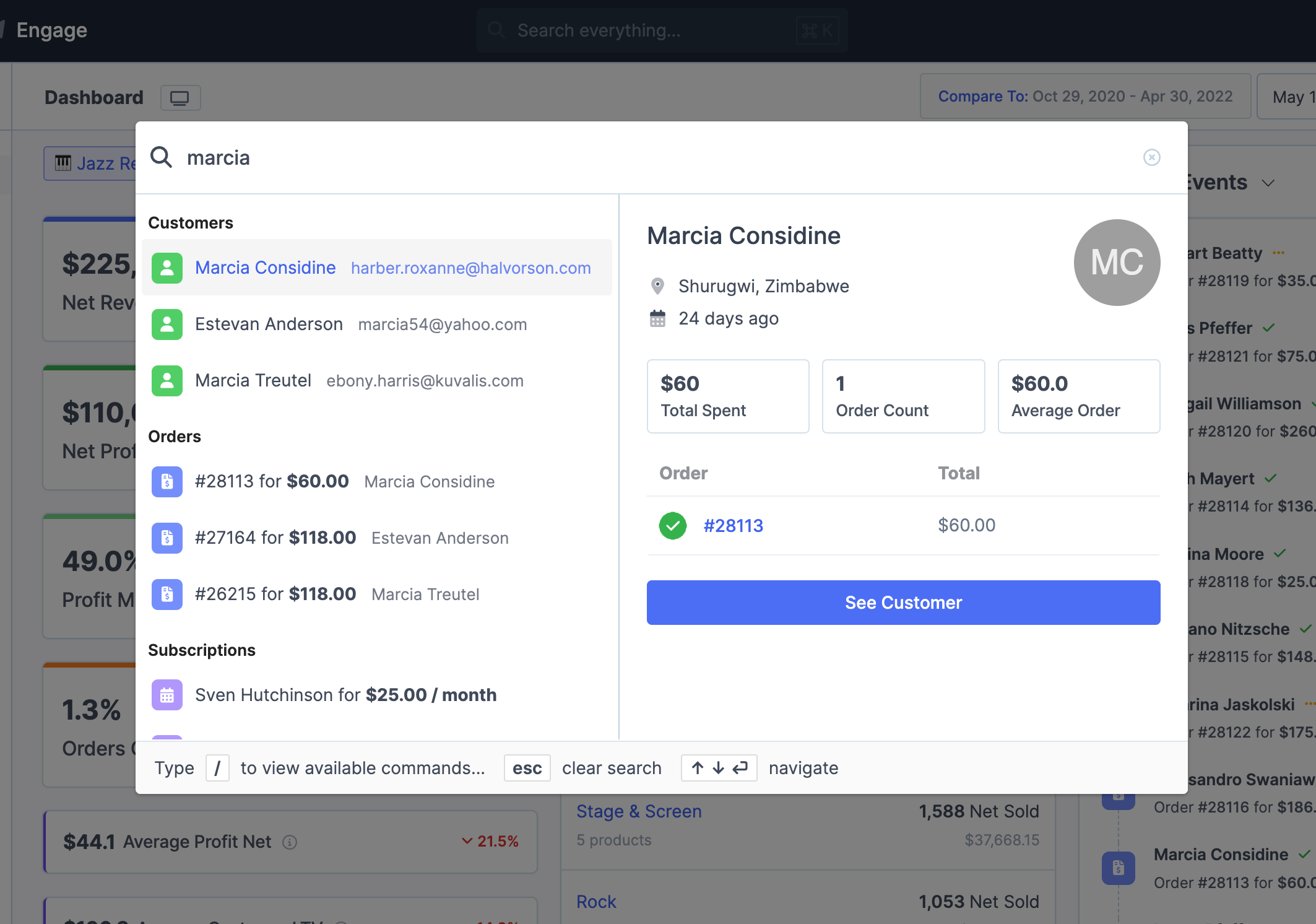
Above is a customer preview, but we can also hover over orders to see a preview of them, including the items in the order:
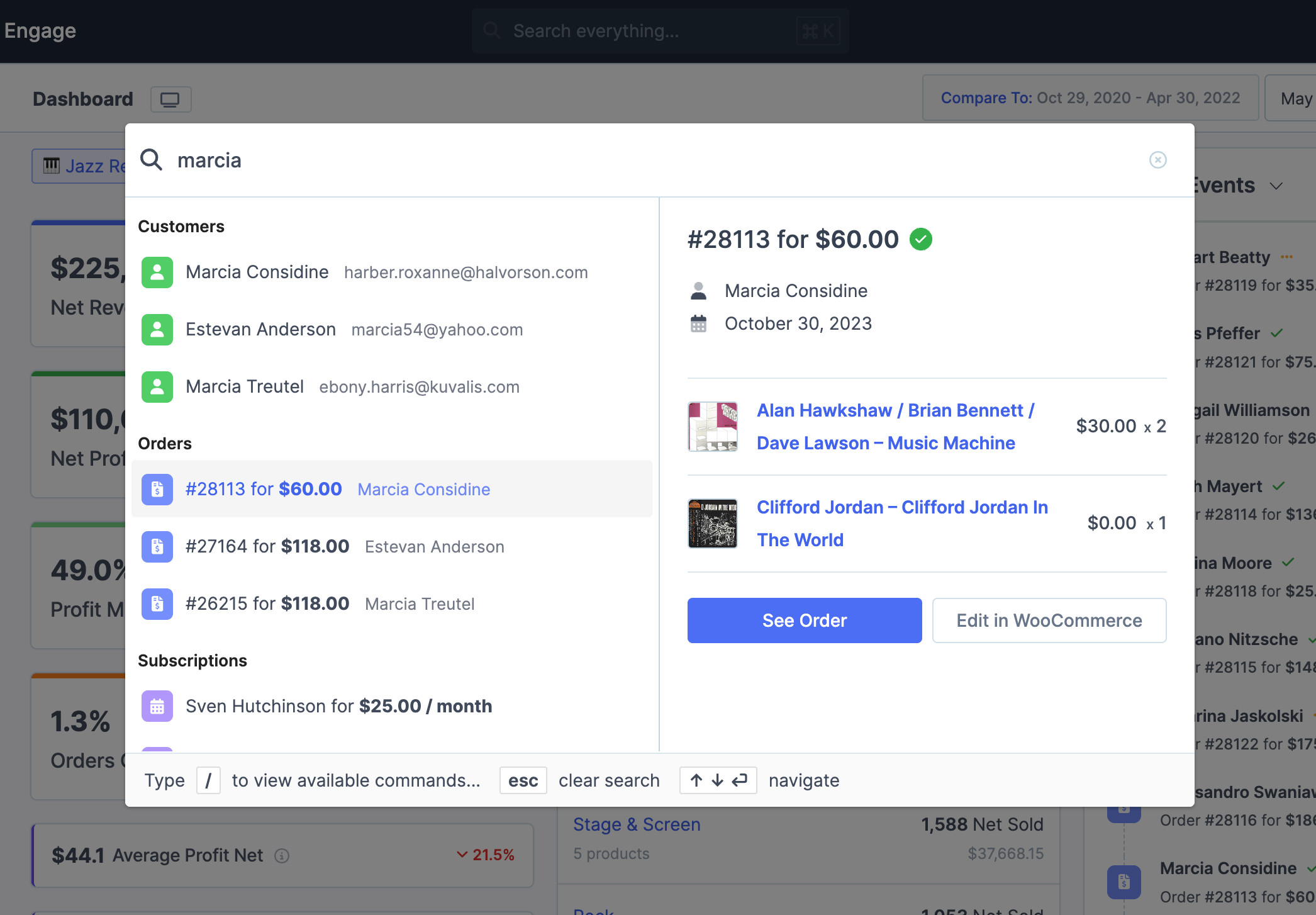
If you're specifically looking for orders, you may find it easier to limit the results to just them by writing orders: before the search term (eg. orders:marcia or orders:152):
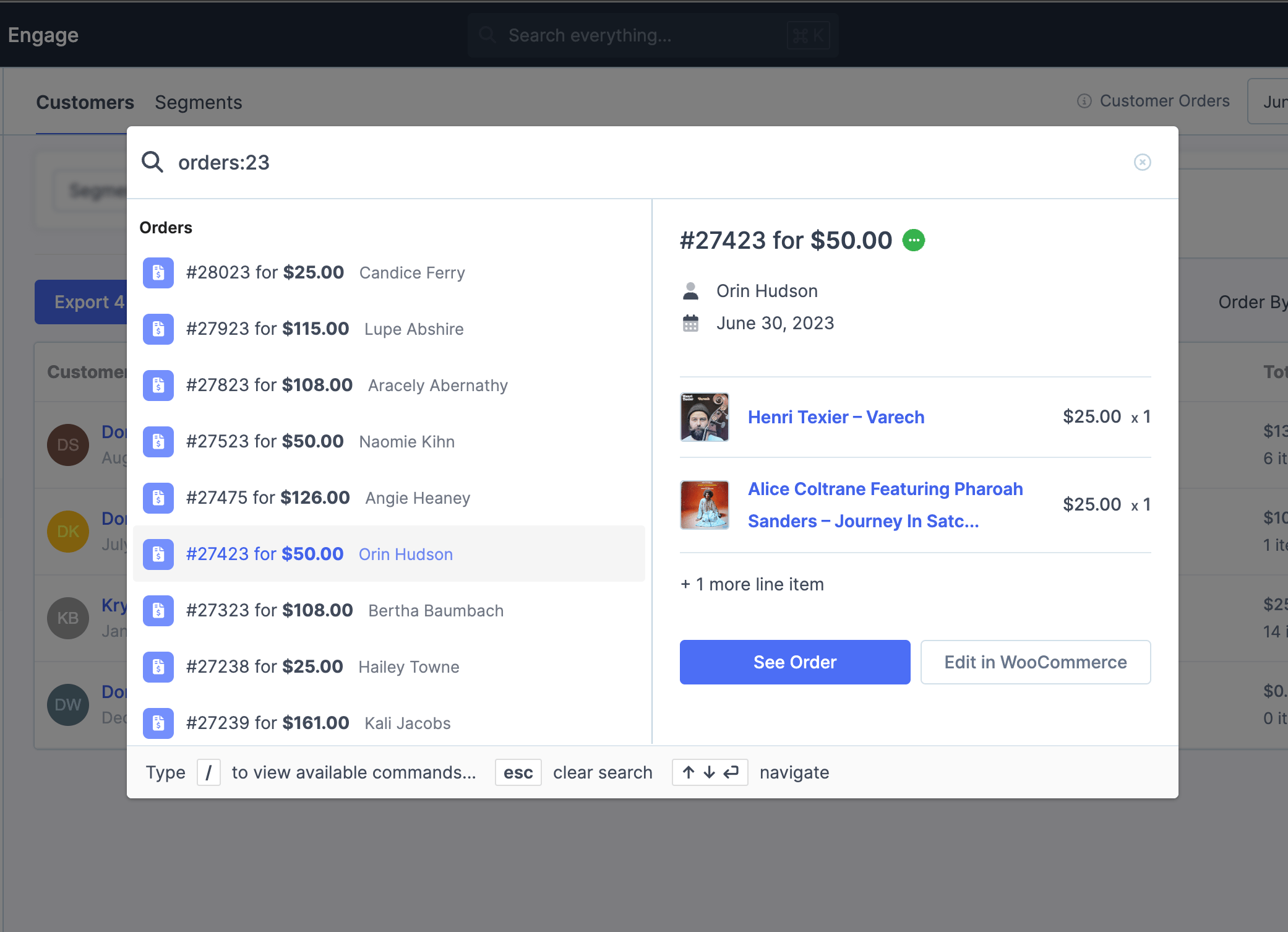
To quickly jump between results, keyboard shortcuts are your friend. You can navigate results using the up and down arrow keys. To select a result, click the enter key.
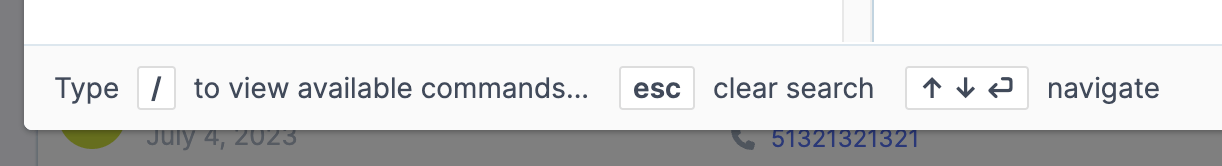
Want to clear your search? Press the esc key.
To access commands, type /:
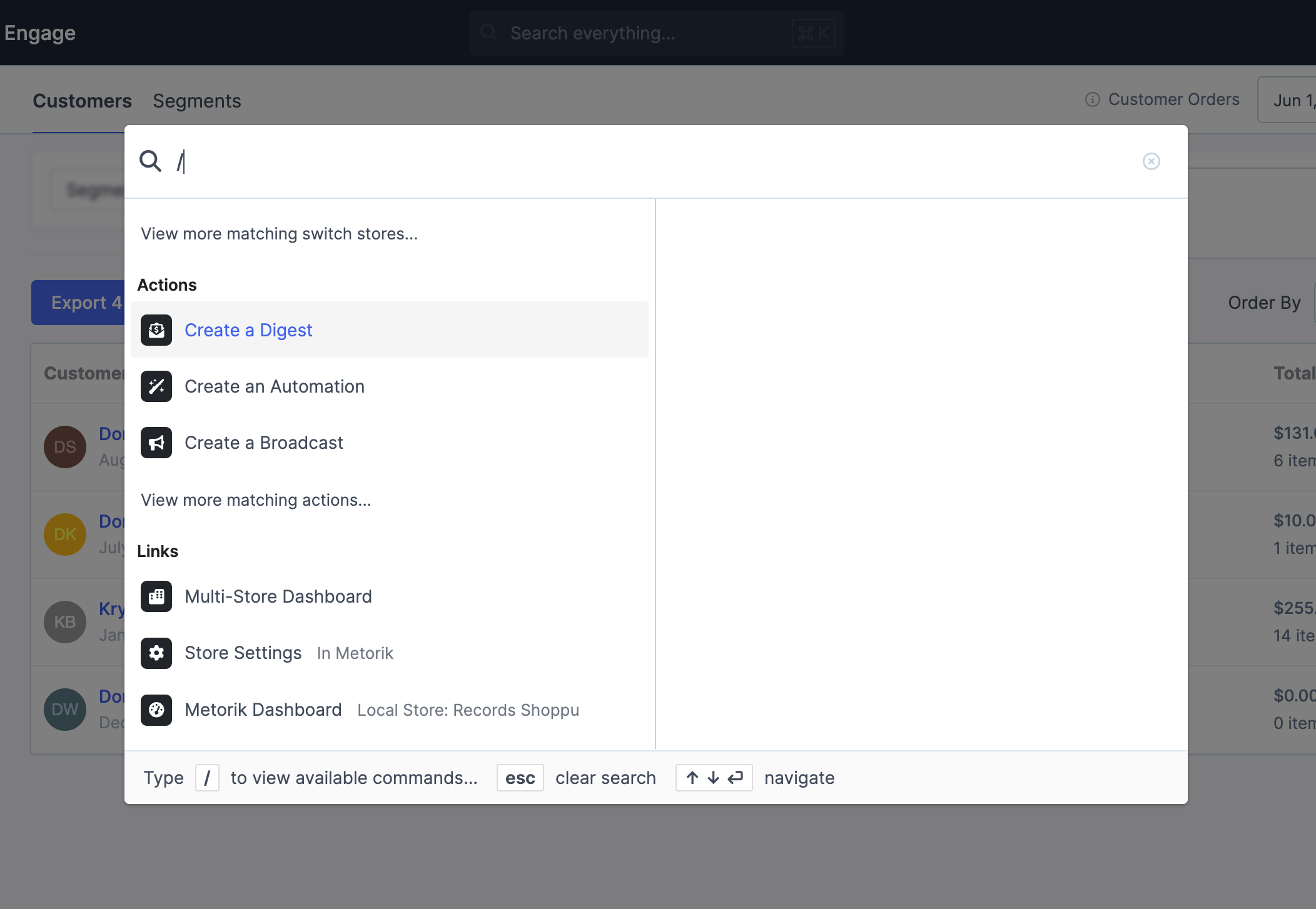
If you're looking for a certain report, typing / along with the report name can help - for example:
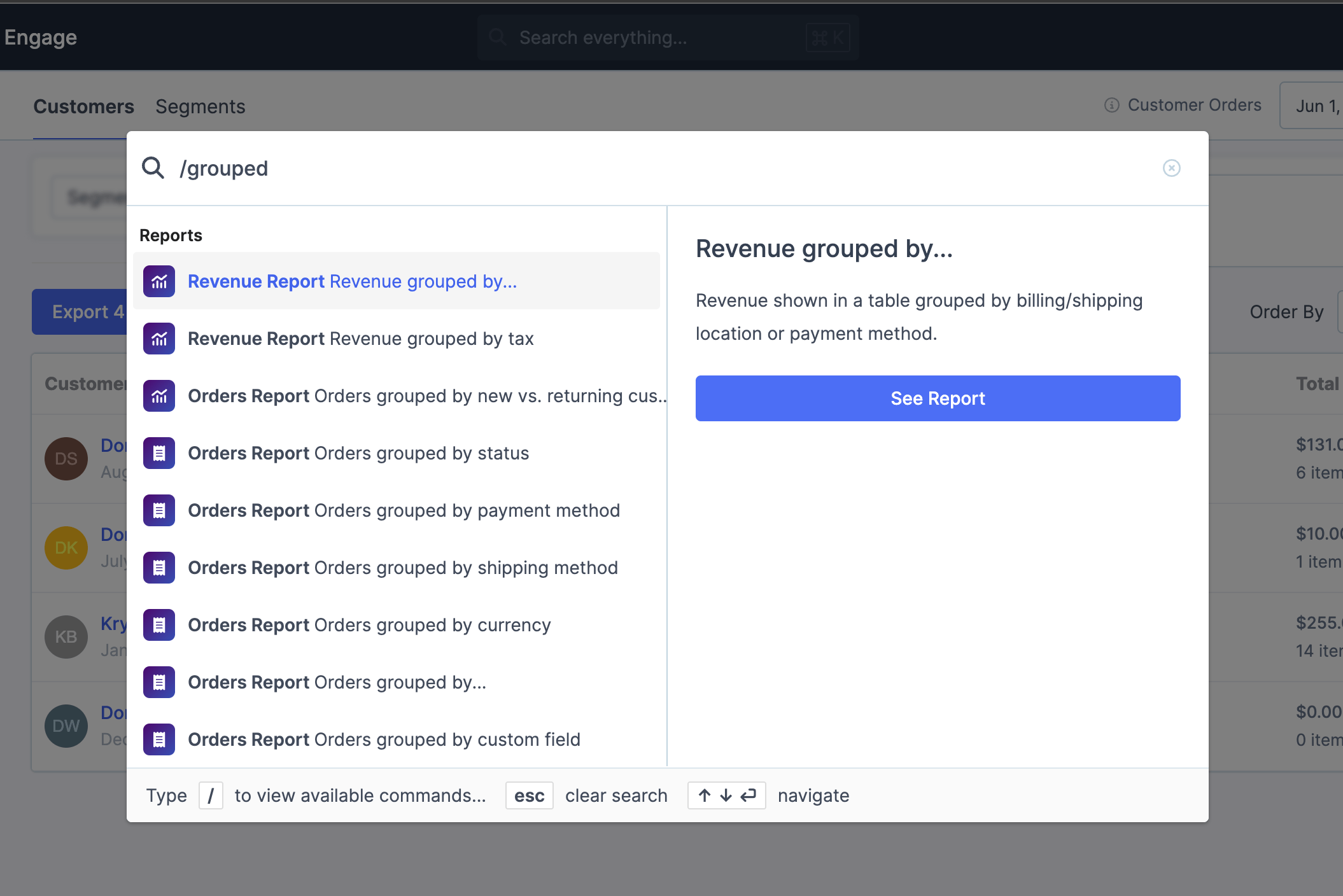
Oh, and what about doing some quick math? Well, give it a try 😊
We hope this new addition to Metorik saves you time and makes finding the data you need as easy as possible. Happy searching! 🔍