As a kid, my favourite Disney movie by a long-shot was Aladdin. It was perhaps my favourite movie as a kid hands-down.
The one part of the movie that always captivated me was when Aladdin meets the Genie in the Cave Of Wonders. The fact that Aladdin could ask the Genie for basically any wish always excited and amazed me.

At some point, I had to swallow the tough pill that Genies aren’t real. And that in life, if you need a question answered, or something done, you’re better off doing it yourself, instead of wishing for it to be done for you.
But to be honest with you, I think if you were to drop Aladdin into the word we live in today, he might think that we actually have a Genie of our own. Technology really is the modern-day Genie, with software and hardware working in tandem to help automate our work and answer any of our questions.
In fact, we could ask Google, Alexa or Siri the same question that Aladdin would have asked the Genie, and probably get a similar answer.
So what’s all this Genie talk about then? And how does it relate at all to eCommerce?
Well, today I want to write about what I think is the eCommerce Genie — a diamond in the rough — so to speak.
The eCommerce Genie
Now those are 3 words you thought you would never hear.
So just to be crystal clear, let me clarify what I mean by an eCommerce Genie. By this I mean, an interface which allows you to ask any question about your data, and immediately receive an answer.
There are simple questions such as:
How much revenue did I make today?
How many orders were made today?
How many refunds did I process today?
How much stock do I have?
And more complex and interesting questions like:
What is the average LTV from customers in the USA, that have made at least 2 orders, and purchased a certain product?
How many orders with a value of over $500 have been made using a certain UTM tag?
How many customers haven’t ordered in at least 6 months that have an LTV of $1000?
How many carts that have a value of over $500 have been abandoned?
What about any question about any eCommerce resource?
If there was an app or a plugin that could do that — it would be worthy of eCommerce Genie title.
The eCommerce Genie = Metorik’s Segmenting System
Metorik’s segmenting system is built on a simple principle; allow store owners, no matter what their level of coding knowledge is, to ask any question about their store’s data.
By stacking multiple filters together, you are able to ask any question about any resource.
Segmenting Customers
Let’s look back to the question I asked earlier; What is the average LTV of customers in the United States, that have made at least 2 orders, and purchased a certain product?
This question is in fact made up of a few smaller questions. Broken down it looks like this —
What is the average LTV of customers:
In the USA
That have made at least 2 orders
That have purchased a certain product
Let me show you how this would look in Metorik.
When we first head to our customers segmenting page, we are greeted with an empty filter and a list of all our customers:
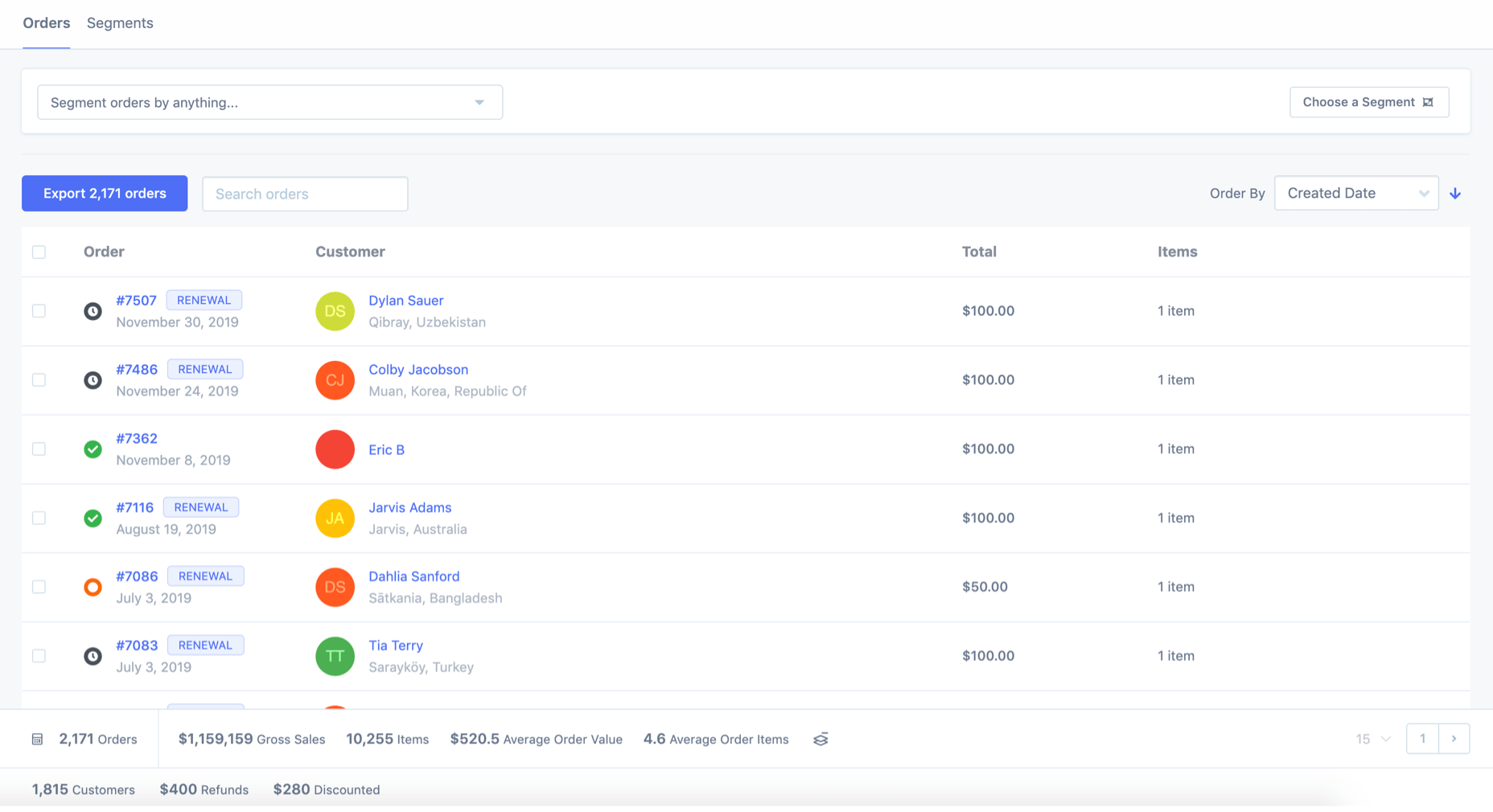
In this store, we have 2,171 customers. And as we begin to add new filters, that number should begin to whittle down, until we are left with our final segment of customers.
So let’s add the first filter, customers in the USA:
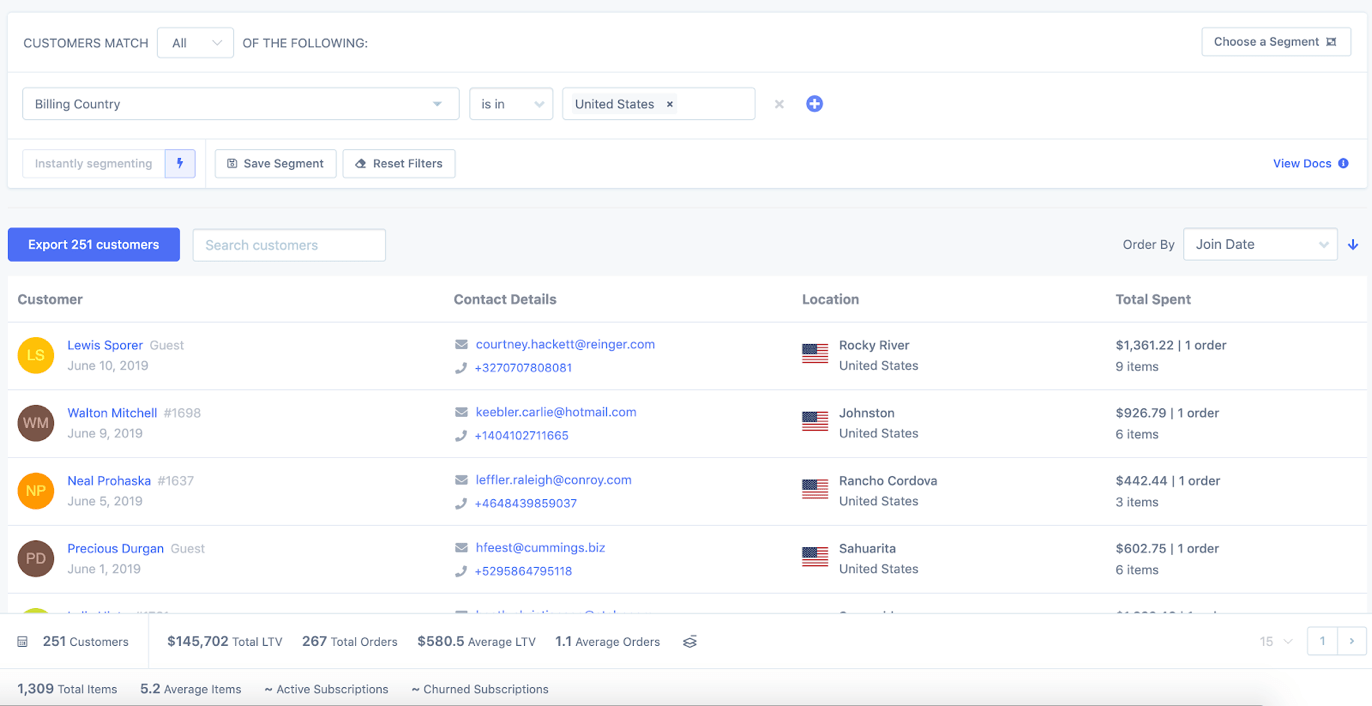
Straight away you can see that our initial segment of 2,171 customers has now been reduced to our 251 customers from the USA. You can also see at the bottom of the page, that we have a stats bar with key metrics about the segment — including average LTV, which is the metric we are looking for. These stats will dynamically update as we continue to add new filters.
Now let’s go ahead and add a second filter — customers that have made at least 2 orders (ie: more than 1 order):
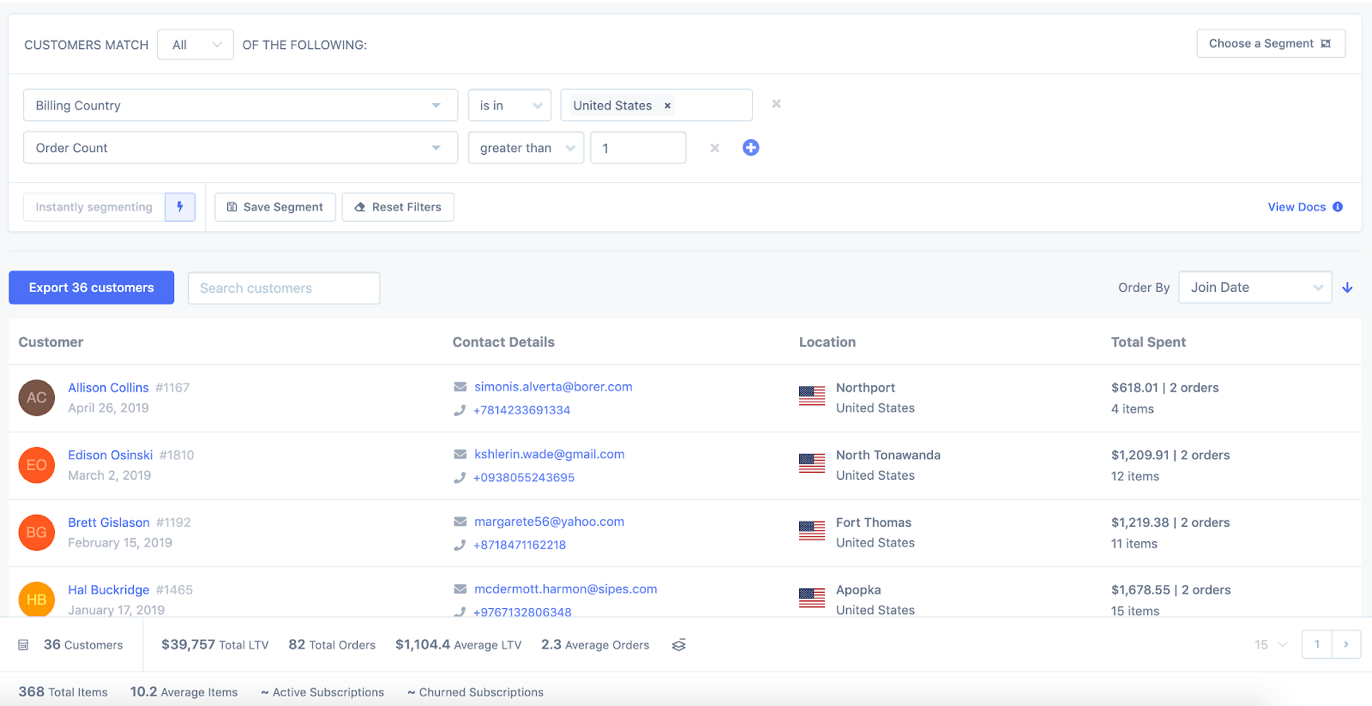
We are now left with 36 customers that have an average LTV of $1,104.4.
But we have 1 more filter to add — customers that have purchased a certain product. Let’s add the book 1984 by George Orwell:
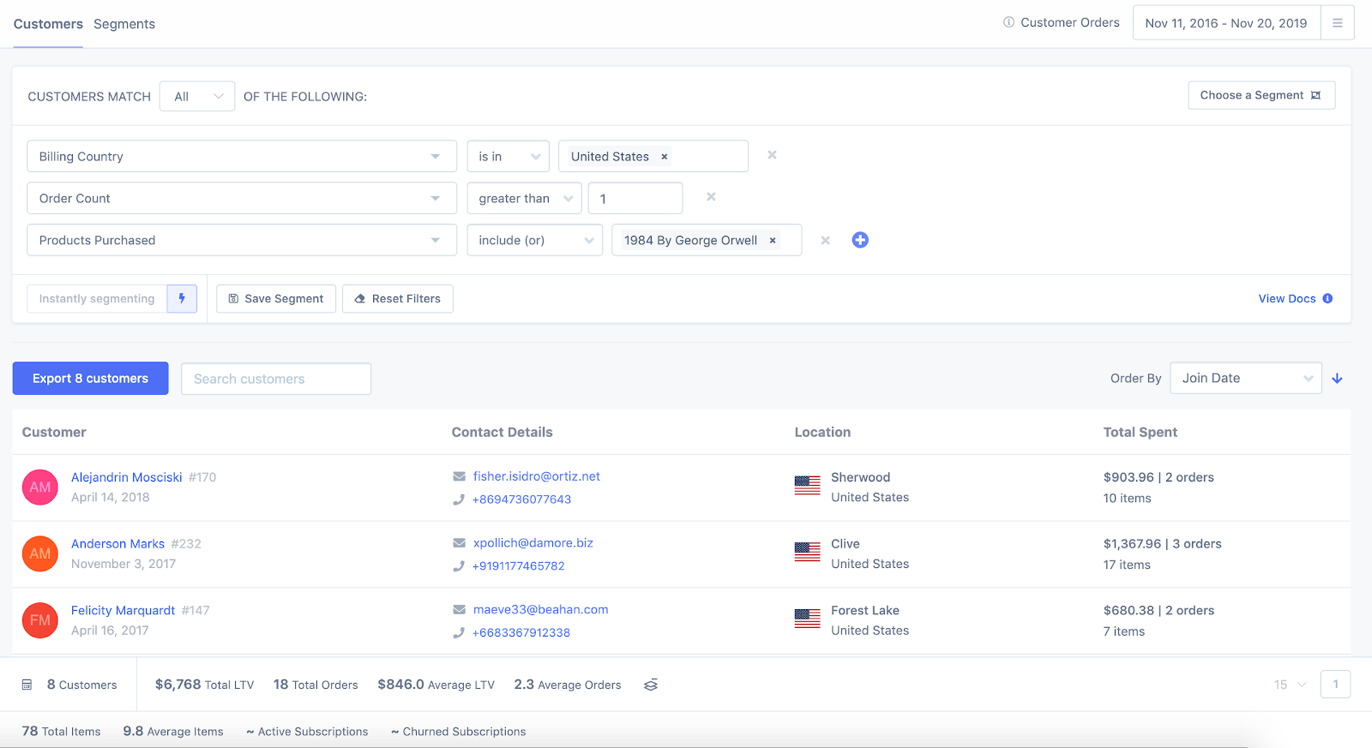
After adding all 3 filters, we have finally arrived at the answer to our question. There are 8 customers in this segment with an average LTV of $846.
From here we have a number of options:
1. We could click on any of those customers to view their individual profile pages:
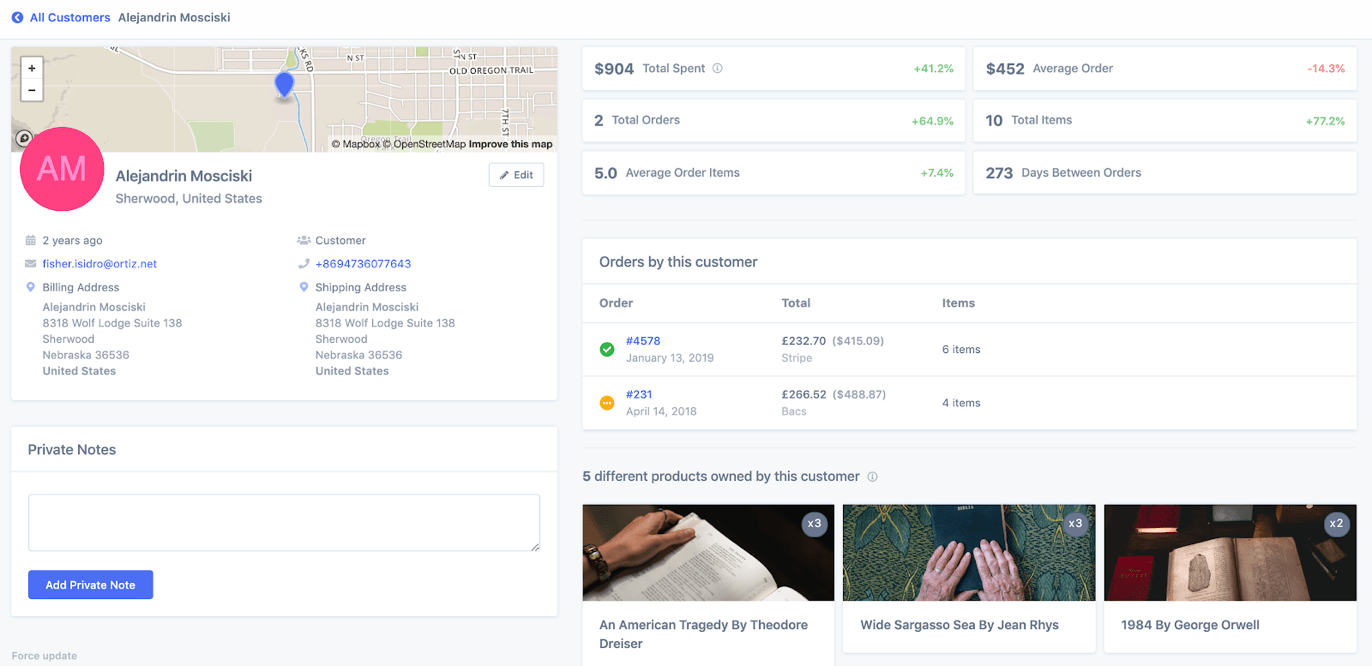
2. We could export the data to a CSV if we wanted to dig deeper in excel:
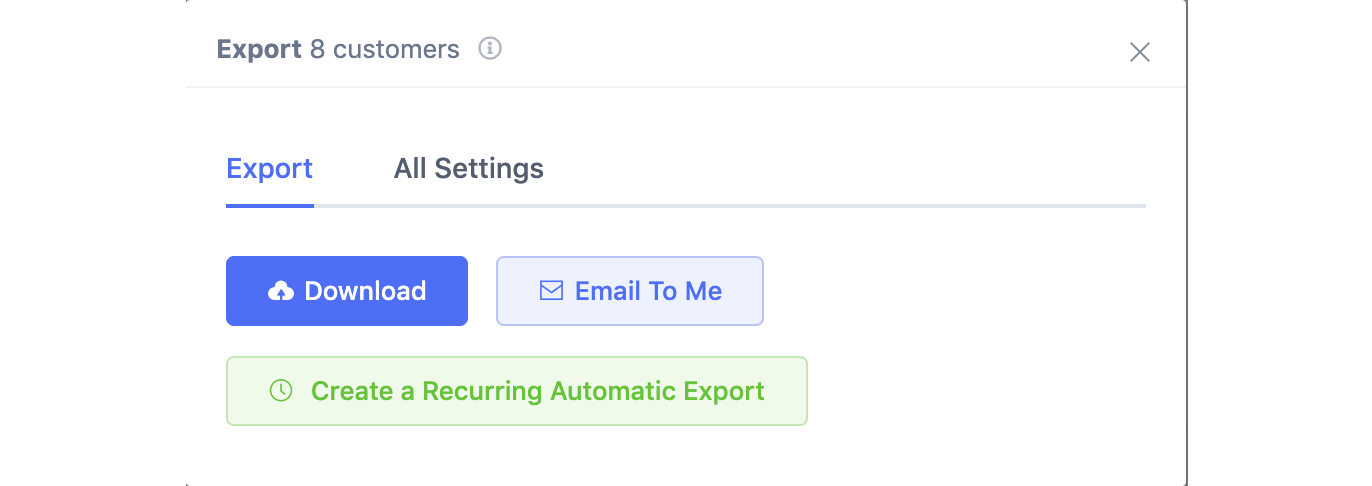
3. We could save the segment as a custom segment for future use:
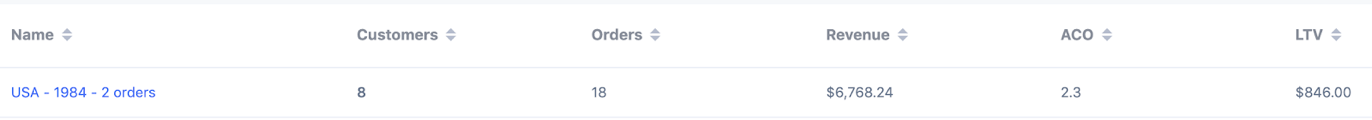
4. Add the segment to our dashboard as a custom card:
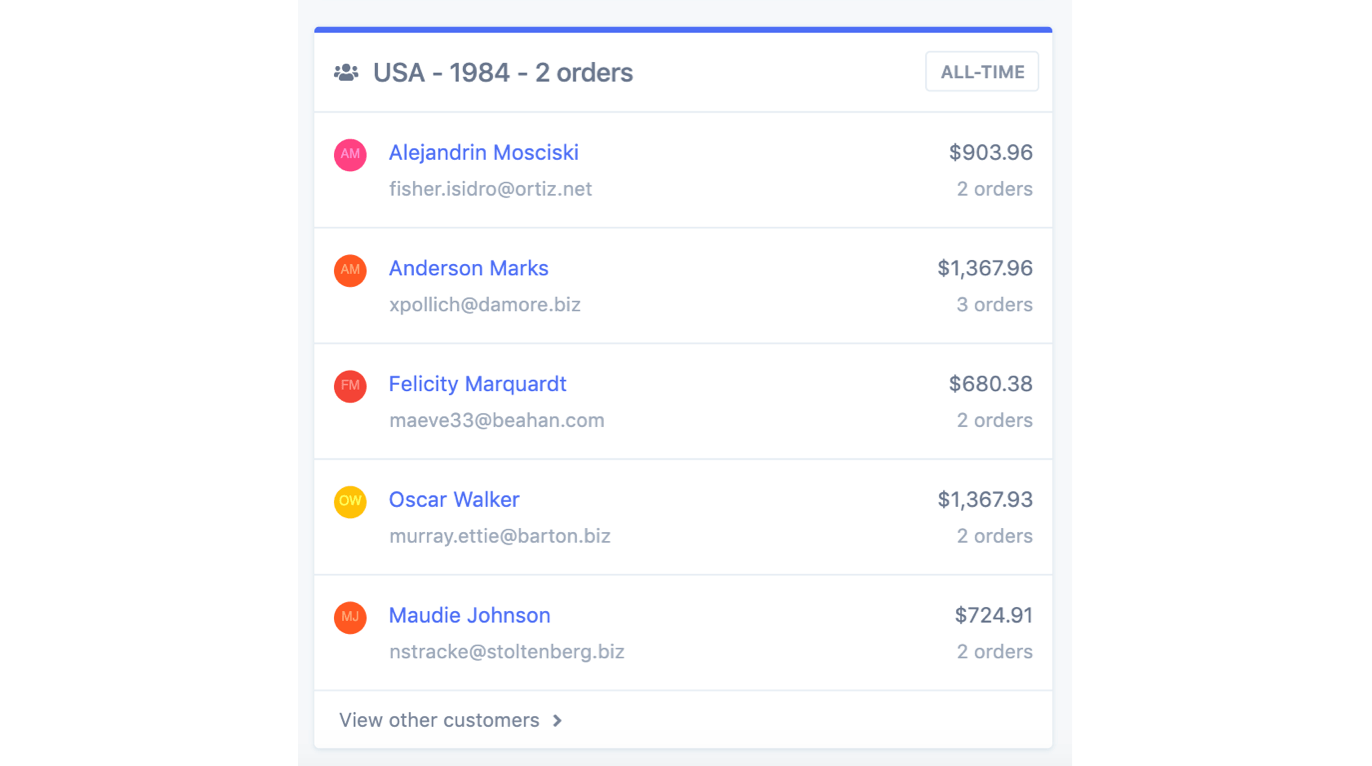
5. And even send automated emails to the segment using Metorik Engage:
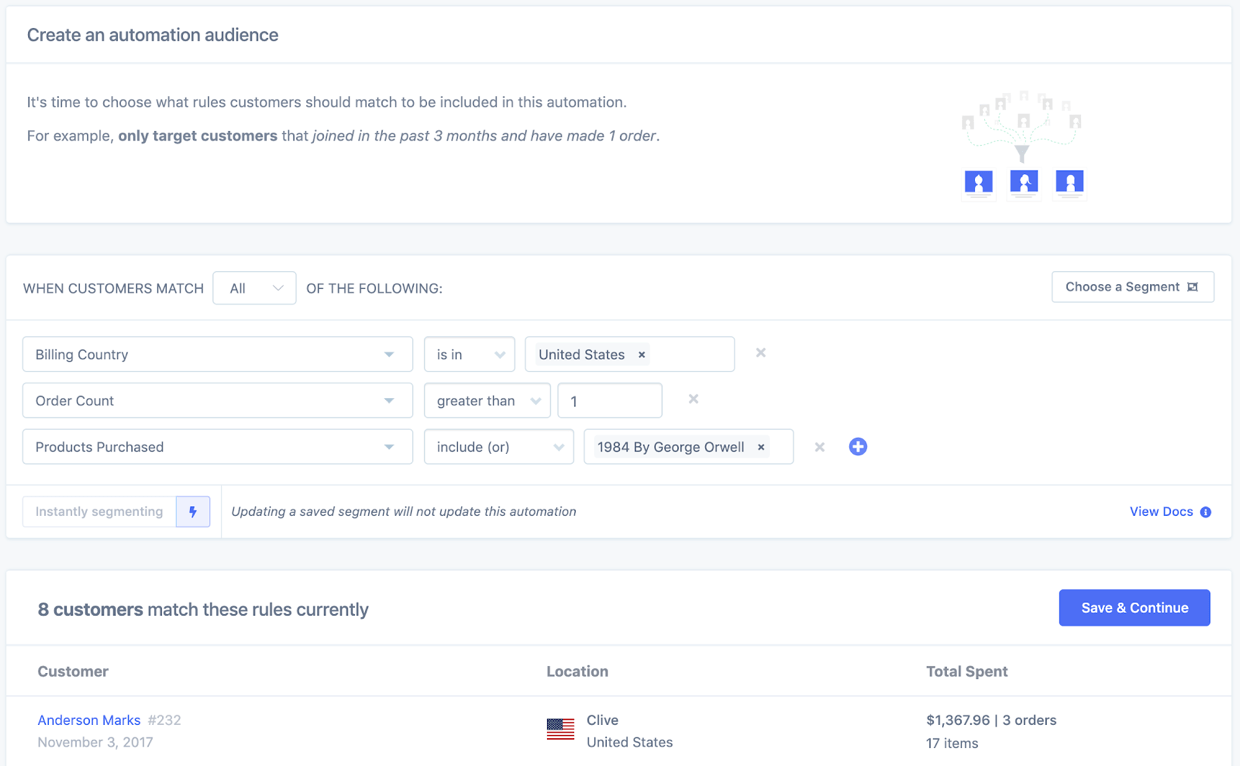
What else can we segment?
I just showed you how to segment your customer data. But as I’m sure you are aware, eCommerce has many other resources:
Orders
Subscriptions (WooCommerce stores only)
Coupons
Products
Variations
Categories
Refunds
Carts
Using Metorik, you can segment all this data as well. After all, what kind of eCommerce Genie would we be if we could only segment your customers?
Segmenting Orders
Segmenting orders is very similar to segmenting your customers, the main difference is that an order segment returns the list of the actual orders, as opposed to the list of customers.
So let’s look back to the question before; How many orders with a value of over $500 have been completed using a certain UTM tag?
Again, this question is made up of a few smaller questions —
How many orders:
Have a value of more than $500?
Were ordered using a certain UTM tag?
So we can head into our orders segmenting page:
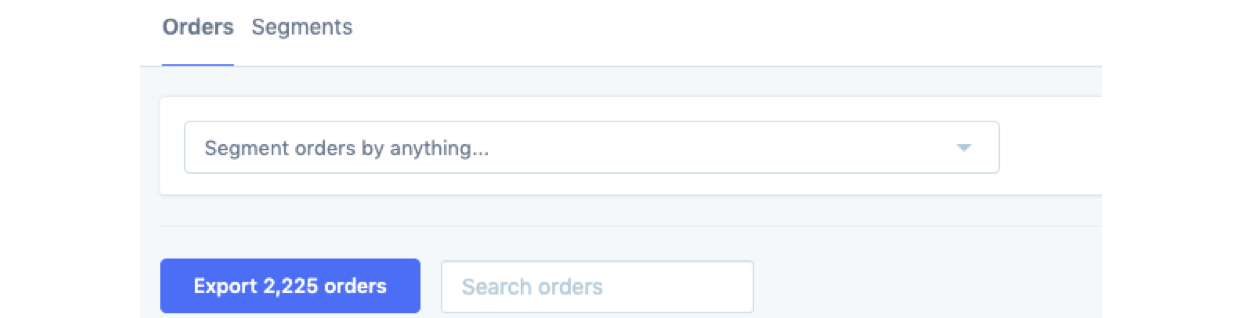
And add the first filter — order value is greater than $500:
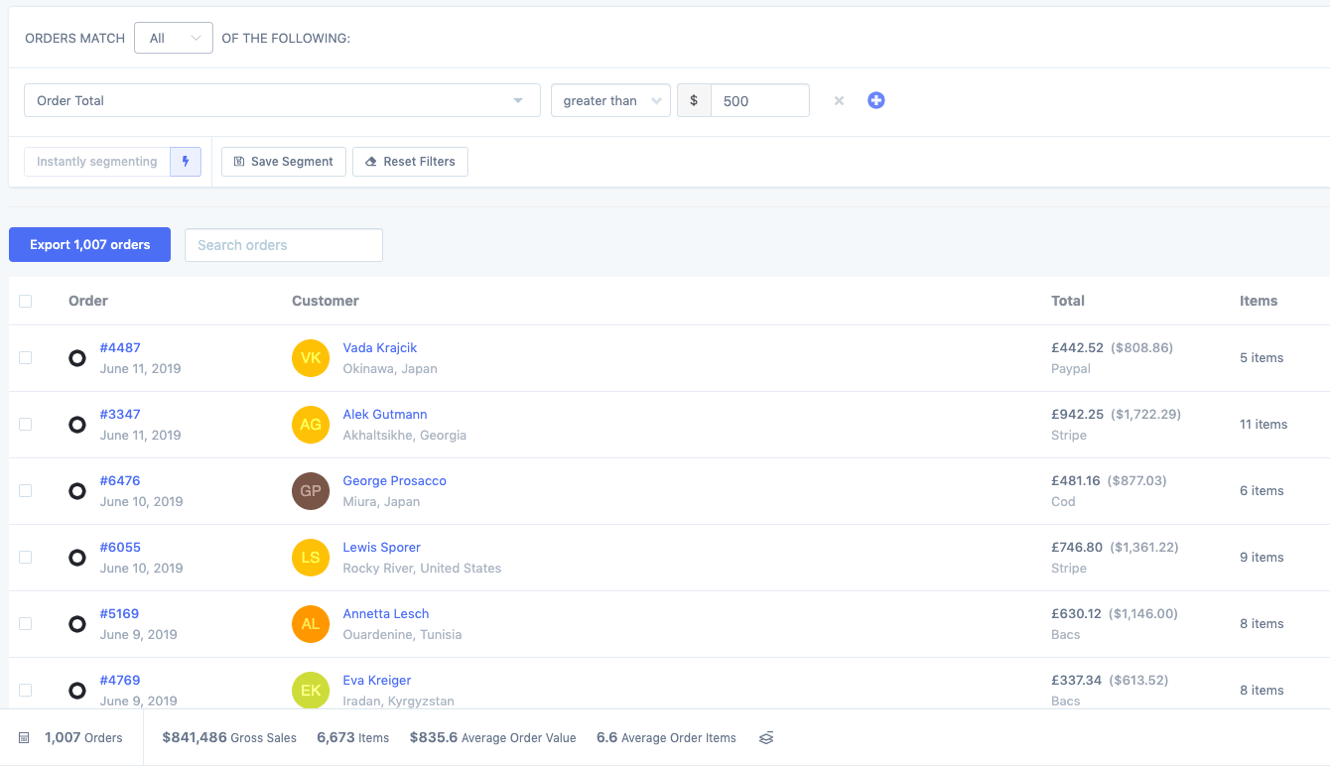
The 1,007 orders in that list contain orders with all different statuses; including failed and cancelled orders. We probably only want orders with the status of completed in our final list:
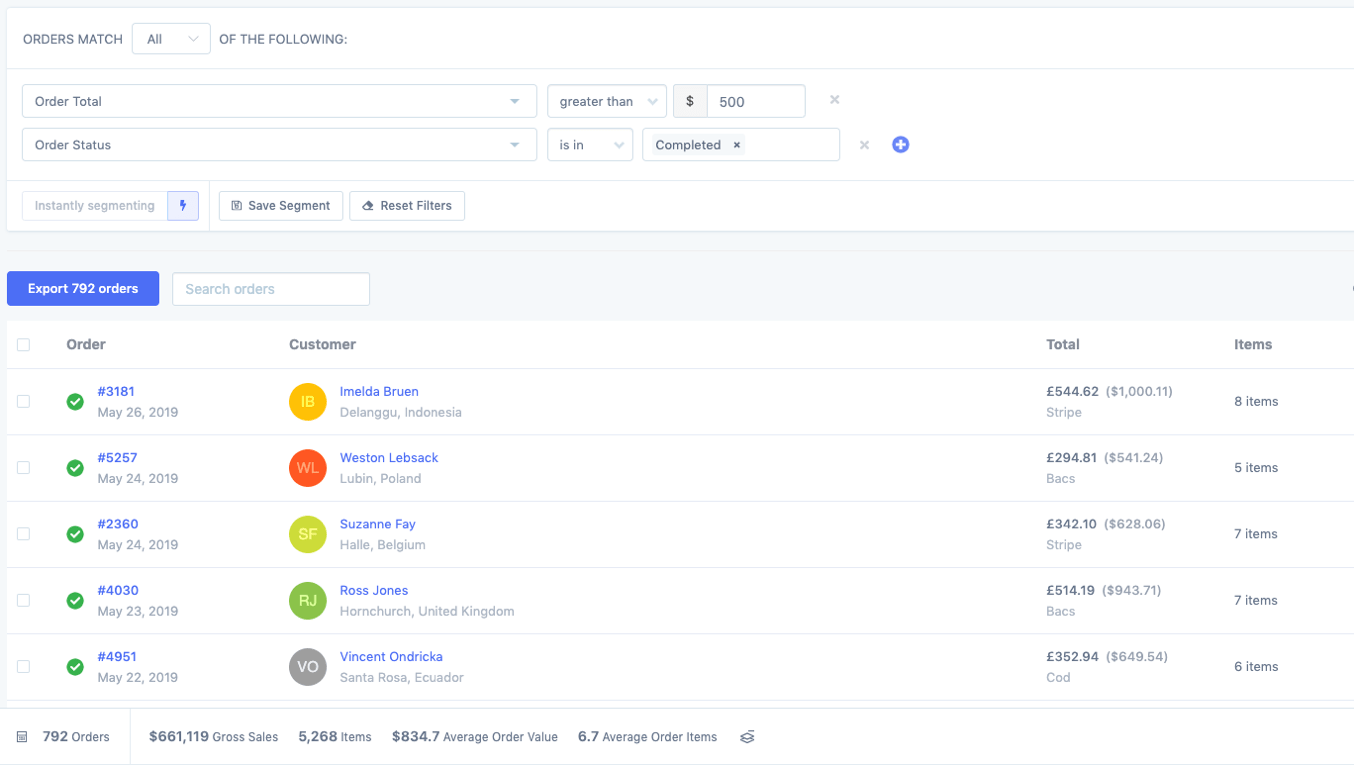
Now for the last step. Let’s segment for orders that were purchased during our summer sale campaign:
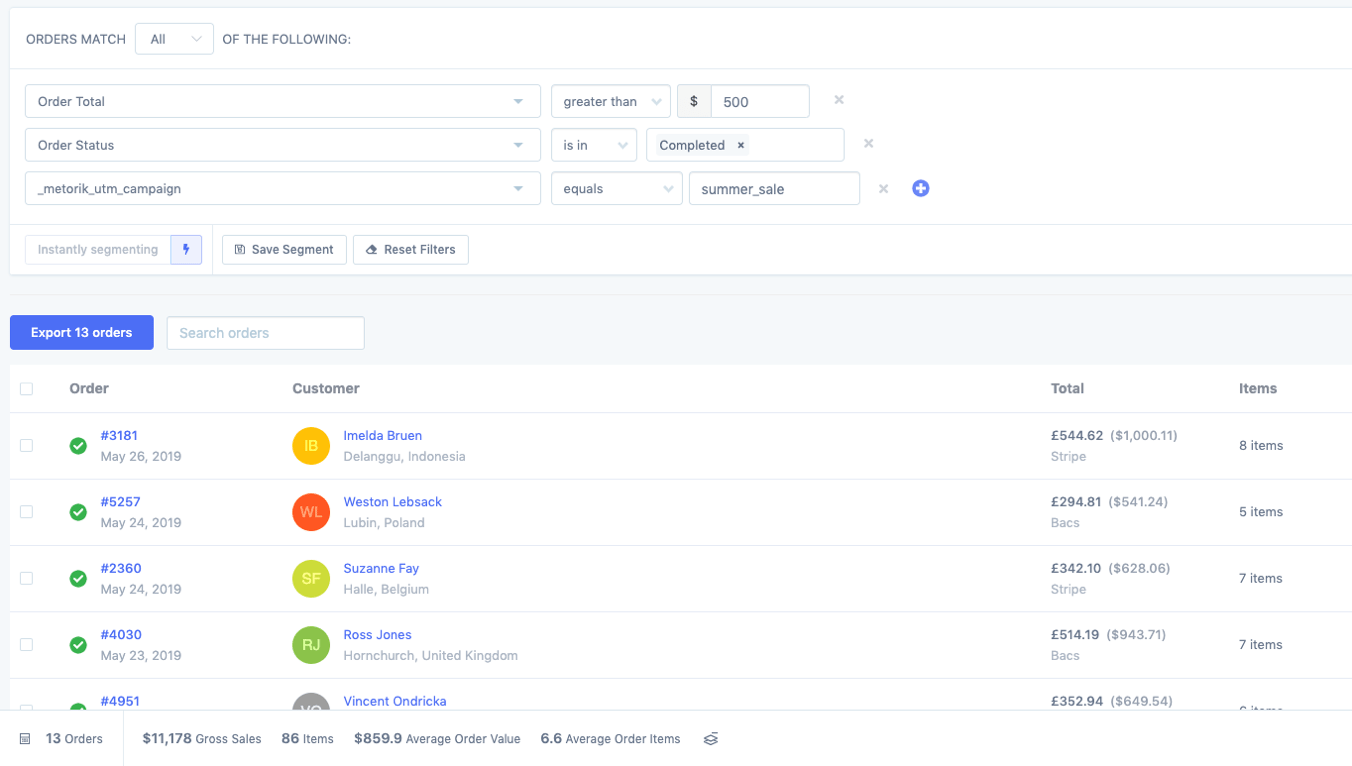
So we are now left with 13 orders that fit those criteria. And as with the customer segment, we can export this, save and add to the dashboard, or create an Engage automation.
Segmenting Subscriptions (WooCommerce customers only)
It’s notoriously hard to keep track of your subscriptions natively within WooCommerce.
However, using Metorik’s subscription segmenting system, you can quickly segment by subscription statuses, renewal order count, billing period, next payment date and many other filters.
So for example, I can quickly see all of my current active subscriptions:
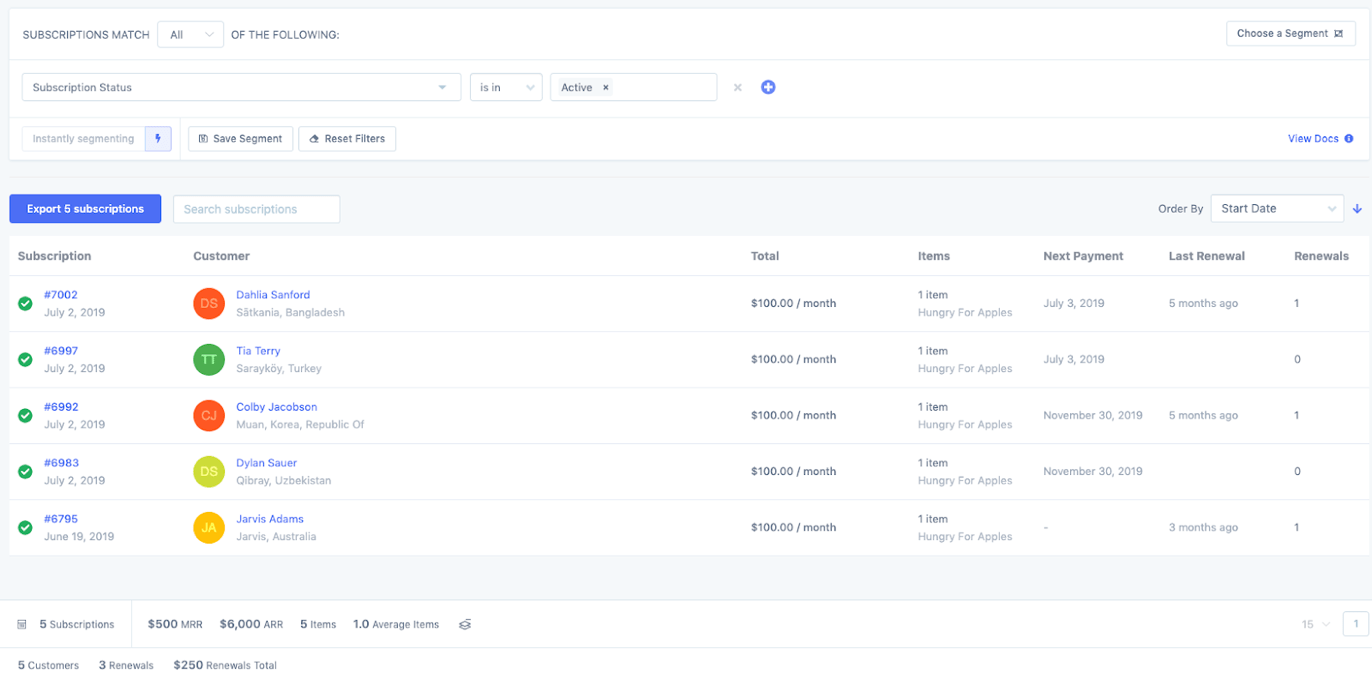
We can also see how many of those subscriptions have an upcoming payment within the next 2 weeks:
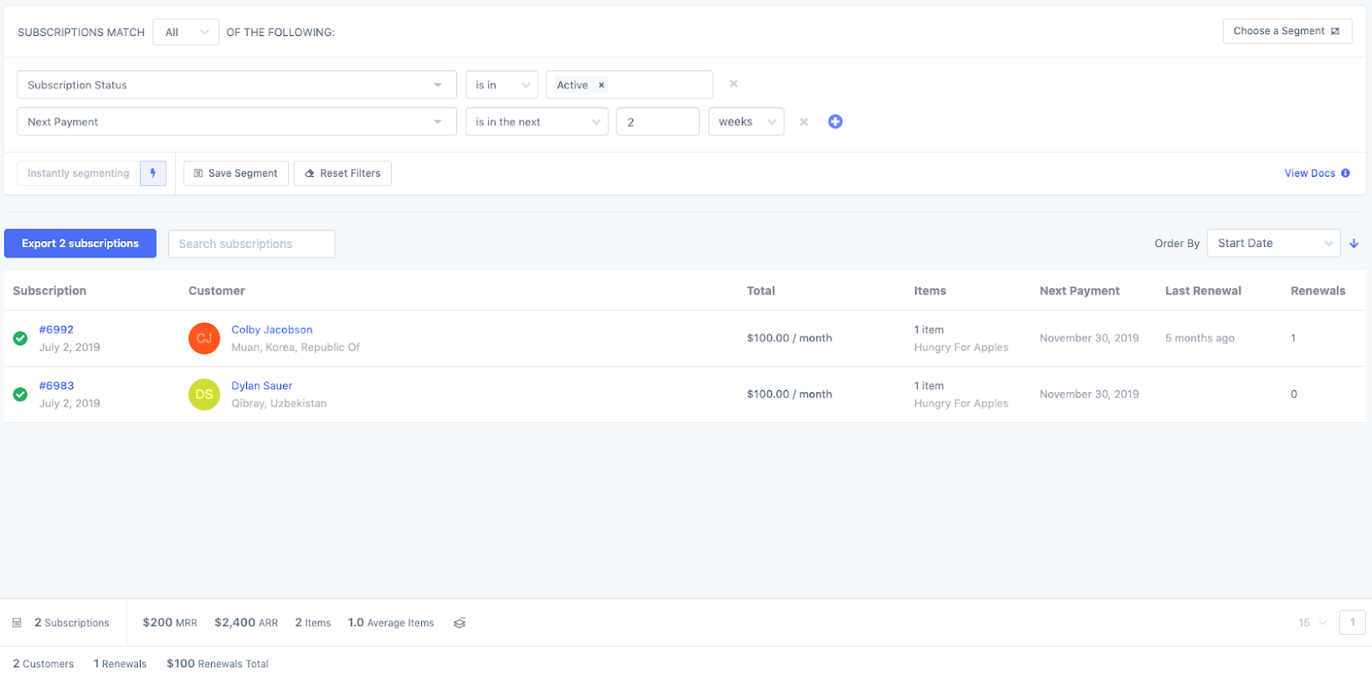
Something that is also very useful, especially for subscriptions is segmenting using custom meta fields. And while you can also segment with custom meta on other resources like orders and customers, I’ll show you how it can be useful for subscriptions.
A common scenario for subscription stores is that some of their subscriptions auto-renew, while some will manually renew. It’s probably a good idea for automatic renewals to receive one reminder email, and for manual renewals to receive a different email.
Often whether a subscription is a manual or auto-renewal is stored in a custom meta field called ‘requires_manual_renewal’.
We can segment using this field to isolate active subscriptions that are ending soon and will require the customers to manually renew them.
So we have 3 subscriptions that are ending in the next 5 days:
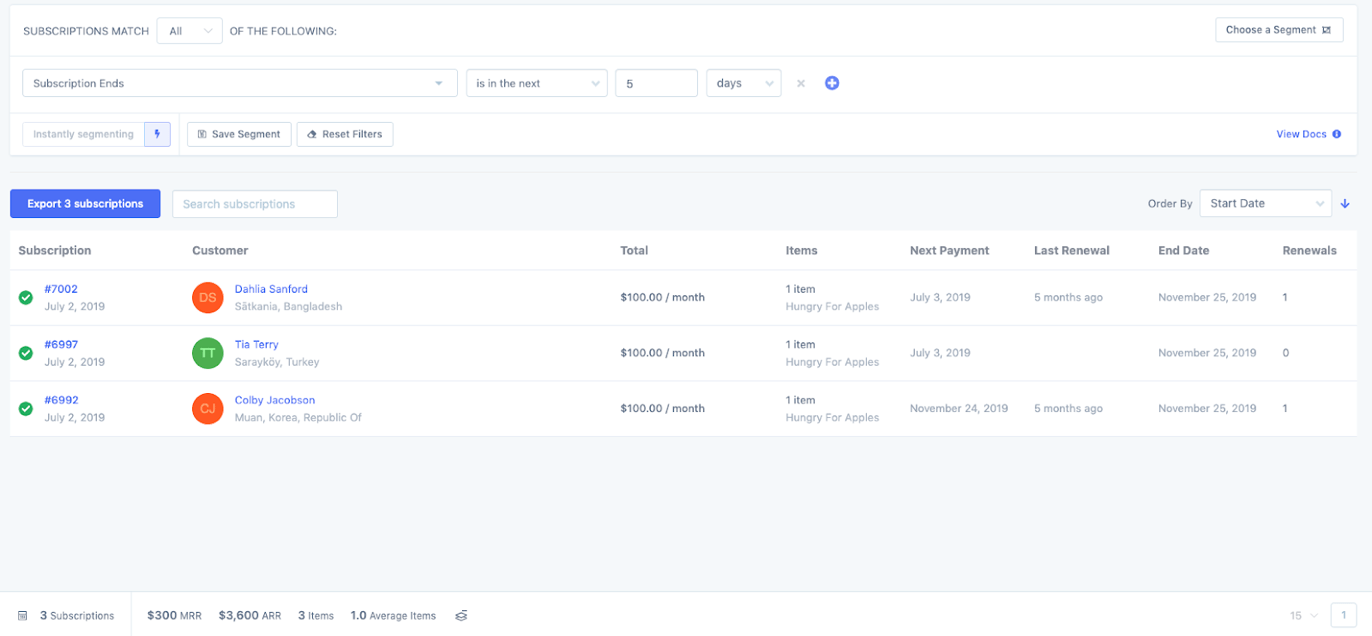
And using the custom meta field ‘requires_manual_renewal’, we can see that 2 of those subscriptions require manual renewals:
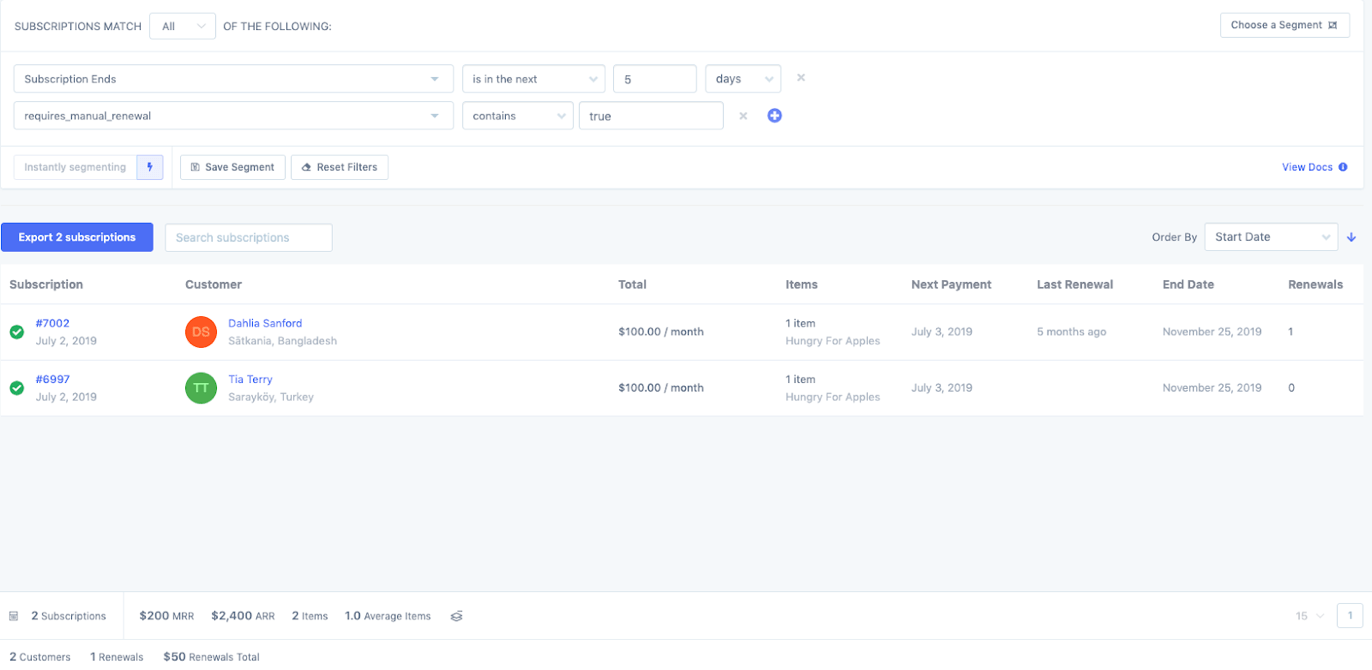
Now you could use Metorik Engage to send those customers a personalized automated email reminding them to manually renew their subscription. You could even offer them a coupon code as well.
We actually spoke with one of our customers, Beaver Builder, who are using this exact workflow to manage their subscriptions.
Segmenting Products
Lastly, I want to show you how easy it is to segment your products.
So why would you want to segment products?
For one, you can quickly see which products are out of stock:
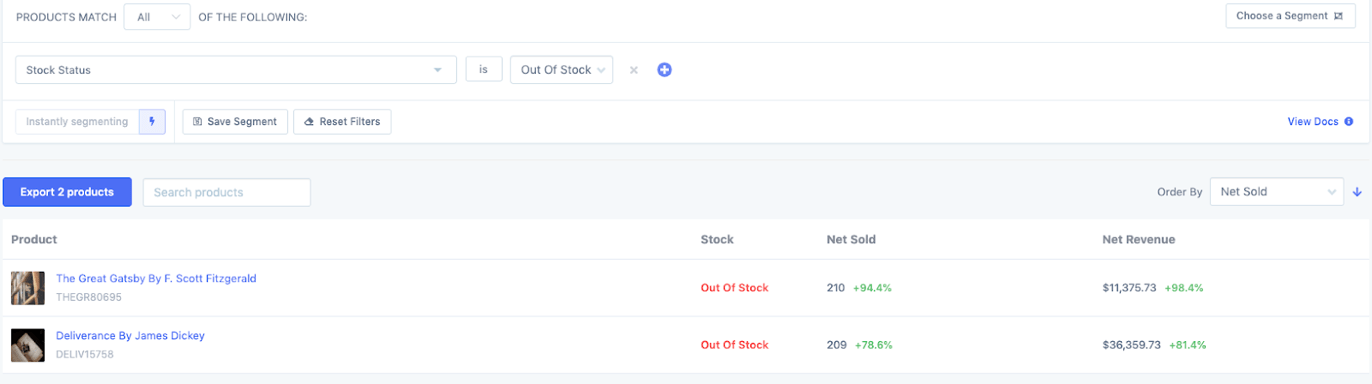
And just like with the other segments, you could even send this as a daily automatic export, so that every morning, you are greeted with a list of which products are out of stock in your inbox.
You can also apply these same filters to your product variations:
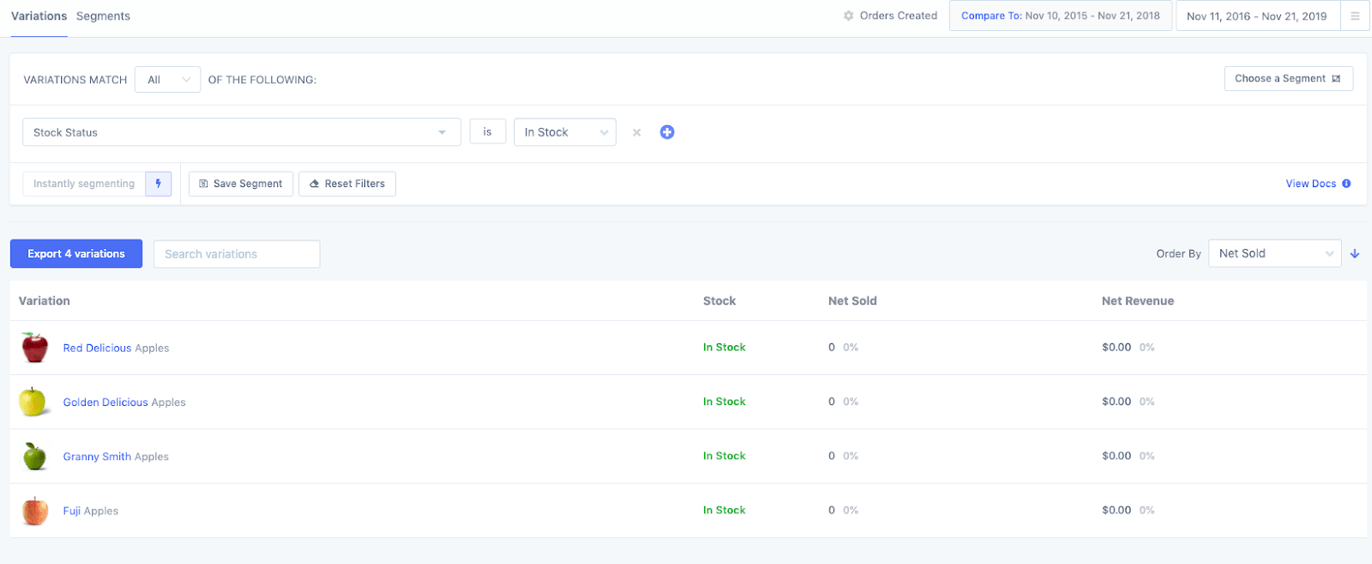
The endless possibilities of segmenting
I hope now you can see why I refer to Metorik’s segmenting system as the eCommerce Genie.
Not only does it allow you to ask any question about your data, but it then gives you a number of options to action the data; whether that’s exporting, saving the segment, adding it to your dashboard, or creating an Engage automation.
The segments you choose to create will depend entirely on the type of store you operate, and which questions you want to answer.
Happy Segmenting!

-1549438730.jpg)
