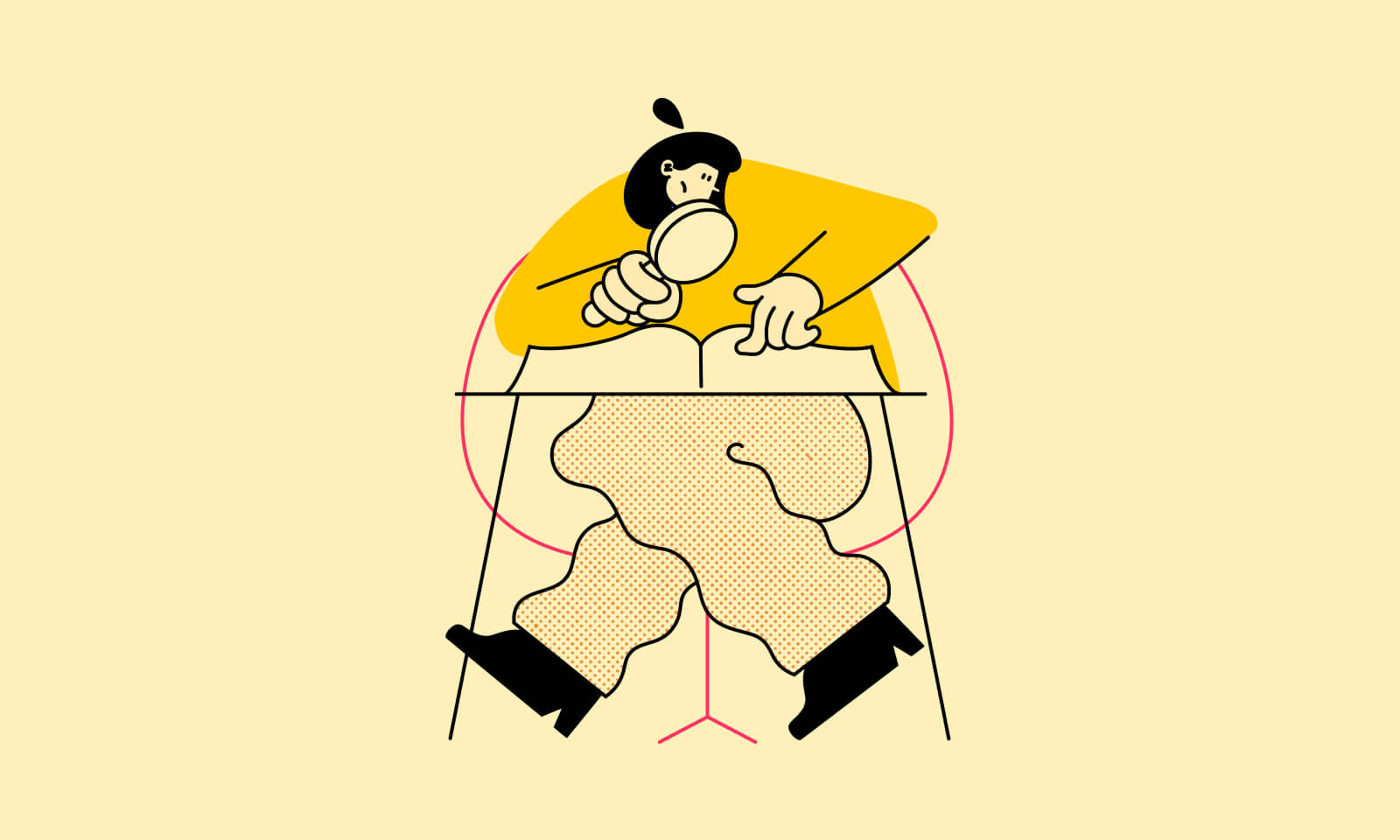Metorik has always had the coupons page. A place where you can view, segment, and export all of the coupons on your store. There you can see each coupon code, the discount amount, the usage count, how much has been discounted, and how much in sales that coupon has generated.
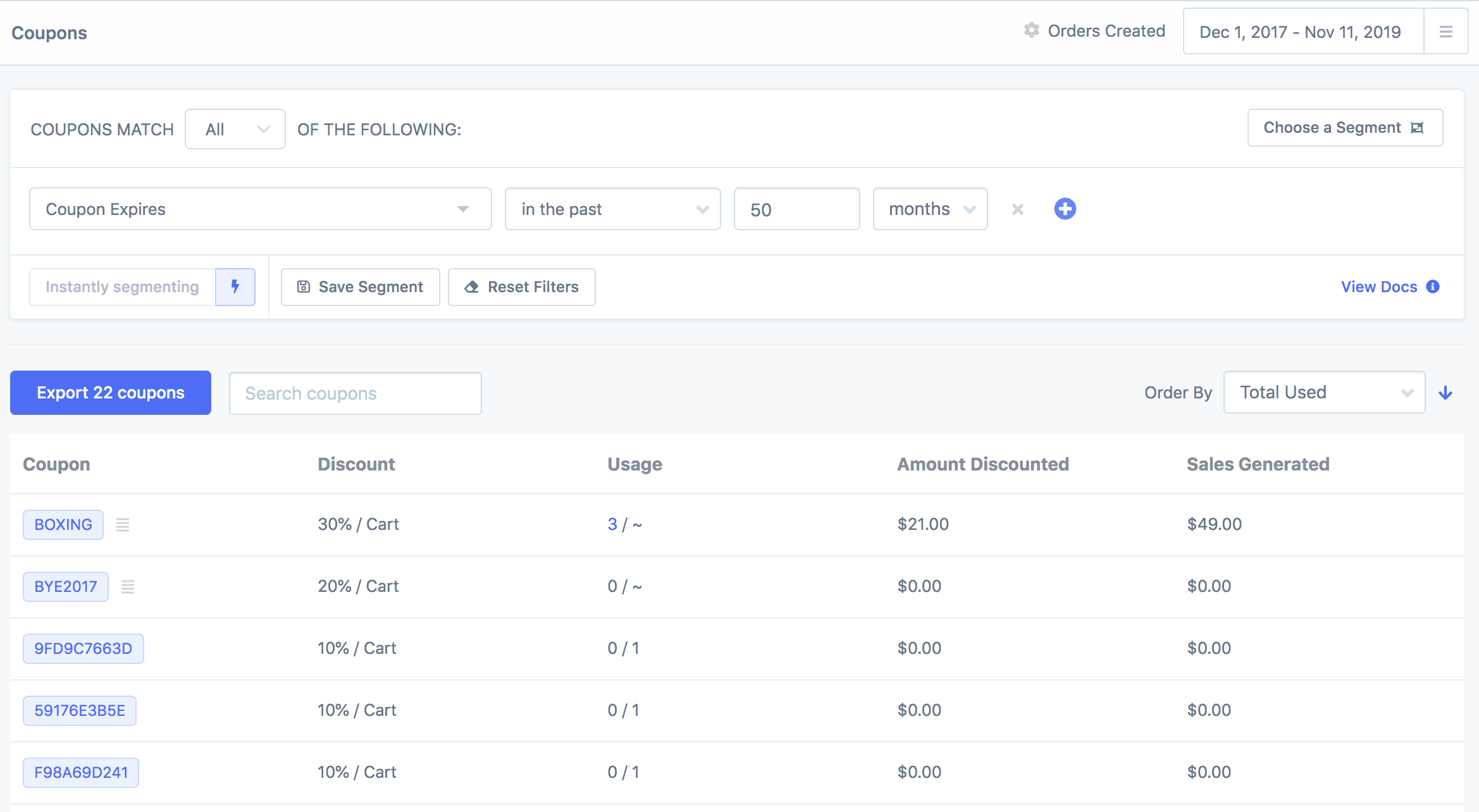
The problem was that we never went beyond that page. If you clicked on a coupon, it would just take you to the orders page so you could see the orders that had used the coupon.
So we decided to spend some time working on a new report that would provide a higher level of insight when it came to coupons - the single coupon page. To access it, select a coupon from the coupons page.
At the top of the single coupon page, you'll find some basic details about the coupon, along with the usage stats for the top right period. There's also a chart showing coupon usage over time, which can be exported.
On the left below the coupon details, you'll find the orders that have used the code.
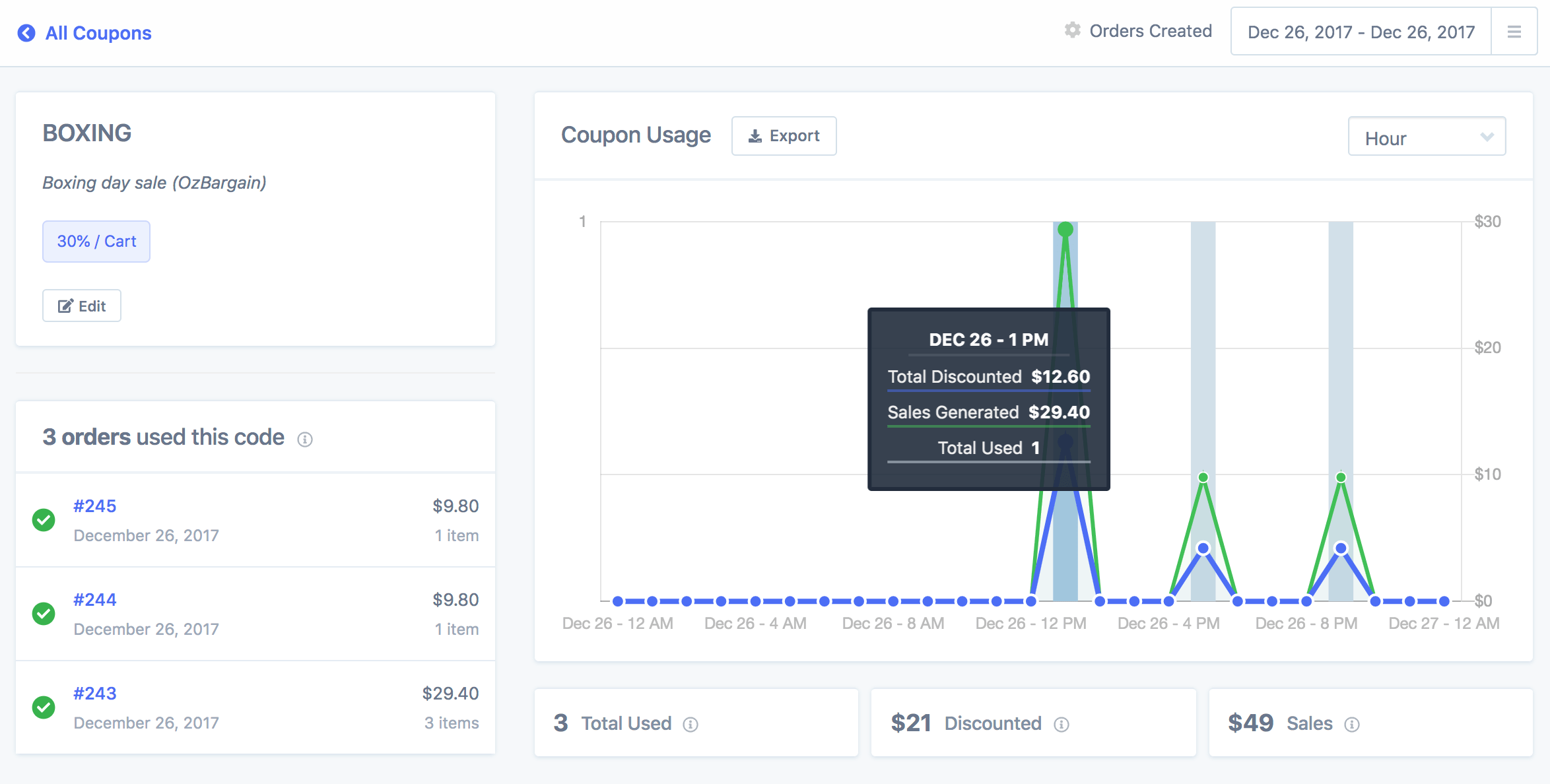
Further down on the report, you can see coupon usage grouped by a number of parameters, such as the billing country, shipping state, payment method, and even currency.
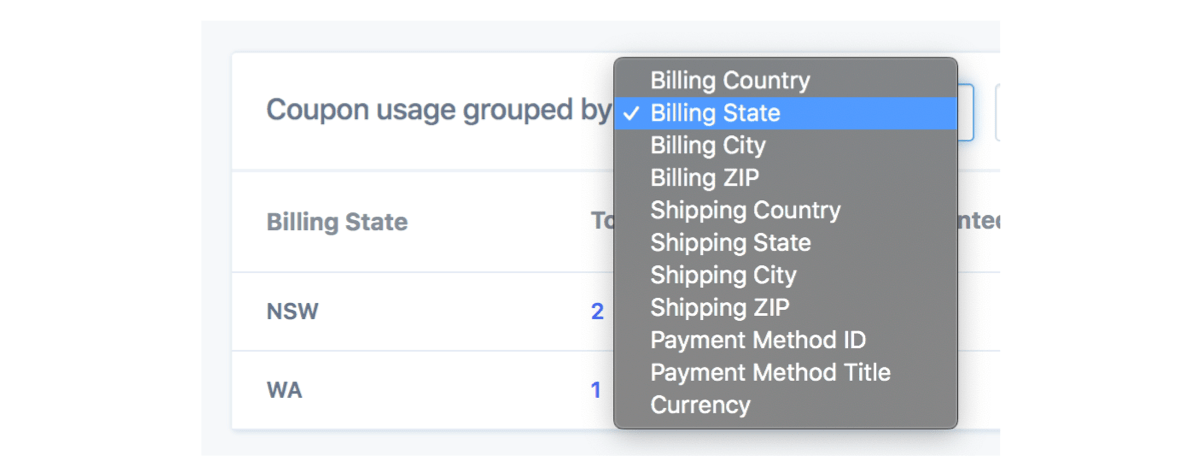
For example, here we can see coupon usage grouped by billing state:
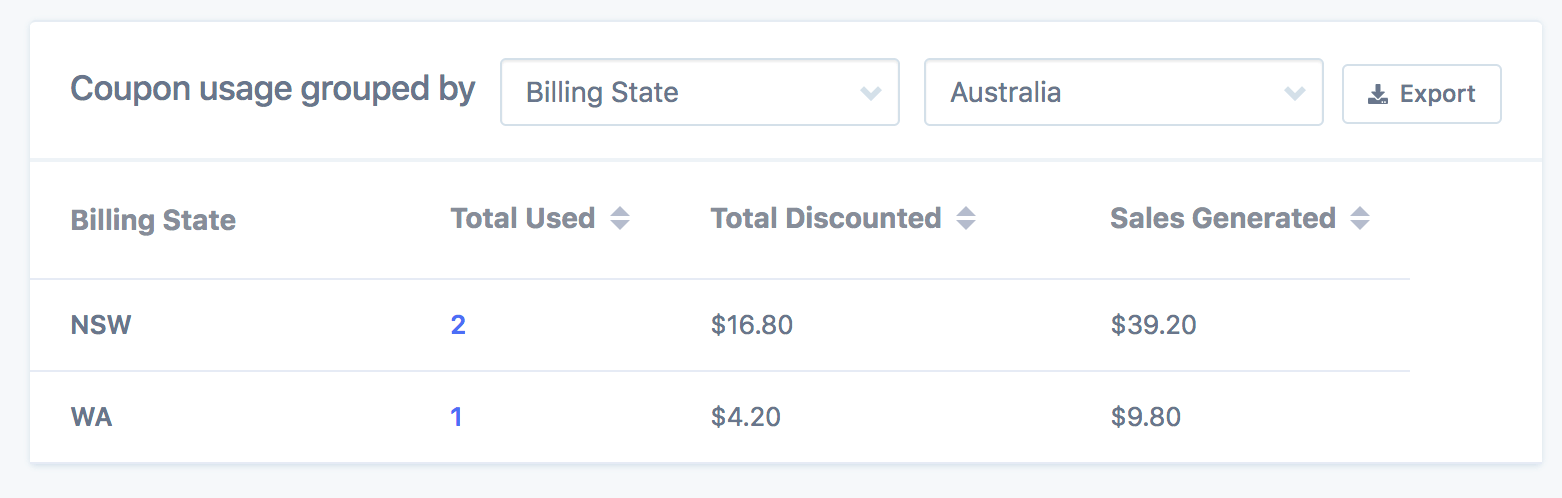
Below that, we have a section that shows you which products are most frequently purchased with the given coupon. This helps you understand how the coupon is actually being used by customers.
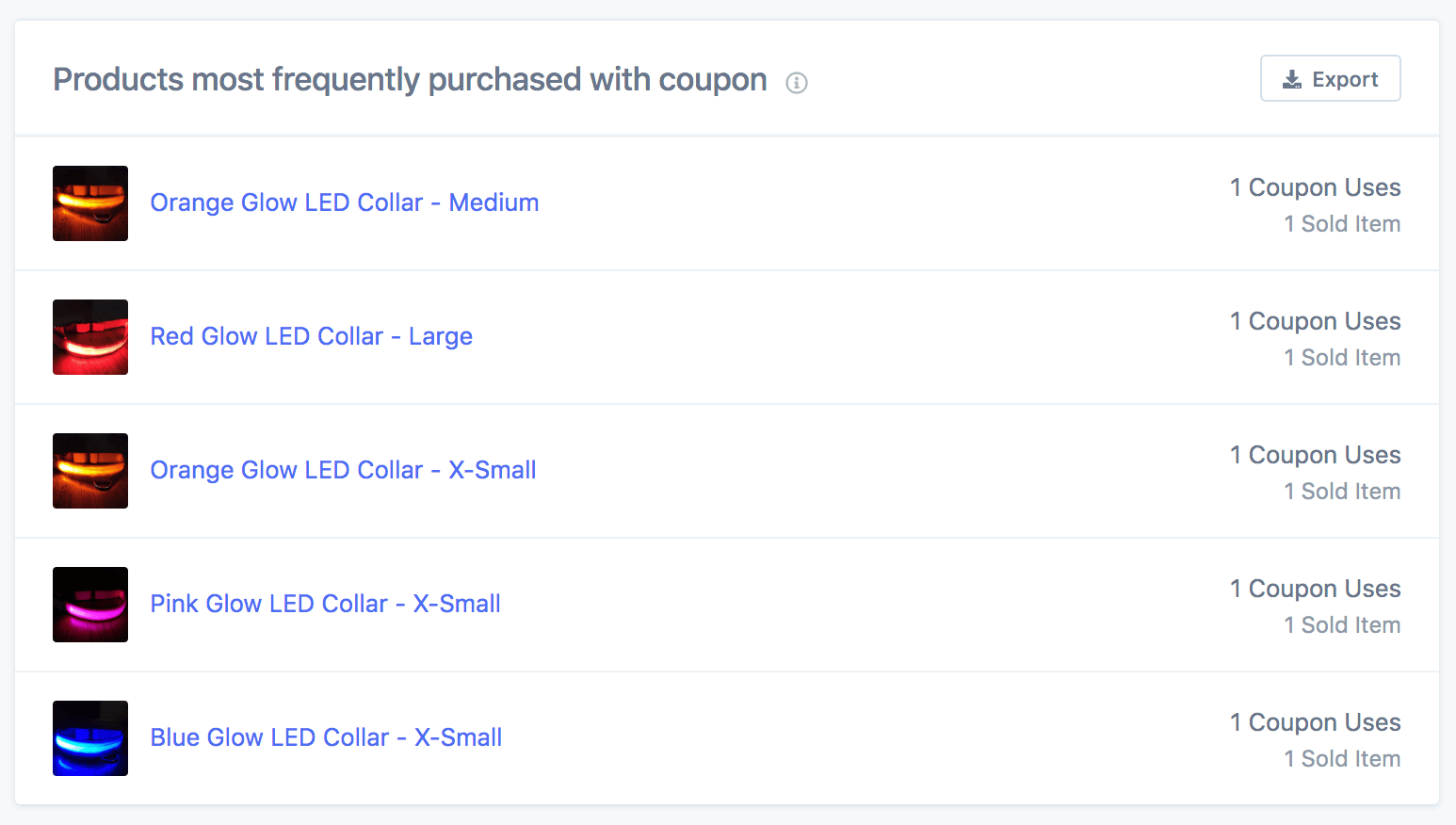
Like all new Metorik features, this is just the beginning and we're planning to add more data and insights to this report soon. I hope you love it as much as I do!