One trait that I have noticed amongst ‘business type’ people is that they love to throw around acronyms; FIFO, COGS, P&L, ROA, ROI, ROE, B2B, BD, VC… to name a few.
What on earth is so appealing about these acronyms? And why are people so hell-bent on cramming so many of them into a conversation?
On first thought, you might think they are using them for their intended purpose of condensing a sentence. And while this might be true in some cases, I think the true reason is actually more self-centered. I think that people use these acronyms to simply show off the fact that they know all these acronyms — it’s a kind of business flex (like flaunting your revenue when nobody asked).
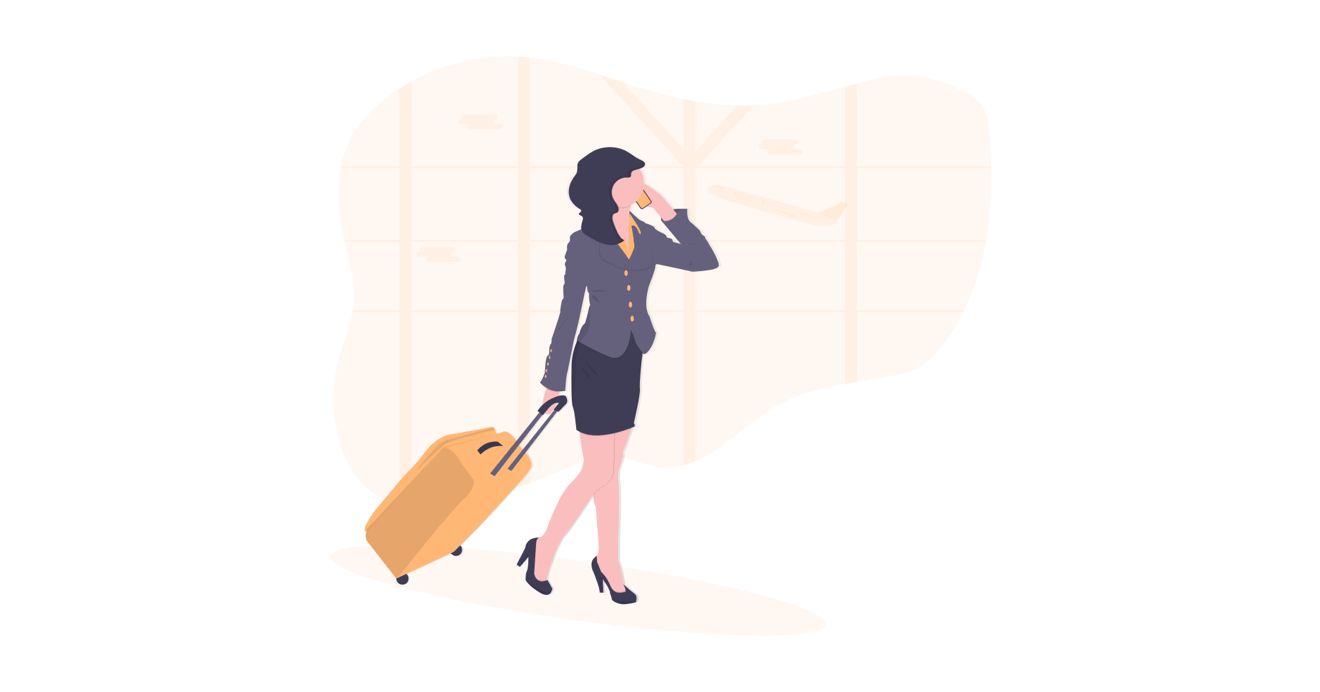
Don’t get me wrong, acronyms have their place. But in a business sense, they often make your point more convoluted and belittling.
Take this sentence as an example: “I spoke to the VC who said my SASS app didn’t have the ROI he was looking for due to its low MRR.” This could easily just be said like this: “The investor said my app didn’t have the return he was looking for as the monthly revenue was too low.”
Both make the same point, yet if you didn’t know any of those acronyms, you would have absolutely no idea as to what the first sentence meant.
Business acronyms make concepts feel much more complicated and beyond your pay grade than they actually are. And one acronym used often that is far less complicated than meets the ear is CRM.
What is CRM?
CRM is one of the most overused and least complicated business acronyms of them all. It’s short for:
Customer
Relationship
Management
So, when someone asks you ‘what CRM do you use?’, what they are really asking is ‘how do you manage your customer relationships?’. If all you did was write down your customer’s names and emails in a notebook, then your CRM is a notebook (not that we would recommend this).
The point I’m getting at here is, while CRM is important, it’s certainly not as complicated as its acronym makes it seem.
Buy in large, CRM refers to all the methods, systems, and technologies used by your business to help manage your current customers and future prospects. And while a pen and paper might be ok when stating out — it certainly won’t suffice as your business starts to grow.
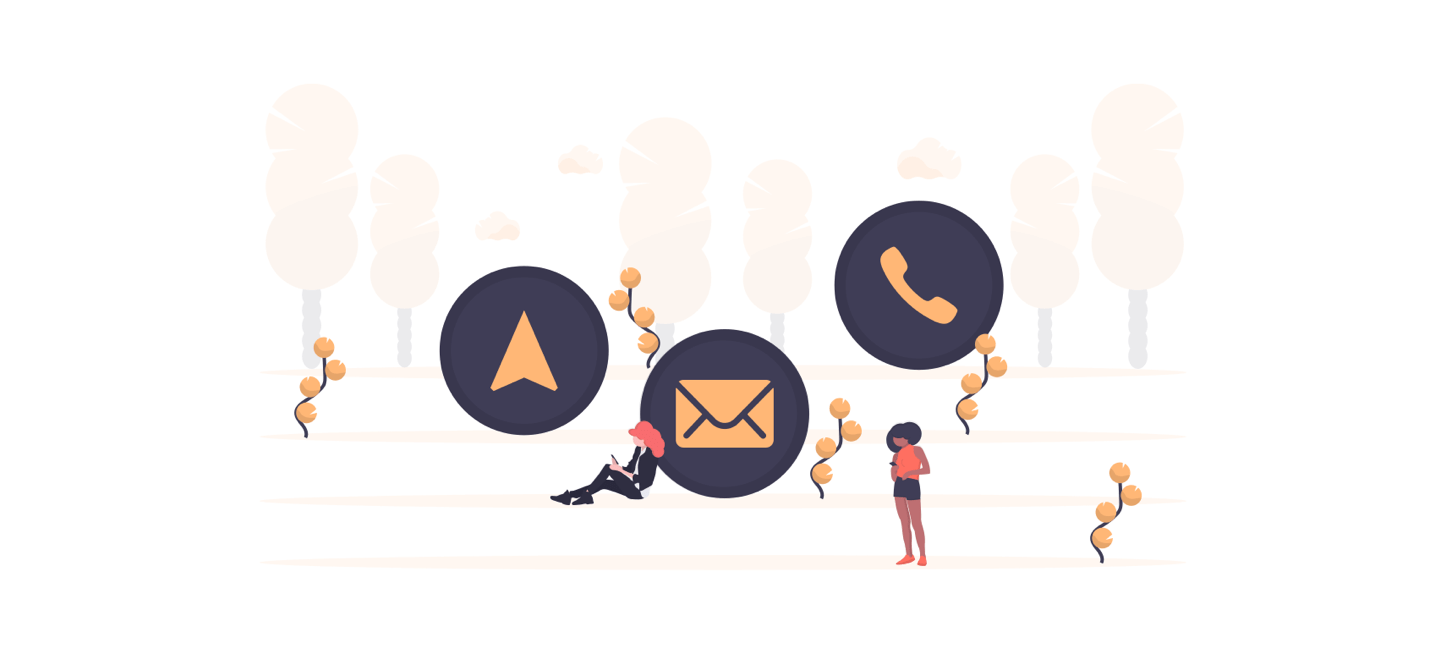
What is a CRM tool?
When people talk about CRMs, what they are referring to is a CRM tool. A CRM tool is the software a business uses to help organise and manage all its customers and prospects. This is vital to a business, as better organisation and management will lead to happier and more loyal customers; and this will increase your bottom line.
The good news is that as technology has developed, so have the CRM tools available to us. Today, a good CRM tool should be able to:
Allow you to easily see all your customers; who they are, how you acquired them, and any other details you deem important about them.
Share this customer data fluidly and easily between your team and all their devices.
Segment your customers into meaningful and relevant groups.
See all interactions a customer has had with your business.
Contact your customers quickly and easily to keep them engaged with your business (bonus points if you can automate this while keeping it personal).
Integrate with your Help Desk software.
Quickly contact leads to convert them into paying customers.
Most CRMs will be able to fulfil most of these functions. However many of the big players (Salesforce, Hubspot etc..) have been built with the more traditional business in mind. And while they can provide value to an eCommerce business, they haven’t been build with eCommerce in the forefront.
If you’re reading this post, you most likely operate or work for a WooCommerce store. A WooCommerce CRM tool needs to be able to fulfil all the points I mentioned above, while also syncing in real-time with your WooCommerce store.
Isn’t WooCommerce itself a CRM tool?
You could technically call WooCommerce a CRM tool — but it wasn't built for this purpose, so it's features are limited.
While it certainly allows you to view your customers (The C in CRM), it certainly falls short on Relationship Management:
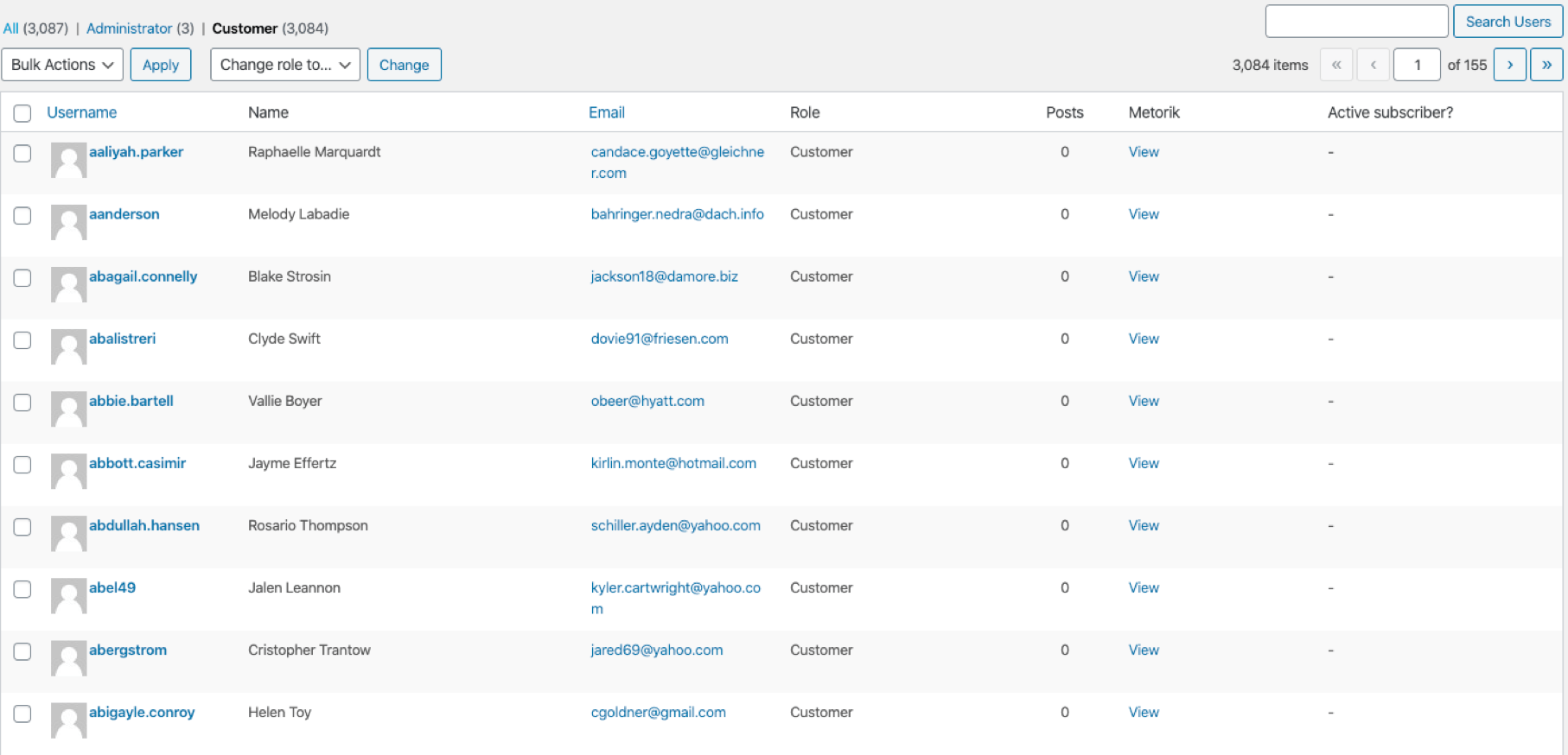
WooCommerce doesn’t really allow you to manage your relationships, offering no way to communicate with them natively and see all the interactions they have had with your store.
Using WooCommerce is good for when you're just starting out. But as you start to grow, we definitely recommend looking at a more versatile solution.
The Perfect WooCommerce CRM
Now listen, I’m an honest guy. I’m writing this post because I want you to try out our app — Metorik. But I honestly do feel that Metorik is the best solution available for helping you operate your WooCommerce store. And while it’s packed full of so many other features and reports — today I want to focus on why it’s such a powerful WooCommerce CRM tool.
1. Real-time syncing with your WooCommerce store(s)
On connecting Metorik to your WooCommerce store, all your historical data will be imported into Metorik. Metorik will then continue to sync in real-time bringing in all news orders, customers, products, subscriptions, carts and coupons.
It’s this deep integration with WooCommerce that’s sets Metorik apart from any other regular CRM.
What this means is that you will always have access to your complete and most up to date list of customers without ever having to manually sync or re-import data yourself.
Oh, and you may have noticed that I explicitly wrote stores(s) — Metorik allows you to connect multiple WooCommerce stores to your one account. This means you have a real-time list of all your customers across all your stores.
2. Top-line and nitty-gritty customer data
After all, what use is a WooCommerce CRM if you can’t intimately understand who your customers are.
So let’s break it down, from a macro perspective you can quickly see your entire list of customers:
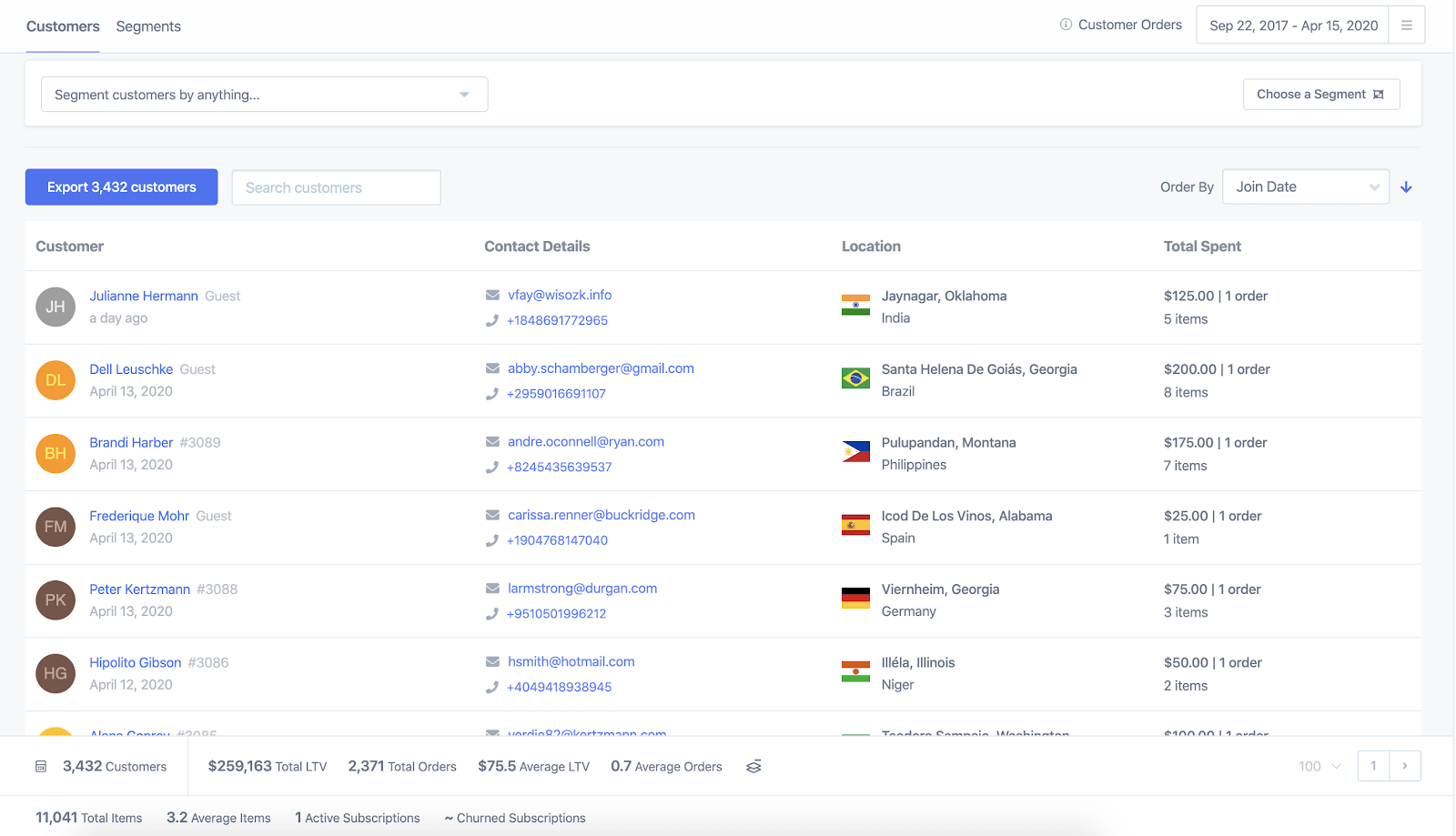
Metorik provides important details like their name, contact details, location, total spent, and their amount of orders.
You can even see total metrics for the entire segment at the bottom of the page like total LTV, total orders, and active subscriptions. As we currently have no filters added, the stats being displayed are for our entire customer list.
We can take this one step further using Metorik’s segmenting system. We can add as many filters as we want to get the segment of customers we are looking for. So for example, maybe our sales rep wants to get in contact with all USA customers that have made at least 2 orders in the past but haven’t ordered in over a year. No problem, by adding 3 different filters Metorik has now generated the 7 customers that match:
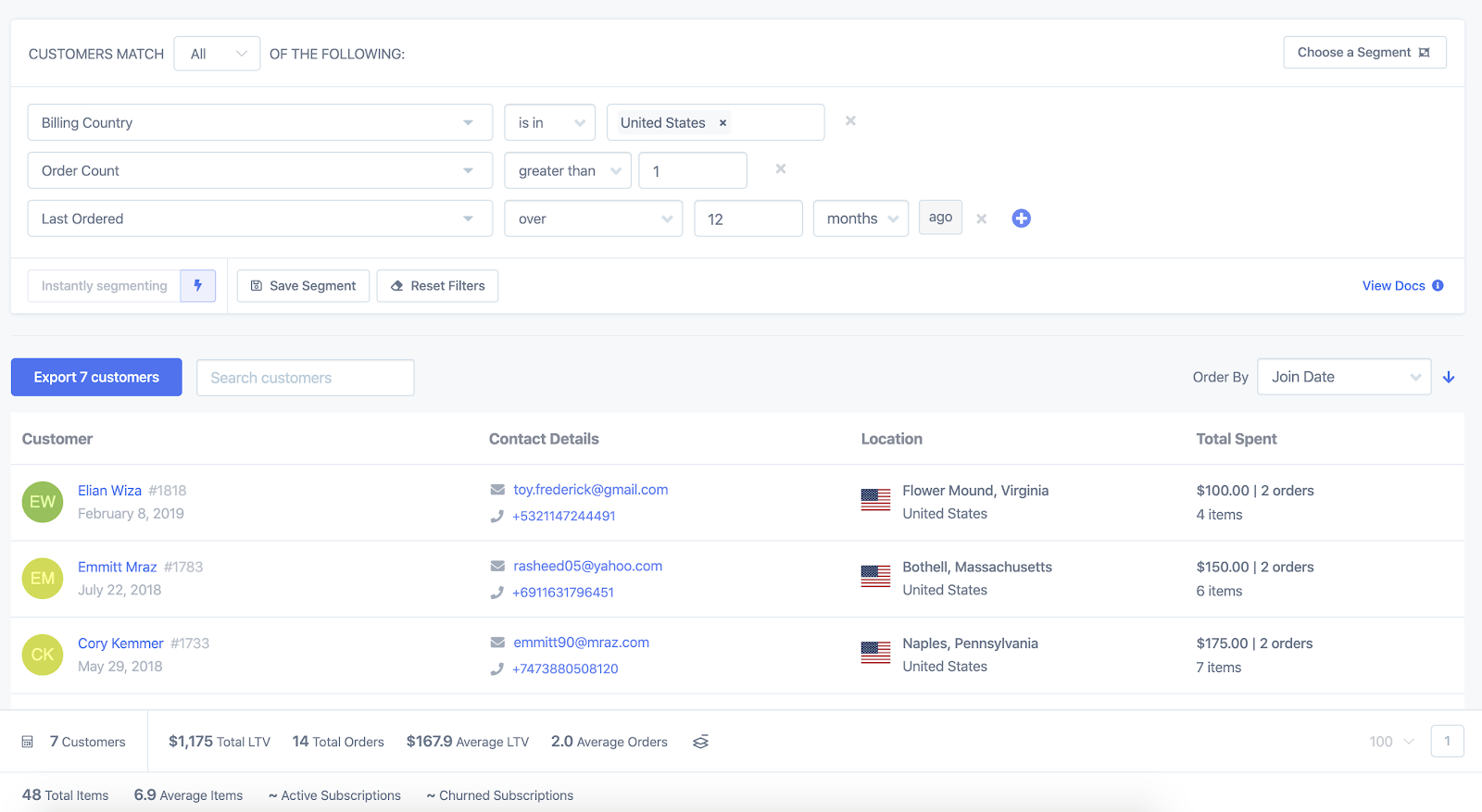
Our sales rep can either export this list to a CSV if they prefer working in a spreadsheet or click on any of the customers’ names to find out some more details about them. Let’s have a look at the first customer in the list, Elian:
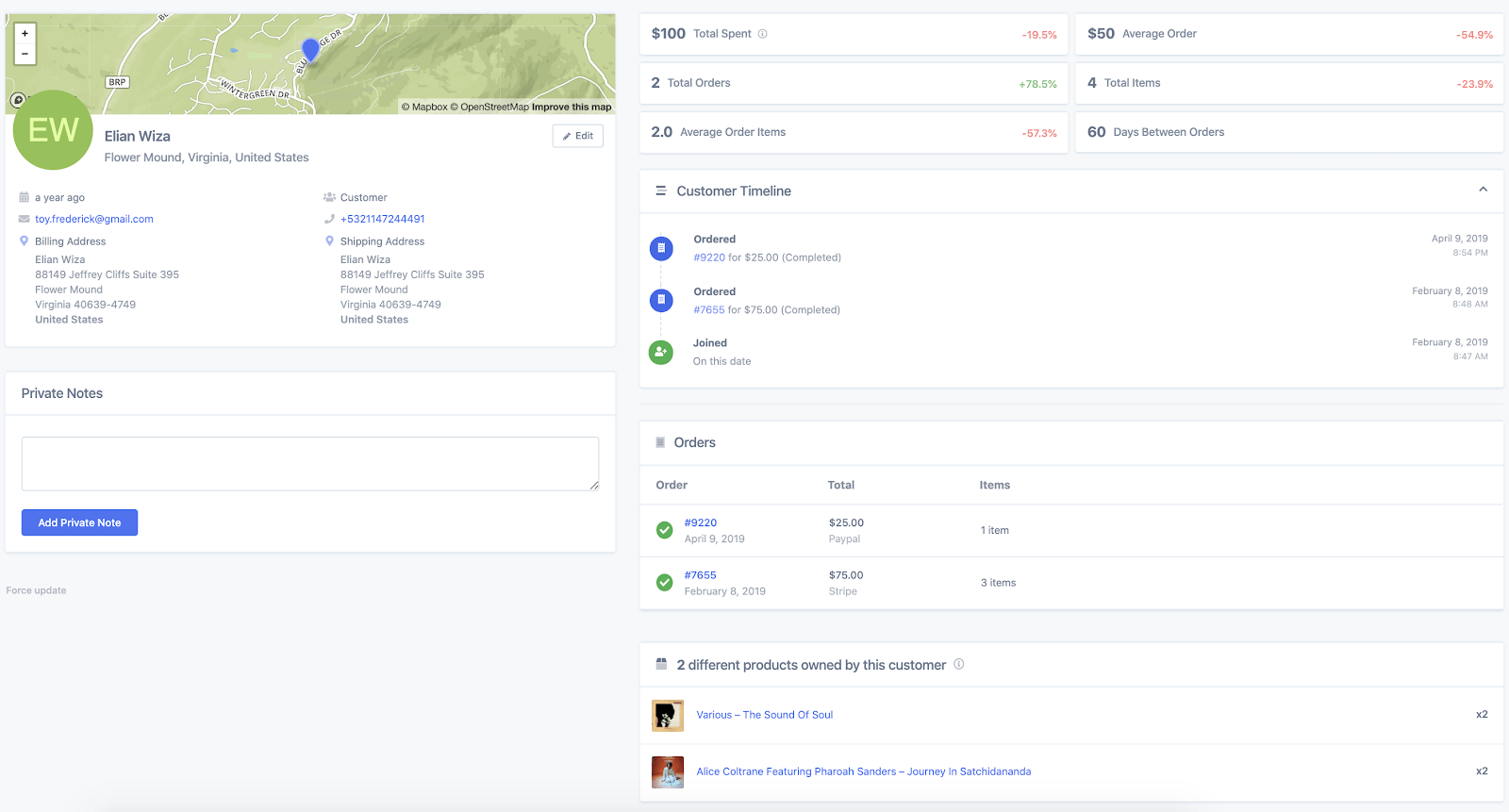
Here we can see detailed information about that Elian's interactions with our store. As we would expect, they have made 2 orders and their last order was in April last year (over a year ago). We can also see which products they have purchased so that when our sales rep contacts them they have some extra context.
The customer timeline will show any interactions that they have had with our store, including when they joined, when they made orders, and if they received any abandoned cart recovery emails or any automated follow-up emails.
3. Connect with your customers quickly and easily
Metorik integrates directly with many different help desk apps including Help Scout, Zendesk, Groove and Intercom.
These integrations bring all conversations with your customers into Metorik. You can see all previous emails right from the customer page:
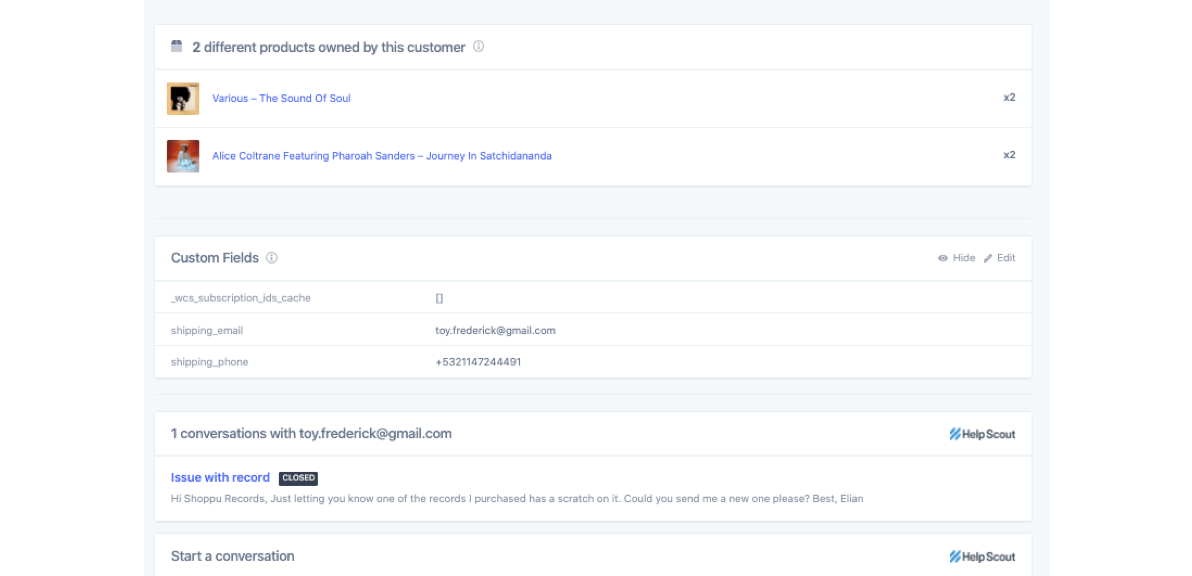
And even send an email directly to the customer as well:
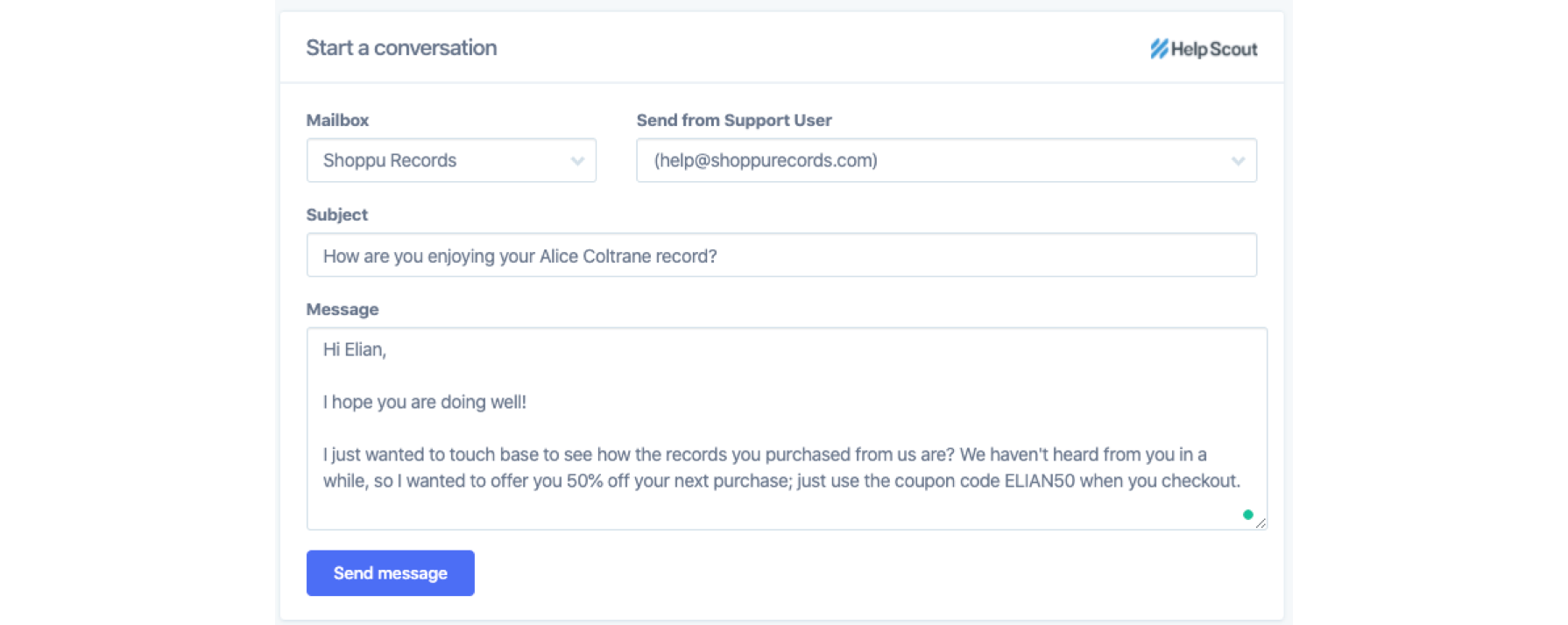
And once you have sent the email, you can add a note in the Private Notes area for future reference for your team:
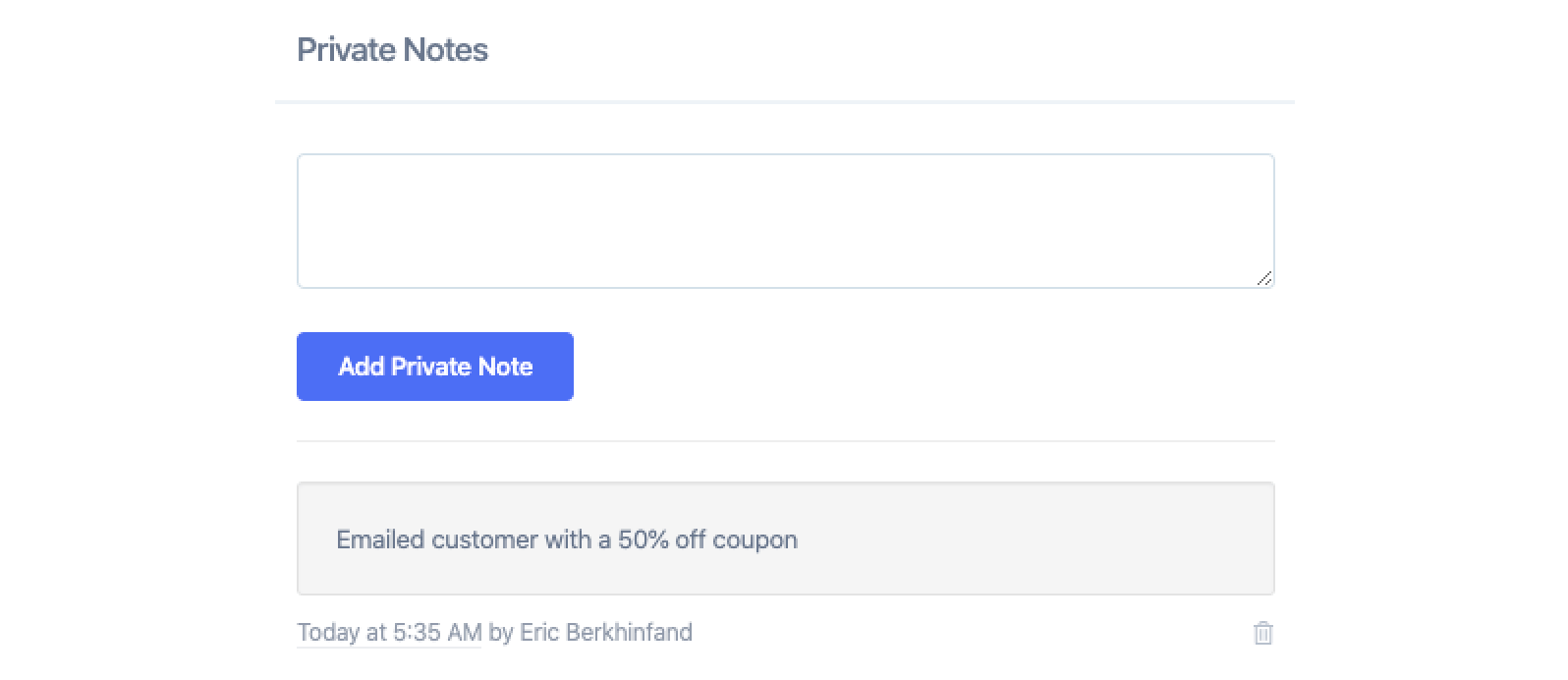
Bonus: The email we just sent can be completely automated using Metorik Engage. Rather than checking to see if a customer hasn’t ordered in over a year and sending the email manually, we can create an automation that fires when a customer meets those filters. You can even add dynamic variables like the customer's name and products they purchased to make the email feel personalized. Learn how to create these emails in this blog post: Retain Your Customers with WooCommerce Follow up Emails.
4. Use abandoned cart recovery emails to convert leads into paying customers.
Leads or prospect customers are words generally used in more traditional sales types businesses — one where a sales rep has a list of qualified leads. It’s their job to call or email those leads to convert them into paying customers.
In the world of eCommerce, the concept of leads is a bit different. Rather than having a list of leads to contact, your leads are the all the visitors you have to your website. And a qualified (or hot) lead is someone that has abandoned their cart on your site.
Rather than reaching out to all customers that have abandoned their cart (this is time-consuming and inefficient), Metorik has a built-in abandoned cart recovery email system. You can easily create a sequence of recovery emails based on different filters and with different content in the email body. You can even include a unique coupon to help get them over the line.
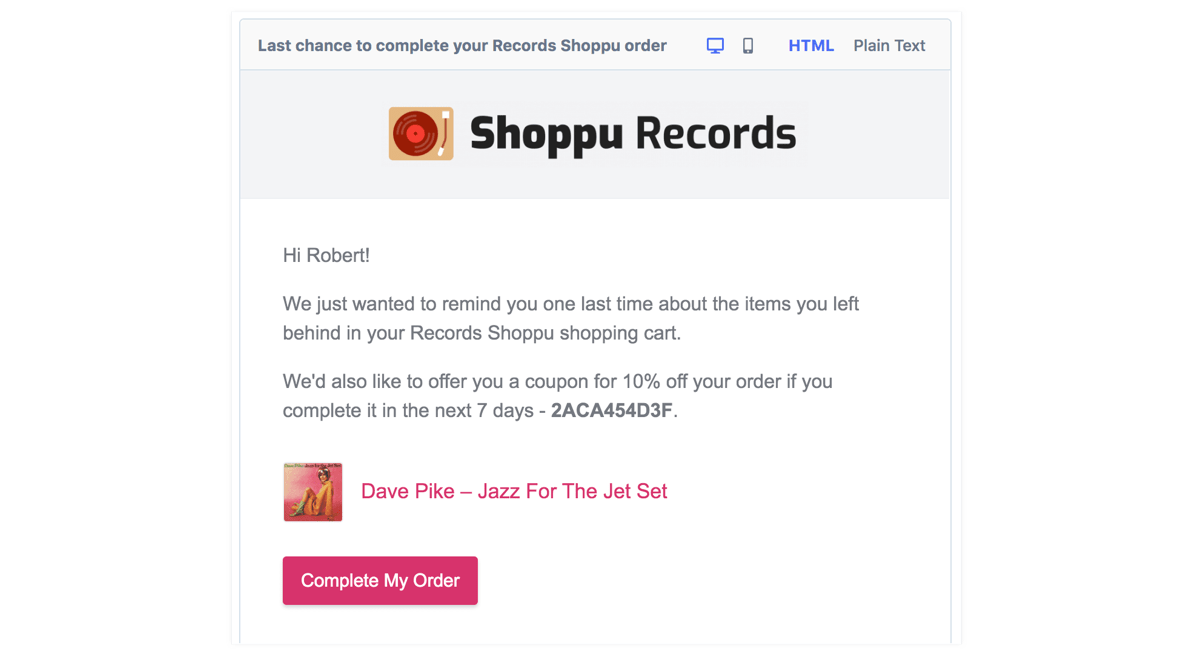
TL;DR
I hope you now share the same frustrations as me regarding business acronyms.
I hope you also now understand that a CRM/CRM tool isn’t as complex as it seems.
And for my final hope, I hope you can see why Metorik is such a powerful WooCommerce CRM tool that can help you both manage your current customer and future customers relationships.
ttyl xx

-1549438730.jpg)
