Meet Jess 🙎♀️
Jess runs 5 WooCommerce stores. 🏦🏦🏦🏦🏦
Jess is very stressed 🤦♀️
Jess needs help to become less stressed💆♀️
So Jess can feel like this 🙋♀️
Running one WooCommerce store can be stressful enough. So imagine being in Jess' shoes and trying to successfully operate multiple WooCommerce stores. Each store has its own:
WordPress Admin backend
Users in the WP Admin
Orders, customers, subscriptions, coupons, product inventory, etc.
Emailing system
Reporting
Integrations (eg. Google Analytics, Support Systems)

Staying on top of each of these things can quickly become a nightmare if you don’t have the right system/workflow in place.
Why would I have multiple WooCommerce stores?
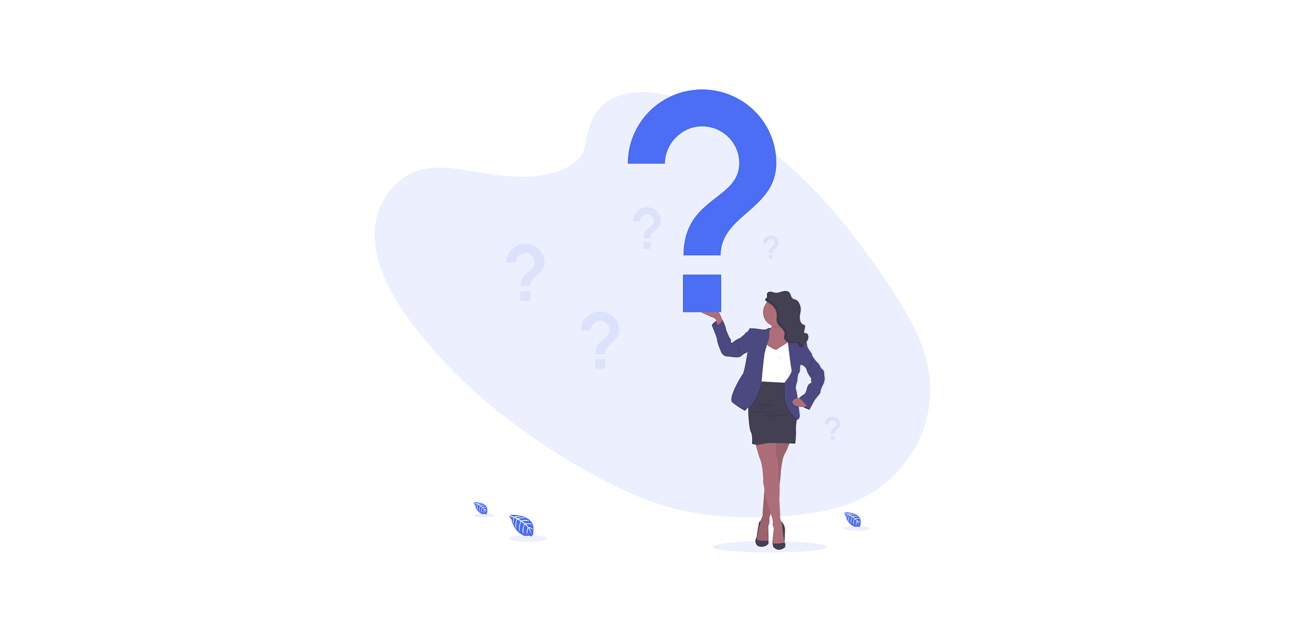
Great question! There are many reasons for having multiple stores:
You want to sell different product lines or brands. Imagine you wanted to sell both skipping ropes and plants in a retail store, it could make sense to open up a retail store for each one (unless you are Walmart or Amazon!). The same logic applies in an eCommerce setting.
You want to sell to different countries/regions. It can be more efficient to have a different WooCommerce for each country you sell to, each with their own domain, language, sets of products, prices, marketing strategy and shipping processes.
You have both a wholesale brand and a retail brand. If you sell the same products both wholesale and retail, having a different store for each set of customers is a great strategy.
Of course in each of the above scenarios, you could have one store which handles everything. However, having multiple stores can improve customer experience significantly. For example, in the retail/wholesale example, you could have 1 store which contains different pricing depending on the customer. But how are you going to ensure only wholesale customers get the cheaper price. While it's possible, sending wholesale customers to their own store is going to keep things simple and streamlined.
Plugins for WooCommerce multistore
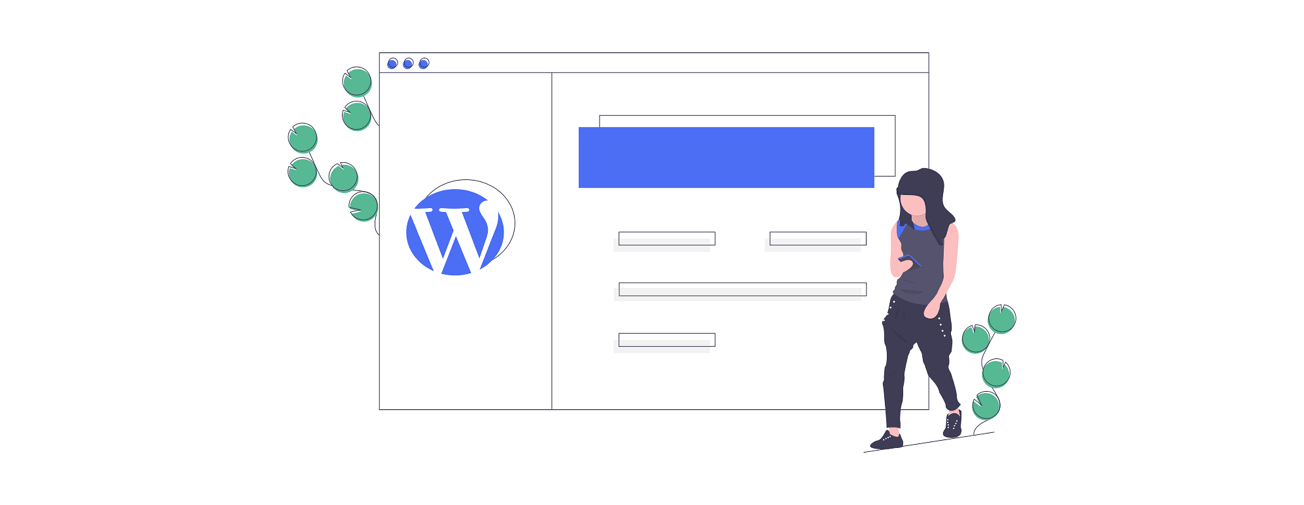
As with everything WordPress, if you have an issue, there is generally a solution to solve it. We have found a few plugins/solutions to help deal you with certain WooCommerce multistore use cases:
Syncing inventory between stores
So you sell the same type of t-shirt on 5 different WooCommerce stores (for 5 different countries). There 100 t-shirts across 5 stores, and you need to make sure the inventory is constantly up to date across all 5 stores so that you don’t oversell.
There are 3 good plugin options we have found for this situation:
All three of these plugins will synchronise your product stock-lists across all of your WooCommerce stores, and will update any changes to the product stock lists (ie: sale, refund, re-stock) across all stores instantaneously.
Unified cart across multiple stores
You might want your customers to have a seamless shopping experience across all your stores. So let's say you have to two different stores — rather than your customer having to create a cart in each store and pay twice, a better experience would be to have one cart that links to both stores. That way, when they checkout, items from both stores are there, and only 1 transaction takes place.
For this, we recommend WooCommerce Global Cart.
The problem: Accessing multiple WooCommerce stores
So you have set up your stores, they are all running smoothly, with product syncing and a unified checkout system. However, there's a problem: how do you access each store? Do you log into a different store every time you need to action an order, run a report or create an export?
This might be a system you can manage with one store, but as your eCommerce empire continues to grow, this solution isn't going to scale well.
Our app, Metorik, allows you to seamlessly add as many WooCommerce stores as you like and access them all from one account — at no extra cost. Let me show you how it works!
WooCommerce multistore support in Metorik
Metorik is packed full of many stellar features that WooCommerce lacks. But let me take some time to show you how it can benefit your multistore setup.
Compatible with any multistore setup
We don't discriminate against your multistore setup.
Whether your sites live on the same server, multiple servers, use Woomultistore or don't, they are compatible with Metorik.
You can easily add as many stores as you like right from your home page.
Once connected, you can easily toggle between any of you connected stores.
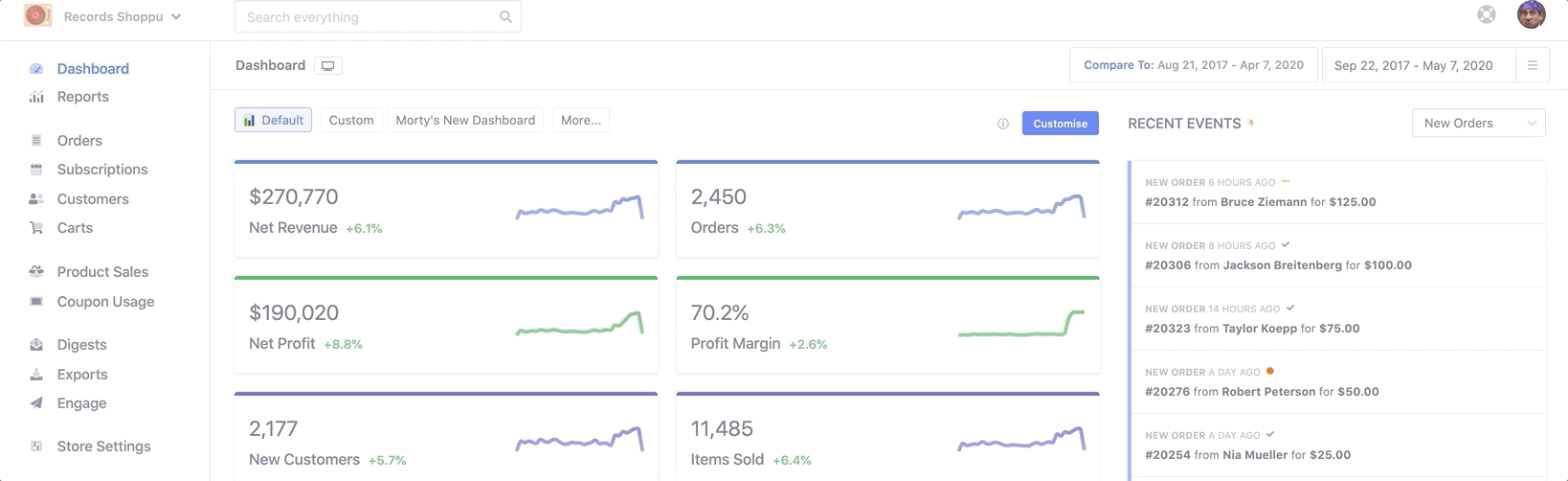
As you can see, after we select a different store, all the reports and metrics reload to display the stats of the new store.
But what if you wanted to see all your stores metrics side-by-side?
Multistore dashboard
Metorik offers a clean, intuitive and dynamic multistore dashboard for all stores connected to your account. No need to login to each WordPress Admin backend and have multiple tabs open.
The multistore dashboard will display a combined summary of your revenue, orders, items and average net order across all your connected stores.
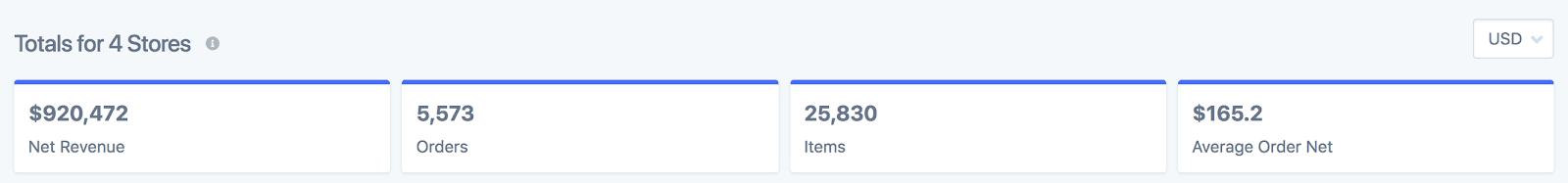
Below that, you'll see a breakdown of stats for each store in either card layout:
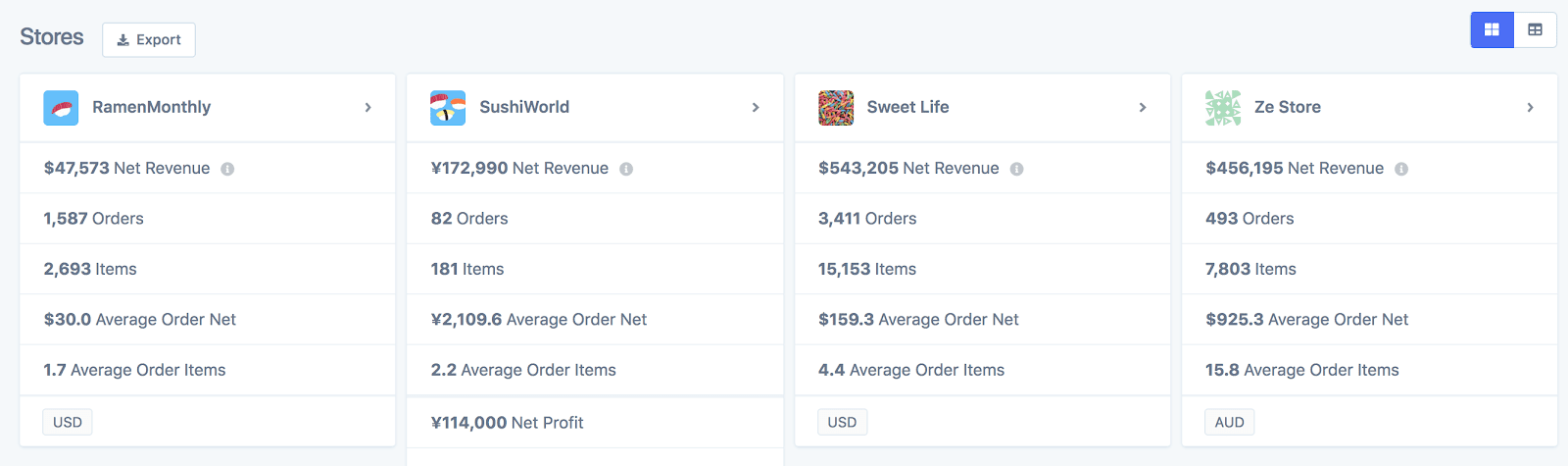
Or table layout if you prefer:
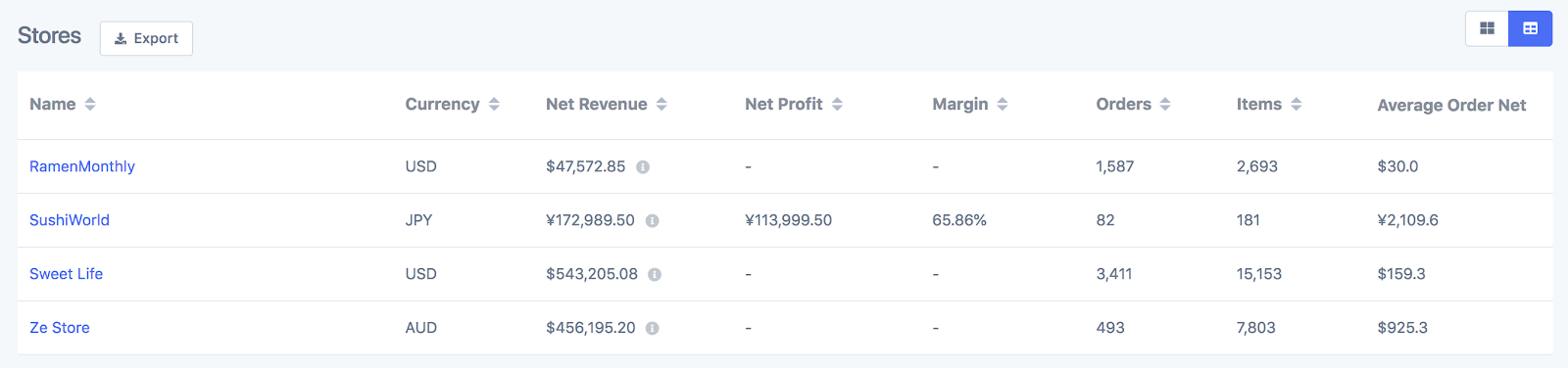
Another great feature is that the multistore dashboard supports multiple currencies. Metorik will display the most common currency across your stores by default. You can change this using the dropdown, and Metorik will convert all figures to your selected currency using the latest available conversion rate.
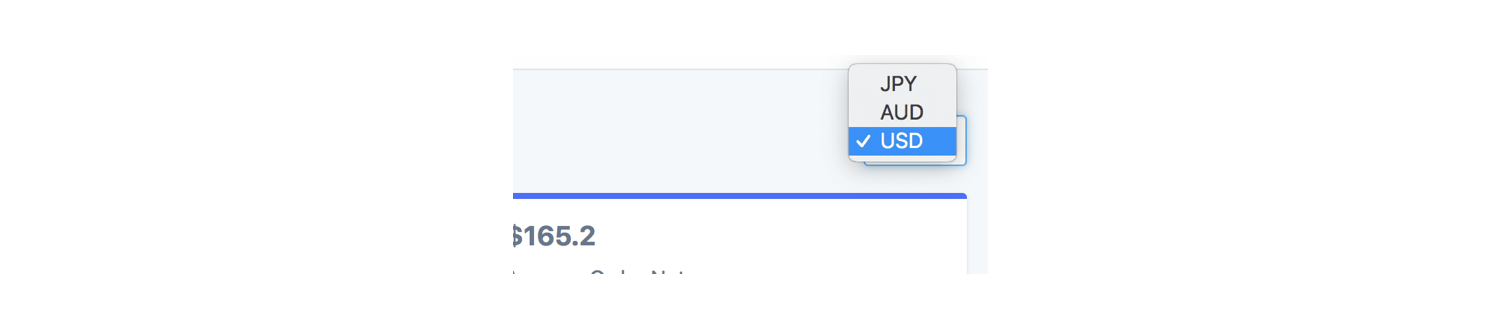
Additionally, if you use WooCommerce’s Cost of Goods Sold Plugin, Metorik will import this data as well and will provide, net profit, COGS, profit margin, and average order profit across all your stores. This is very useful for seeing your aggregated net profit position across all of your stores.
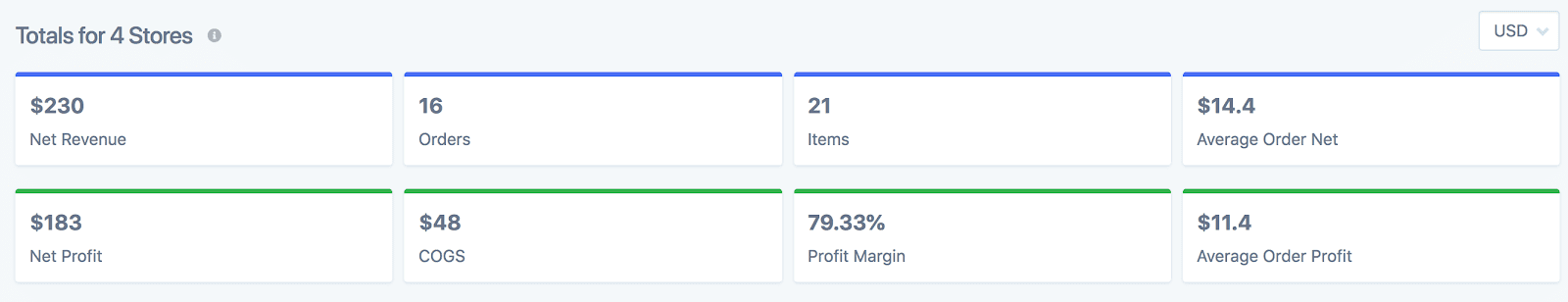
We also support exporting your data if you need it for external analysis or for a presentation.
To do this, hit the export button and Metorik you provide you with a CSV containing a breakdown of the data from each of your stores.
Global customer search across all your stores
You will also see a search bar at the top of the multistore dashboard. This will allow you to search for customers across all your connected stores.
So for example, if your team ever needs to find a customer but isn't sure which store they're in, you can use this search tool to easily find which store they purchased from.
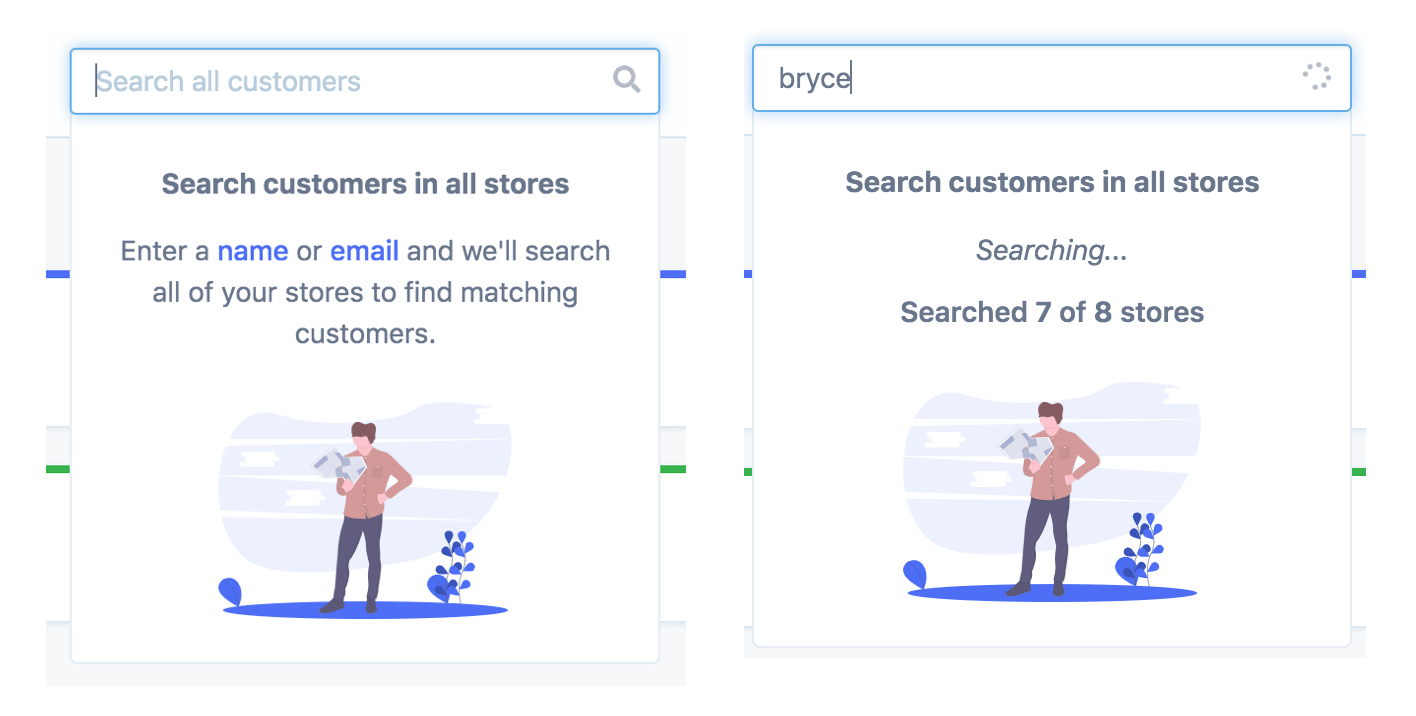
Use any Metoik feature across all your stores
As you can flip between any of your stores with the click of a button, you can use any of Metorik's features across all your stores. This means:
Integrations including WooCommerce COGS, Google Analytics, Slack, and a number of Help Desks.
Plus many more features!
Bonus tip: Are you an agency?
If you are an agency with multiple clients using Metorik use the multistore dashboard to keep track of all of your clients’ progress. All you need to do is be invited as a team member to each of your clients’ Metorik accounts, and you will be able to see each store in your multistore dashboard.
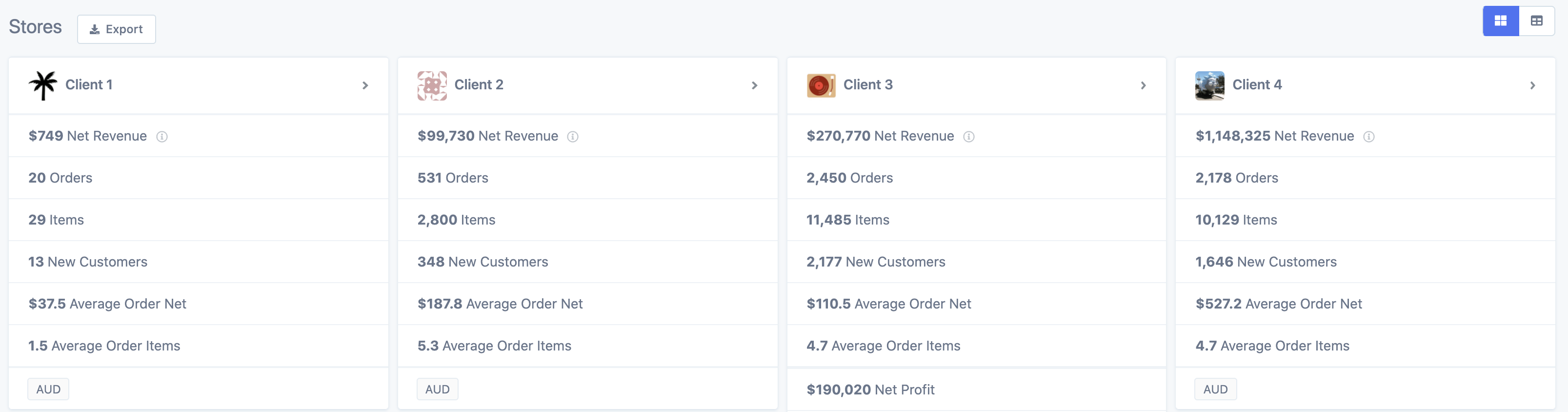
Simple billing for multiple stores
Having multiple WooCommerce stores is a big undertaking, so we put a lot of thought into Metorik’s billing system to ensure it’s as simple and streamlined as possible.
While each of your store’s have their own separate reports/data, team members and settings, you pay one subscription cost determined by the combined order volume of all your stores. This ensures that you’re always paying the cheapest price possible. For a more detailed explanation on how multi-store billing works check out our help doc.
Our final thoughts
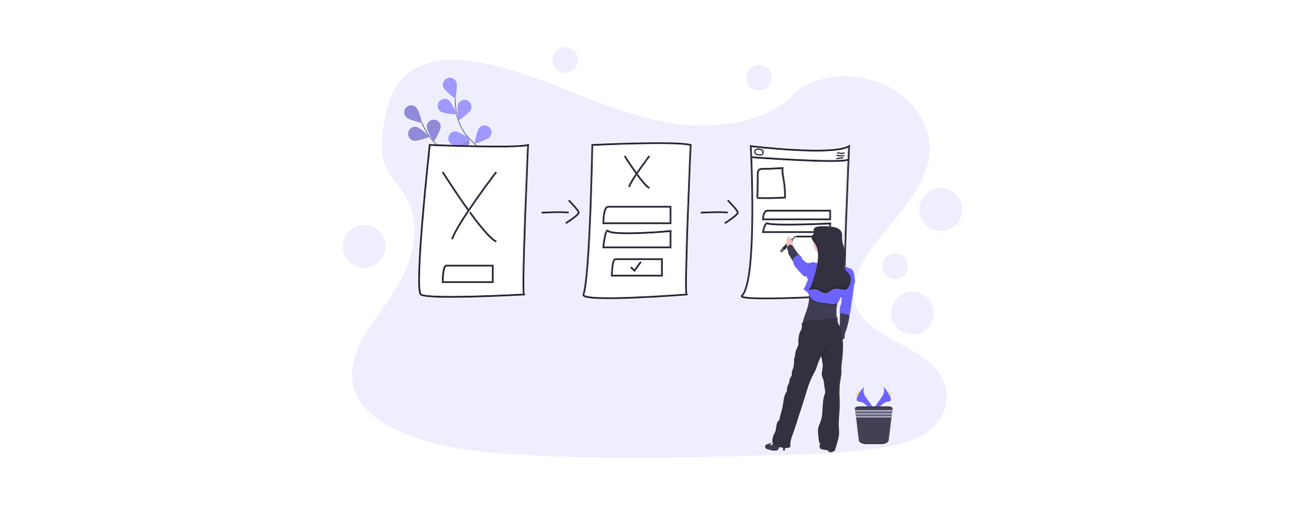
Managing multiple WooCommerce stores is a complex and tricky undertaking, but with the right planning and execution, the pay-off can be huge. And while we feel that this is an area of WooCommerce and its plugin ecosystem that is under developed, we truly believe that Metorik is a game changer that addresses many of WooCommerce’s multistore shortfalls. Give it a try today and let us know how you go!
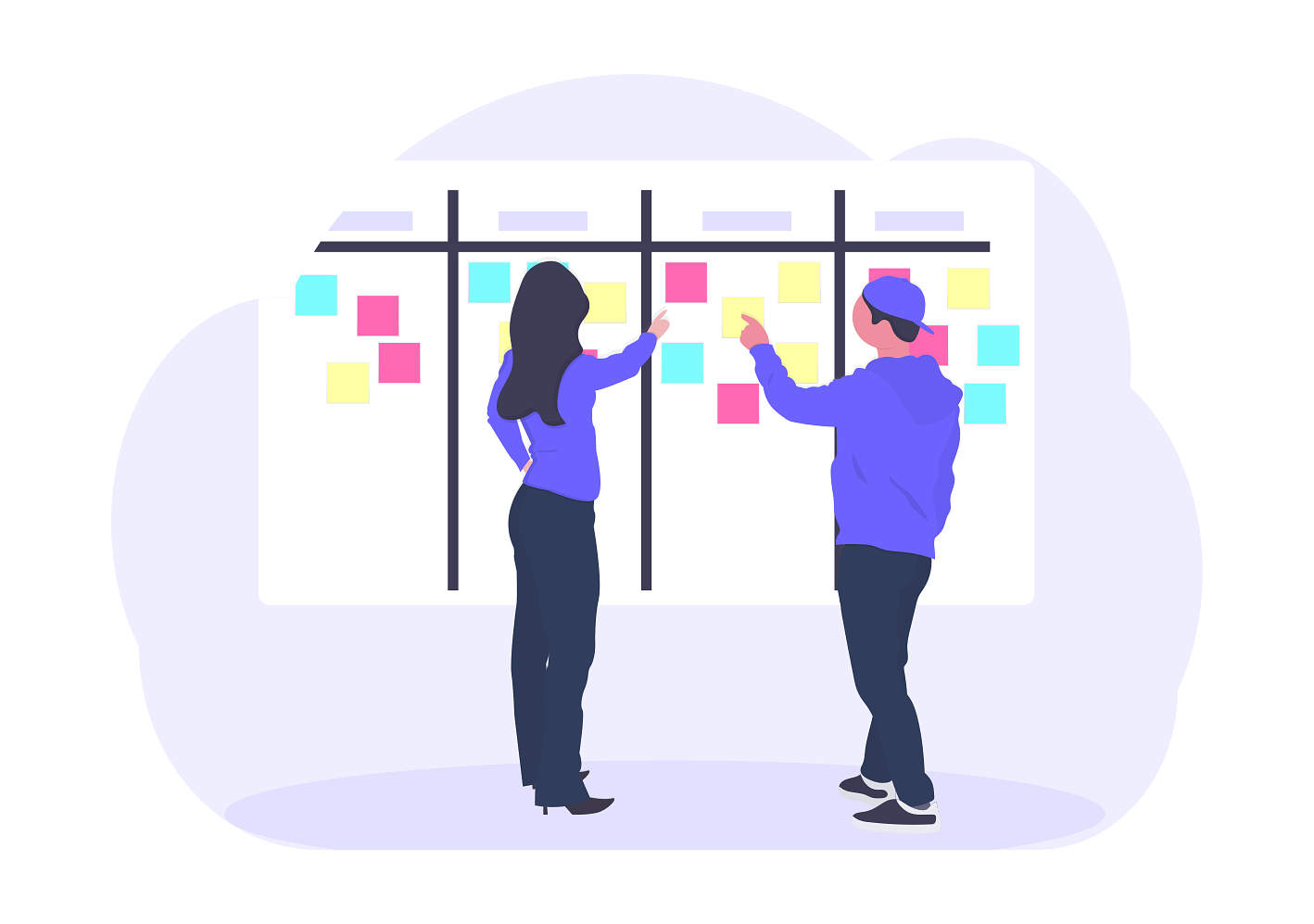
-1549438730.jpg)
