Operating a WooCommerce store without powerful WooCommerce reports and analytics is like any of the following:
Having a bagel with no cream cheese.
Watching a movie with no popcorn.
Ordering a burger with no chips.
They're all fine on their own, but why not have both if you can? I can assure you that you will be happier in the long run. I can also assure you that I didn’t mean to use 3 different examples all involving food, it just happened that way.
But I digress. We are here today to talk about WooCommerce reports and analytics, not food.
You most likely found your way to this post by searching Google for something along the lines of "WooCommerce Reports" or "Best WooCommerce plugins for reporting". And you most likely typed one of those phrases into Google because you are experiencing the same frustration that most WooCommerce users experience on a day-to-day basis - the inability to easily generate meaningful and useful WooCommerce reports and analytics. As a result, rather than making informed operational decisions, you have been making educated guesses based on the limited data you have available. If this sounds like you, you’ve come to the right place.
So we have identified the problem - bad native WooCommerce reports and analytics - then what’s the solution?
I would argue that one of WooCommerce’s biggest strengths is its large community dedicated to building and selling plugins. As such, there are many different reporting plugins and web applications available that could solve our reporting problem. The question is, how do you know which one to pick?
Sit back and relax as we take you through what we think are your best options for powerful WooCommerce reports and analytics:
Native WooCommerce reports and analytics
Before we delve into the solutions, it’s important that we all get on the same page about exactly what the problem is. WooCommerce is a truly amazing platform. It allows anyone to easily set up an eCommerce store, and start selling their product or service to millions of people around the world. It’s also extremely customisable, allowing store owners to tailor their WooCommerce store to their exact needs. It’s this high standard which can lead to utter disappointment when store owners realise the (lack of) built-in reporting options they have available to them.
Store owners from other platforms, like Shopify, will be accustomed to user-friendly dashboards and reports that display key metrics like first-time vs returning customers, customers by location & conversion rate. Unfortunately, you just aren’t going to find these in WooCommerce.
It’s not all dark and gloomy though, as WooCommerce does provide some basic metrics like net sales, gross revenue, coupons redeemed, sales by customer and a few subscription metrics. However, any store owner serious about analysing their data will soon realise that the slow UI, lack of customisation, and minimal metrics just won’t cut it.
So what does a WordPress/WooCommerce user do when they are unable to do something natively? They turn to plugins!
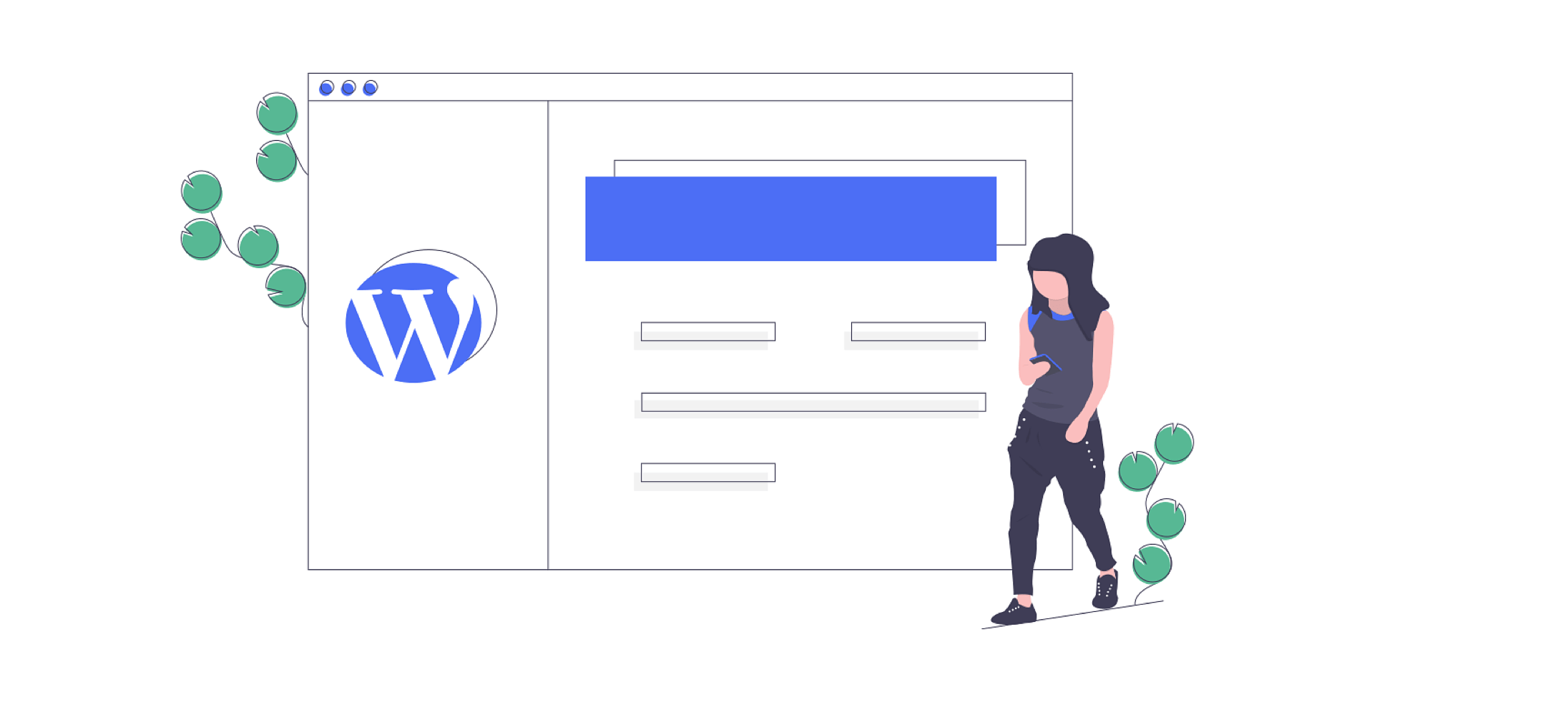
Plugins for WooCommerce reports
There is no better feeling than finding a plugin that completely solves your problem. Whether you're trying to speed up your site, improve your domain SEO or integrate a specific niche function. But as Newton's third law states: “For every action, there is an equal and opposite reaction”. And that feeling of elation from one plugin can be short-lived when you install another plugin that slows down your site or even crashes it.
Additionally, plugins also suffer from some other main issues:
Free plugins are often limited in functionality and support.
Paid plugins normally need to be purchased before you can try them out.
There are so many to choose from, making it hard to know which one is best for your store.
The more plugins you install, each solving a different problem, the slower and clunkier your site is going to become.
It’s for these reasons that we don’t think plugins are always the best option. However, we do understand that they can be really helpful when you find yourself in a WordPress pinch.
When it comes to plugins for WooCommerce reports, there a few options that come to mind:
Advanced WooCommerce Reporting
Pros
Fresher UI than native WooCommerce reports.
More detailed reporting than native WooCommerce reports.
One-off purchase price of $39.
Cons
We took a look at the reviews and saw many claiming that the product can be buggy and that the support can be slow.
Advanced features like custom taxonomy, product variations and order statuses each come at an extra cost.
The price only includes support for 6 months. So if you find yourself in a pickle outside of that period, you are on your own (unless you purchase the extended support).
Enhanced Ecommerce Google Analytics Plugin for WooCommerce
Pros
Free
Brings Google Analytics eCommerce functionality into your WooCommerce backend.
Cons
Simply brings functionality already available to Google Analytics into WooCommerce - doesn’t bring anything new to the table.
Need to purchase their advanced plugin for more advanced features.
No out of the box support for:
Highly customized stores.
Product types other than simple products.
Subscription stores.
eCommerce pages with shortcodes.
MoreConvert WooCommerce Wishlist Plugin
Pros
Advanced analytics especially relating to wishlist functionality.
Cost-effective solution consolidating multiple functionalities including wishlists, back in stock notifications and other email functionality.
Cons
Limited mostly to users' data related to wishlists and other list options.
Dependency on the plugin for sales and marketing functionalities.
While these plugins offer some good features, they both are limited in their overall functionality, support and compatibility. As such, we don’t think either of them is a good holistic solution.
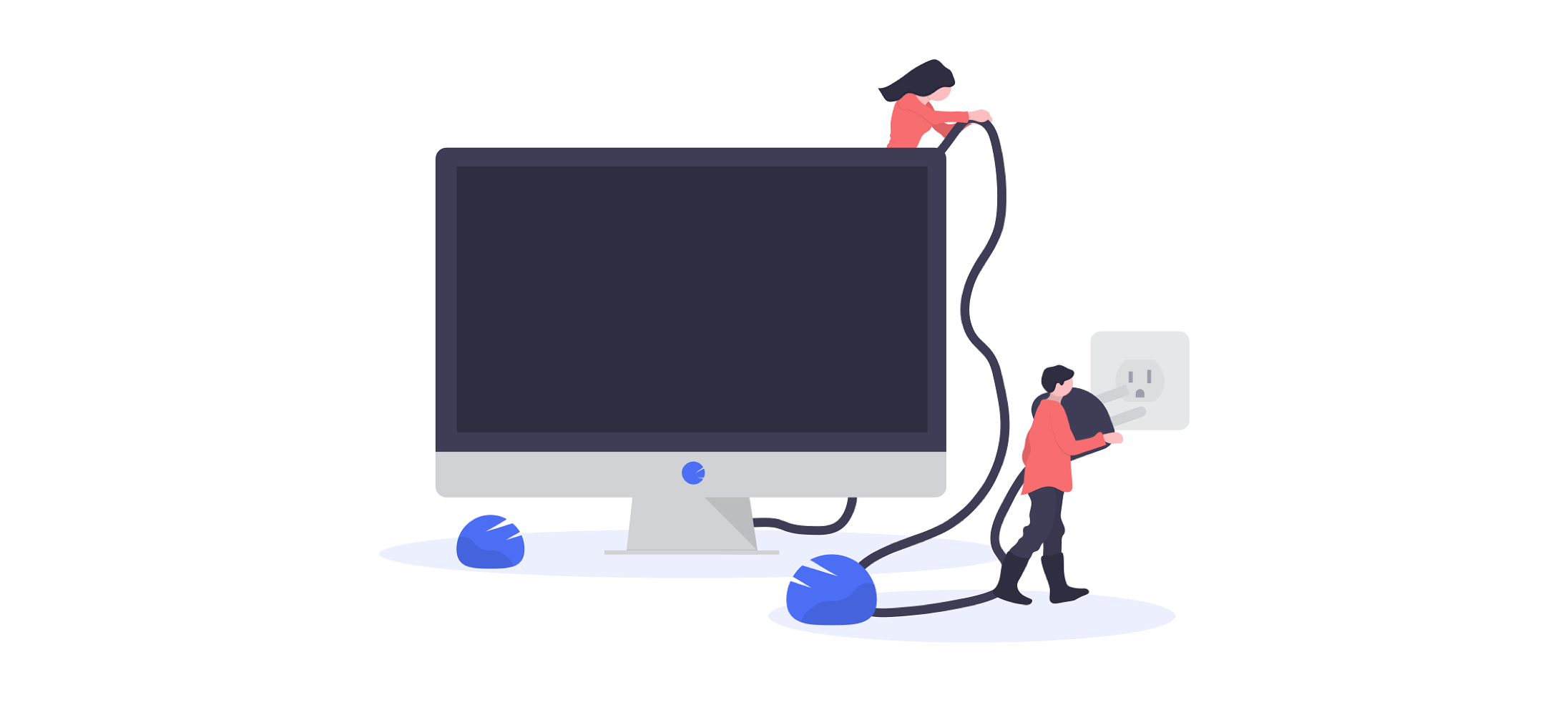
Pro-level WooCommerce reports and analytics
So we know that both WooCommerce native reports & plugin options don’t offer complete reporting functionality. So what would the perfect, pro-level reporting system look like? In my opinion, it would have to have the following features:
An abundance of different reports covering all WooCommerce resources (orders, customers, products, subscriptions, coupons, refunds, carts)
Un-compromised speed, regardless of the WordPress theme, plugins used and size of the store.
Simple, intuitive, and beautiful UI.
Additional tools that can be used to action key learnings from reports.
Consistent feature and UI updates.
Reliable and fast support.
And while plugins may be able to tick some of these boxes, they will never be able to tick them all due to the inherent constraints we discussed earlier.
So as a user, where do you turn to at this point? The great news is that there is a whole new world outside of the plugin ecosystem.
Web app vs. plugins
They say that the grass is always greener on the other side, and I’m happy to report that this could not hold truer in this situation.
So what do I mean by a web app as opposed to a plugin? A plugin is an application that runs within your WooCommerce backend. A web app, on the other hand, runs separately to your store and connects to it through the WooCommerce API. A web app improves on many of the shortfalls of a plugin as they generally:
Aren’t constrained by the WordPress UI, allowing them to be more user-friendly and visually appealing.
Don’t suffer from the same speed limitations as plugins.
Will generally have more frequent updates, as the developers can automatically push bug fixes and feature updates without the user having to update the app themselves. Conversely, with plugins, the user has to update the plugin themselves every time there is a new update.
Metorik (our app) is a great example of a web app which adopts this kind of methodology. It runs alongside your WooCommerce store, syncing in real-time, to provide you with an abundance of detailed, accurate and beautiful WooCommerce reports and analytics.
WooCommerce sales reports
Gone are the days of clunky and ugly WooCommerce sales reports. Using Metorik, you can quickly view (and export) your revenue, gross sales, refunds, taxes and shipping for any time period on a beautiful and interactive graph in our Revenue Report:
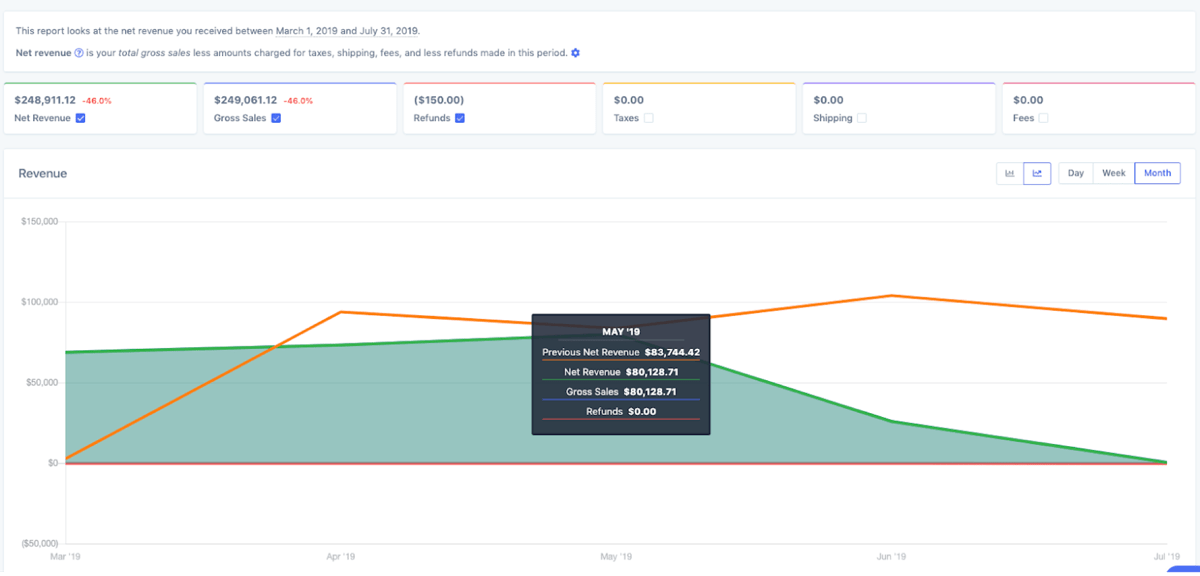
Additionally, you can gain detailed insights into your orders, and easily compare your metrics to previous periods in our Order Report:

You can even take it a step further and see your orders broken down by:
New vs. returning customers
Order status
Payment method
Billing country, state, city or ZIP
And many more
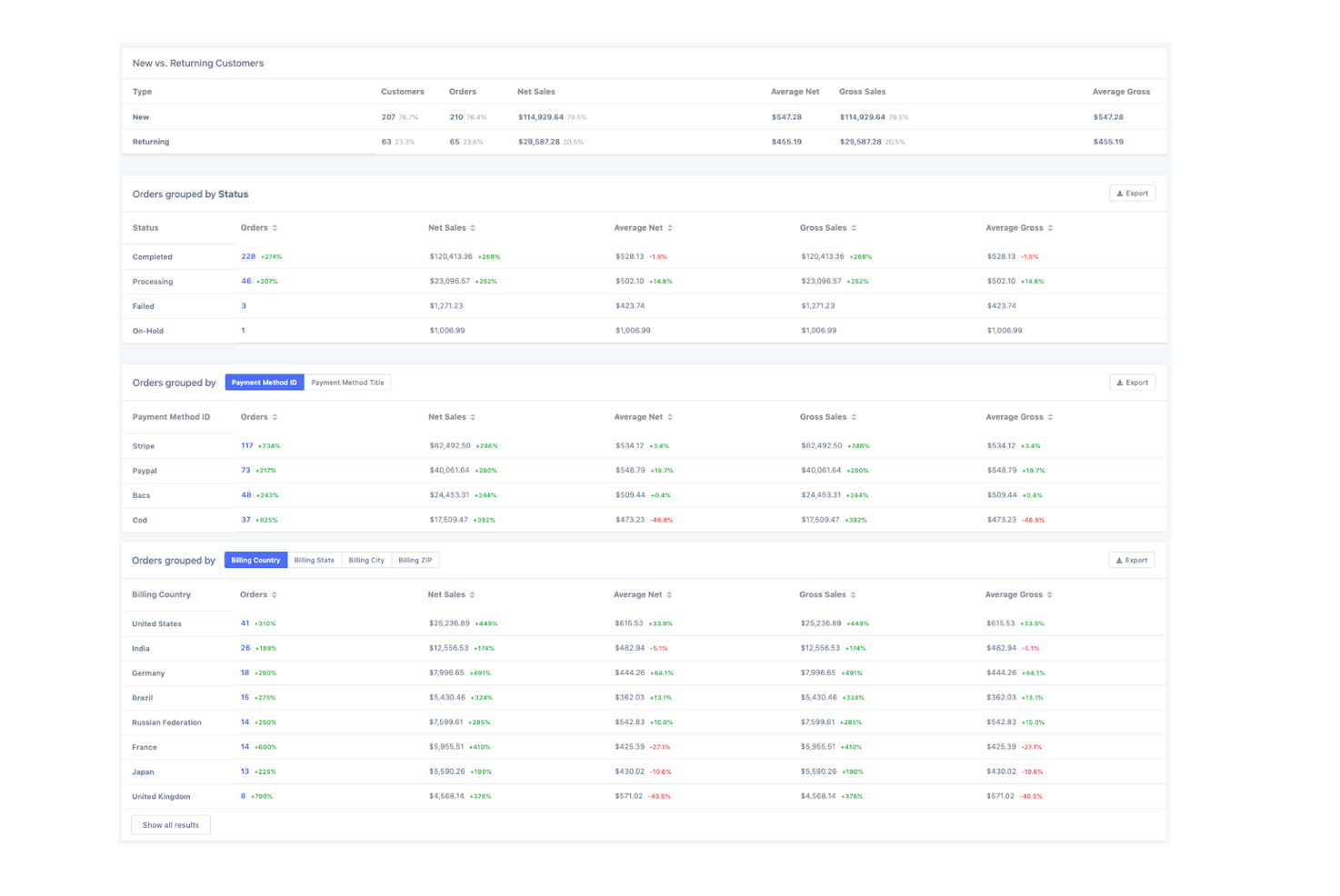
WooCommerce customer reports
We didn't just stop at improving WooCommerce sales reports, we have completely revamped WooCommerce customer reports as well.
The Customers Report will give you a snapshot of your store's customers. Quickly see metrics like the number of new customers, average LTV, and average order value for any given time period:
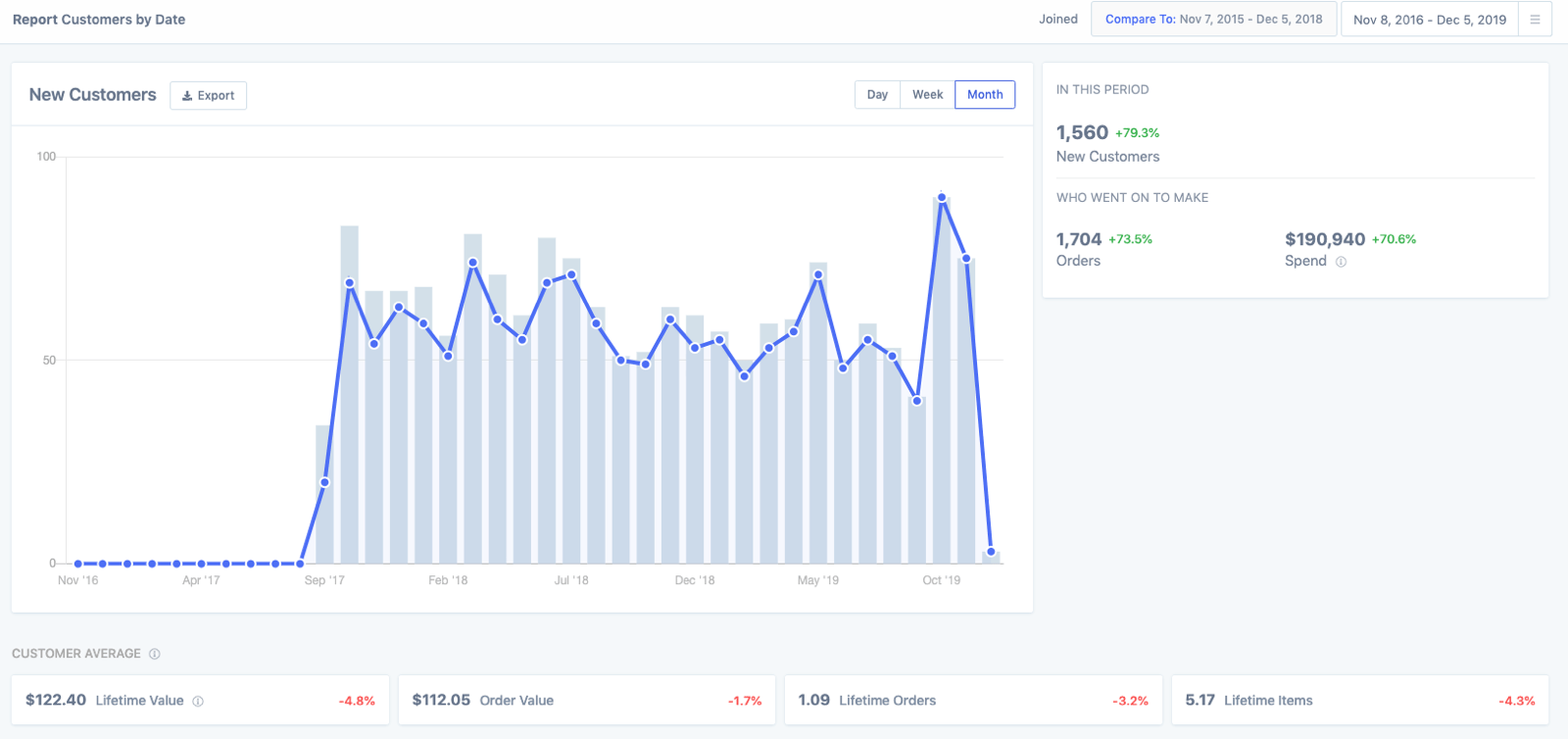
And if you are interested in understanding how well you retain your customers, our Customer Retention Report is the place to look. Here you can see your customer retention rate, average orders per customer, and time between repeat orders. In addition, you can also see a detailed breakdown of metrics comparing your one-time customers against your returning customers:
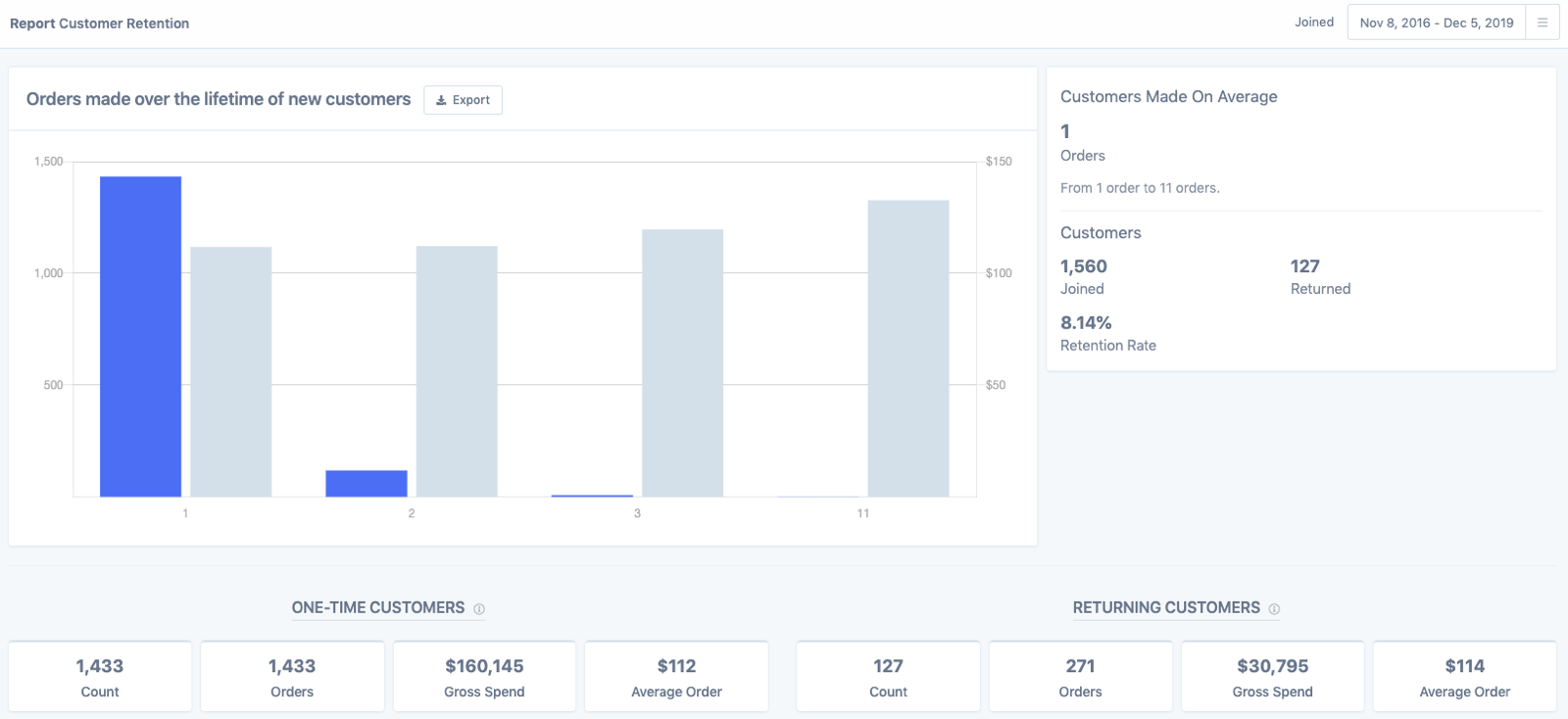
WooCommerce product reports
We have also developed a completely new WooCommerce product reports interface. Quickly see stock status and quantity, net sold, net revenue, COGS, profit and, profit margin for all your products, variations, and categories:
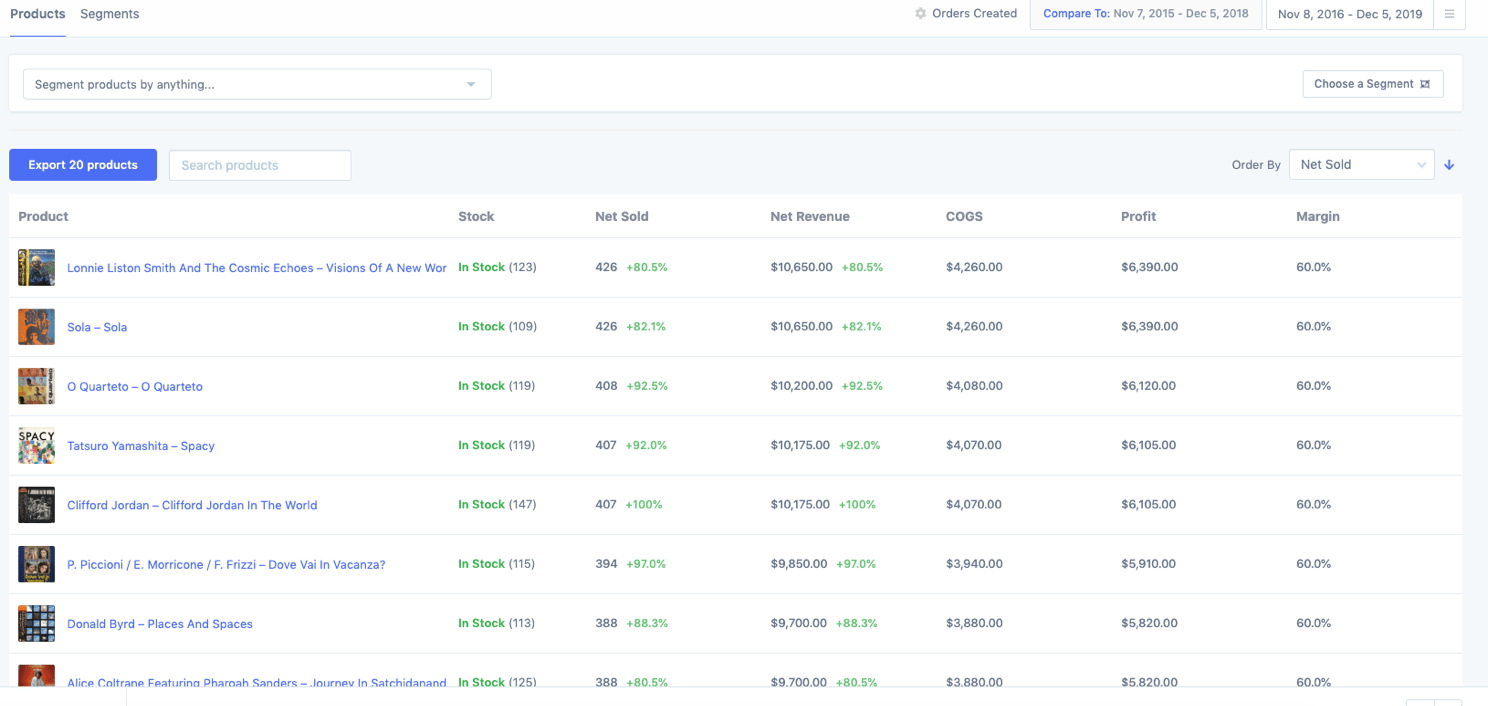
WooCommerce subscriptions reports
And if you operate a WooCommerce subscription store, you can see key subscription metrics like monthly recurring revenue, retention rate and churn:
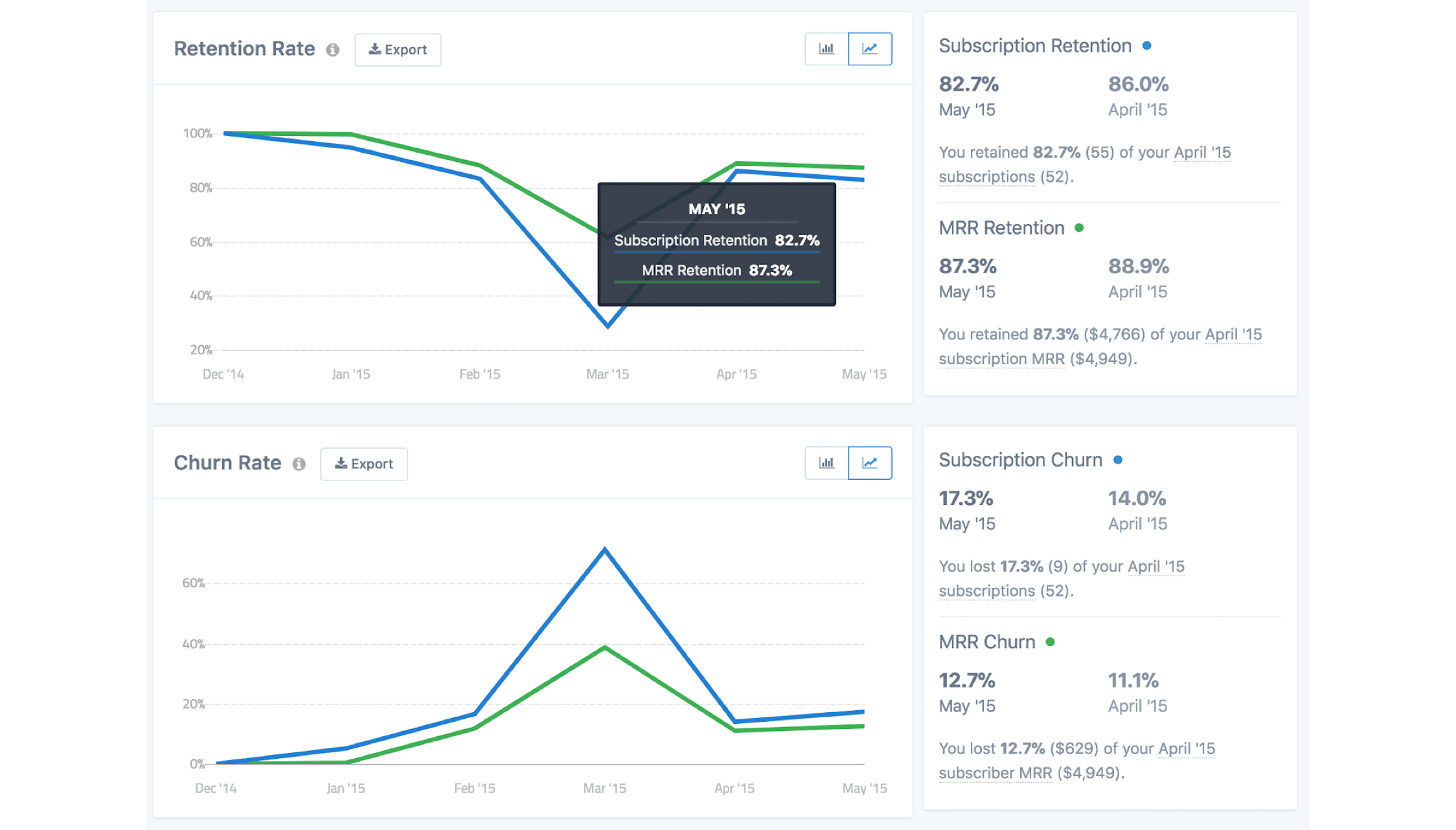
In addition to all those you also get many more reports, including:
Refunds
Devices & sources
Forecasts
Subscriptions (MRR, retention reports, cohort reports)
Switching to an app like Metorik will allow you to better understand all aspects of your WooCommerce store, which in turn will lead you to make better and more informed decisions.
Bonus: WooCommerce sales report email
What about if you need to look at the same metrics every day/week/month?
Metorik Digests allow you to create a completely customised WooCommerce sales report email with any metric or KPI.
You can use one of our prebuilt temples (general, product or subscriptions) or build your own from scratch:
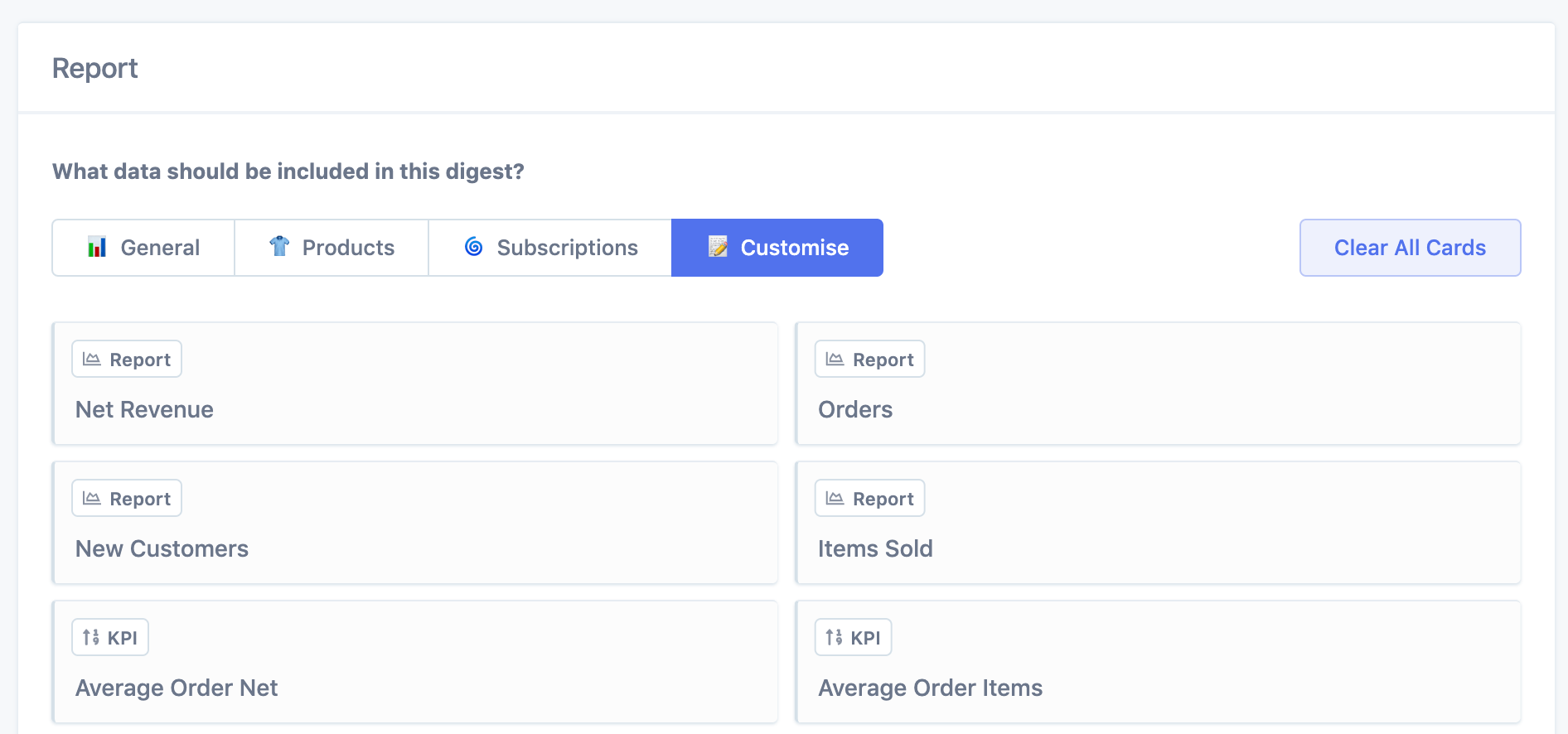
Add any of the metrics we discussed above, from any of our reports, to completely tailor the report to your store's needs. You can even add custom segments created using our segmenting system.
Configure the digest to send whenever you want and to whomever you want — whether that's just yourself, everyone on the team, or even an external consultant.
Best of all, you can send the Digest as an email:
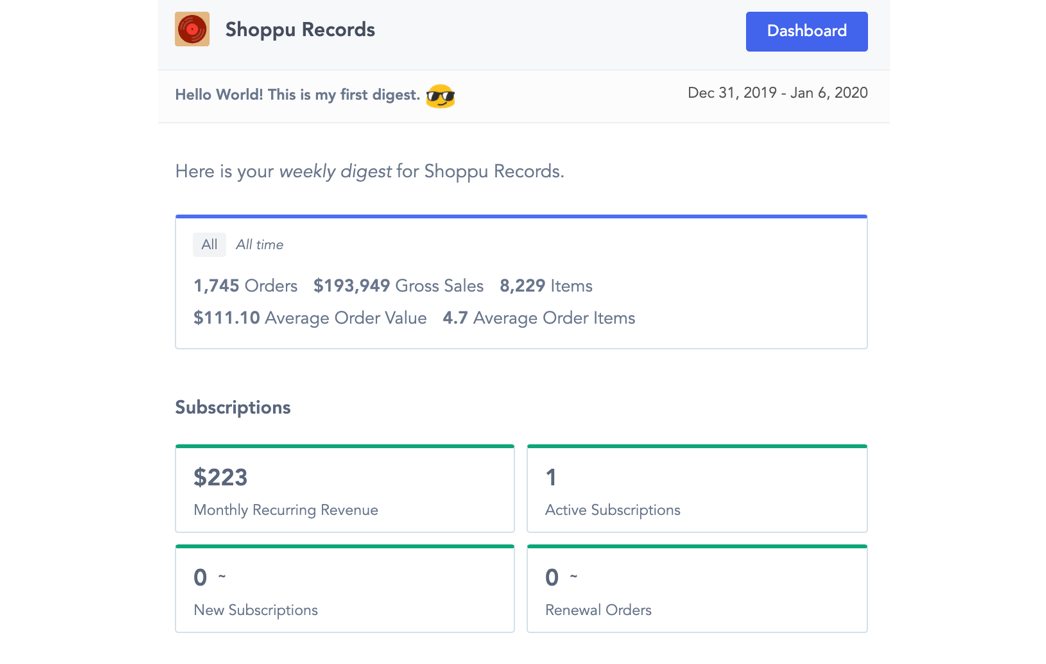
Or if you don't want to clog up your inbox, as a Slack message:
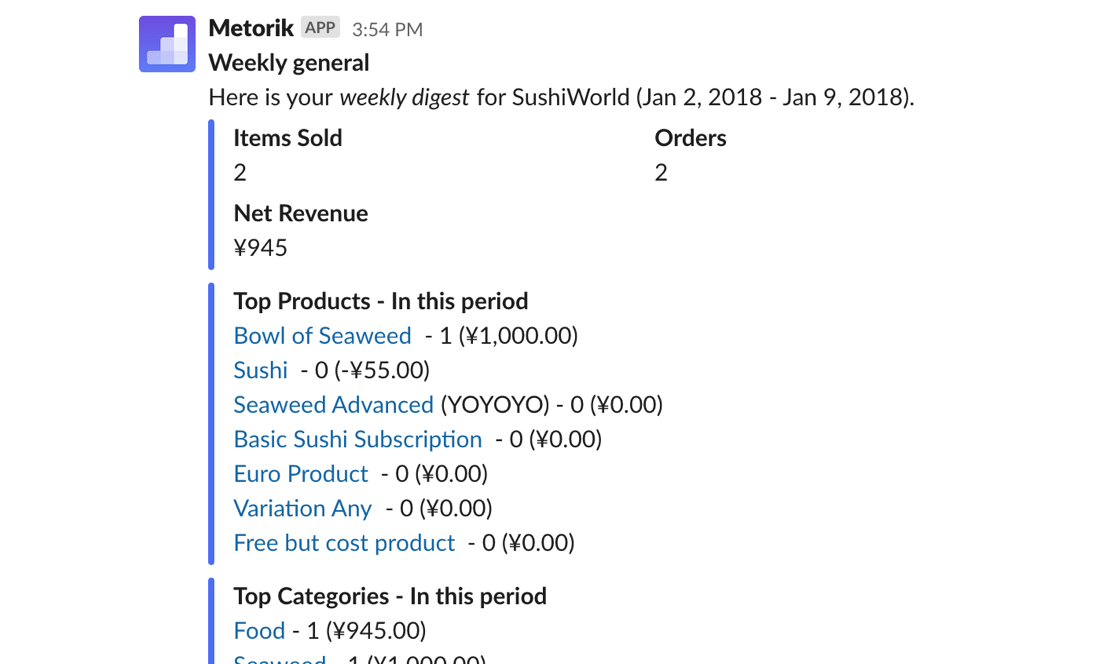
Conclusion
No single WooCommerce store is the same. Each can differ in size, products sold, speed, themes and plugins. The one thing they all have in common is the need for accurate and fast reports.
As we discussed, native WooCoomerce reports simply don’t cut it. And plugins invariably suffer from speed, UI and feature limitations. Using a web application like Metorik for your WooCommerce reports and analytics will result in the following:
It will allow you to quickly gain insights into your WooCommerce store across all your resources (orders, customers, products etc...).
Resulting in you making more informed and accurate decisions.
Ultimately leading to higher sales.
Which will lead to you being happier and less stressed.
All in all, I’d say that’s a pretty great outcome.

-1549438730.jpg)
