Every customer journey on an ecommerce store starts in a similar way. They enter the store, they learn about the product, they add it to their cart, and they (hopefully) check out.
Since Metorik was first built, the focus has always been on what I call the 'post-checkout experience'. Metorik only ever analysed data from actual orders and customer profiles. Of course, through integrations like Google Analytics, and source/session tracking, stores have been able to learn a little bit about the customer's journey prior to the checkout, but it's definitely been limited.
So I'm proud to share Metorik's latest feature - cart tracking - has just gone live. Now every single cart on a store is tracked, so stores can understand both the post-checkout and pre-checkout experience of their store.
Through cart tracking, a variety of features are now available, including cart reports, cart management (segmenting, sorting, viewing), and significantly - abandoned cart emails & cart recovery.
Let's dive in and see what's on offer!
Tracking Carts
The first thing you may be thinking [and panicking] about: Performance! "Will Metorik's cart tracking slow down my store?" Nope, not at all. Metorik tracks carts behind the scenes, sending cart data in real-time straight from your store to Metorik with zero impact on your customers. Even when a customer checks out, Metorik won't do anything at that time (so your checkout remains as fast as possible).
When it comes to connecting carts to customers and emails, Metorik has a few different methods. If the customer is logged in, it's easy to know their email so we can link the cart to their customer profile instantly. If they're a guest though, we'll try to capture their email in a couple ways. Firstly, if they use an AJAX add to cart button, we'll (optionally) show a small popup that asks for their email:
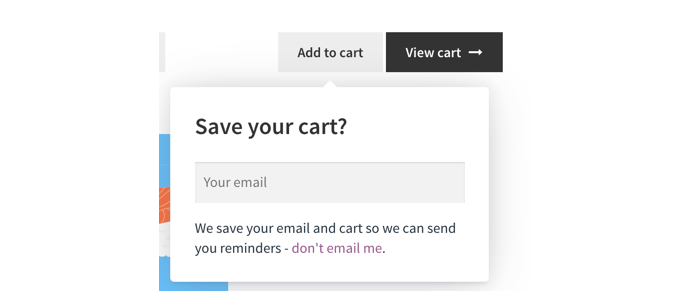
The other way is on the checkout page itself, where a customer could enter their email, name, and other details, which we'll link to the cart. There are some other email capture methods planned that you can read about at the bottom of this post.
More specific details can be found in the cart tracking help doc here.
Cart Reports
Once you've got some carts tracked, you'll be able to access the cart report, which gives you a variety of useful stats and charts about your carts. This report lets you easily see how many carts were started in a given period, what % were abandoned, what % resulted in orders, and more.

Outside of this report, you'll find a new layout on the dashboard dedicated to carts (view it here). Of course, if you'd prefer to customise the dashboard, you can now include cart report components, cart KPI components, and even cart segment stats.
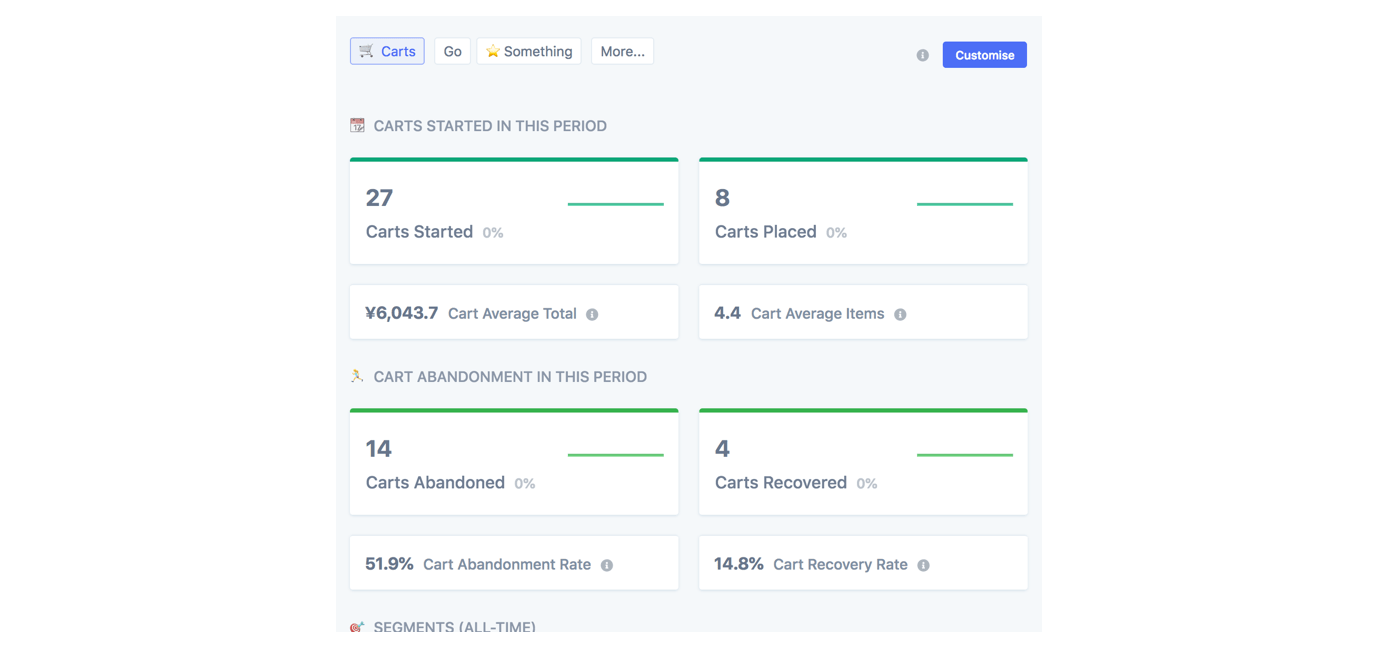
Cart Management
Like all other data in Metorik (orders, customers, etc.), you'll find a page dedicated to simply showing you all of the carts you have. Better yet, you can do a few things on this page, including searching through carts, segmenting carts, sorting them, and even view some combined totals & stats about the carts you're looking at.
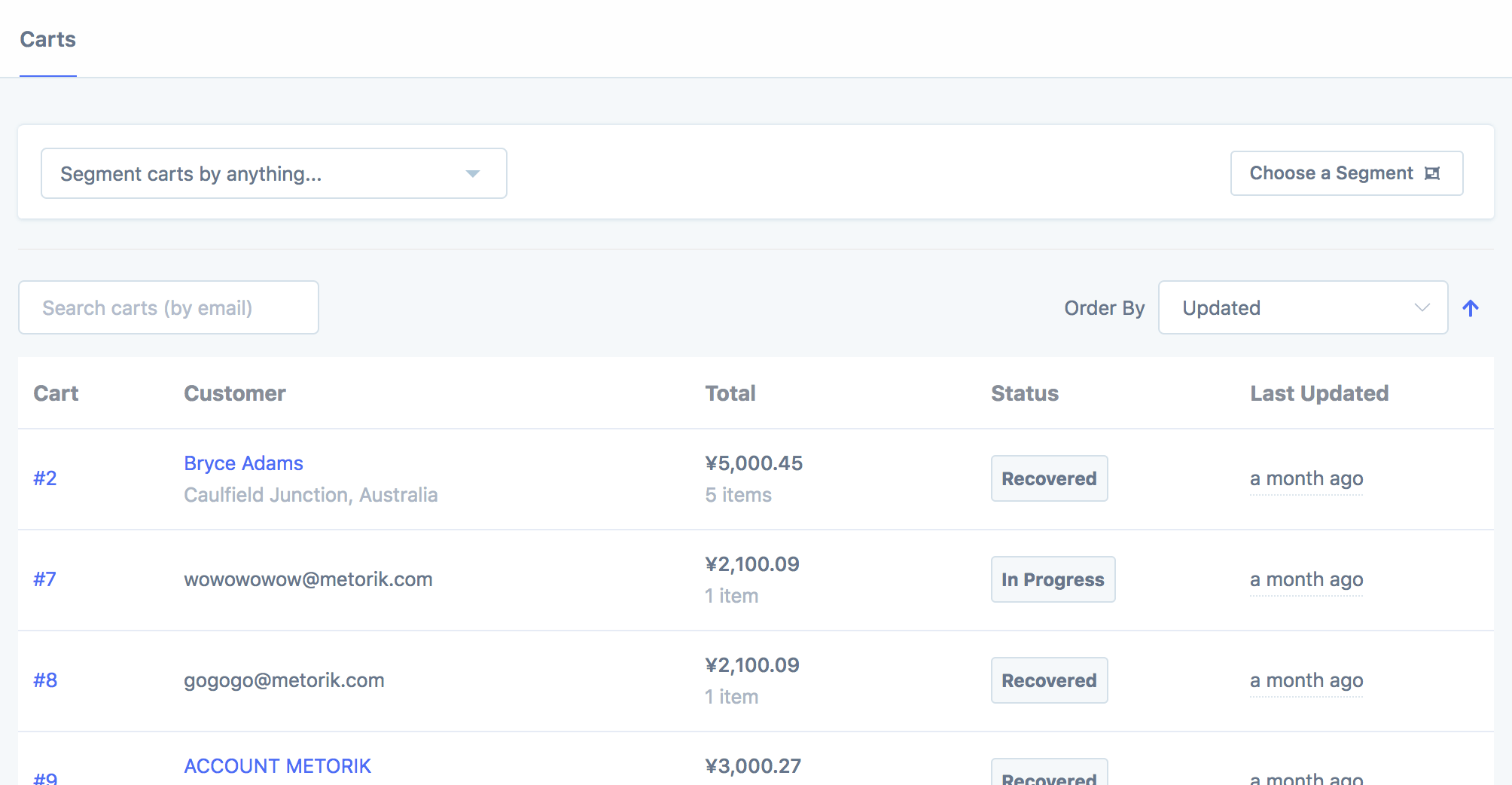
Each cart can be clicked on to see the actual contents of it and more information about it's current state. If there's a customer we can link the cart to, you'll see their details and be able to view their profile. And if that cart's had some recovery emails sent for it (more on that below) or perhaps already been recovered, you will have all of that information available to you.

Cart Recovery Emails
When it comes to recovering carts, we use our email automation tool Metorik Engage. If you're not already familiar with Metorik Engage, now's the time to check it out (and if you're an existing Metorik customer, please contact us on the live chat so we can set you up with a trial). Not only can it send the cart recovery emails but also all of your store's automated transactional emails.
With Metorik's cart recovery emails, you can configure as many emails as you'd like, each with their own rules and message. To begin with, Metorik can set up 3 cart recovery emails for you automatically:
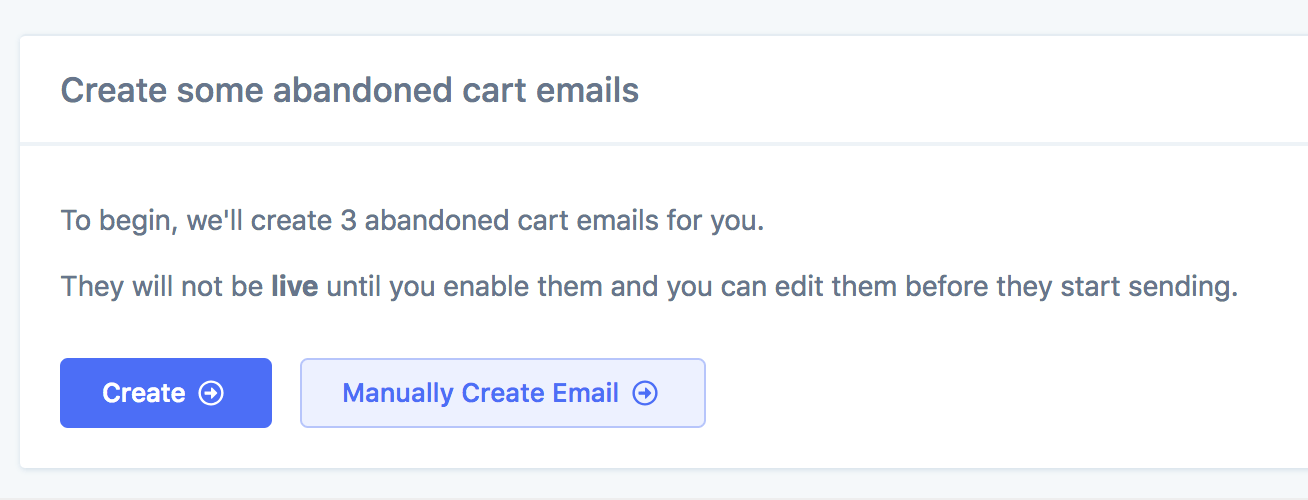
You'll be able to customise all of them before they actually start sending, but this should you give you a head start. Here's an example of one of the emails sent, which shows some of the items in their cart:
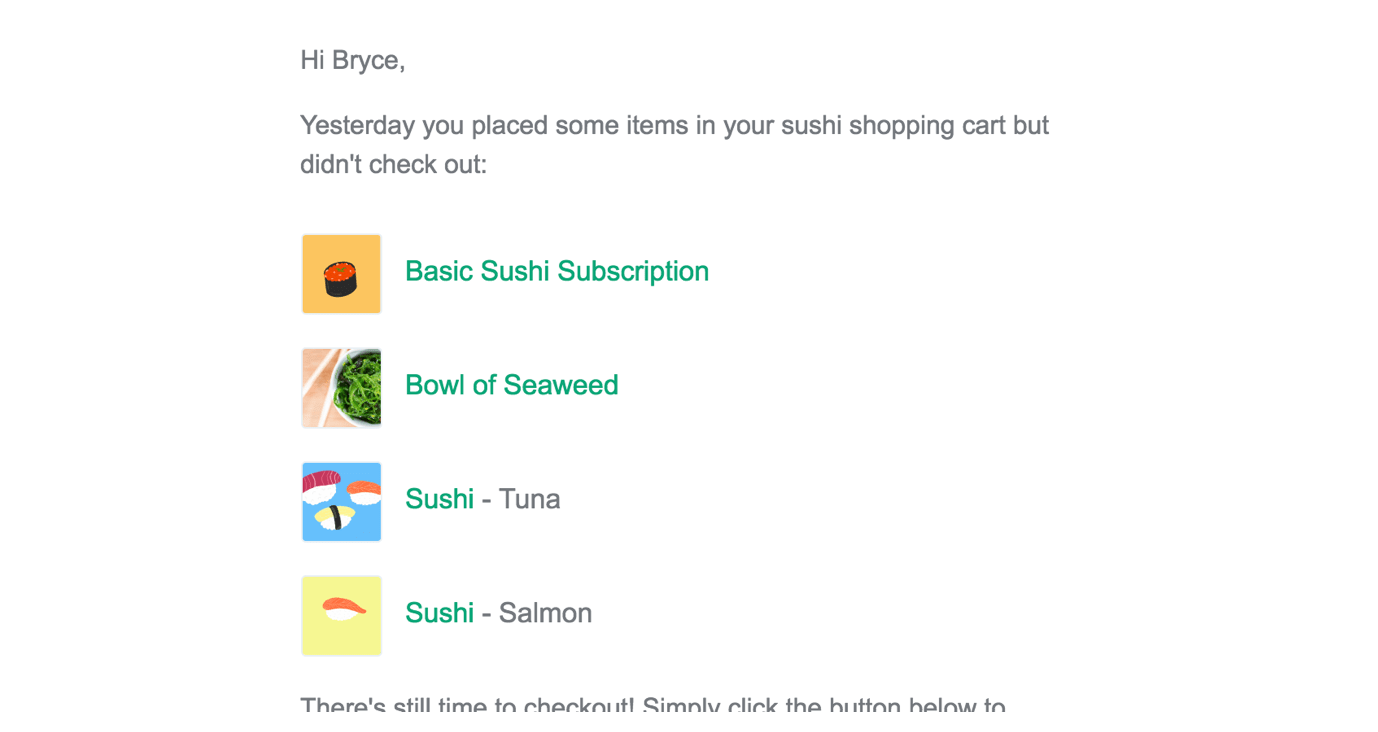
If they click through the email to 'complete their purchase', the cart will automatically be restored and they'll be taken straight to checkout.
You can even include discount codes (uniquely generated for them) to try encourage them to order.
What's Still To Come
Like every big Metorik launch in the past, I didn't want to wait until it had every feature under the sun, but rather wanted to get it into your hands as soon as possible. So there's more to look forward to in the near future!
Firstly, I'm planning to add more ways to capture customer emails before they abandon their carts, including an exit intent popup, a short-code to show the email capture form anywhere you'd like, and better support for different 'add to cart buttons'.
Next, you're going to be able to segment carts by the products in them and send different cart recovery emails based on the products/categories in the cart.
Finally, I have more reports planned, so you can easily see which products are added to the cart most often and which products have the best cart conversion rate.


