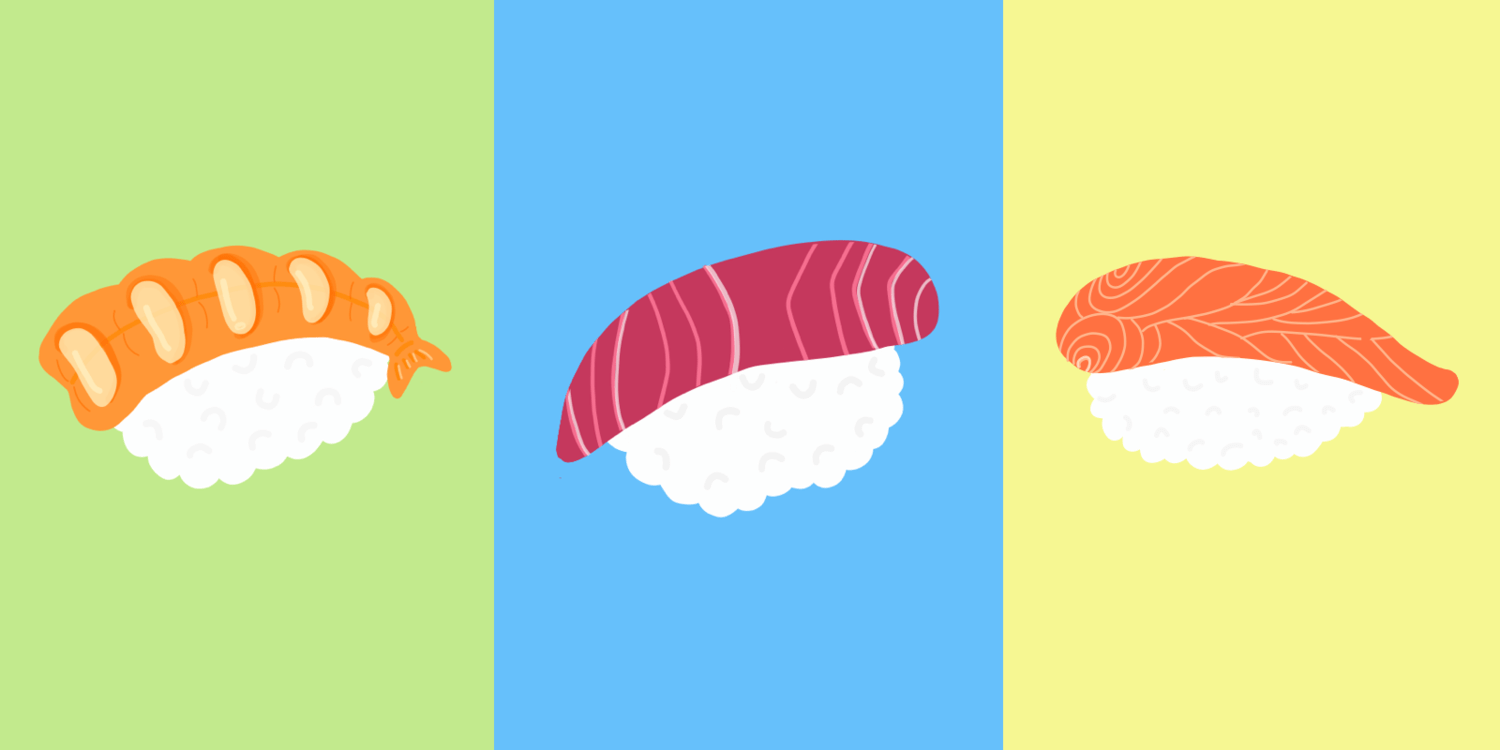Since its launch, Metorik has enabled you to see the sales for each product variation when looking at a variable product. For a WooCommerce store selling variable products, it's essential to know many of each variation you've sold.
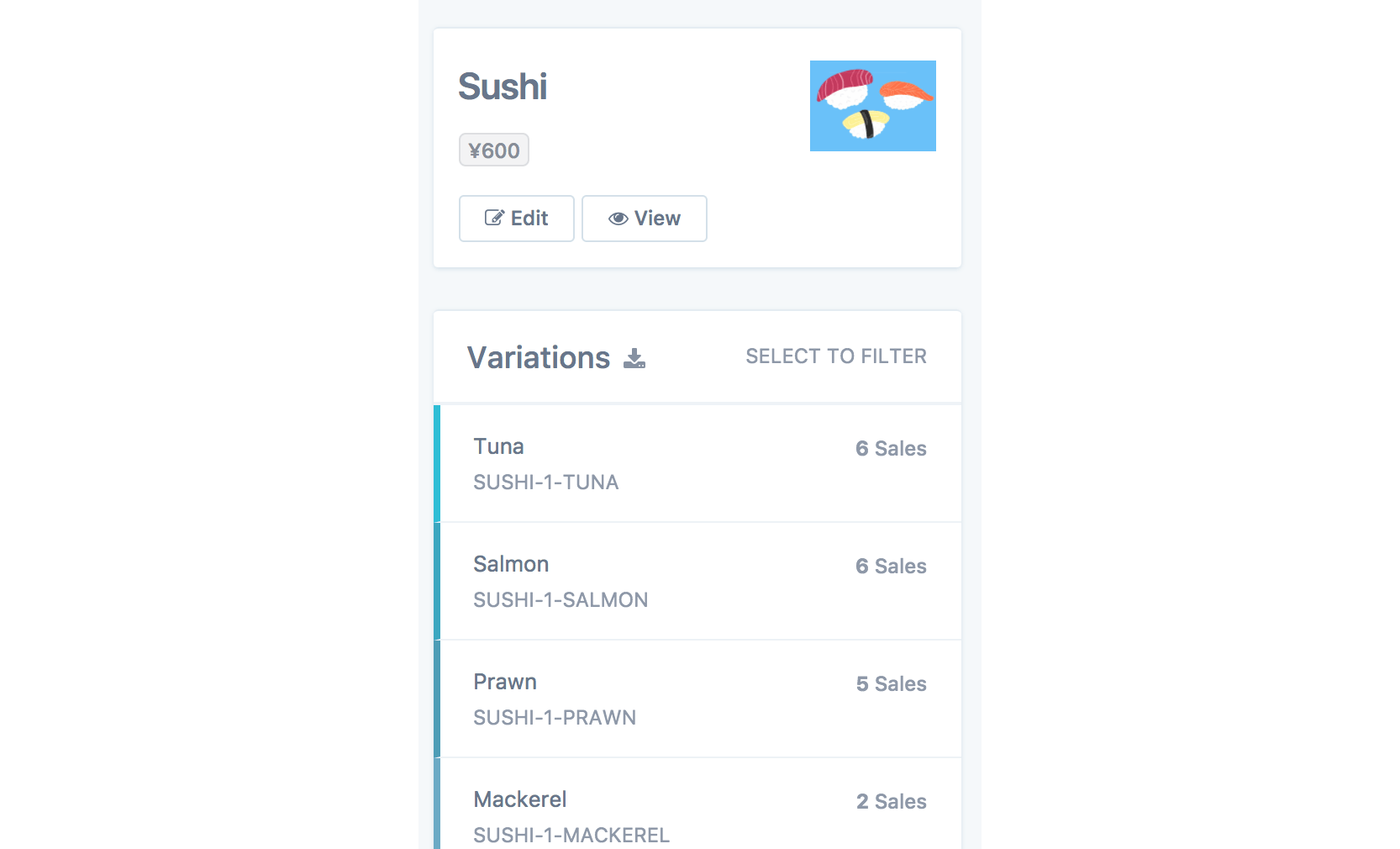
But what if you sell multiple variable products and want to know stats about each variation, not just a single product's variations?
Well today, an exciting new feature went live that lets you do just this. It's the Variations page, which gives you an overview of every variation (SKU) you sell, with the sales for each one (and sales growth).

The cool thing is that this list is completely filterable & searchable. For example, here we're filtering the variations to find all with attributes containing "salmon":
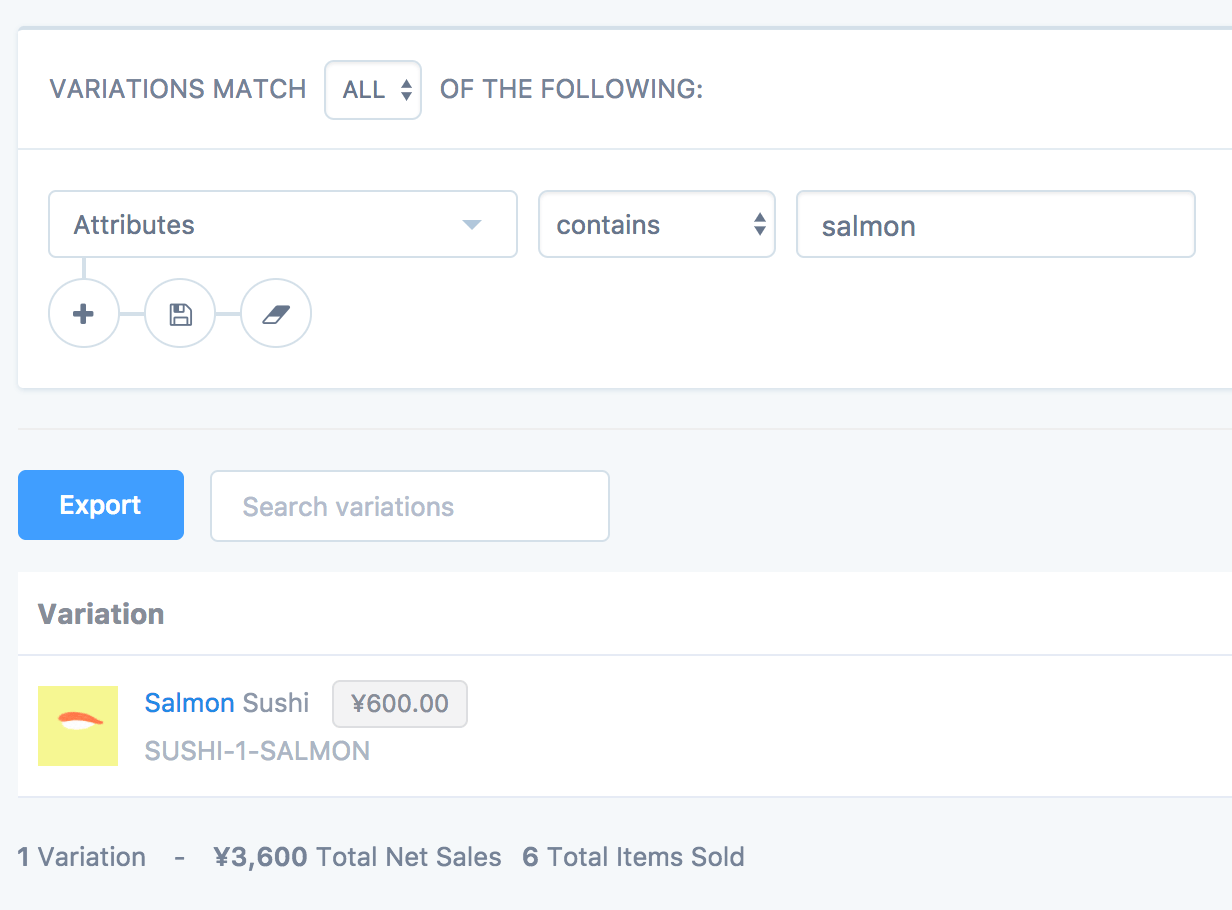
For exporting, you can either export it instantly or set up a recurring export that will be automatically emailed to you every day/week/month. The export is almost customisable, so you can choose which columns to include.
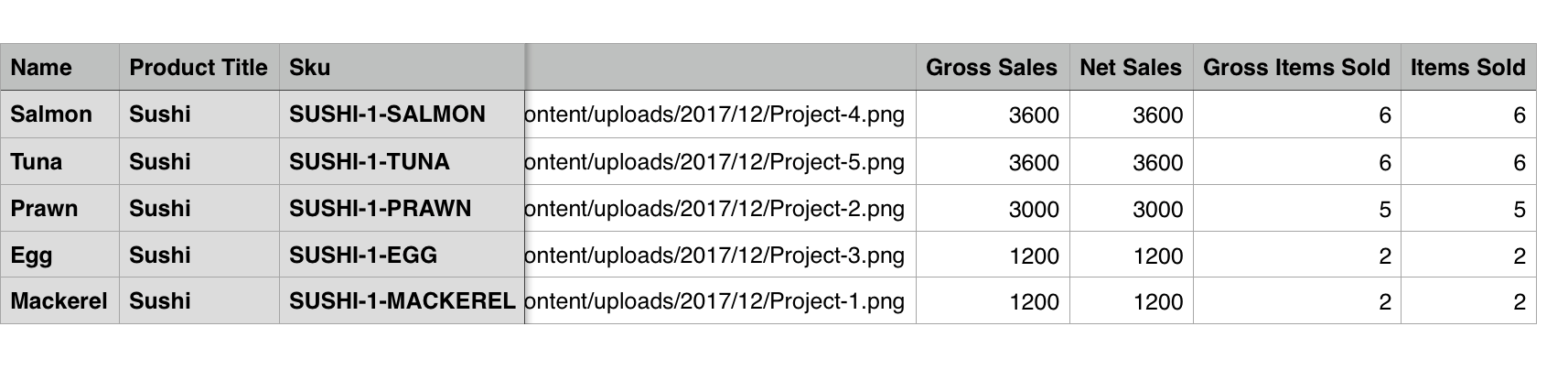
In terms of viewing variation sales stats, you can click on a single variation in the table to view a breakdown of its sales in the given period, and even see every order containing the given variation.
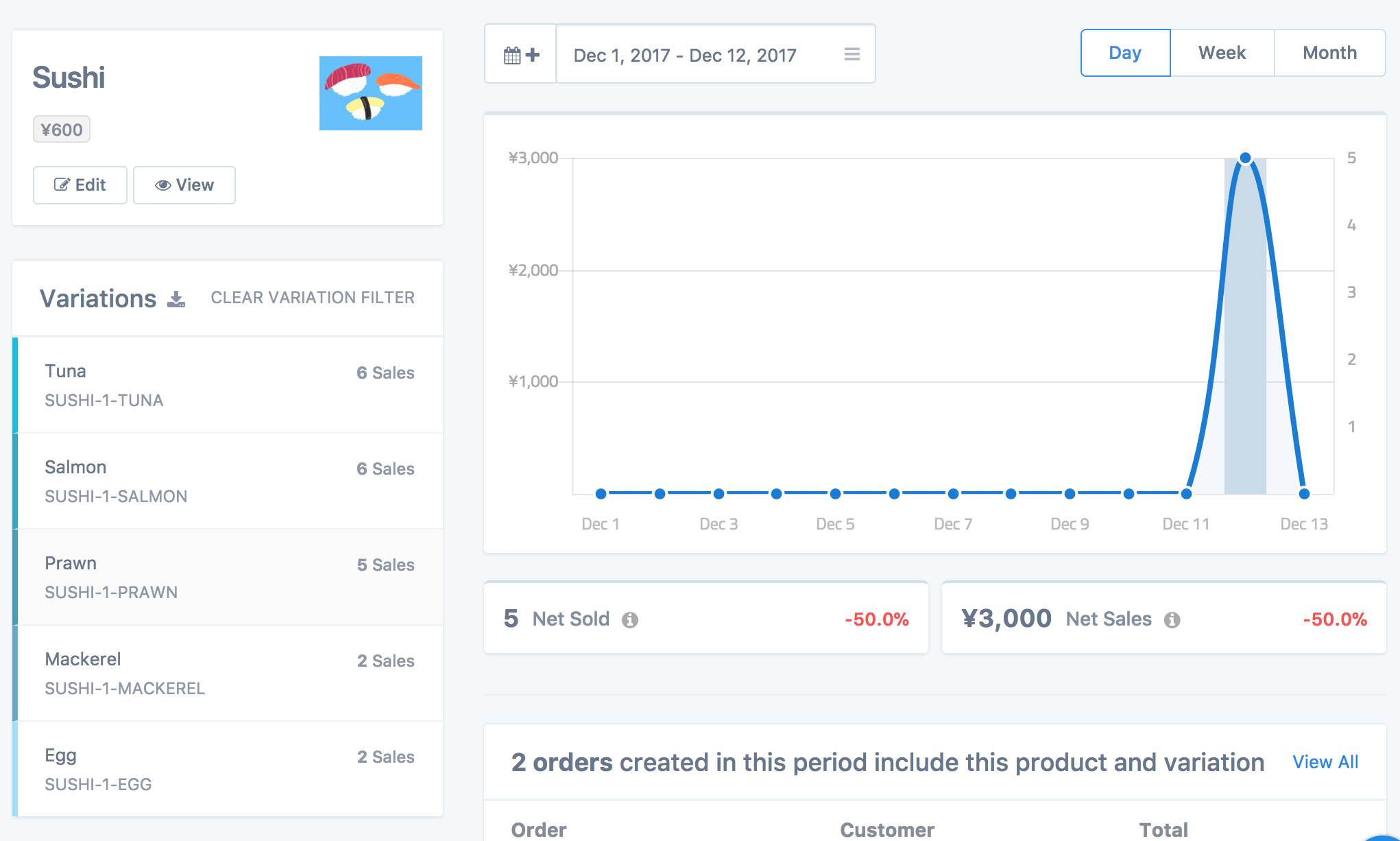
I'm pretty excited about this new addition to Metorik, and hope it will help you understand your variation sales! And like every feature in Metorik, it will be added to and improved in the near future.