Metorik Engage is a powerful tool that you can use to send automated follow-up emails to your customers. These emails can be very handy for notifying customers of the status of their orders, re-engaging lost customers, and even sending automated thank-you messages.
But Metorik has a super-power that is often missed by a lot of customers. And it's this feature that I want to talk about today.
Eric, spill the beans. What's this super-power you are talking about?
So by default, when an Engage automation is sent, the email address attached to the order, customer or subscription is used. You can see this from the message tab of an automation:
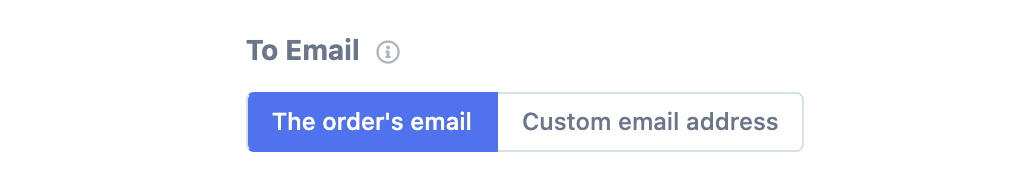
But it's the 'custom email address' button that unlocks Engage's super-power. When you click it, Engage allows you to send the automation to another email address, rather than the one attached to the order:
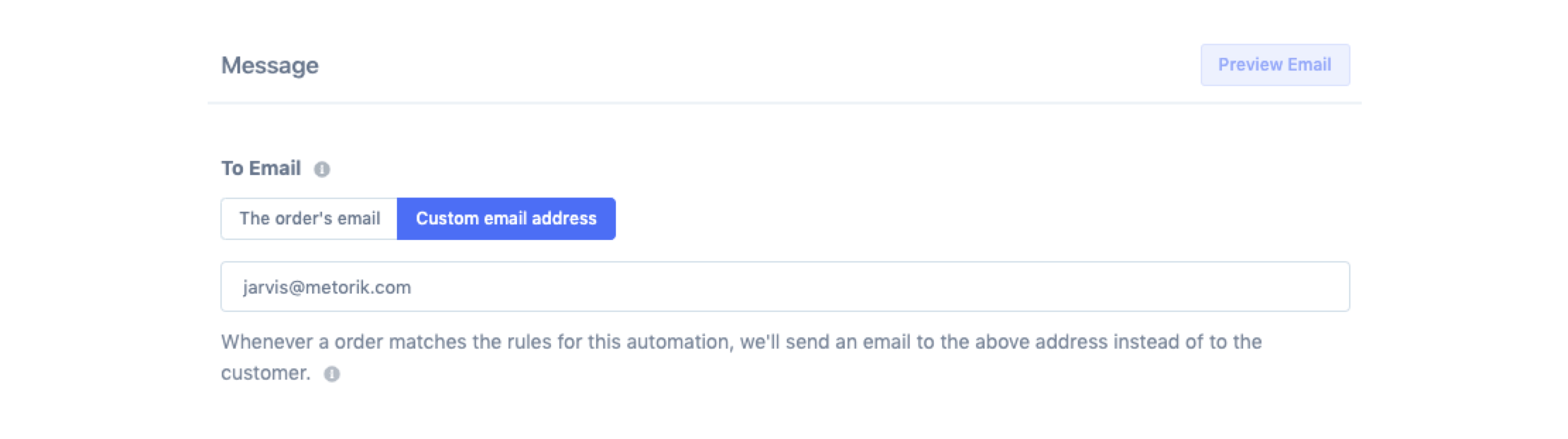
On first thought, this sounds strange and counter-intuitive — but hear me out, there are a number of use-cases where you would want to send the email internally to a team member rather than to the customer. In fact, I'm going to show you 7 uses cases right now:
An order is in processing for over 1 week
So a customer made an order over a week ago and has made the payment, but the order is still in processing:
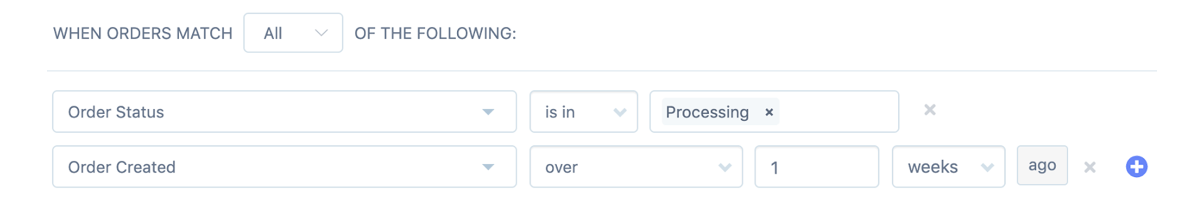
At this point, your customer might be starting to get a bit antsy as they’ve paid, but their product is yet to be shipped. This is a good time to send an automated email with the details of this order to a team member so they can look into exactly why the product hasn’t been shipped. Then they can follow-up personally with the customer to reassure them that the order will be shipped ASAP.
This could be the difference between a happy customer and a not-so-happy customer asking for a refund (or worse, leaving a bad review).
Customer’s total spend has just reached $1,000
One of your loyal returning customers has just spent $1,000. This is a great opportunity personally reach out to them and thank them for continuing to shop with you. Using Engage you can notify one of your team members as soon a customer’s spend hits that $1,000 mark.
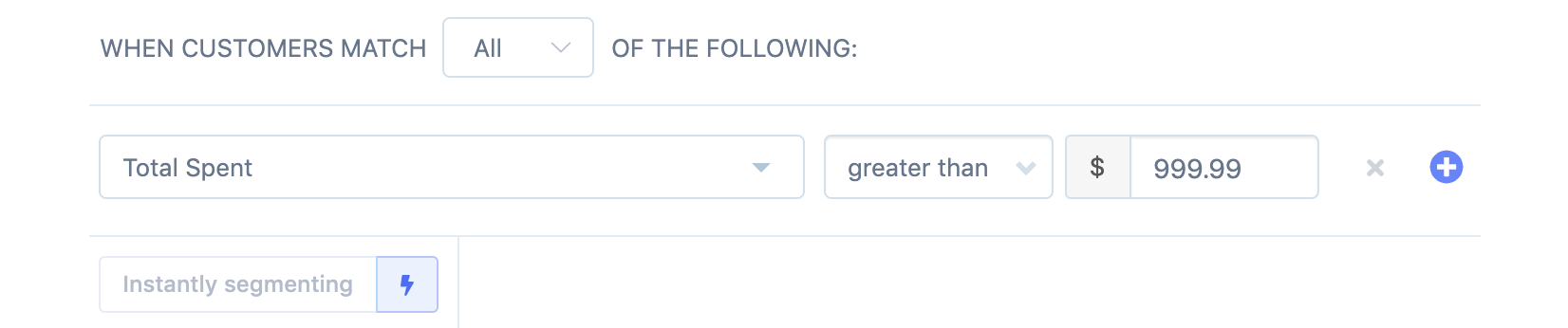
Customer has just made a milestone order
Maybe instead of wanting to thank them personally when they spend $1000, you want to thank them on a certain milestone order. If a customer has just made their 50th order, a personal email from a team member will be better received than a normal automated email.
For your store a milestone order might be a different number, so feel free to change 50 to whatever number feels right.
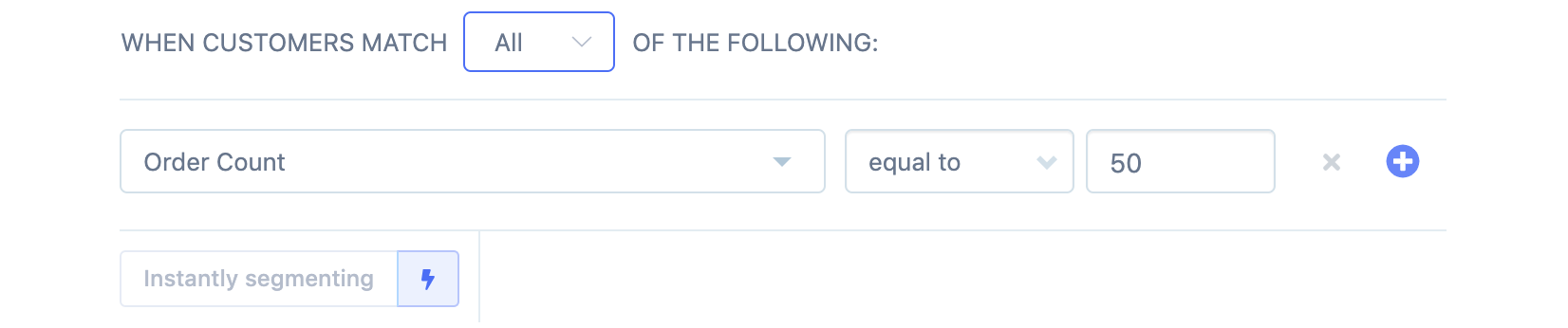
Customer has just purchased a certain product
Some stores sell unique, one of a kind products. For example, an artist that sells one of a kind paintings, each that are close to their heart. Engage could be used to notify the store owner when a specific painting has been sold, so that they can email or call that customer to say thank you, and maybe tell them a bit more about that specific piece of art.
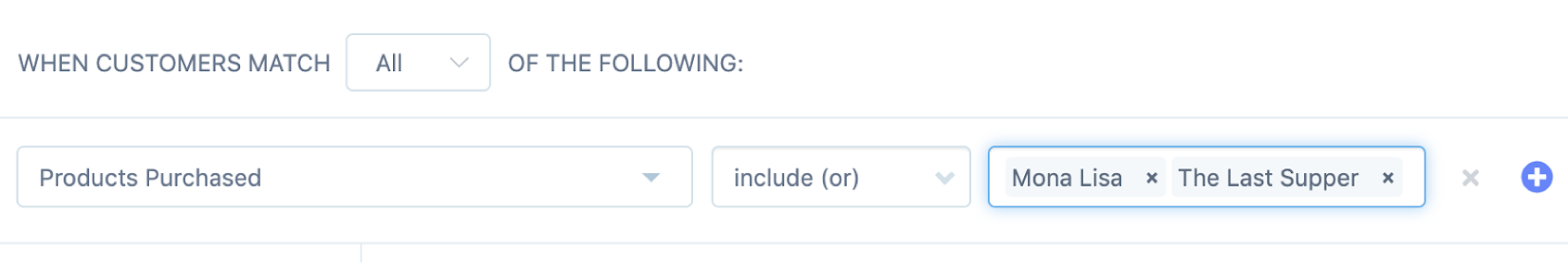
High-value order has just been placed
Let’s be real. There are some people out there on the internet whose sole aim is to steal your money. Often stealing happens in the form of fraudulent transactions.
Imagine you sell mainly to customers in Australia and the average order value is $10. A new customer checks out as a guest, makes an order of $1000 and their billing address is in the USA. This would be a great time to automatically email someone from your billing or security team to look into the transaction ASAP to ensure it isn’t fraudulent.
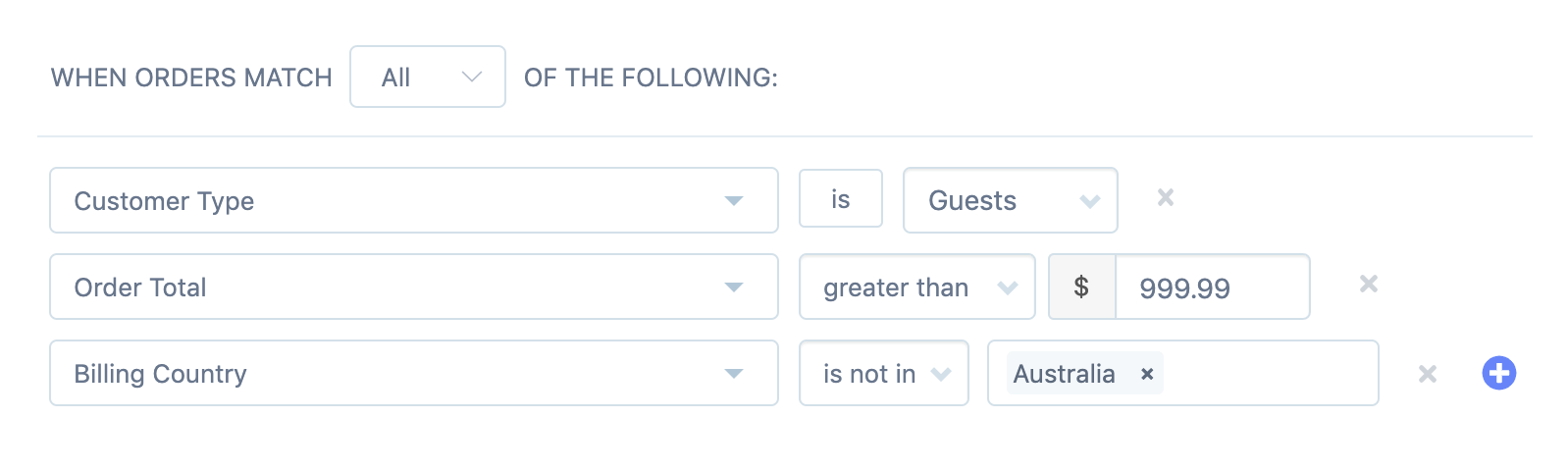
Customer just cancelled their subscription
While for bigger companies like Netflix or Amazon, a cancelled subscription may only warrant a standard ‘we are sorry to see you go message’, a smaller subscription store might benefit greatly from sending out personalised emails.
Your job is to find out why they cancelled and to remedy it. A personalised email asking why will tease out the exact reason for them leaving and give you a better chance of getting them back. Often when customers realise that a company is made of real people who care — and not just a big corporation — they will be more likely to re-subscribe.
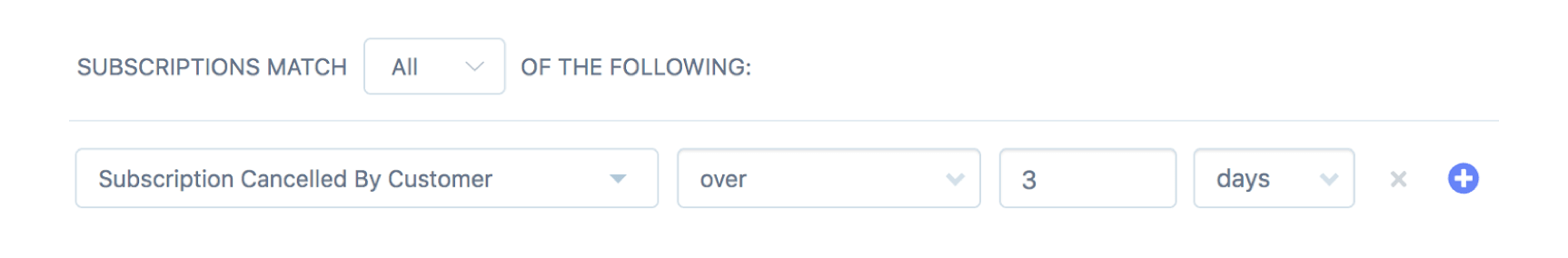
Customer with a total spend of $1000 or more hasn’t ordered in over a year
We all know that the best kind of customer is a returning customer — someone that has already shown trust in you and your product by punching in their credit card details. Ensuring your existing customers come back to spend more is likely going to be easier than acquiring new customers.
So a customer who has spent over $1000 and hasn’t ordered in over a year is likely the type of customer you should be trying to win back with personal emails (and maybe even coupon codes).
Let’s walk through the process of how this would pan out:
First, create a new Engage Automation:
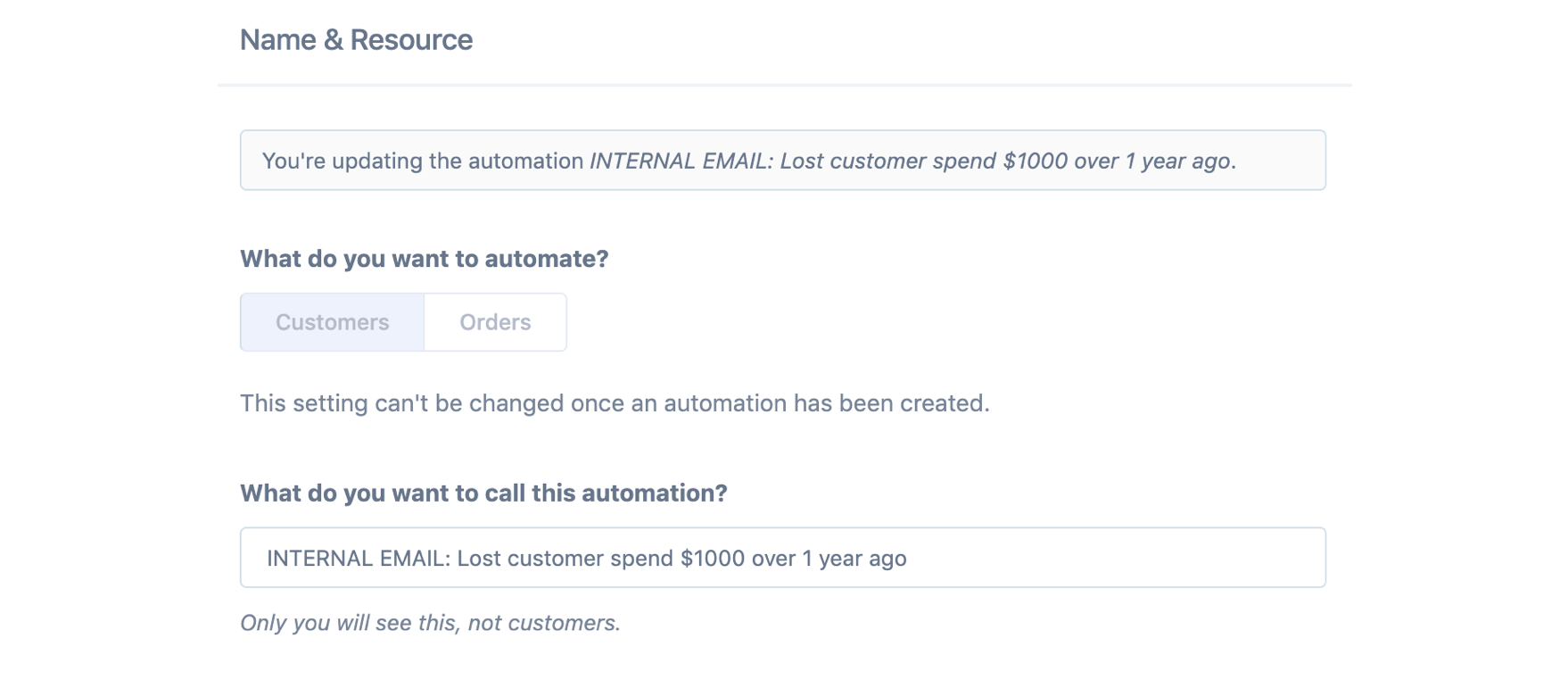
Next let’s create the audience:
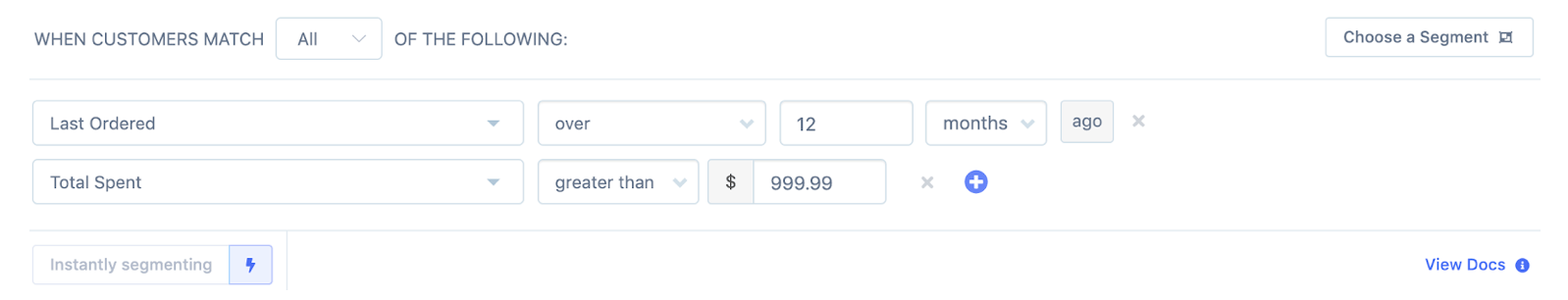
Then choose the team member to email when the automation fires:
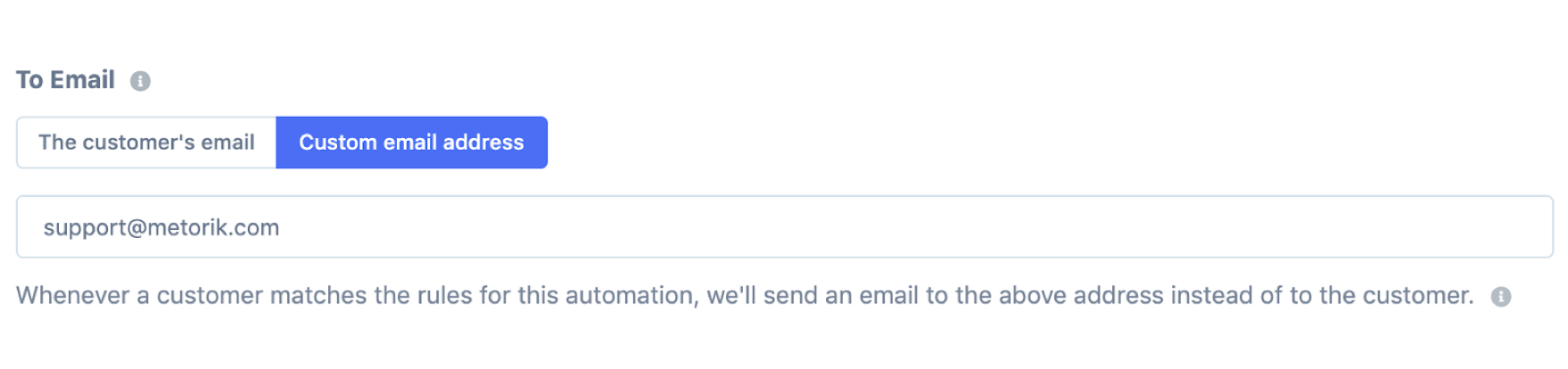
And lastly, let’s draft up the email, using the dynamic variables of the customer’s name and email, so the team member knows exactly which customer the email is referring to:
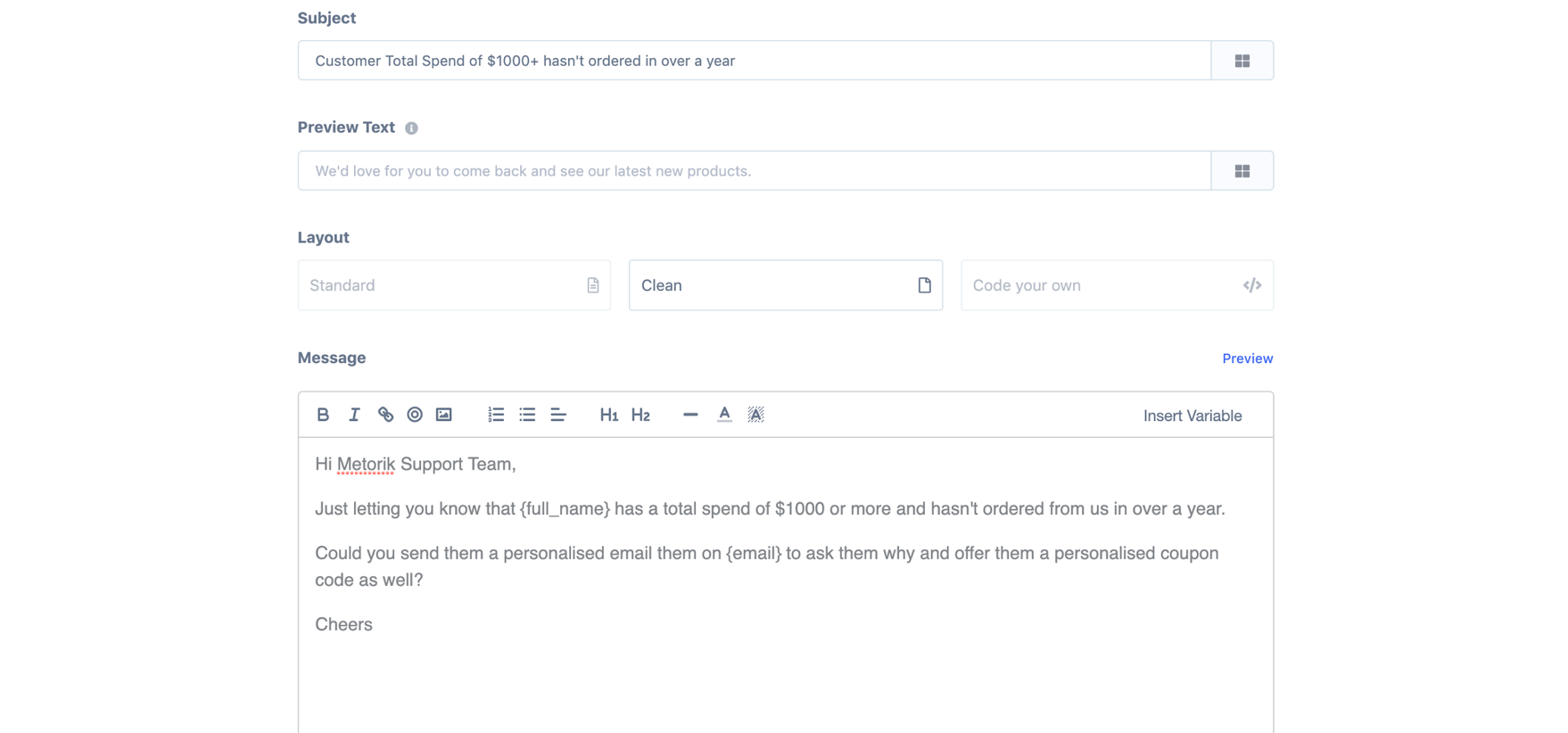
Once a customer meets this criteria, the automation will fire and the email will be sent to [email protected]:
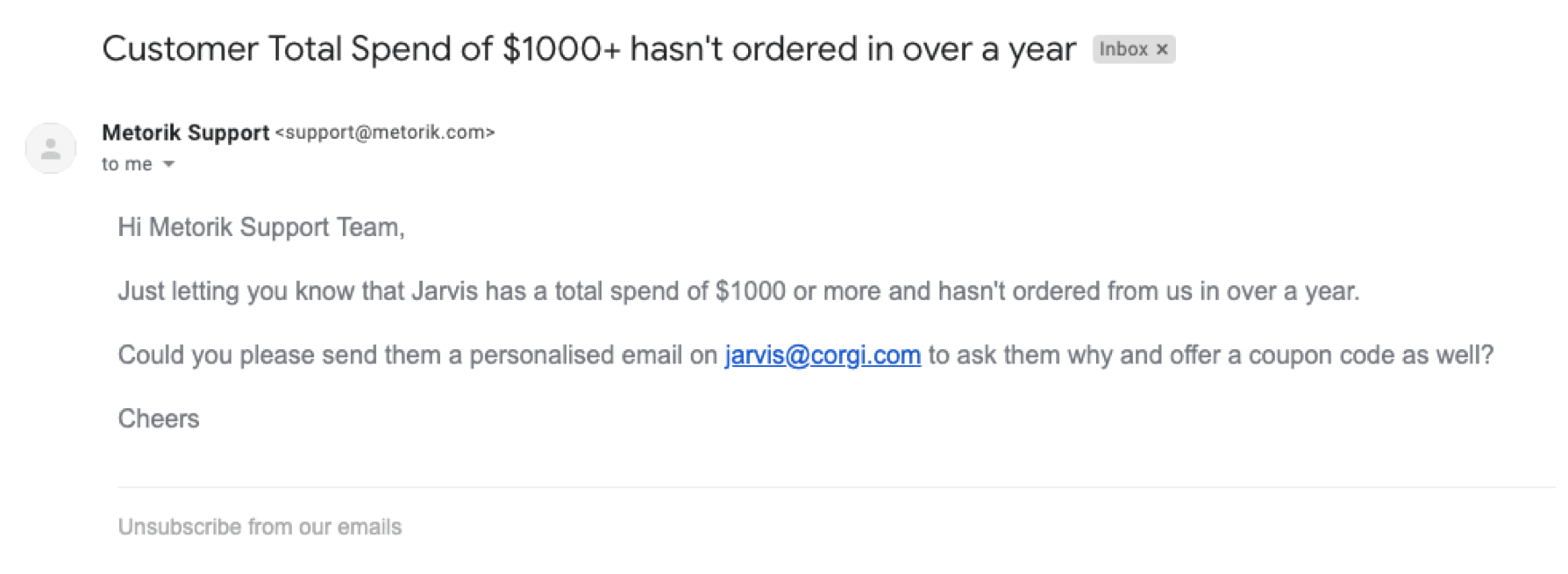
Now the Metorik team member can get in contact with Jarvis and hopefully get him back as a customer!
Pro tip — sending to multiple emails
Need to send a custom email to multiple people? Click the view advanced settings button and enter a 2nd email in the BCC field:
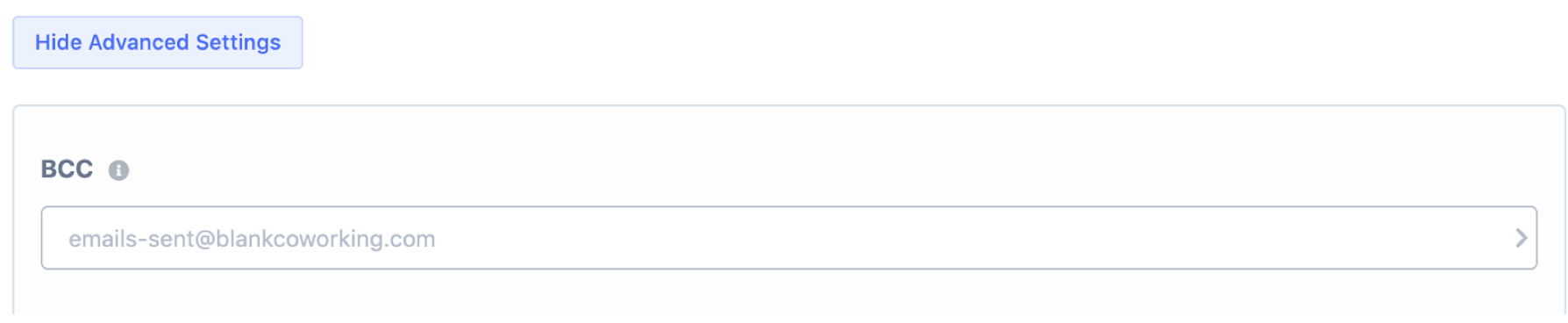
If you need to send to more than 2 email addresses, we’d recommend setting up a redirect in Gmail or your email client of choice to on-forward the Engage emails.
TL;DR
Engage’s custom email fields is a powerful and often under-utilized feature in the Metorik. We hope that maybe one of the above scenarios is applicable to your store and can help you win back customers or avoid some costly situations.
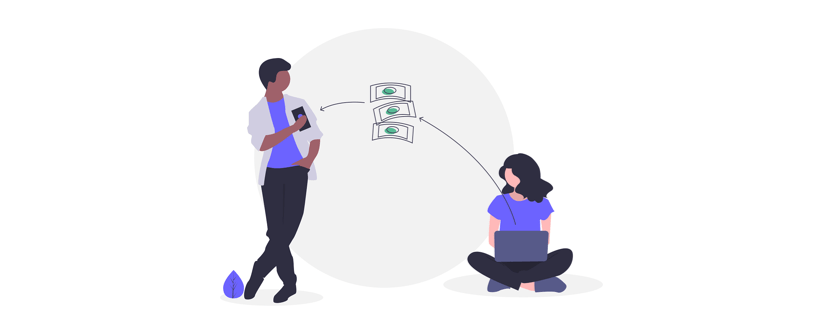
If you are currently using Engage’s custom emails field in a scenario we haven’t listed and think others may benefit from it, feel free to reach out and let us know about it! :)
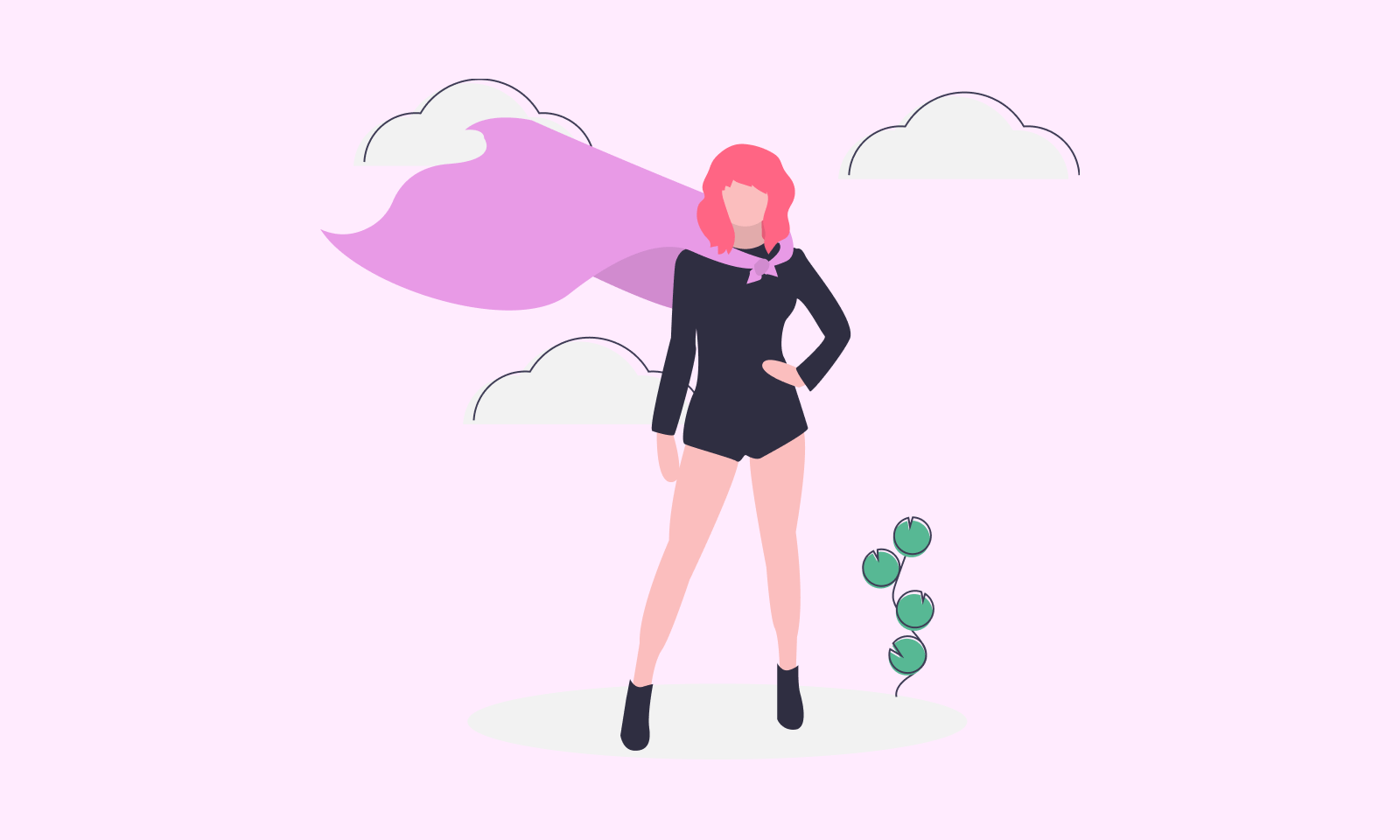
-1549438730.jpg)
