In 1692, the first official postal service started in the USA.
In 1860, the first fax was sent in France using a machine called the Pantelegraph.
In 1971, the first email was sent.
In 2013, Slack was launched.
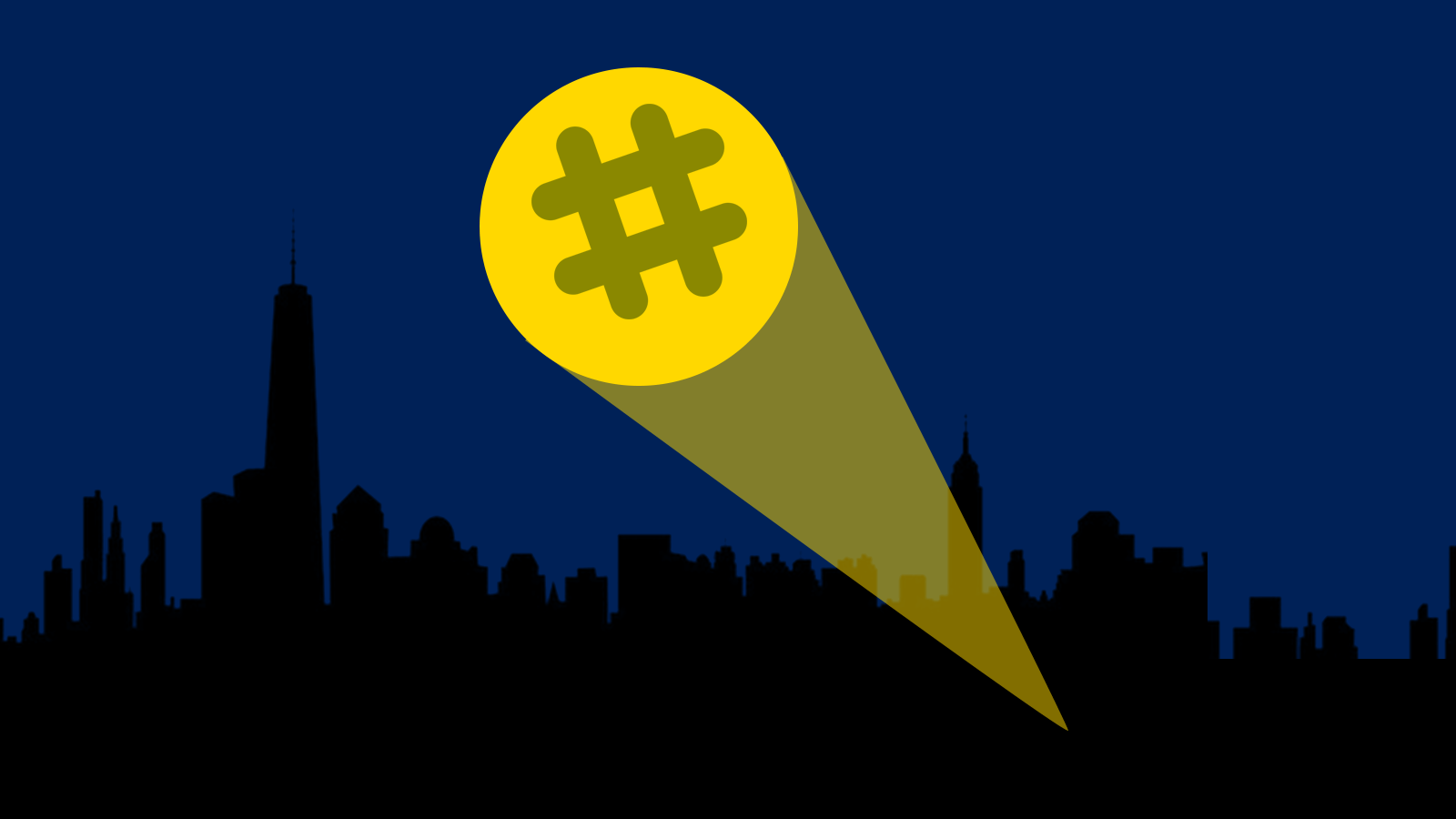
Each of these forms of messaging improved in some way over its predecessor. But interestingly enough, none of the newer forms of communication have made their predecessors completely obsolete — in fact, even the fax machine is still used heavily is businesses and governments.
Slack is no different. It hasn’t made email obsolete (just look at my inbox), but it has improved on many of its shortcomings. Slack has dominated the businesses communications space since its launch in 2013 — and today has more than 2,000 integrations that can help optimize your businesses workflow.
Today I want to touch on one integration in particular; connecting WooCommerce and Slack to allow you to to improve your eCommerce workflow.
What is Slack?
I don’t want to spend too much time here as if you are reading this post, you most likely know what Slack is.
But in short, Slack is like SMS/WhatsApp — but for business. It allows you to send instant messages to your teammates either by sending a PM or a group message.
Slack also has many different integrations with other apps that allow you to either receive notifications within Slack from those apps or actually control those apps from Slack. For example, the Zoom integration with Slack allows you to start a Zoom meeting with a teammate from within your Slack chat. This completely removes the need to open Zoom, create the invite, and then send it to your teammate.
By harnessing the power of WooCommerce and Slack together, it's possible (and easy) to create a daily/weekly/monthly summary report of your orders, products, customers and subscriptions that is sent directly to your Slack workspace.
The problem
Currently, if you want to get a daily/weekly/monthly summary report on your WooCommerce store, your options are very limited.
Natively in WooCommece, your best bet is navigating through your WP-Admin to the reports and analytics dashboard. From there you can partially customize the dashboard to create a summary of your store. The issue here is the experience is clunky, and you need to actually log in to your store every time to see these stats.
And what about if you want an external consultant to view these stats? You would either need to give them a login to your store or you would need to export the data yourself and compile the report. This is far from ideal.
The problem (continued)
As with most problems in WooCommerce, if you can’t find a solution natively, you turn to a plugin. Here are some of the options we found:
WooCommerce Sales Report Email (Developed by WooCommerce) - It’s tempting to try this because it’s ‘official’ and developed by WooCommerce. But in our experience, it’s lacklustre (and it costs $29). It also doesn’t offer any customization options or integration with Slack.
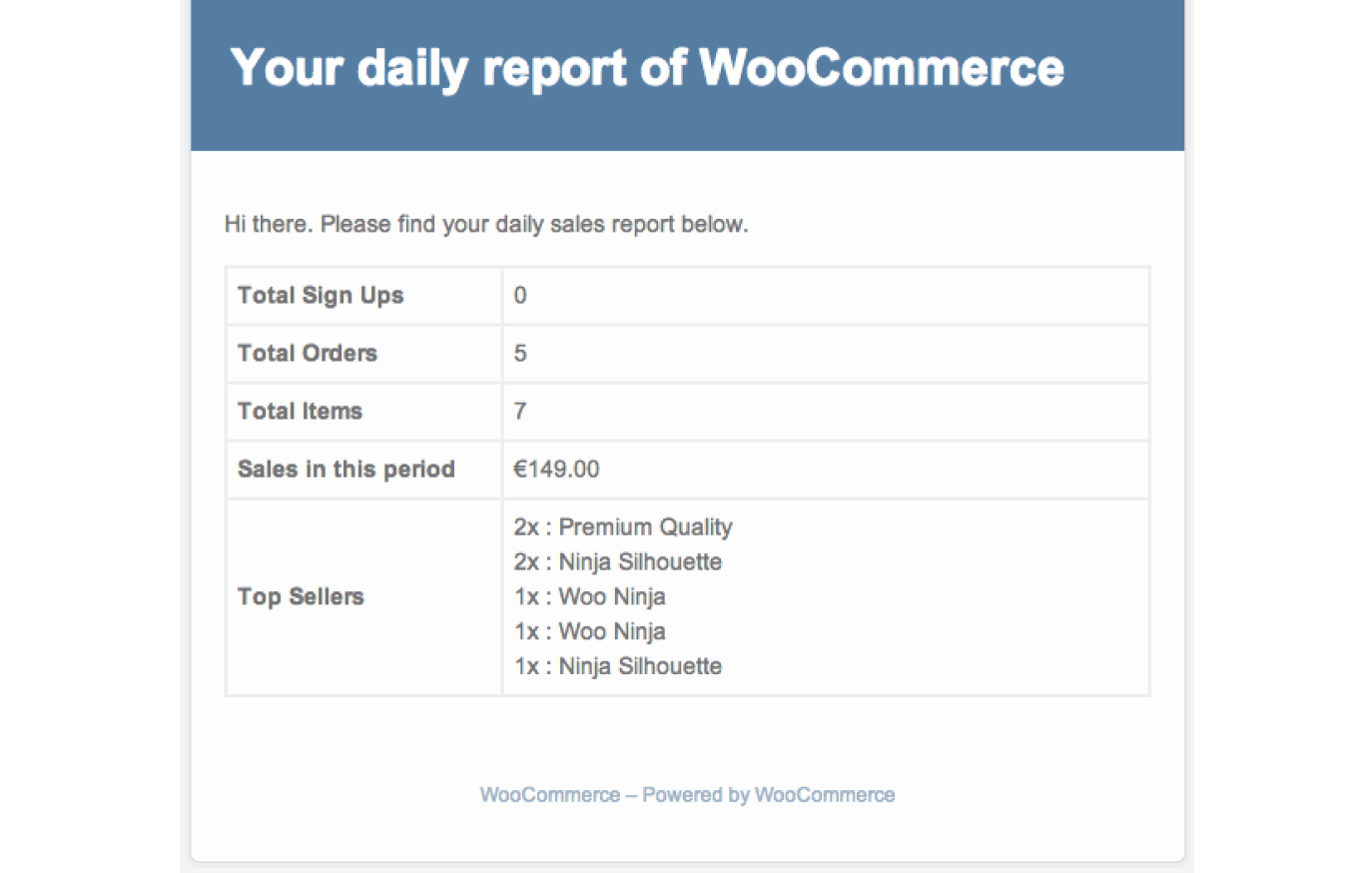
WooCommerce has also developed a Slack integration ($29) for notifying you for new events in your store; for example, new orders, new customers, and stock notifications:
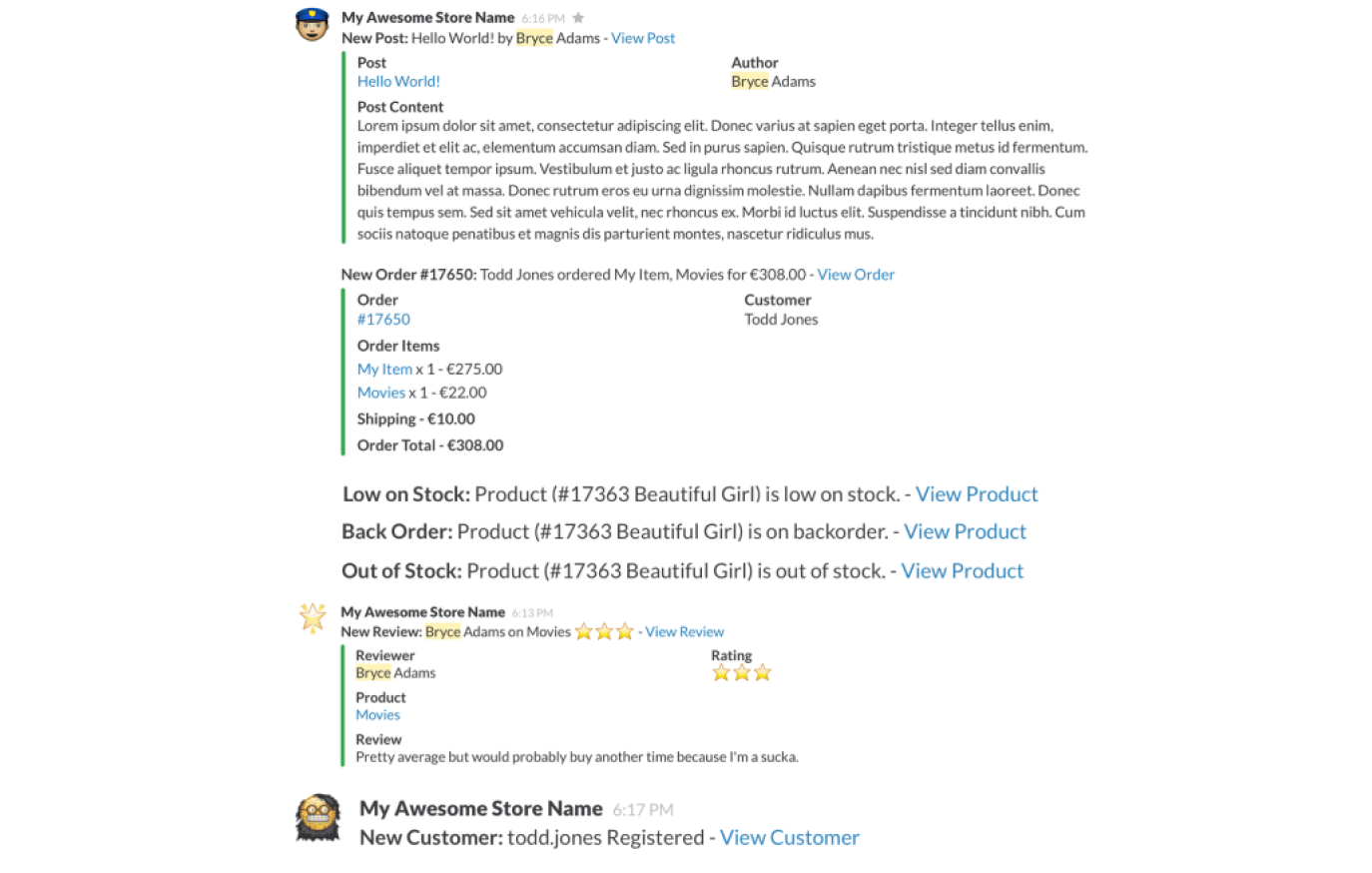
This is a handy integration, but it’s not a report of how your store is going in a certain time period (and it was actually developed at WooCommerce by Metorik's founder Bryce when he used to work there).
There is also a WooCommerce x Zapier x Slack integration which allows you to see a summary of new WooCommerce orders in Slack. But this is specifically for orders and doesn’t include any other Woo resources (products, customers, carts, coupons, and other reports).
The Solution
Our App — Metorik — is a lightweight, fast, and feature-packed web-app that’s been specifically built for WooCommerce. And you guessed it, we have a Slack integration that allows you to create completely customizable reports (we call them digests) that are sent directly to your channel.
And when we say completely customizable, we mean it. Let me show you how it works.
First, let’s name the digest:
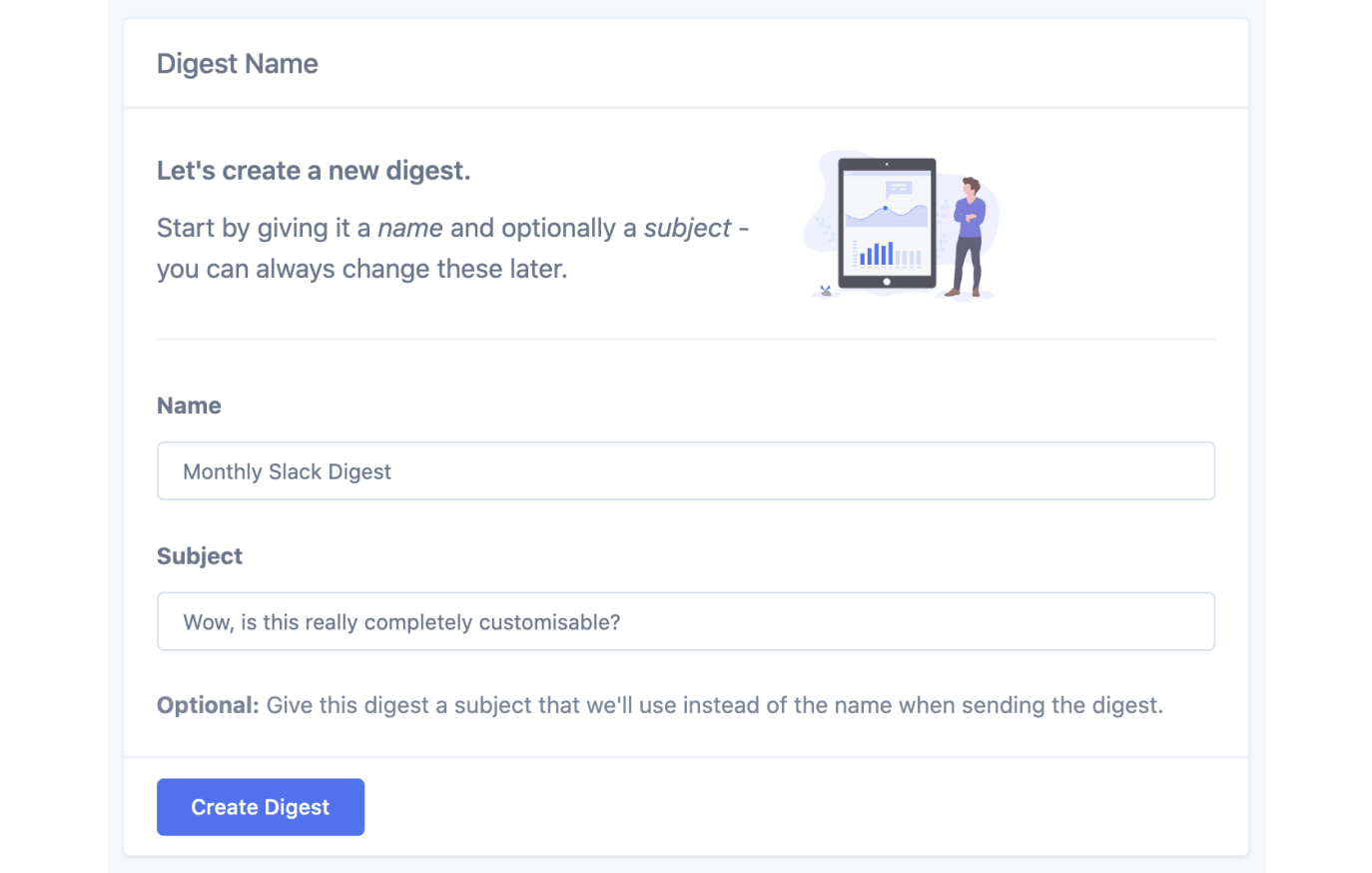
Next is where the magic happens. We can choose to send this report to our regular email (I know, how boring) or we can select any of the channels from our Slack workspace:
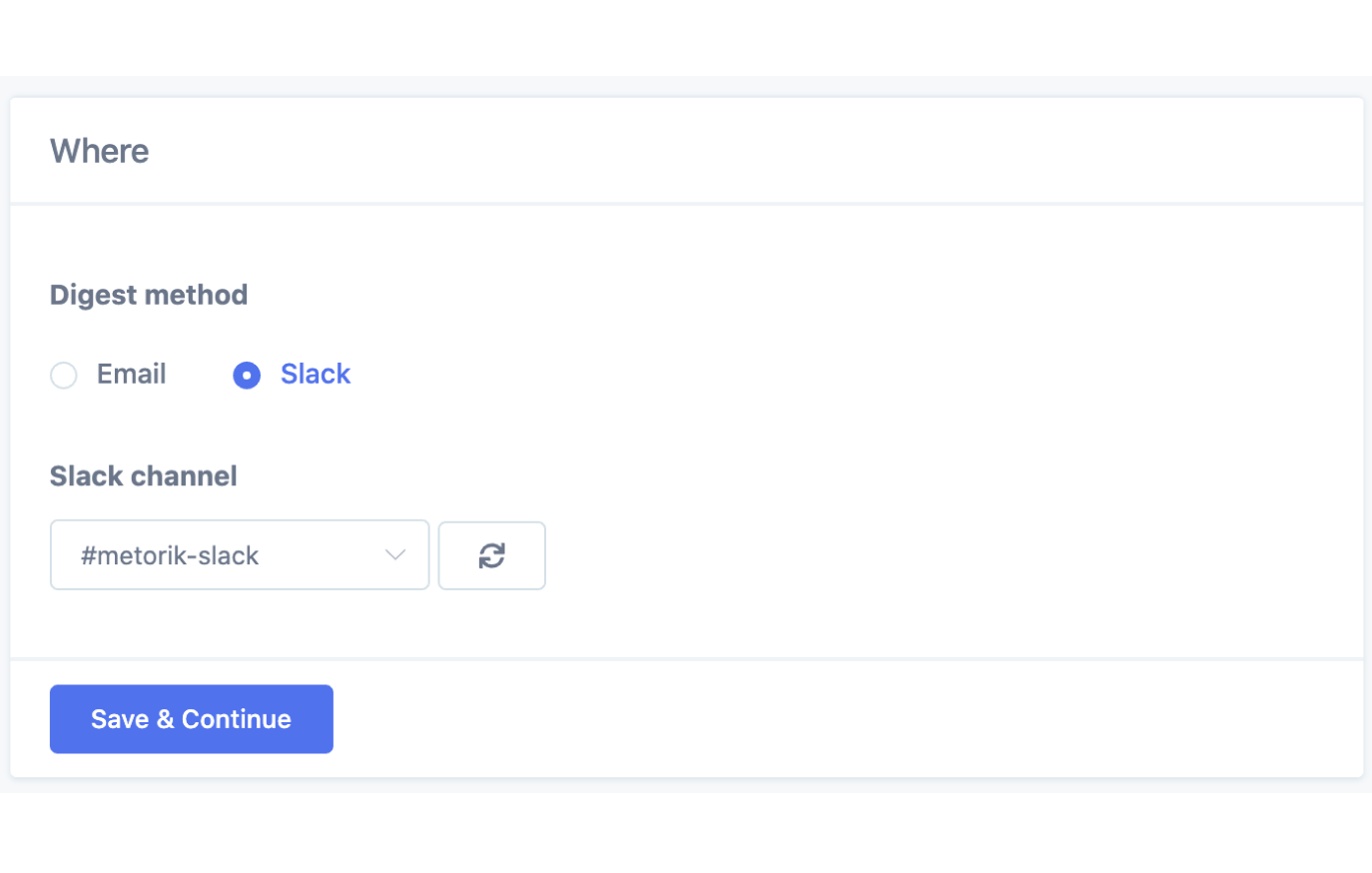
If you want the digest just to be viewable by yourself, create a private Slack channel and select it. If you want it to be seen by a number of people on your team, create a new channel, add them to it, and then use that channel for the digest.
We can now choose how often we want the digest to be send — let’s do monthly. You can also choose weekly or daily if you prefer:
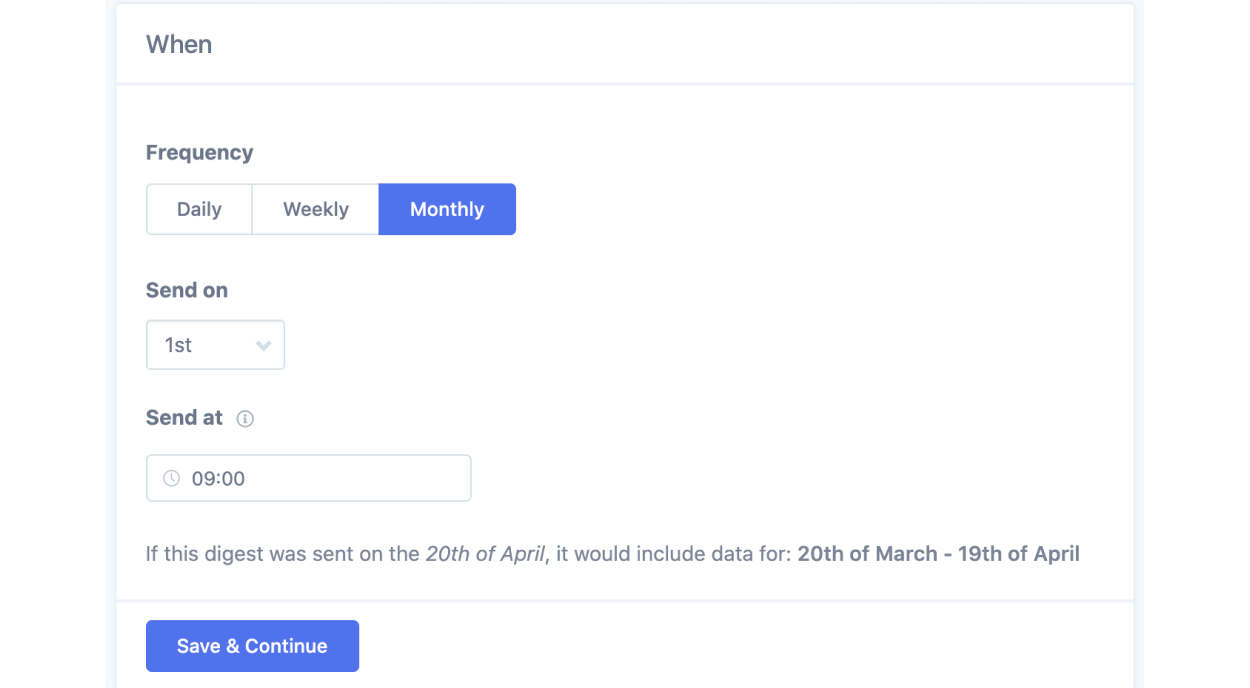
With all the settings out of the way, we can now get into actually building the report.
By default, Metorik offers 3 prebuilt templates: general, products and subscriptions:
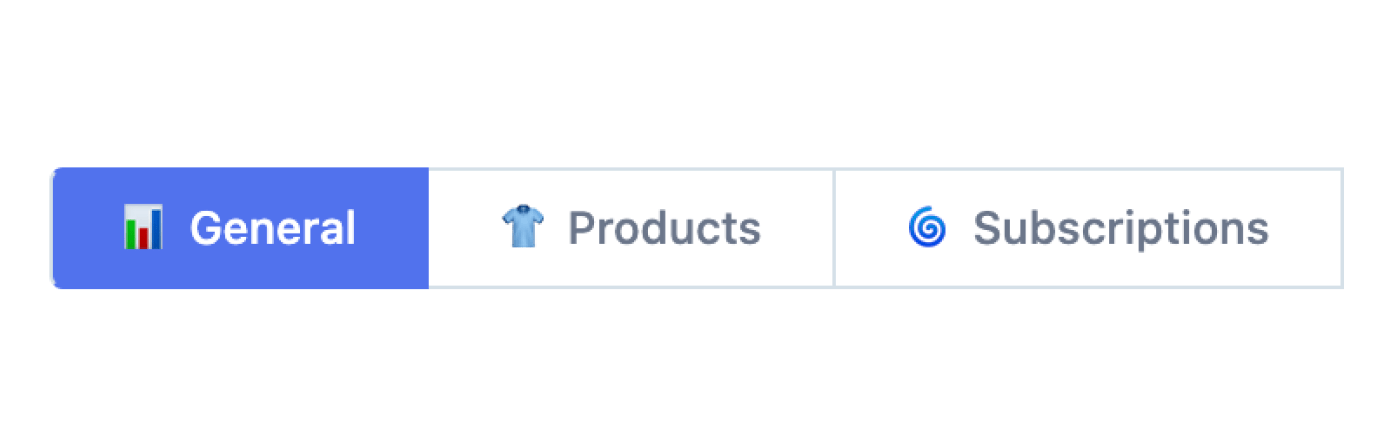
If you want to get up and running straight away, you can just choose one of these ones. So for example, the general one will look like this as an email report:
.png)
And as a Slack report it would look like this:
.png)
But what about creating a completely customizable digest? No problem, hit the customize option and completely build your own:
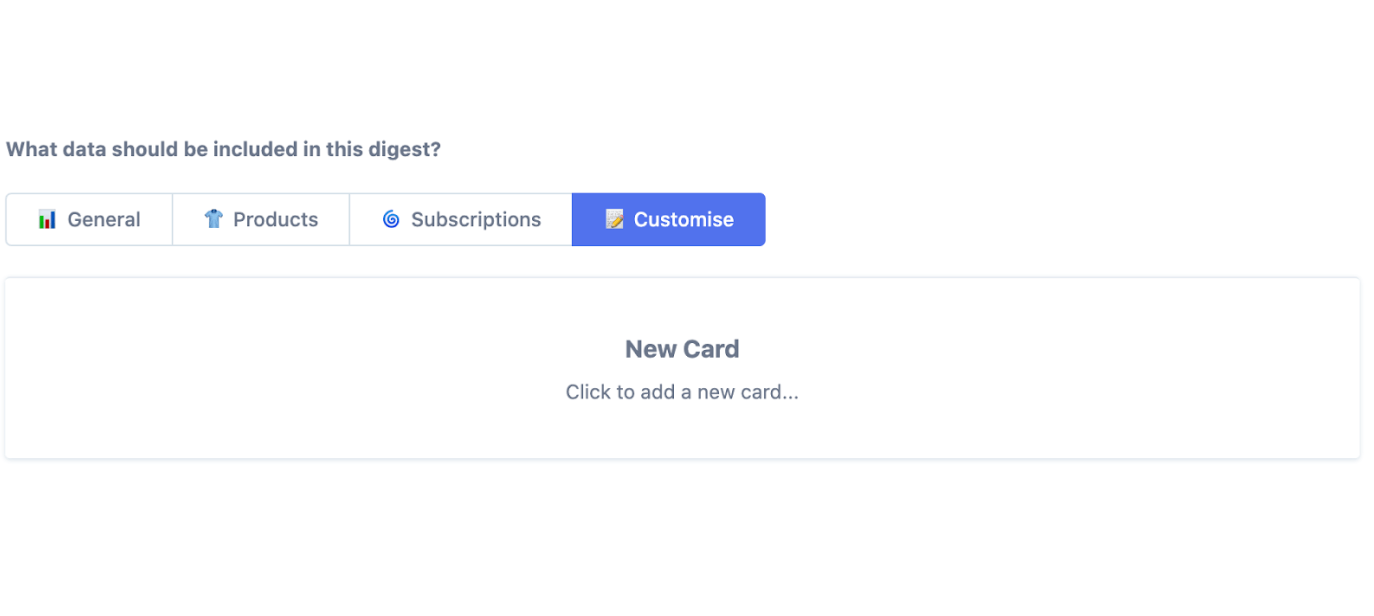
The card system for building your digests is exactly the same as the one used for our custom dashboards — so you will feel right at home.
So for this Slack report, we might want some top-line figures about our revenue and customers, plus some more nitty-gritty details about our top customers and best selling products.
So let’s add some top-line metrics:
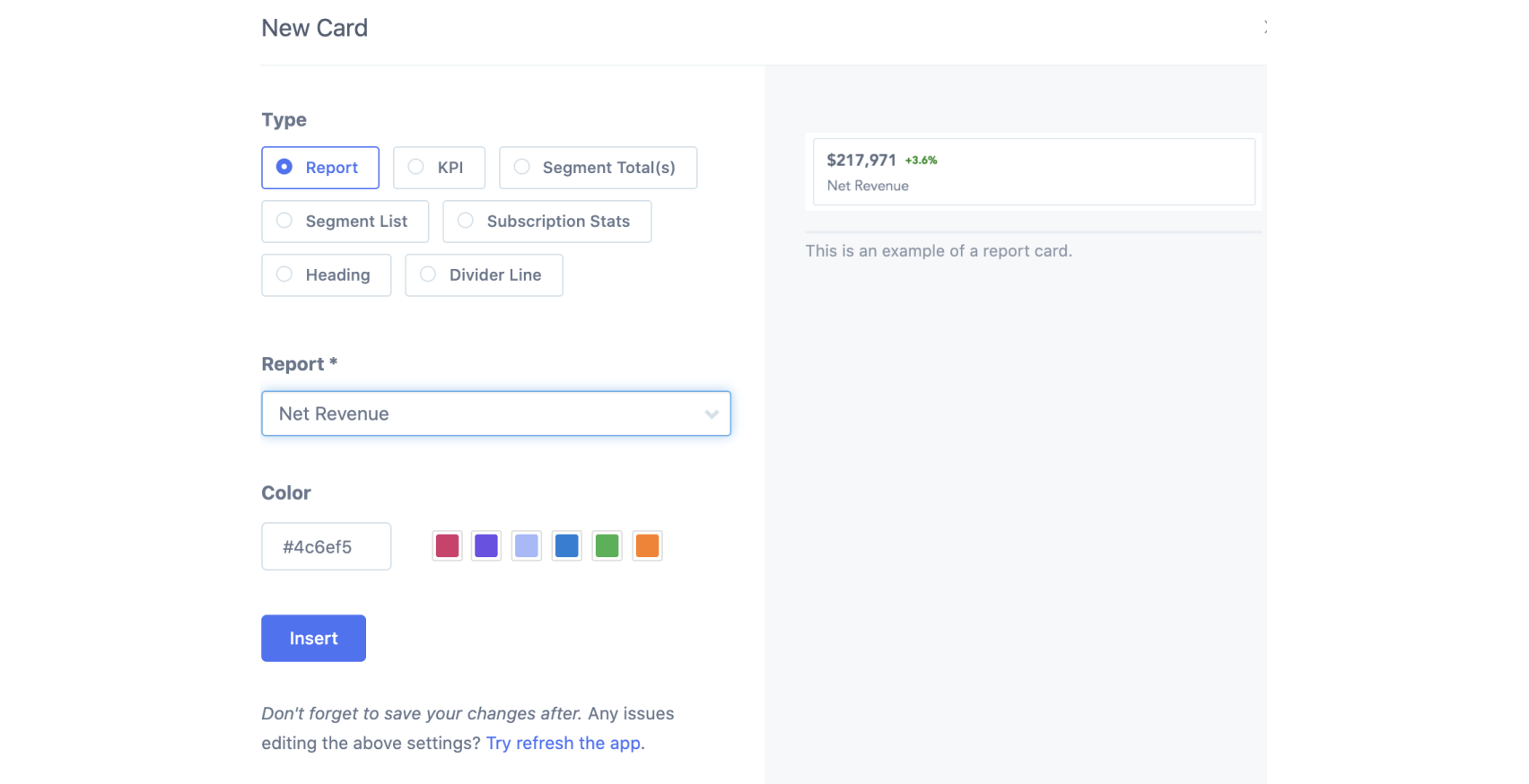
I've added net revenue and new customers for the period:
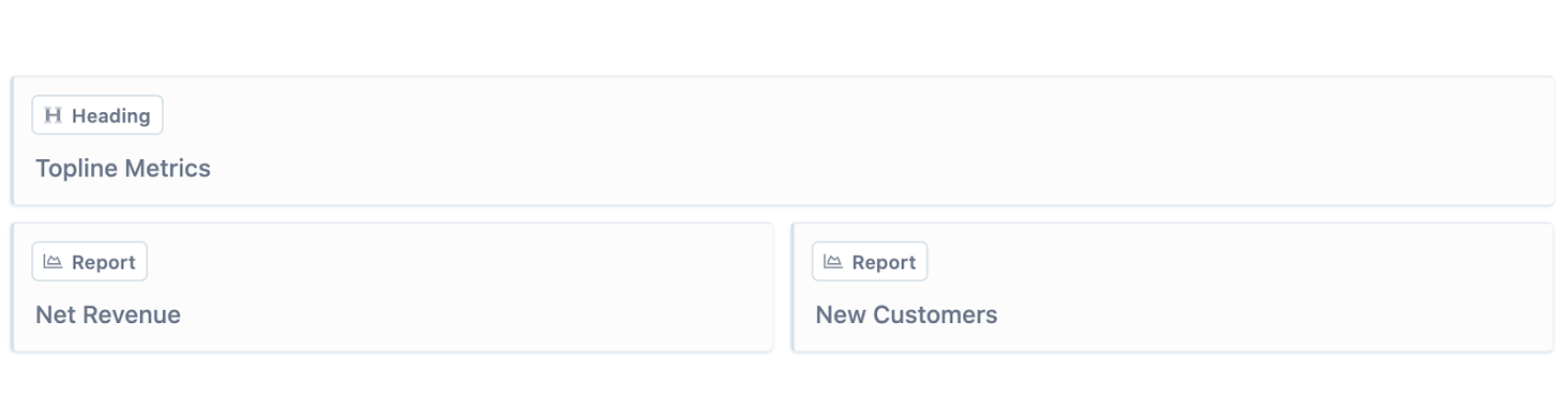
As we also have the Google Analytics integration set up, we can add metrics about website views in the report as well, I’ve added unique views and order conversion rate:
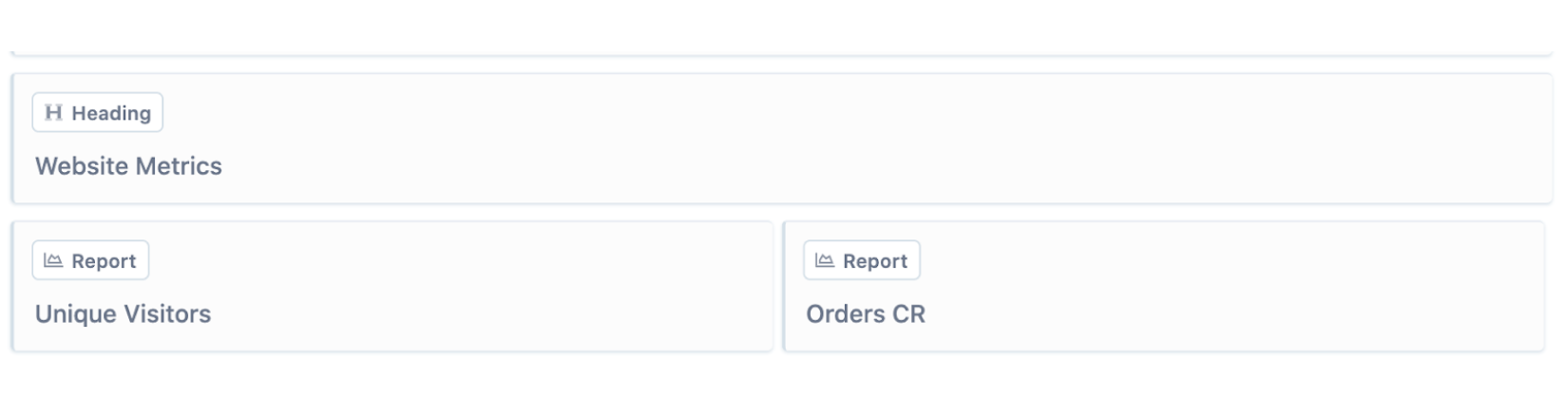
In our last section, let’s add the VIP customers & top-selling products.
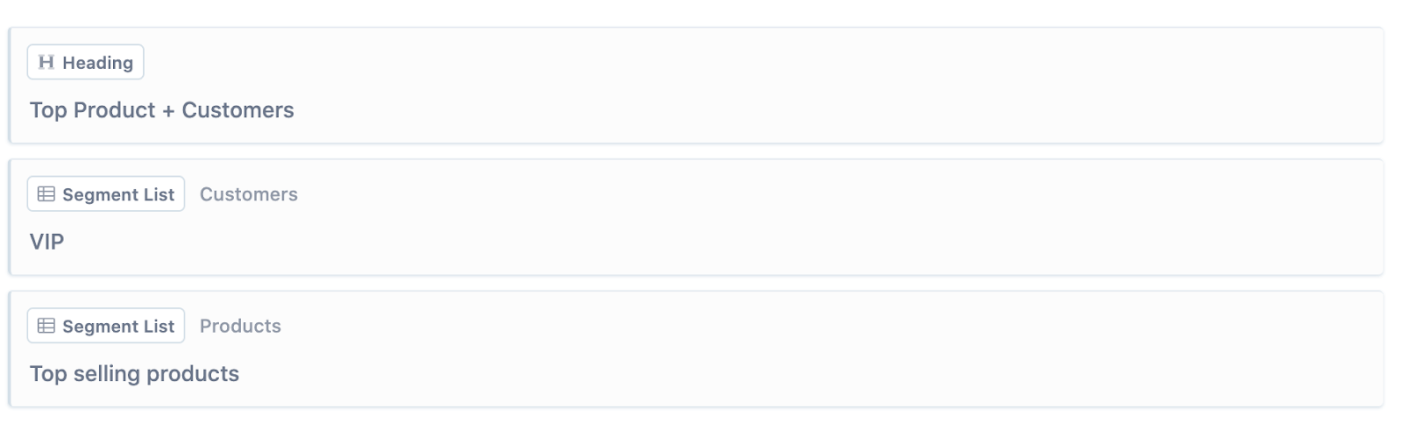
And that’s it, our new digest is completely configured. And on the 1st day of each month, we will get a message in our Slack workspace with key metrics we need to know:
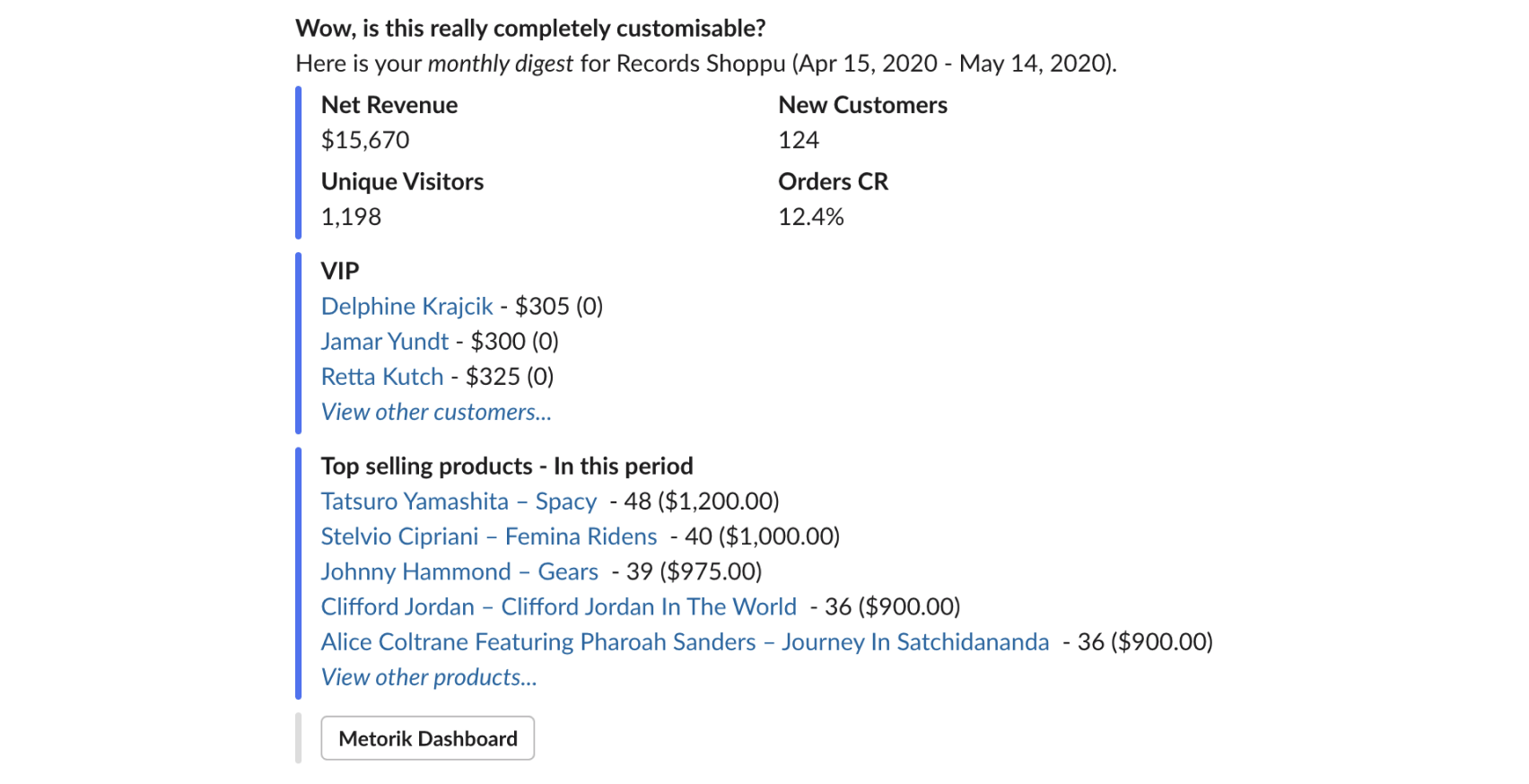
If you want to get even more creative, you can add completely customized segments to the digests to tailor them specifically to your store.
And lastly, we have just created one monthly report. Using Metorik, you can create as many different Slack reports as you want. So you could have a daily report with new orders, a weekly summary, and a monthly summary.
TL;DR
Using Metorik's WooCommerce + Slack integration will allow you to spend less time compiling reports and metrics, and more time on growing your store.
Choose one of our pre-built templates, or completely customize your own from scratch.
And why stop at one report? You can create as many as you want, all with different metrics, and sent at different frequencies.

-1549438730.jpg)
