Shopify is an amazing platform and we love it — however, we think its customer segmentation tool is a little underpowered. It can help you create some basic customer segments, but it can fall short when trying to build more complex and niche ones. And since you landed on this page, you might tend to agree with us.
To get the awkward pleasantries out of the way, we are Metorik. We’re an app that specialises in eCommerce data segmentation, and we think our customer segmentation system is better than Shopify’s for 4 few reasons.
Reason 1: Size does matter
When creating a customer segment, the amount of filters you have access to is perhaps the most important factor. With only a few filters at your disposal, you are going to be limited in how targeted your segments can be. And we know that the more niche and targetted a segment is, the higher the chance your customer is going to respond positively when you engage with them.
As of this post, Shopify has 15 filters available, while Metorik has 52 — but who’s counting:
Total Spent
Order Count
Item Count
Products Purchased
Customer Type
Customer Joined
First Ordered
Last Ordered
First Paid Order
Placed an Order
Days Between Orders
Email
First Name
Last Name
Customer ID
Customer Role
Billing First Name
Billing Last Name
Billing Company
Billing Email
Billing Phone
Billing Address #1
Billing Address #2
Billing City
Billing State
Billing Zip/Postcode
Billing Country
Shipping First Name
Shipping Last Name
Shipping Company
Shipping Address #1
Shipping Address #2
Shipping City
Shipping State
Shipping Zip/Postcode
Shipping Country
Categories Purchased
Total Discounted
Total Refunded
Purchased Gift Cards Total
Purchased Gift Cards Count
Customer Unique Products Count
First Product(s) Purchased
First Category(s) Purchased
Last Product(s) Purchased
Last Category(s) Purchased
Subsequent Product(s) Purchased
Subsequent Category(s) Purchased
Coupon Codes Used
Private Customer Notes
Tags
Ordered through Sales Channel
Reason 2: Smooth is Better Than Crunchy when it comes to UI
While the debate between smooth vs crunchy peanut better will continue till the end of time, it’s definitely settled when it comes to UI. A smooth UI allows you to get your task done quickly and efficiently, while a crunchy UI…well, what even is a crunchy UI?
We find Shopify’s customer segmentation system hard to read, especially when you have multiple filters. See for yourself:
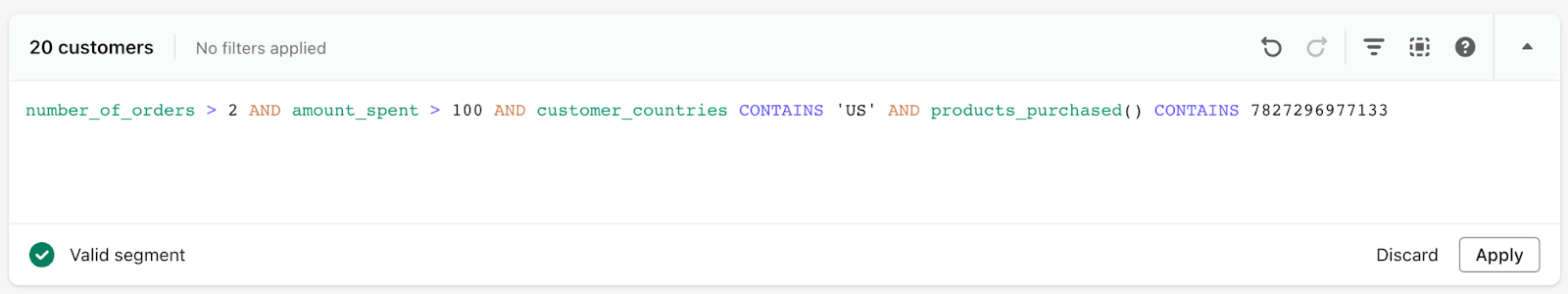
Compared to the same segment created in Metorik:
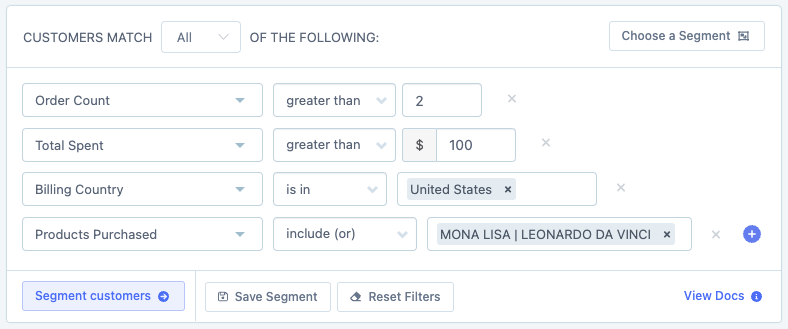
Reason 3: Totally awesome totals footer
Our totally awesome totals footer dynamically displays key totals for the segment you are currently viewing. So while you are building your segment, you can easily see:
Total Customers in Segment.
Total Life Time Value (LTV) & Average LTV.
Total Orders & Average Orders per Customer.
Total Items Purchased & Average Items Purchased per customer.
Number of Returning customers.
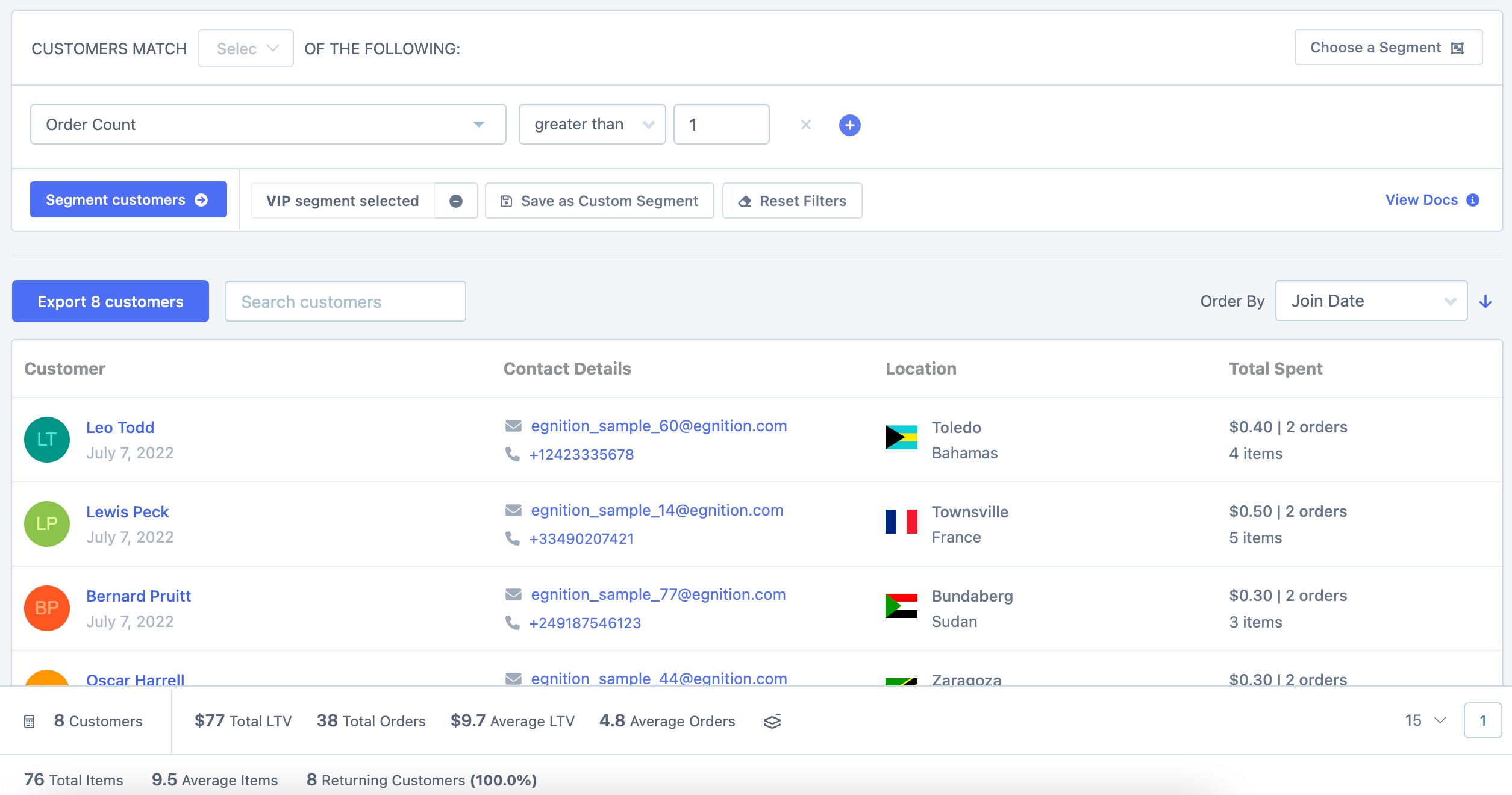
Reason 4: Actions speak louder than words
Metorik gives you a number of options to action your newly created segment:
Save it so you can come back to it later without having to run the same filters again.
Export the customers from the segment to a CSV with our robust exporting system.
Easily add this segment to your Metorik dashboard, or add it to an email/Slack sales digest.
Create an automated email campaign or a one-off broadcast email with Metorik Engage.
So let’s jump into creating some niche customer segments with Metorik that you wouldn't be able to do with Shopify.
Improving your Shopify Customer Segments with Metorik
Segment 1: Customer first product purchased (and subsequent products).
As a shop owner, you will want to see which customers purchased what product on their first order. This can then help you decide which products to push on customer acquisition ads. While in Shopify, you can see if a customer purchased a certain product over any of their orders:
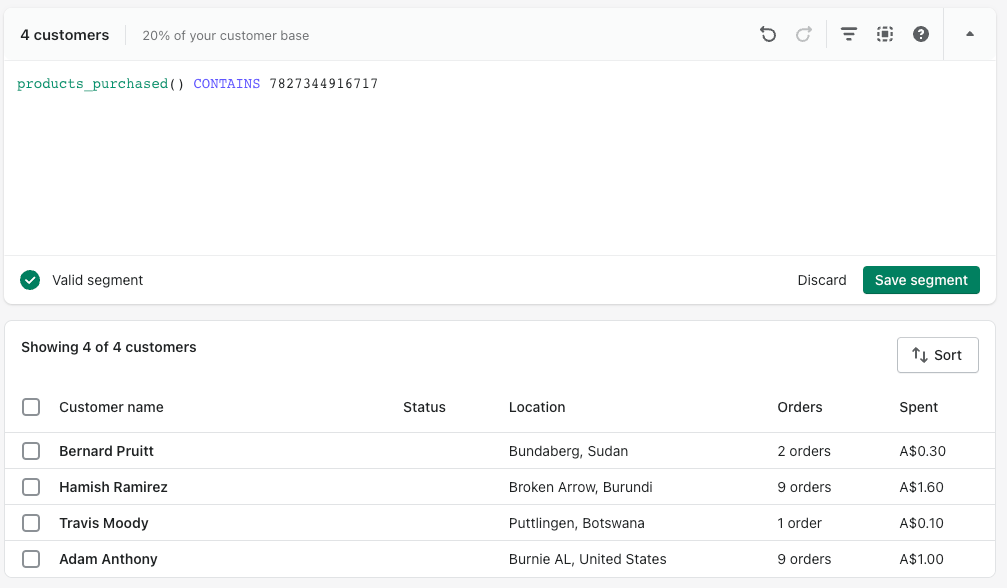
Metorik allows you to see if customers are purchasing it on their first order.
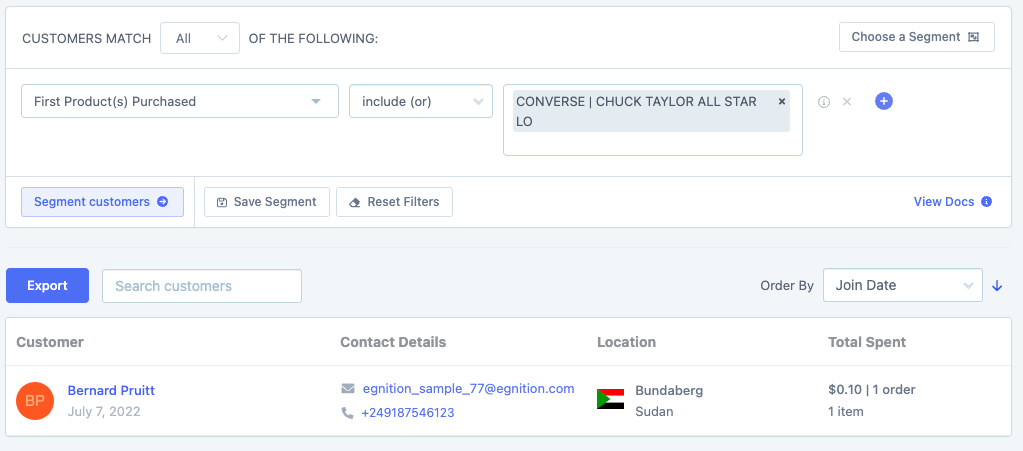
You can take this a step further by seeing what products a customer purchased in a subsequent order:
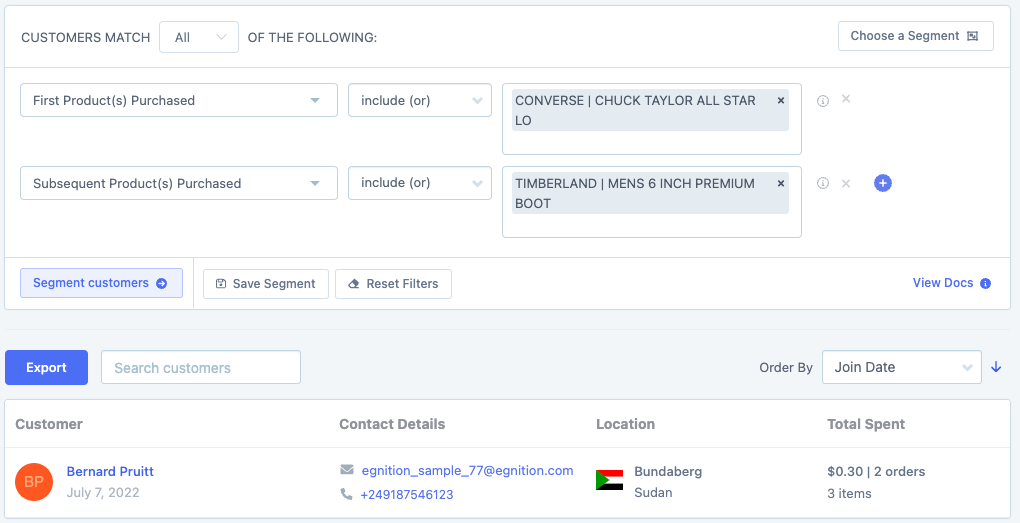
This can be very useful when deciding which products to push in customer retention ads as you can target products that customers generally purchase in a subsequent order.
Segment 2: More detailed geographic segments
Shopify allows you to create some basic geographic segments by filtering for the customer city and country.
While this is a good start, you might want to get a bit more specific. Metorik allows you to segment on any of the customers billing or shipping address details:
.png)
So you can for example see high-value customers from a certain state:
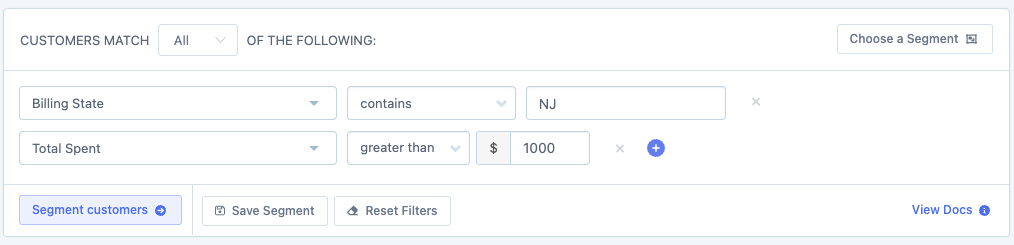
Segment 3: Customer unique product count
Another important segment is how many of your customers have purchased 1 product or multiple products. If customers are generally only purchasing one item (but you sell multiple), you can optimize your site to encourage them to purchase a second product in the same order. Shopify doesn’t allow you to do this, but in Metorik you can do this using the item filter:
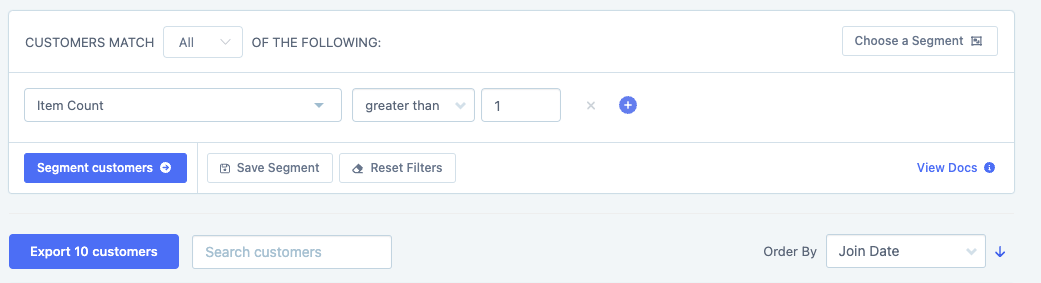
However, the results from this segment might be a red herring if you are looking to see how many unique products a customer has purchased. As if a customer has bought the same product multiple times they will still show in this segment. You can see customers that have purchased different products by using the unique product count filter:
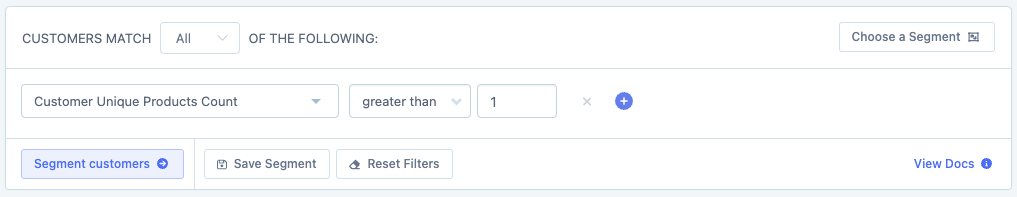
Wrapping up
Ultimately the most important segments for you are unique to your store. But as you have seen, Metorik allows you to create pretty much any Shopify customer segment you can think of. And once you have created it, you have many options in terms of how you want to use that segment.
Happy Segmenting!
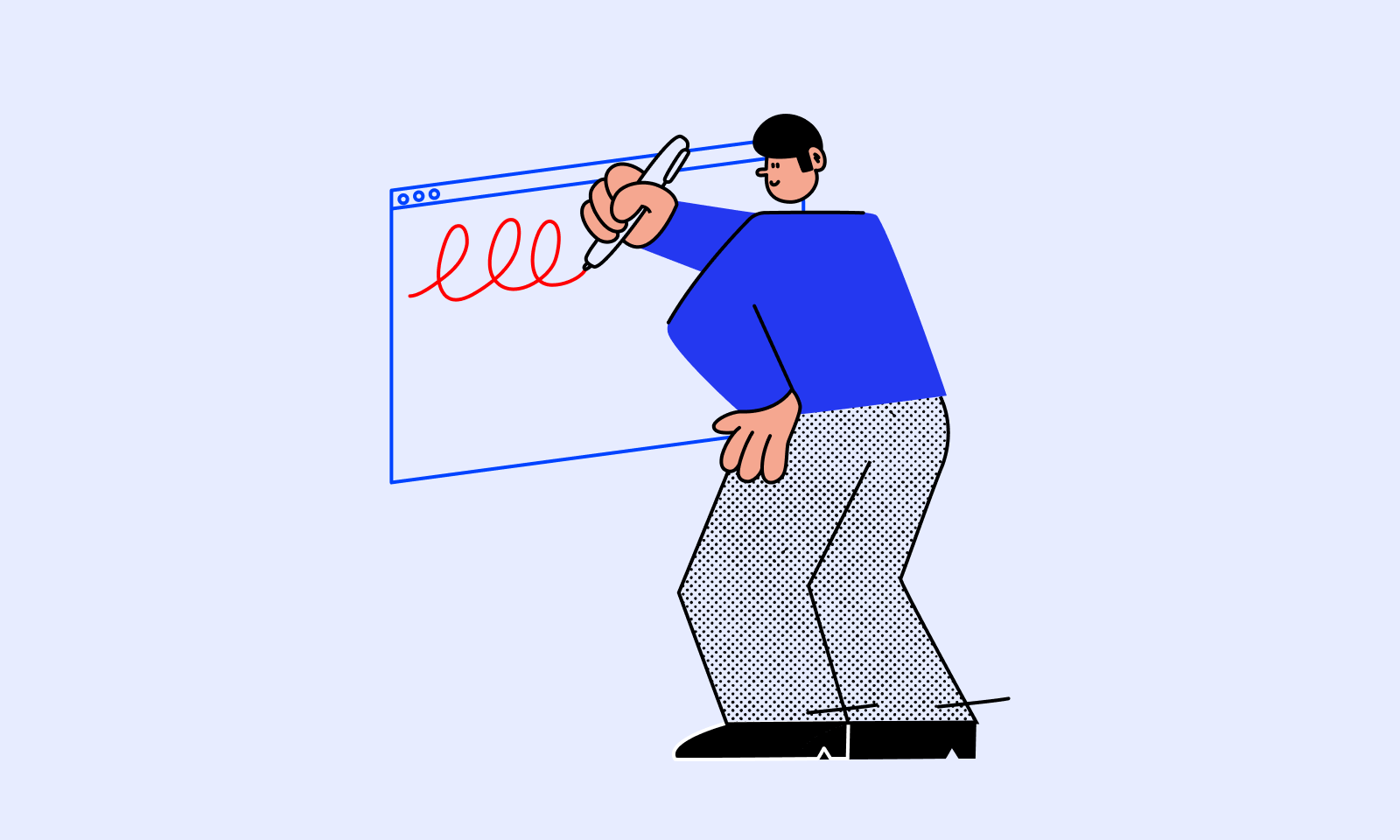
-1549438730.jpg)
