Segmenting
Head to the Customers page and use the Segmenting Tool to apply these filters:
The Total Spent filter set to greater than 0
The Billing Country filter set to USA (you can also use Shipping Country)
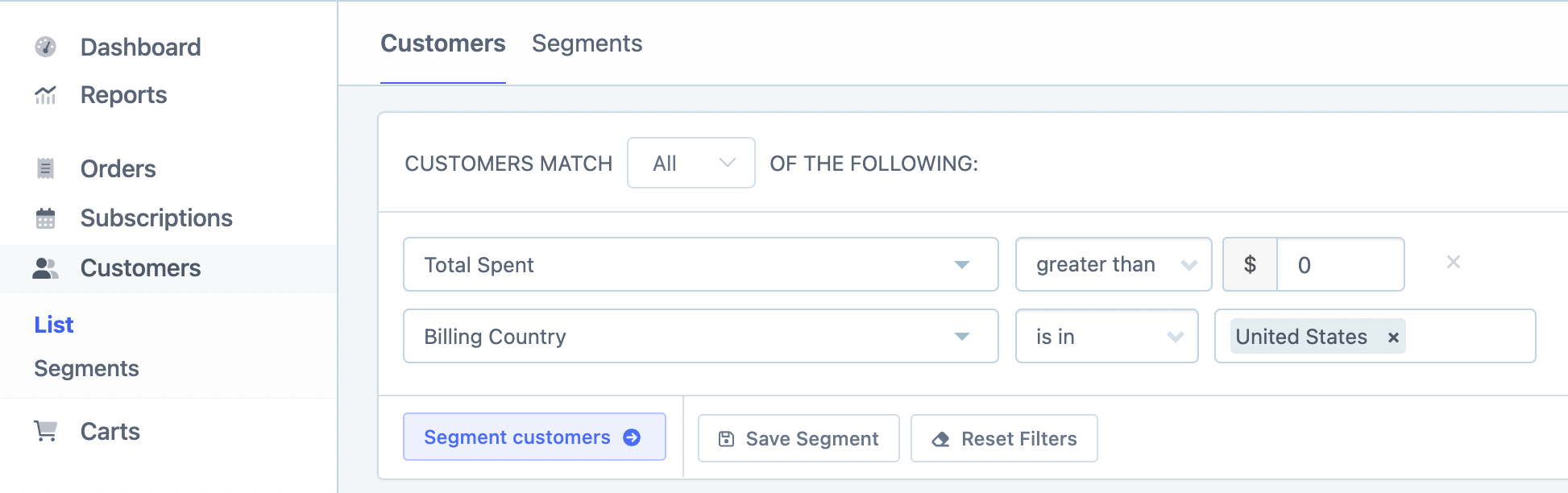
This will give you a list of all your customers that have purchased something from you that are in the United States.
You can of course vary the conditions to suit your requirements, for example, you might want only the UK customers that have spent over $100 to be included in your list.
Exporting
Click the export button to bring up your export settings:
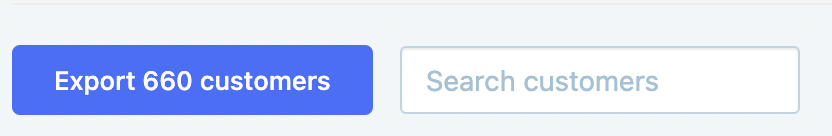
From here you will be able to Export this filtered data right away or set up a recurring export for the future:
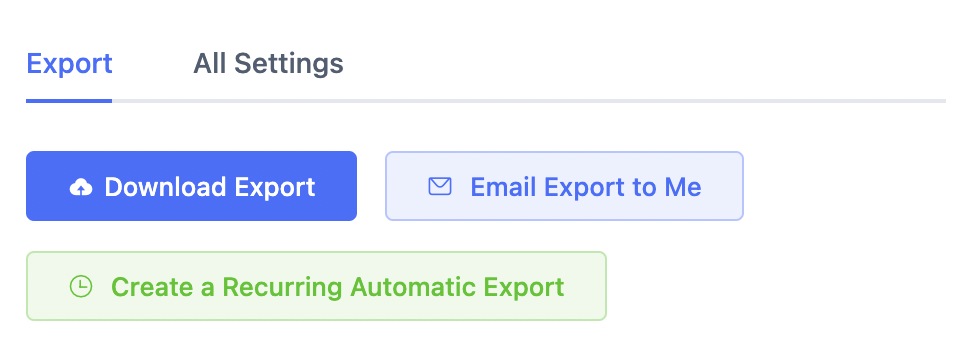
You can also customize the export columns by clicking the all settings button to tailor the export with the exact data you need.
Additional feature
Now that you have created the segment, you can take it a step further by engaging with these customers by email. For example, sending them an email containing a coupon code on a USA national holiday.
You can do this this using Metorik Engage. We have a full walkthrough of setting up these emails in this guide: Building an Email Automation.
