Finding your trial conversion rate
Head to your Subscription segmenting page.
First let's find all subscriptions that had a trial, to do this add the Trial Period is not empty filter, then click the Segment subscriptions button:
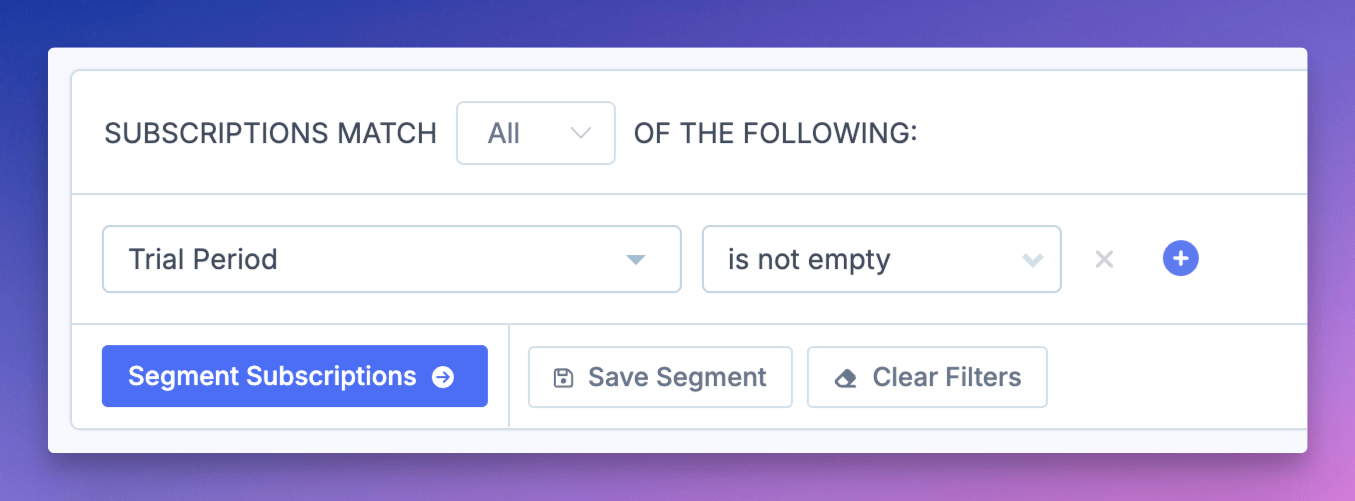
Take note of the number in this segment which is 14 in this case.
Next, click the Choose a Segment button and select the Trial Conversions filter:
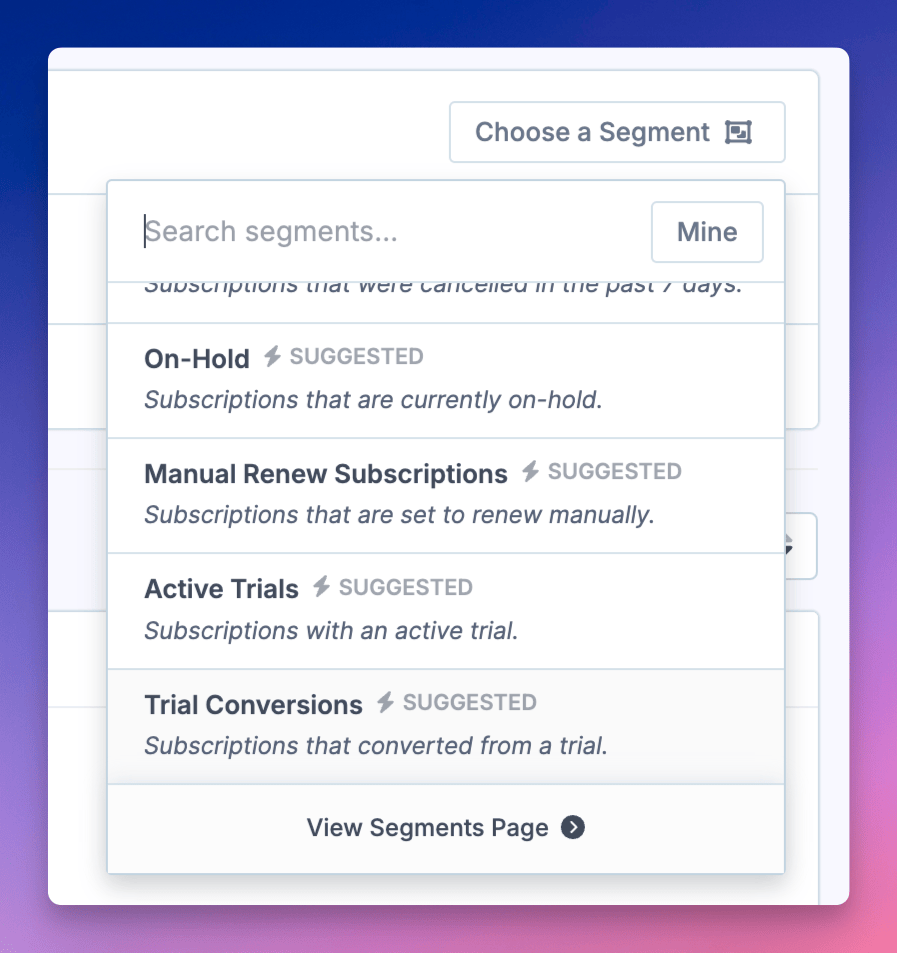
This will apply the following filters for you automatically:
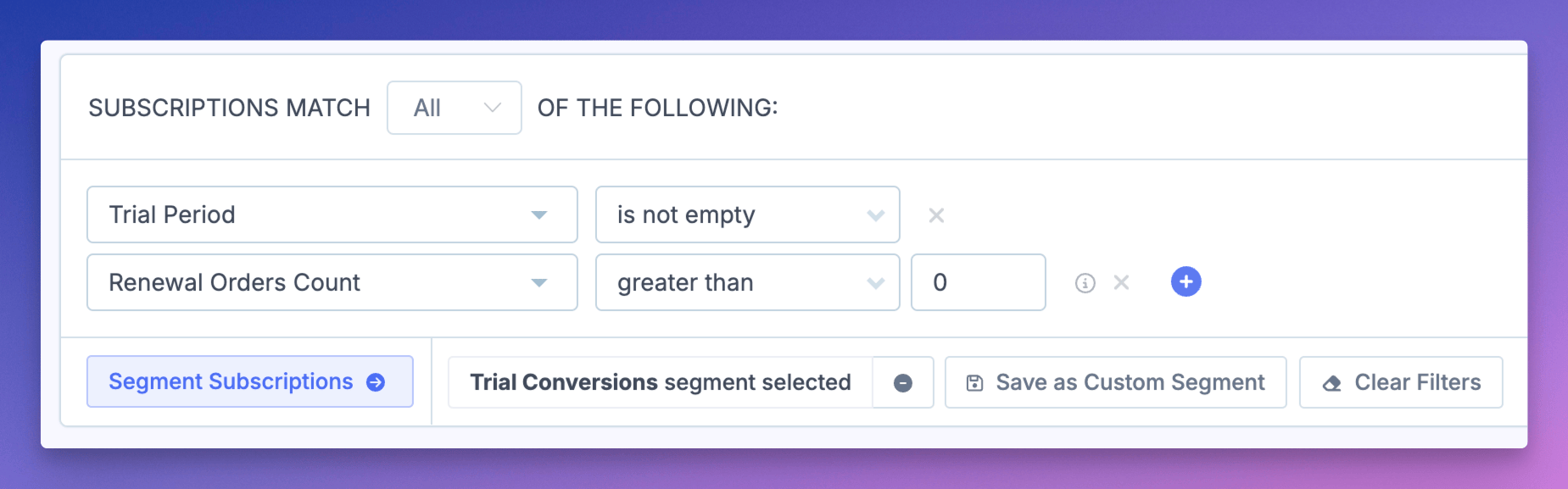
The list of subscriptions you can see now are subscriptions that had a trial period and have at least 1 renewal order (ie. trials that converted to paying subscriptions).
The formula for your trial conversion rate = paid subscriptions/total trials x 100.
In this case, 4/14 x 100 = 28.57%
You can add other filters to this segment as well, for example, you could add the products filter to find the conversion rate for a specific subscription product.
