From the Customers page first set the date range that you want to look at i.e Last Financial Year.
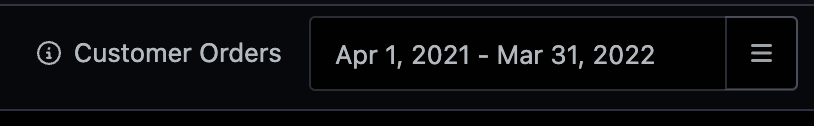
You will be able to add any other filters too. So for example, if we wanted to just look at the top 50 customers from the USA in that time period you can just add the condition of the Billing Country or Shipping Country.
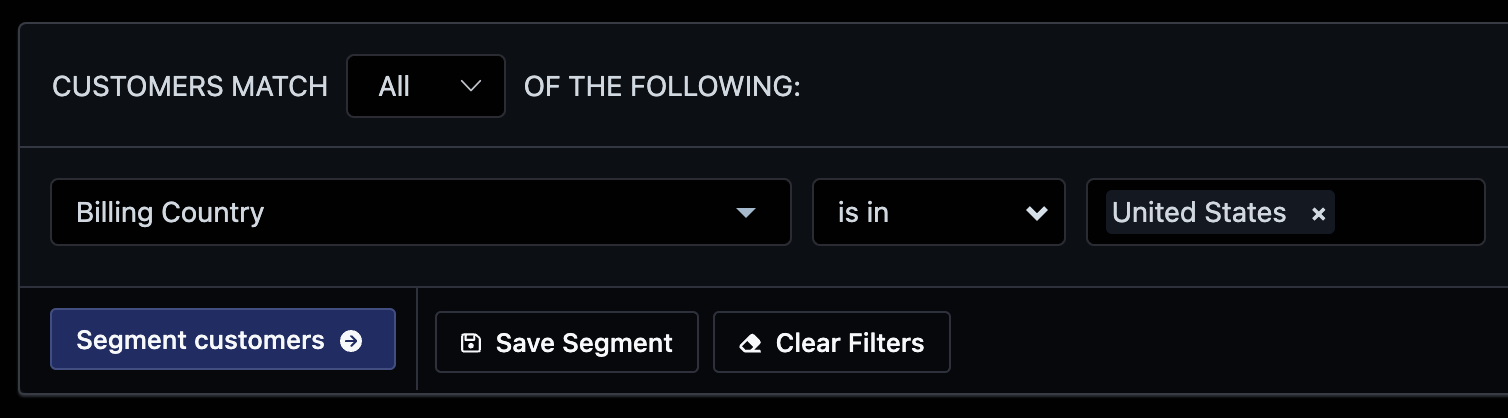
You can then sort by total spend and set the page to show the top 50 results on the page.
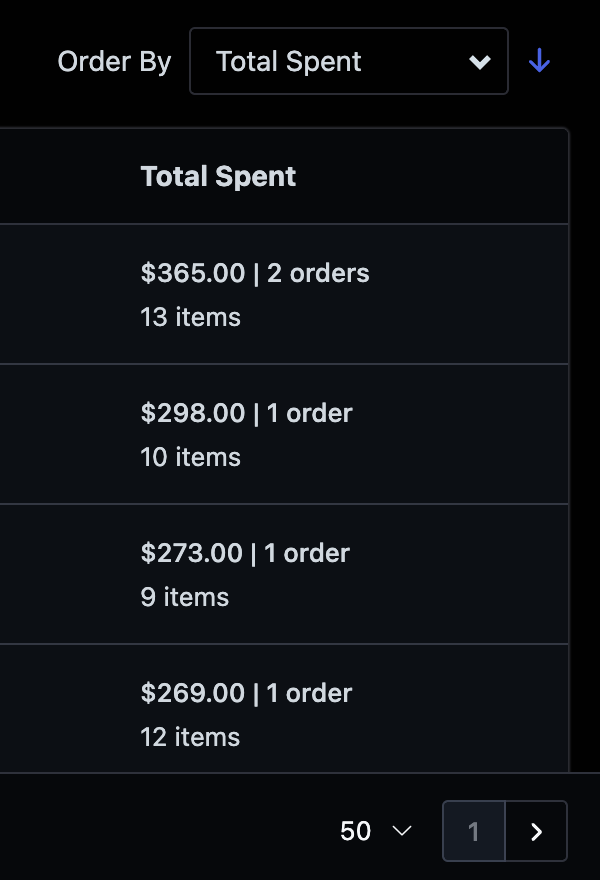
This will result in a list of the customers and details about them.
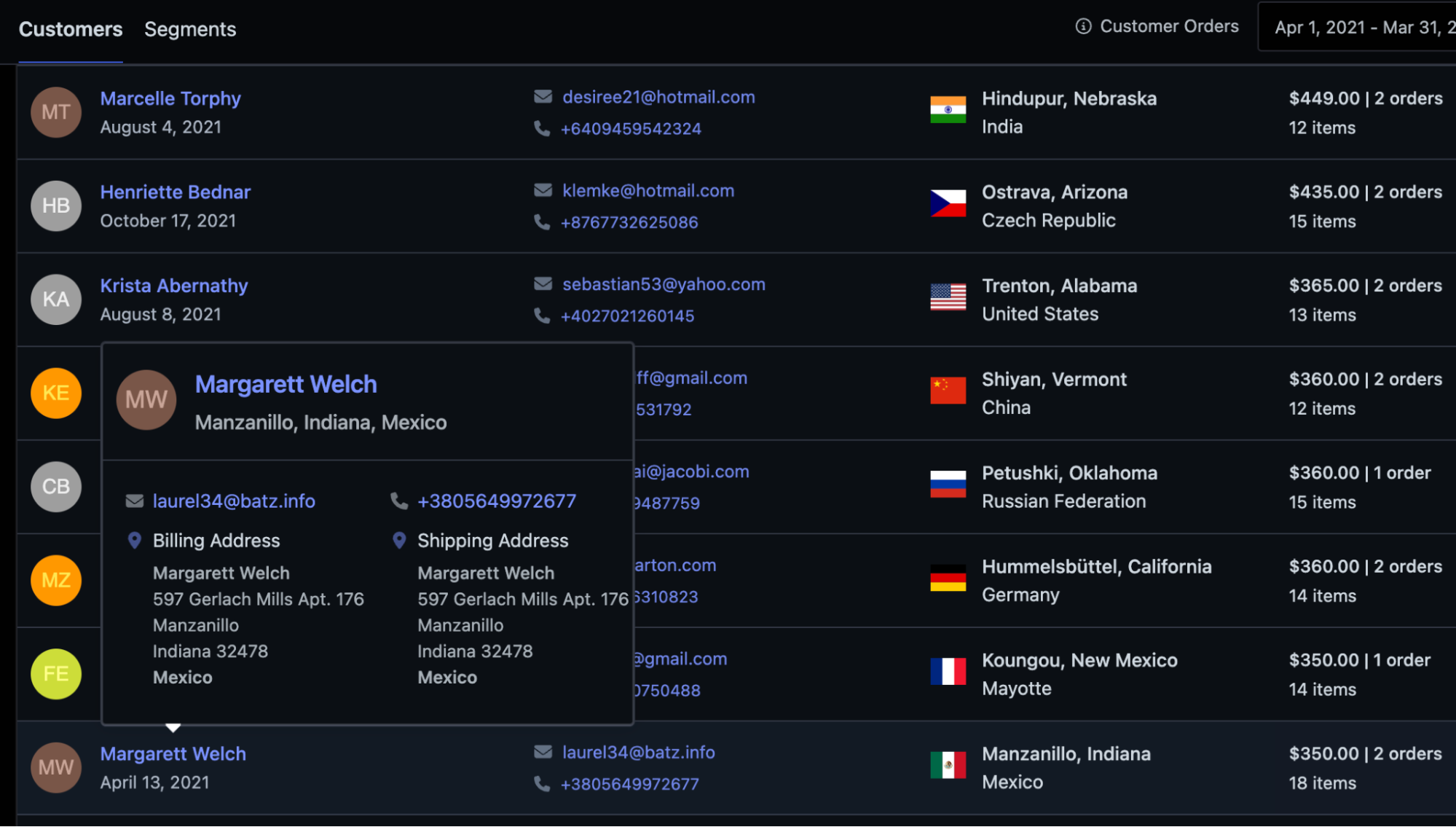
You can also hover over each one for more information and click through to get the full customers history on your store as well.
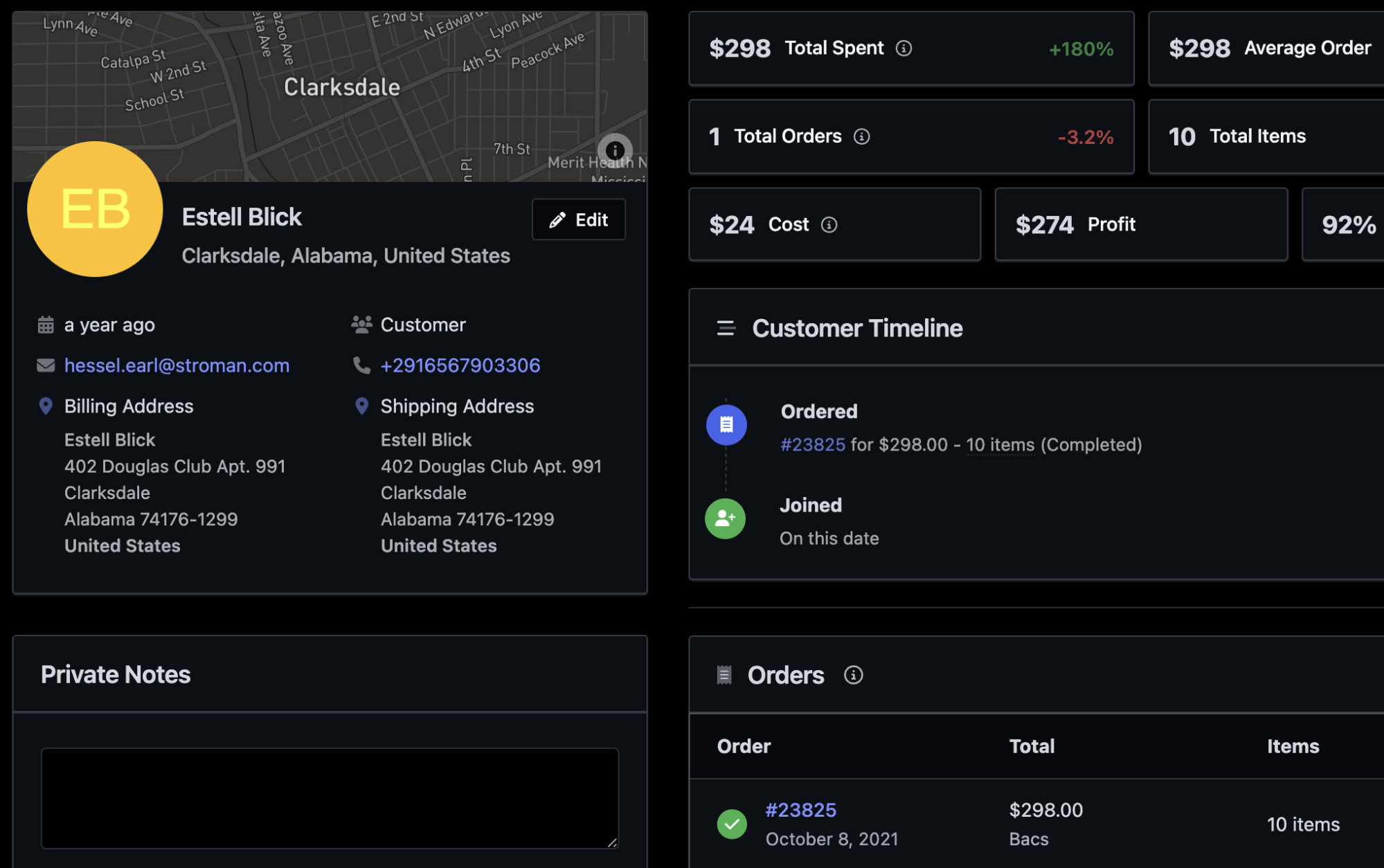
There is also an Export feature so you can download all of this information or customize the export to only export the details that are important to you.
There are also many other filters that you can use for almost any kind of targeting that you would like with the Segmenting Tool.
