In Metorik's refunds report, you'll find the refunds grouped by reason report:
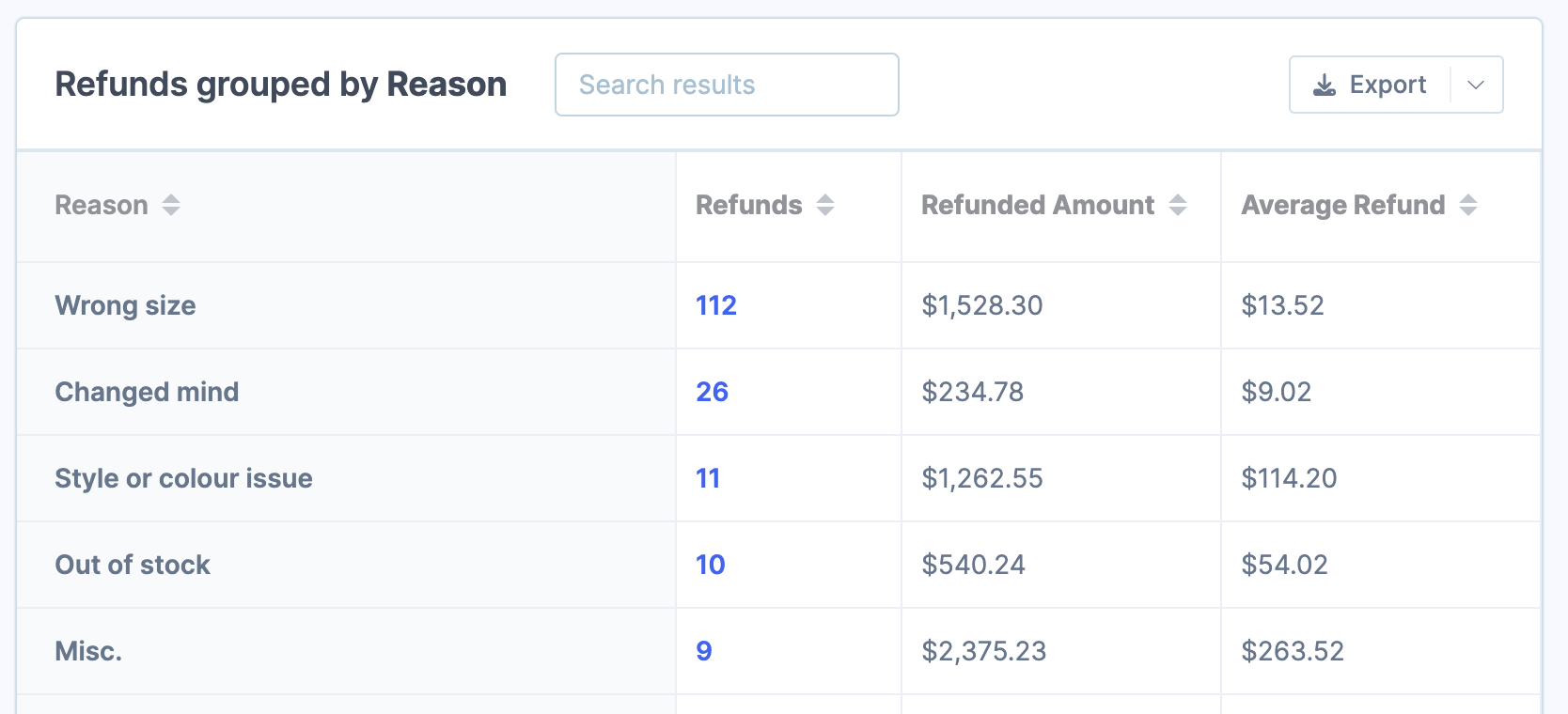
Using this report you can see the number of refunds for each reason, as well as the amount refunded and the average refund amount.
If you want to dive deeper into a group of refunds, simply click the refunds count and you'll be taken to it a list of the matching refunds.
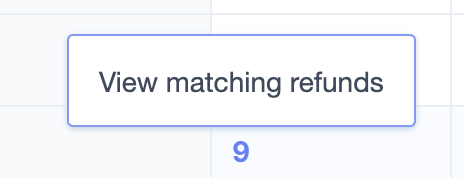
If you've got a lot of refund reasons to work with, you can export the list as a CSV.
Tip: If you're using our custom dashboards feature, you can add the refunds grouped by reason report as a card on your dashboard.
Grouped by Billing Country and more
You aren't just limited to viewing refunds grouped by reason. In the refunds report you'll also find several other reports like grouped by billing country, state, city, and shipping fields too.

And like all reports in Metorik, you can segment the report to only view certain refunds - for example, refunds for certain products, locations, payment methods, and more.
