Select email automation
First, we need to create a new Engage automation.
There are two options here From Template and From Scratch, we'll choose the From Template and then adapt an existing template with the filter conditions to target only orders that have been recently refunded.
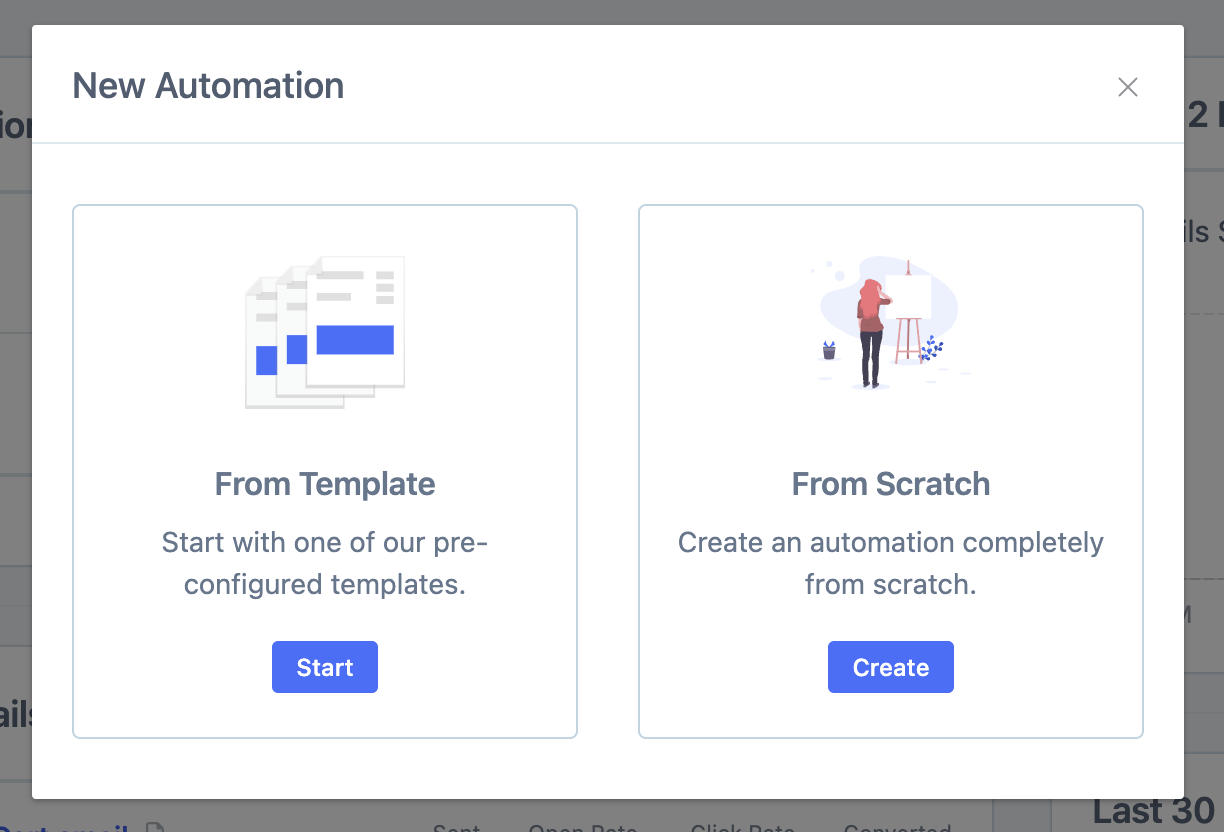
Next, we'll select an Orders automation and the Order marked processing template.
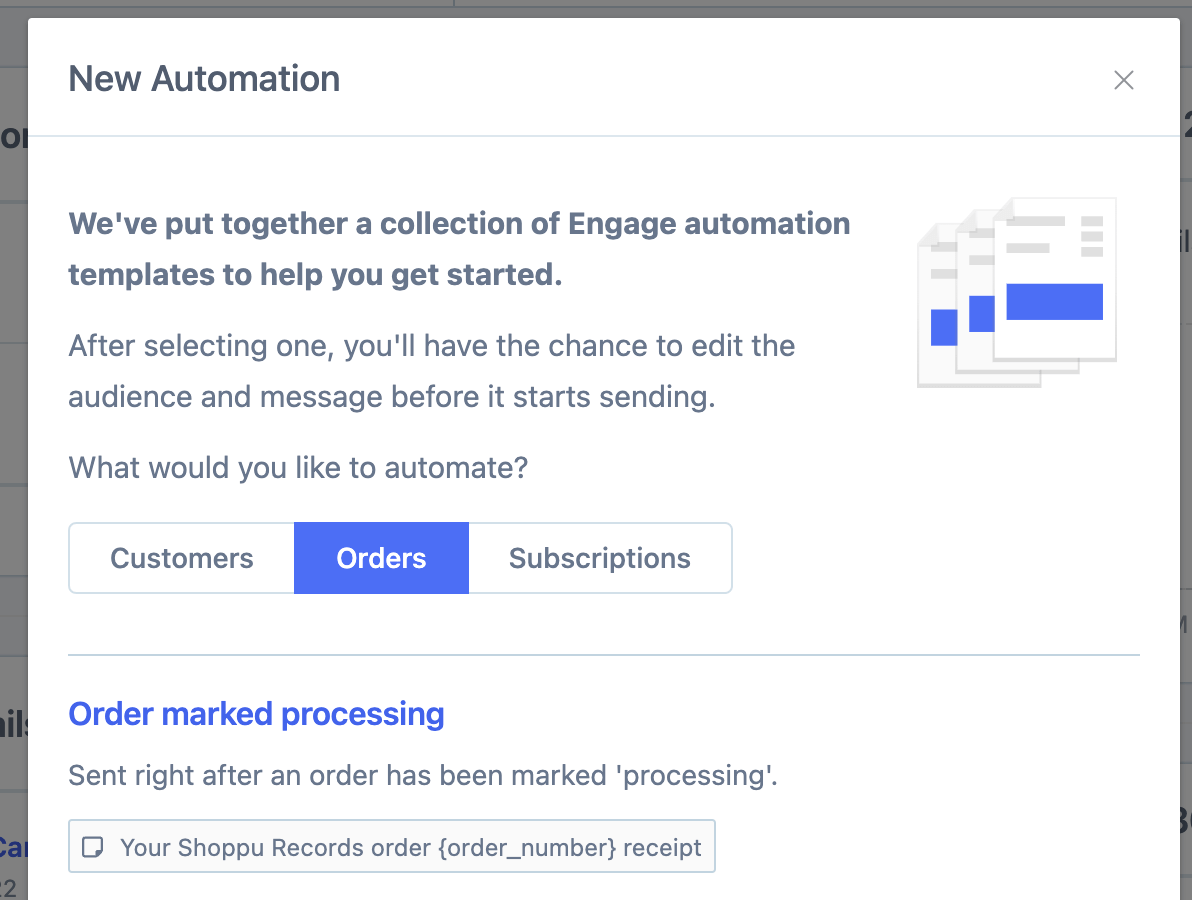
Filtering options
After naming the automation, we can edit the current filters to target refunded orders by using the Order Last Refunded At filter.
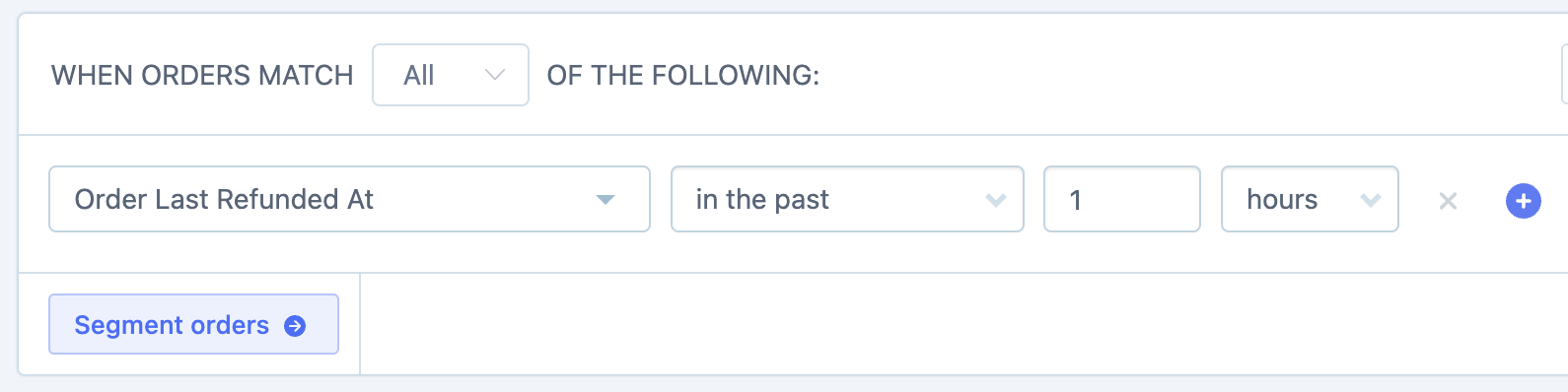
This will send an email to the customer once the refund has been issued.
Final steps
Now you can edit the email message and tailor it to your store.
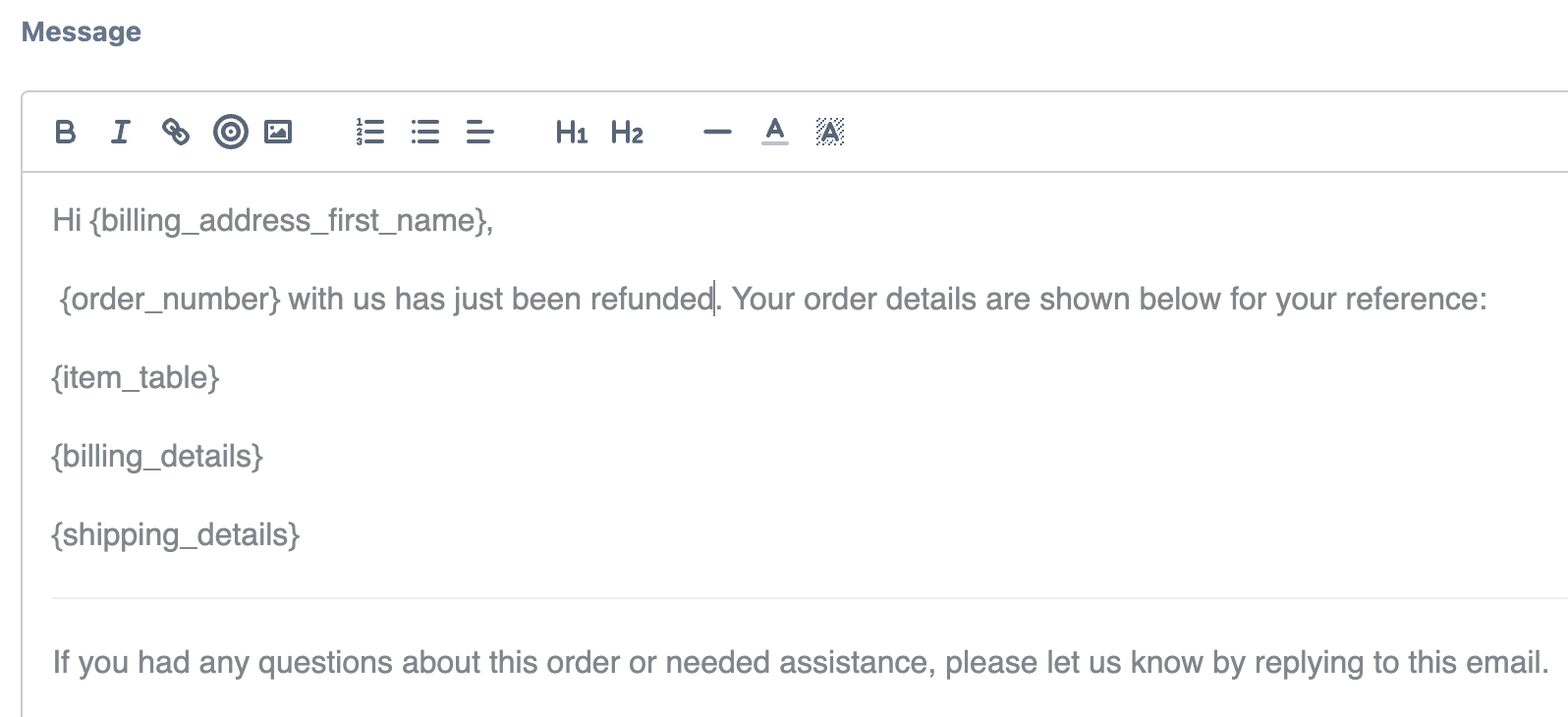
Then the last thing to do is to set it to live.
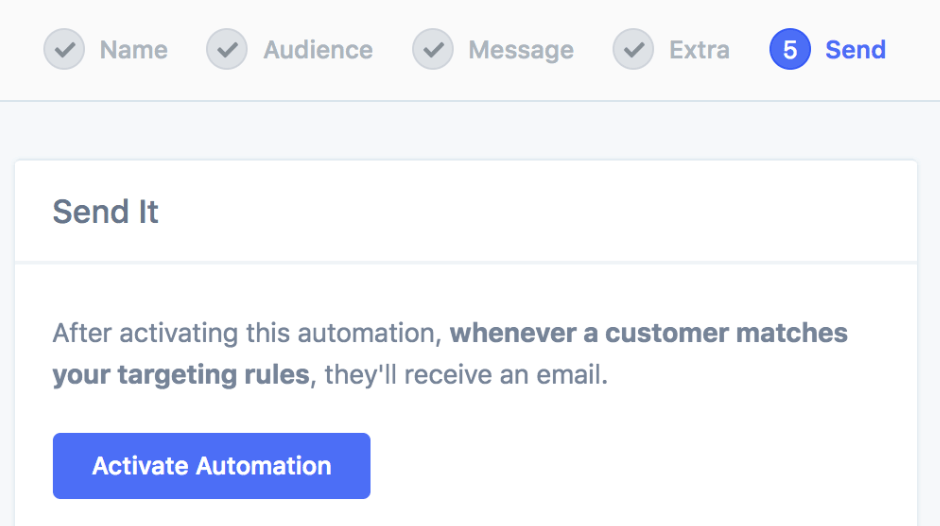
And that's it, your customers will always receive an email from you notifying them that the order has been refunded.
