Set weight and units
If you haven't already set your weights for your products in your store then...
For WooCommerce,
In your WooCommerce store admin, you would go to WooCommerce > Settings > Products and set the weight unit.
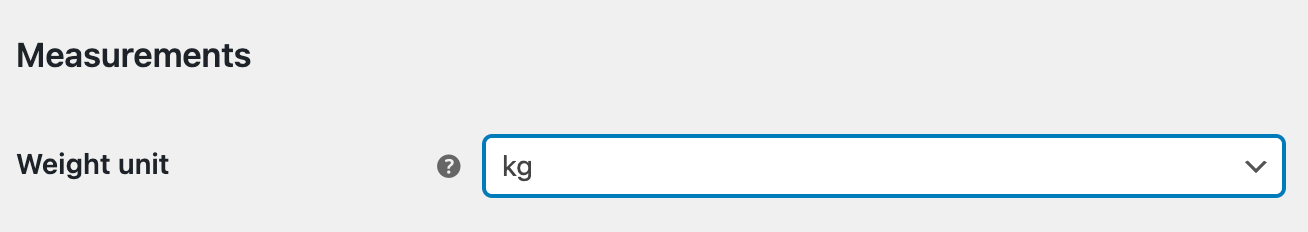
Metorik will automatically sync this weight unit and it will be used when calculating the weight of orders.
(if at any point you change this unit in WooCommerce, you will just need to sync the default weight unit using the shipping costs tool at the top of the shipping cost settings page.)
On the individual product pages, you can then set the weight of the products.
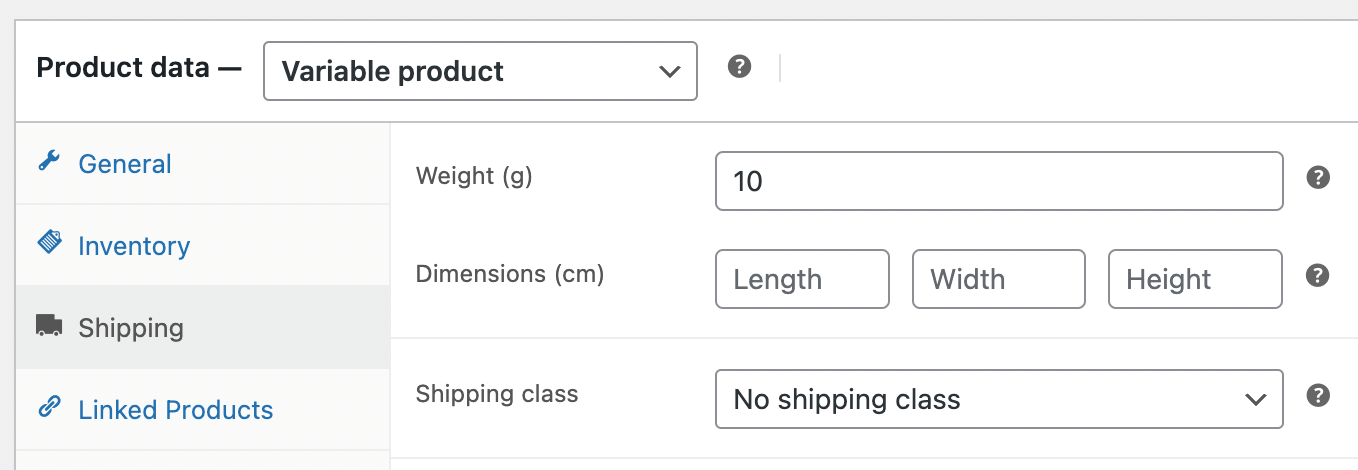
For Shopify,
You can set both the weight and unit on the individual product page for each product/variation.
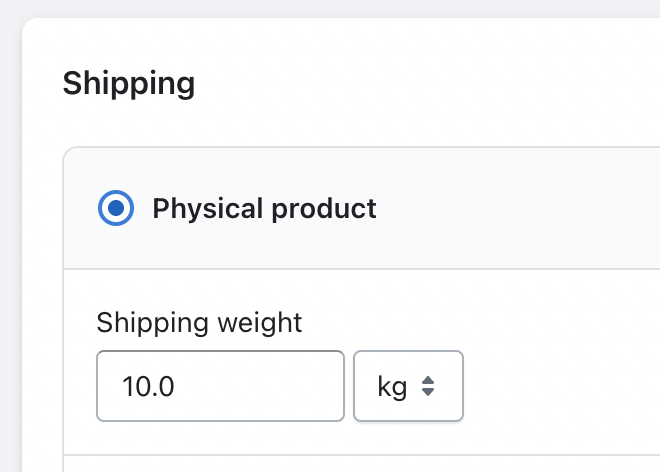
As both the weight and the unit are set on each product you do not need to use the same unit for different products.
Metorik will automatically calculate the cost and weight unit and then convert between the different weight units.
Set costs
On the Shipping Costs page in Metorik, you can now set the costs. There are currently 3 types of costs that you can set.
#1 Country rules
Select the country first and add the cost in the designated field.
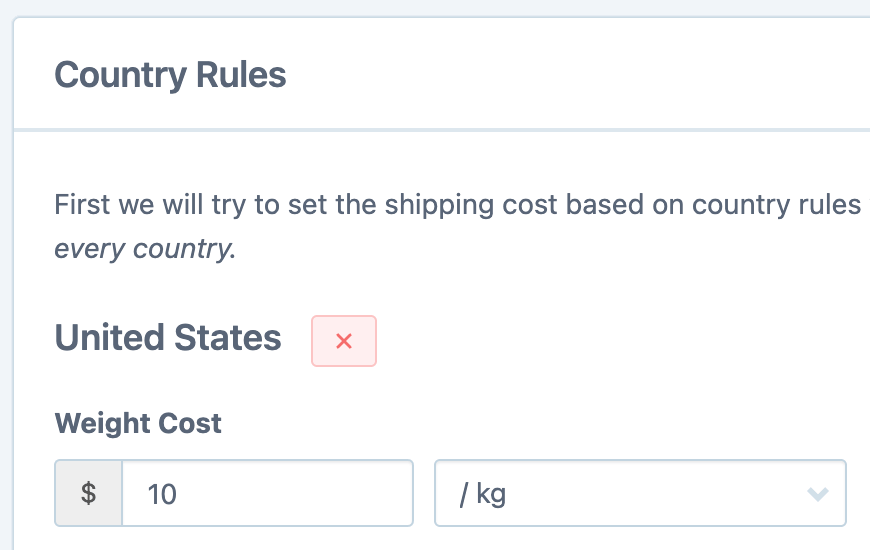
#2 Shipping method rules
With this rule, you will be presented with a list of all the Shipping Method Titles that you have set up in your store.
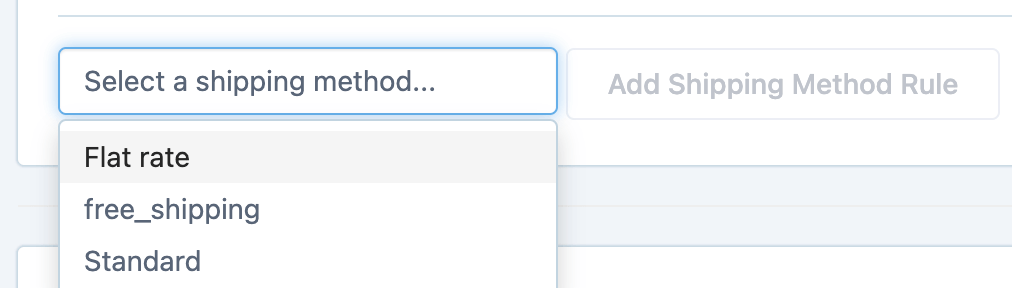
After selecting, you can then add a cost for that shipping method.
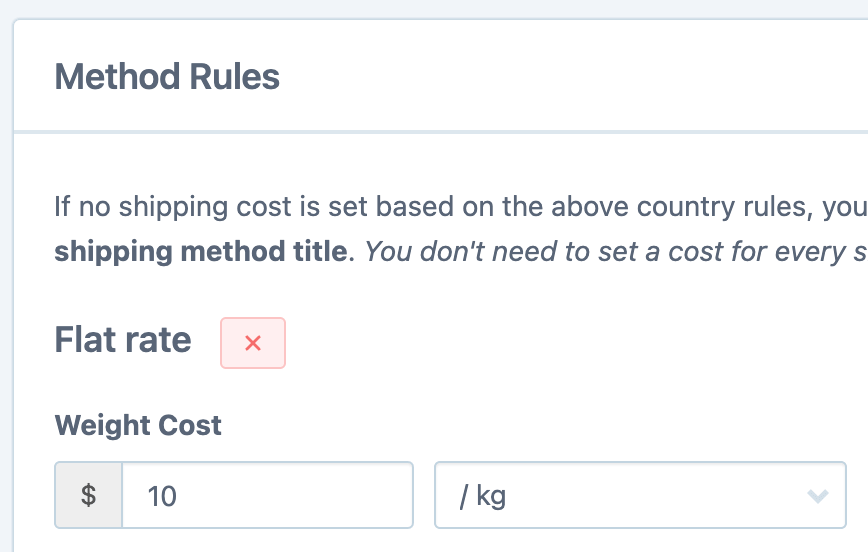
#3 Backup rule
If there are no country or method rules set then Backup rules are a "catch-all" cost that you can add.
You can use this method if you just want to apply a global shipping weight cost to all orders that contain shipping.
After selecting the fixed cost option you can enter the associated weight cost.
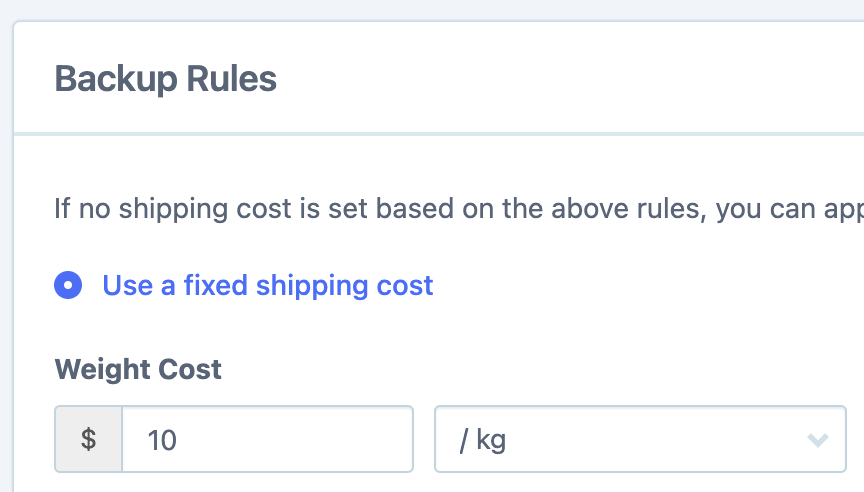
Other costs
Metorik has a full costs feature for adding all types of costs such as transaction, advertising, and custom costs, etc which you can read about here - Costs and Profit feature
