Good communication is perhaps one of the most important skills in life. If you are able to communicate well, you can overcome almost any issue you face; whether it’s with a family member, a friend or even in business.
And for someone operating a WooCommerce subscription store, this point holds as true as ever.
You see, a WooCommerce subscription is quite different from a regular WooCommerce order. With a regular order:
A customer visits your store.
They complete their order and pay.
Then they await an email to confirm their order.
And then they await another email to confirm their order has been shipped.
That’s generally the end of the communication for that particular order.
With a WooCommerce subscription, the relationship is much longer and looks something like this:
A customer visits your store.
They select which subscription they want and their billing cycle (if this is an option) and pay for their first month.
Then they await an email to confirm their order.
They await another email to confirm their order has been shipped.
As this billing cycle comes to an end they receive a reminder email to tell them their card is going to be charged.
Then the next cycle comes around, their card is charged, and then they await another email to confirm the order has been processed and then shipped.
This cycle continues until the customer cancels their subscription.
As you can see, the WooCommerce subscription requires much more communication with the customer. And what I’ve described above doesn’t even account for other emails specific to your product or shipping process.
Today I’m going to show you how to create a WooCommerce subscription reminder email that can be automatically sent to your customers at any point in their subscription cycle. For example, you might want to send this email one week before their card is about to be charged, one day before, or even both — this going to depend entirely on the product you sell.
Creating a WooCommerce subscription reminder email natively in WooCommerce
The short answer (and the reason you are reading this blog post) is that this isn’t possible in WooCommerce natively.
By default WooCommerce allows you to send automated emails as the event happens, for example when a subscription is created, renewed or cancelled. However, it isn’t possible to send any kind of reminder email before or after the event happened.
This is a really big issue as, without these kinds of emails, customers will be billed without warning, which can lead to them getting angry and choosing to cancel their subscription.
So then, how can you go about creating a WooCommerce subscription reminder email?
Creating a WooCommerce subscription reminder email with Metorik Engage
Our tool, Metorik Engage, has been built for this exact purpose.
Using our segmenting system, you are able to target the exact customers you need and create the perfect subscription reminder email for your store. Let me show you how it works:
1. We have a number of templates to help you get your emails up and running for any use case. For this scenario, let’s use our upcoming subscription renewal reminder template:
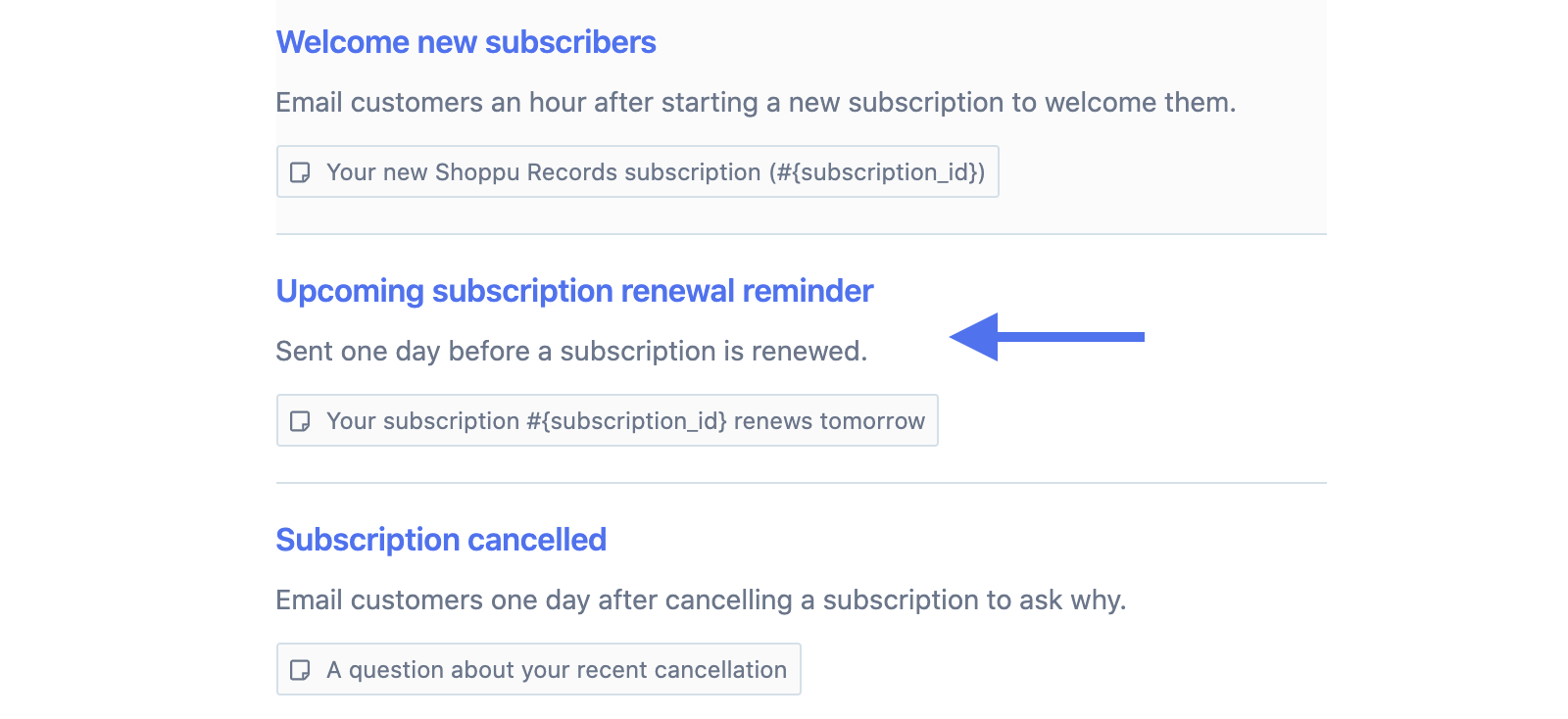
2. Metorik will automatically add a filter so that the email is sent one day before a subscription is renewed. You can change this filter to any time period you want — for example, 2 days before or even 1 day after. You can also add and stack as many other filters as you like:
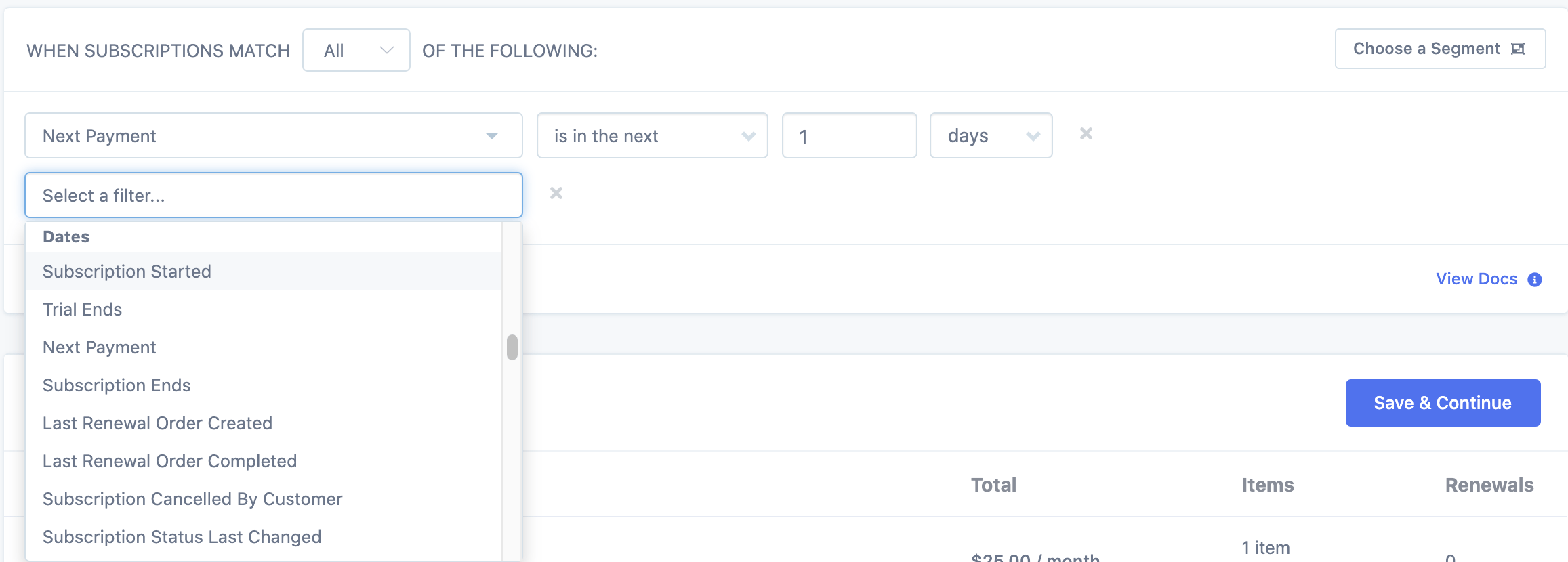
And as you can see, there are 2 subscriptions which are renewing in the next day:
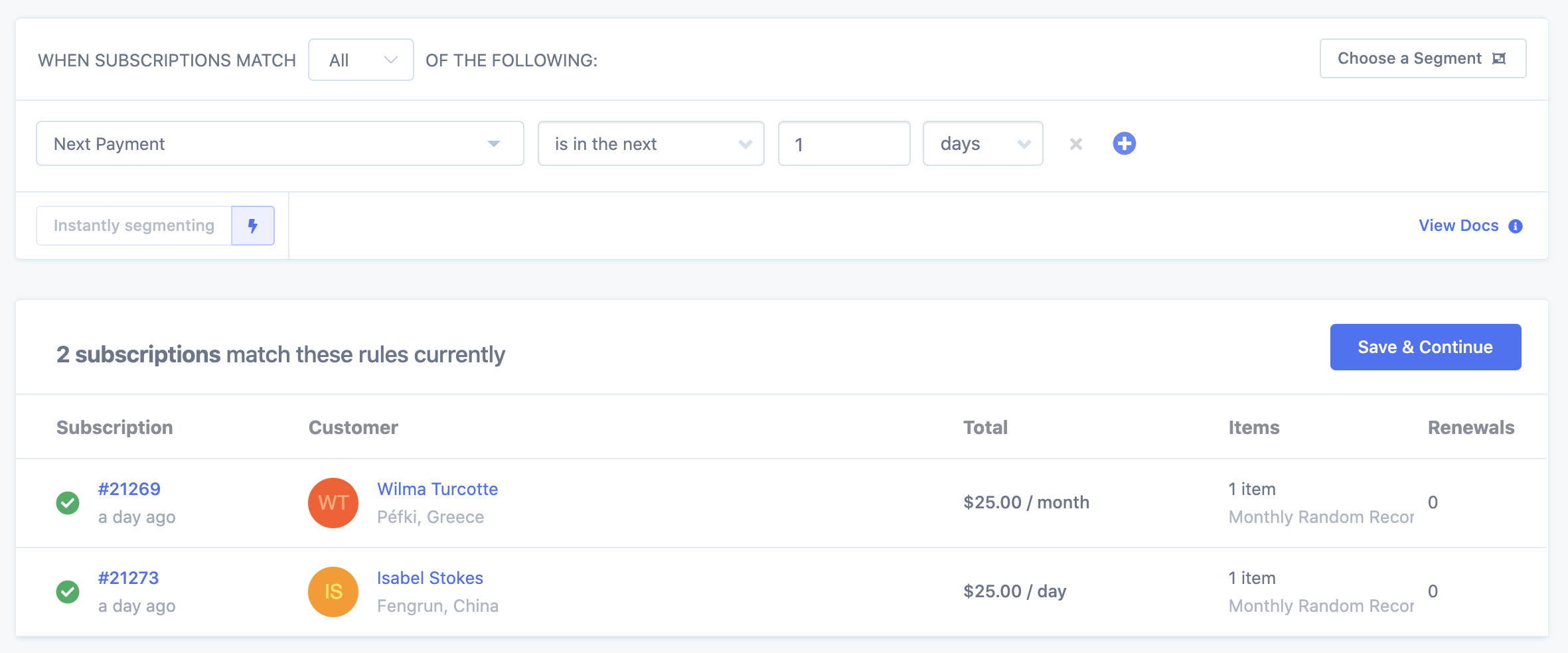
3. Metorik will then populate a subject and message so that you can get up and running straight away:
.png)
4. And in this case, we want the automation to fire every month (or whatever your billing cycle is). So whenever a customer’s subscription is about to renew, this automation will fire:
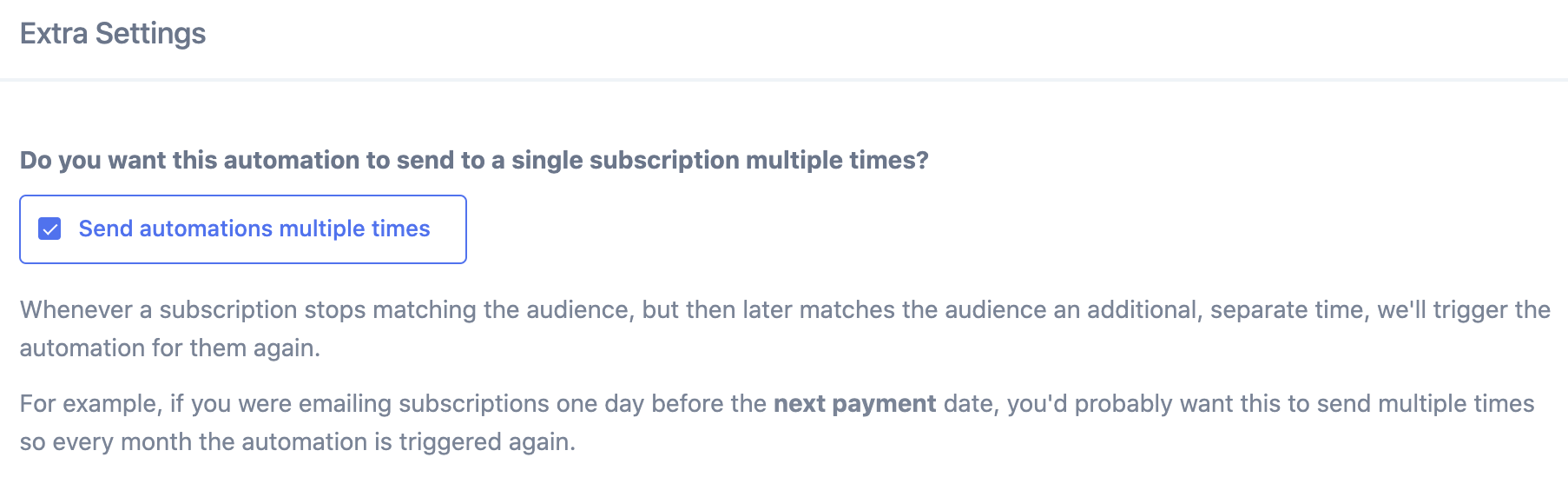
5. Finally, we can choose to fire the automation right now to all subscriptions that currently match:
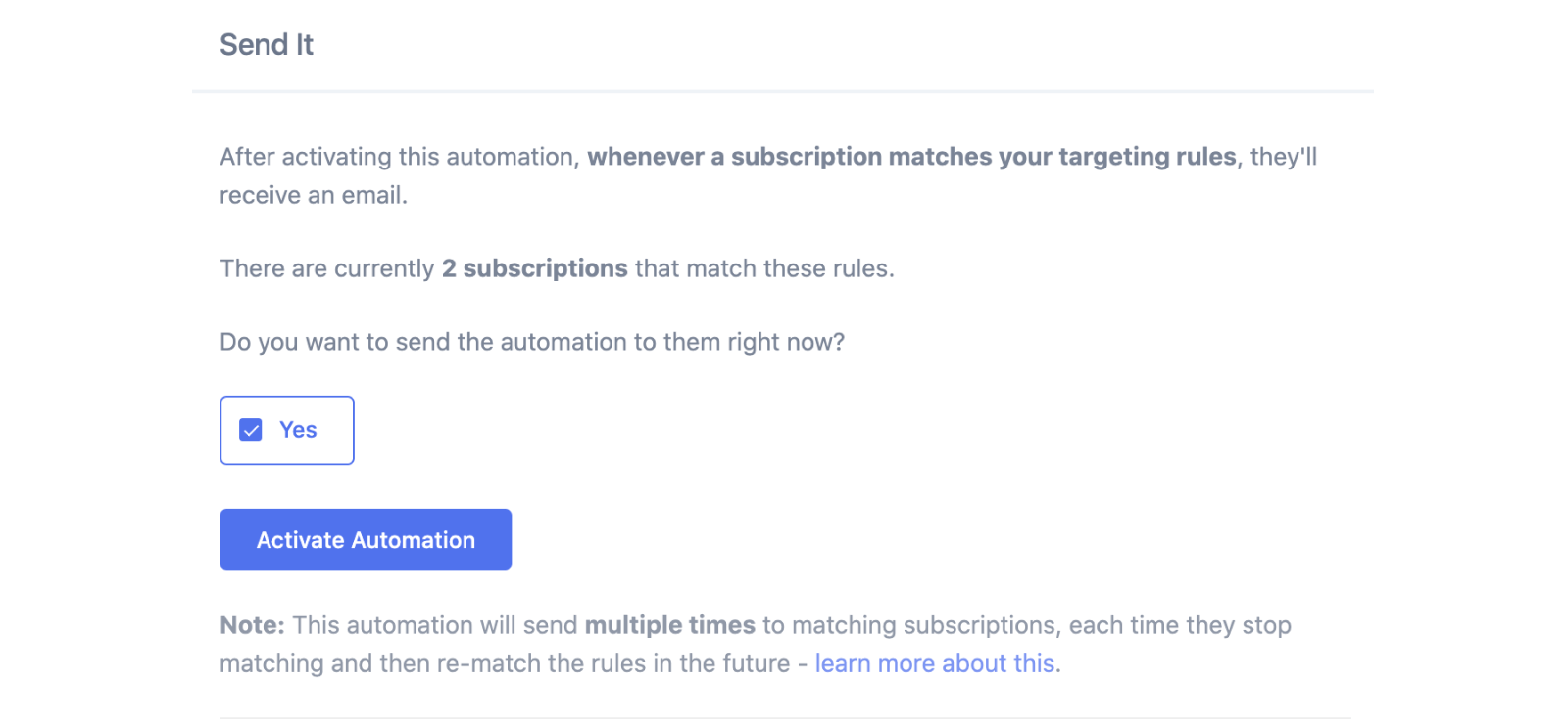
Now you can sit back and know that a customer will be notified right before their credit card is about to be charged.
You could even create a number of different reminder emails depending on the customer’s billing cycle, product and even type of renewal (manual or automatic).
A *reminder* of what we have covered
Communication with your customers is key when running a subscription eCommerce store. This is specifically important right before you are about to charge their credit card as their subscription is about to renew.
Sending an automated WooCommerce subscription reminder email right before the subscription renews will ensure customers are notified right before they are charged. This will result in happier customers and more sales for you.
You can also use Metorik Engage to send all your other follow up emails and even abandoned cart recovery emails.
Now go forth and communicate!
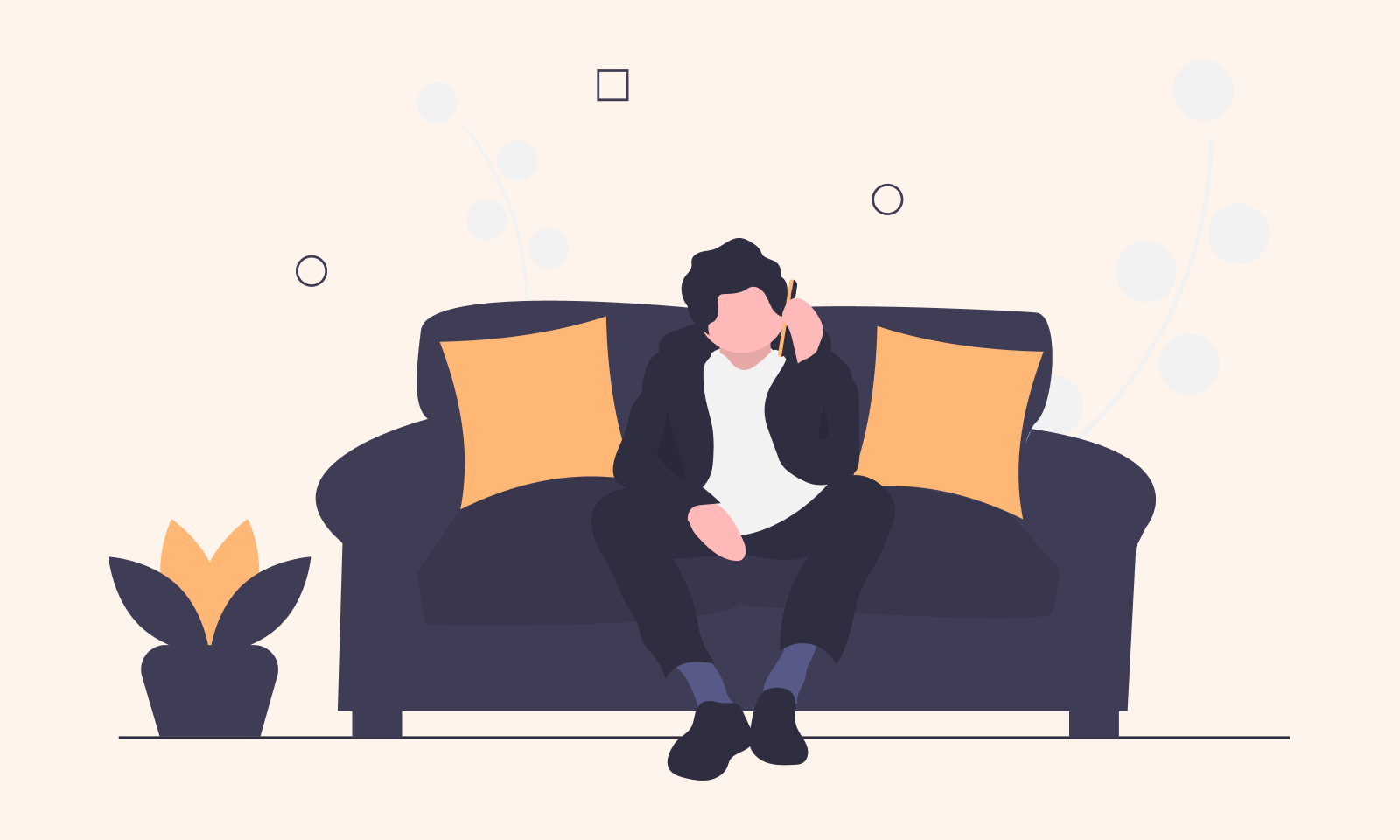
-1549438730.jpg)
